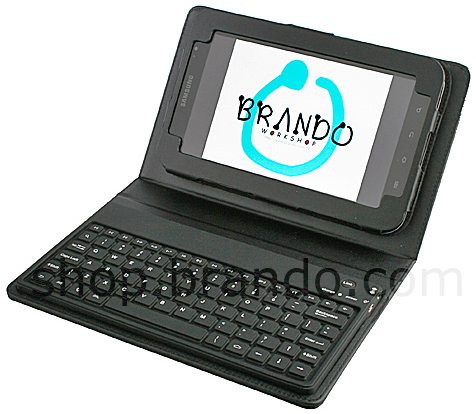 Many people love the convenience of their tablet devices, but they don’t love using the virtual keyboards for typing long emails or documents. You can always pair up your tablet with one of the many Bluetooth keyboards available, but where’s the fun in that? Brando has a case with an integrated Bluetooth keyboard for Samsung Galaxy Tab that will bring the fun. The case is made of leather, and it cradles your Galaxy Tab in a frame for security. There is a stand built-in to the side that holds the Galaxy Tab, so you can angle the device for the best viewing angle while you use the Bluetooth 2.0 keyboard. The keyboard has a rechargeable Li-ion battery and comes with a micro USB cable for charging. The Samsung Galaxy Tab Case with Bluetooth Keyboard is $59.00 at Brando.
Many people love the convenience of their tablet devices, but they don’t love using the virtual keyboards for typing long emails or documents. You can always pair up your tablet with one of the many Bluetooth keyboards available, but where’s the fun in that? Brando has a case with an integrated Bluetooth keyboard for Samsung Galaxy Tab that will bring the fun. The case is made of leather, and it cradles your Galaxy Tab in a frame for security. There is a stand built-in to the side that holds the Galaxy Tab, so you can angle the device for the best viewing angle while you use the Bluetooth 2.0 keyboard. The keyboard has a rechargeable Li-ion battery and comes with a micro USB cable for charging. The Samsung Galaxy Tab Case with Bluetooth Keyboard is $59.00 at Brando.



Gadgeteer Comment Policy - Please read before commenting
This keyboard won’t work with Verizon Tab’s because they’ve removed the Bluetooth HID profiles for keyboards and mice. I just returned one because of this. I’m not sure about Sprint or AT&T but I’ve read they will work on T-Mo’s Tabs.
First they came for my phone functionality, then they came for my Bluetooth. When will people just say enough to the crippleware carriers keep dumping on us?
Joel – thanks for mentioning this, I’ve paired my BT headphones with it nicely but know not all BT extensions are created equal, I might’ve bought this and been very frustrated. I own an “unactivated” Tab from Verizon. I’m kind of hoping at some point a custom ROM will overcome this but what Mystech says is also true, and I hope this crippling stops soon. I can assure you there’s be an uproar if a carrier issued their iPad with this limitation, as much as apple device fans love the accessories, there’d be a pretty big outrage. Its bad enough that Euro tab owner can make calls (via BT headsets) with their tabs over the carriers, and those here are stripped of the ability. Which is why I won’t activate the device on VZW. At some point I may out this one for sale on ebay when the wifi edition ever comes out. Love the Tab, hate the carrier crippling.
I’m a little late in the response game but it is working with my AT&T Tab. The keys, however, are extremely sensitive and I am finding that I regularly get multiple letters on one key press. I have only had it one week though do maybe more use will help.
This is nice to know seeing as how I ordered one a month ago nad just received it today. I have the Sprint version Tab. Now the keyboard just a bookend.
Called Sprint today and after being shuffled from person to person they had no answer. No clue either. So they transferred me to Samsung. And guess what?????? Just a clueless!
So can anyone tell me for certain whether this works with a Sprint Galaxy Tab? I feel very confused after reading the posts here about a clear yes or no.
Plus I have discovered another bluetooth keyboard/carrier case at Amazon (says something like ekeyboard on the leather cover), but no reviews yet and I would like for Someone to tell me that these devices are functional before I buy one!!
I boughtthe Skque keyboard on Amazon, sold by ulead. Just talked to them today and they confirmed the Verizon and Sprint droid tablets will NOT work because the mfg’s have locked out that functionality. They are taking mine back for a full refund. Thanks a lot Sprint!!! NOT!
PS bascially this is the same keyboard, all made in China and distributed by different co’s. If anyone has a fix for this love to know about it!!
from the place I bought the keyboard:
Unfortunately, Sprint and Verizon users’ feedback shows that our bluetooth keyboard does not work with these version since these carriers have disabled bluetooth HID profile. Please kindly return the keyboard attaching with a note of your order number and reason of return to the below address. Refunds will be credited to your original method of payment. Sorry for the inconvenience caused.
BRANDO WORKSHOP
UNIT A, 22/F,
WAYLEE INDUSTRIAL CENTRE,
30-38 TSUEN KING CIRCUIT,
TSUEN WAN, N.T.
HONG KONG
Tel. No. : (852) 24134435
Fax. No. : (852) 24134439
I am so disappointed with Verizon over the whole Galaxy Tab. They have also disabled the ability to make video calls even though that was one of the reasons for the front facing camera. Time for all of us to “shout out” and complain how these companies are screwing us!!!!
$60 is a bit steep considering that cases with keyboards for non-brand models only cost about $25.
I know this company is planning on making a case for the Galaxy Tab that is similar to the 1 in the link below. No keyboard though…
http://www.innovativeinception.com/index.php?main_page=product_free_shipping_info&cPath=16&products_id=14
Has anyone had any luck finding a work around for the bluetooth keyboards for Sprint and Verizon carriers of the Tab? We’re on the phone now with Samsung ‘Advanced Technical Support’ (I know, funny huh?) and they ‘apparently’ have no idea that the phone carriers disabled the keyboard and mouse BT HID profiles. Of course Sprint isn’t owning up to it either. I’m not all that psyched about sending my Brando keyboard on a 30+ day trip back to Hong Kong while praying that I ever see the money I paid for it.
Can’t we bring attention to our complaints on FB to get the companies to pay attention!!!!!
Kotoszoo…bought mine from Brando too and am not going to go through the hassle sending it back. Going to hold onto it in hope that someday soon it will be supported. But I too went through the “advanced tech support” and am supposed to get a call back from the “engineers” Yeah right. How can they not know this stuff???
I also purchased one from Brando for my Sprint Galaxy Tab and it doesn’t work. I am able to pair it but not connect to it. It took over a month to get it to me and I just went on line and noticed the company now has a disclaimer that it doesn’t work with either the Sprint or Verizon wireless versions.
I too have the Sprint tab and they are not owning up to disabling what is needed to make this keyboard sync. I still have a few more days to figure something out, but I am extremely disappointed. The entire reason for buying the tab was because I can get a wireless keyboard built inside the carrying case. It would be awesome if it worked.
I have been talking with a couple of the communications stores that unlock many of the cell phones including the iphone, but they have not received the software yet to unlock the Tab, and are waiting on it, but I don’t want to go past my warranty for returning this product.
I was hoping that someone out there had discovered a way around this. Samsung is going to feel the repercussions of this.
I’ve experienced all of the issues mentioned above and too am quite disappointed of this handicap.
Does anyone have any updates on whether Sprint will fix this problem or whether it can be “unlocked”?
How much does it cost, i am from germany! Would there be a posibiloty to send it to germany?thanks
I was not aware that the keyboard doesn’t work for Sprint Galaxy Tab. My friend has a TMobile tab it works great. I’m pissed at Sprint.
The new Verizon over the air update fixed the Bluetooth issue. Keyboards and Mice now work!!!
will this case work with the telstra t touch tab which has bluetooth? 🙂
I contacted Verizon this week and they said that the Galaxy Tab from Verizon absolutely does support BlueTooth. I sure hope they’re not fibbing!
Deb
Make sure you ask the right question. It does support Bluetooth for things like streaming music to a bluetooth enabled player and for transferring files from a bluetooth enabled laptop. It’s the Bluetooth HID profile that is the problem. Previously posts stated that Verizon fixed this with a software update so it may very well be supported now but make sure. Either way I’m stuck with mine since I have a Sprint Tab. If you find that Verizon has enabled the Bluetooth HID profile and are looking for this without waiting a month for the shipment to arrive from China, let me know.
Verizon fixed it. Make sure you have the update. Go to Settings / About Device and scroll down to Build Number. It should end in EC02. I can now use a Microsoft Bluetooth Mouse and have tried two different Bluetooth keyboards. Everything worked.
I can confirm that the latest Verizon update for the Galaxy Tab does indeed fix the HID profile support and I can now connect my case/keyboard to my Verizon Galaxy. Glad I didn’t ship it back to Hong Kong 2 months ago when I found it didn’t work. I had hoped Verizon would finally see the light and fix it. Now if they’d just enable the phone capability that exists in the Samsung Galaxy, I’d be really happy with them.
I have the Samsung Tab sold by Sprint. Does anyone know about a fix for the issue regarding the bluetooth keyboard fix?
I specifically asked if the bluetooth keyboard was supported and they said yes.
All Bluetooth HID keyboards should work with the Sprint Galaxy Tab once you upgrade the Tab’s operating system to Gingerbread.
FYI. The Brando keyboard is now functional on the Sprint version of the Galaxy Tab with the Gingerbread update that Sprint released the first week of July.
How does one get the Gingerbread update? I went on my Tab and it said system was up to date.
Is this keyboard compatible with the Wi-Fi ONLY Galaxy Tabs?
Darren,
I’m not sure about that. I have the 3G/WiiFii Tab. I wish I could be of more help. Maybe you should give them a call yourself before you purchase it.
Darren, WiFi has nothing to do with the capability of the keyboard. It is all bluetooth. It will work even if you had no WiFi connection or 3/4G service.
@Morgan…Brando advised this keyboard is not compatible with WiFi Only tabs….
Not sure what to tell ya. Mine is WiFi only and the keyboards works great =)
Anyone have the pin/code to pair this with the WiFi Galaxy? When it comes up I’ve tried both generic codes “0000” and “1234” and neither work. Calls to the company have not been returned and, of course, Samsung cannot help.
should popup on the Tab screen
Morgan,
I have the 7 inch tablet
I have the same problem and minh. My case is from Prima, but it is the same case. No code shows in the tab screen (unless I am missing something) the only recommedation in the display is 1234 or 0000) just like minh. How did you get this to work for the wifi only model and what is and where did you download the “gingerbread” work around?
Any help is appreciated.
Exactly Julie! I have tried both the 0000 and 1234 as well as the other “usual” generic pin of 9999, but none of them with successfully pair the keyboard.
I have the 7 inch Galaxy Tab as well. However, I did have Sprint service for a couple months and was able to get the Gingerbread download. I do believe the download was from Samsung though, not through Sprint. You can go in your settings > About Tab and check for up grades. But you will need Gingerbread to key the Keyboard to work. As for the codes, they popped up on the screen on mine.
I had no trouble connecting the bt keyboard w/ case to the Verizon Galaxy tab 7 running Android 2.3 Gingerbread, and it seemed to work fine at first. Then I noticed that some of the keys on the keypad acted differently than they were marked. For instance the keystroke for the symbol, @, was supposed to be, shift-“, but that just resulted in the character, ” . I found the @ symbol using, shift-2, which is the default for QWERTY American keyboards. Has anyone run across this issue or found any patches for it?
I have the galaxy table 7″ wireless only and the Prima bluetooth keyboard and I am not able to pair them. I keep getting the message that I am suppose to use “0000” or “1234” and neither works… Can someone help me out here??
I know this is totally out of the scope of this forum, but does anyone know if I can download any songs that I purchase on Itunes to my Galaxy tablet?
To Deb M – I believe that you can download your whole Itunes library to the Samsung Galaxy. You need to download Kies for your computer first. You need Kies in order for the Galaxy to communicate with your PC. I’m not sure if there is any other way for you to do this. You can get Kies from the Samsung website.
@Deb M: There are a couple of possibilities that I can think of: DoubleTwist and iSyncR to name two off the top of my head. DoubleTwist is a more comprehensive app that can do podcasts, videos, etc. but iSyncR is IMO better in speed and simplicity if you are using it just for music, and well worth the $4 or so it costs. Both of them will do wifi syncing with an addon, too.
As long as your purchased music is “iTunes Plus”, which it is if it is less than a couple of years old, you can play it on the Galaxy. Songs with the older form of DRM won’t play on a non-Apple device unless you upgrade them to iTunes Plus (if that’s possible, there will be a button to do it in the iTunes store).
I am so glad I moved my family to Korea after serving 9yrs in the military. I just am so sick and tired of all the crap that is America! My Galaxy tab is amazing and I have all the functions available as it is standard and common sense. The greedy phone company’s do whatever they can to dumb down the phone and charge your for the features. Oh you want wifi, AP, bluetooth,? oh thats $50 each
I once bought a unlocked blackberry and played on it and the wifi until I had it activated by sprint and there was no wifi or ap ability on it afterwards. I canceled my contract within 10 or fewer days and got smacked with the 200 cancellation fee.
@Rich – Thanks, you’ve actually helped me discover the solution to the problem! I had exactly the same problem with the keys switched around etc. What I’ve just tried (and seems to have resolved the issue) is to change my Language settings on my Galaxy Tab to English (US). I had it on English (UK) initially. By changing the language settings it seems to have resolved the issue as the characters and keys now correspond.
MiNH the codes 1234 0000 will both work on the wifi tab you have to enter one of them with tabs keypad then enter the same code with wireless keyboard this will pair the two but fter that i can not get mine to type on the wireless keyboard mybe you can help me after you pair yours
I am also having problems with pairing the Tab with my wireless Keyboard. For those who are having the same problem, did you find a fix and if so please share. Did you use another pin code? What is this Gingerbread and is it needed to fix the problem.
Morning all,
I hape IMO X-One tablet, I have the same problem too. My case is the keyboard wont pair with my tablet. No code shows in the tab screen (unless I am missing something) the only recommedation in the display is 1234 or 0000. How will I get connected this keyboard to my tablet ? and where did you download the “gingerbread” work around?
Help me please ???
hi,
i have a keyboard plug with bluetooth on my galaxy tablet
my tablet is in french and the number of my keyboard does’nt
work
how i can go in setting of the bluetooth keyboard
thanks to help me