 Newer Technology’s Universal Drive Adapter bills itself as the Swiss Army Knife of drive connectivity. The USB 2.0 adapter supports:
Newer Technology’s Universal Drive Adapter bills itself as the Swiss Army Knife of drive connectivity. The USB 2.0 adapter supports:
- ATA/IDE/SATA/ATAPI
- Compatible with any 2.5″, 3.5″, 5.25″ IDE or SATA device
- Supports IDE & enhanced IDE 3.5″ internal IDE hard disk
- Supports ATA/ATAPI-66 specification 1.0
- Supports SATA I and SATA II
- USB 2.0 up to 480Mbps transfer speed
The specs sound great, and as a gadgeteer, the flexibility is very attractive. Lets see how it looks on closer inspection.
The adapter can be configured a number of ways, here is a shot of some examples from their web site:
What’s In The Box:
- USB UDA adapter
- Heavy Duty 2.0 Amp AC Power Adapter
- Power Cable
- ATA extension cable
- SATA 2.5″ Power Adapter Cable
- USB 2.0 Connecting Cable
- SATA-SATA Connecting Cable
The USB UDA Adapter is the hub for the whole setup.
The left-side has the an IDE/ATA drive connector, the right-side has a IDE/ATAPI connector. The indicator lights let you know when the power is on, as well as successful connection of USB, IDE/ATA, and/or SATA.
The top has a power connector and USB port:
The bottom has the SATA port:
Power is supplied by the included AC Adapter. The power connector is a standard power connector for larger drives. They also include an adapter to power the SATA, or through the adapter itself (for 2.5″ drives):
I had no issues with my computer recognizing any of of my drives. Here it is connected to an older 3.5″ drive I have:
Notice the power cable plugs right into the drive, and the adapter fits into the drive connector.
The only issue I ran into with the adapter was the power adapter. The power adapter is needed when connecting to a SATA or smaller IDE drive. I found it difficult to attach to the USB cable. I actually needed to use a needle-nosed plier to straighten the connectors. This wasn’t a huge issue. and I am not sure if it was an issue with how the adapter came, or a result of my ham-handedness when I used it the first time.
I did e-mail their support, and they made some good suggestions. I think it is important to understand that the molex connector, as well as the IDE connectors were not designed for being plugged and unplugged frequently. Then again, this kit is aimed squarely at the techie, and we should know better.
It does not come with a case, but they do offer a $5 one that fits. I have plenty of random bags and cases, and had no issue finding one for it.
Bottom line, I really like this kit. It has already come in handy, and have had no issues with the connectors since I started being a little more careful with the use. I highly recommend this to anyone that may need to access bare drives in a hurry. They have also come out with a USB 2.0 version.
Gerber Gear 22-47162N Fast Draw Folding Assisted Opening Pocket Knife, Fine Edge, Black
(as of February 10, 2026 17:30 GMT -06:00 - More infoProduct prices and availability are accurate as of the date/time indicated and are subject to change. Any price and availability information displayed on [relevant Amazon Site(s), as applicable] at the time of purchase will apply to the purchase of this product.)Gerber Gear EVO Jr. Folding Knife - Serrated Edge [22-41493]
(as of February 10, 2026 17:30 GMT -06:00 - More infoProduct prices and availability are accurate as of the date/time indicated and are subject to change. Any price and availability information displayed on [relevant Amazon Site(s), as applicable] at the time of purchase will apply to the purchase of this product.)Product Information
| Price: | $34.99 |
| Manufacturer: | Newer Technology |
| Pros: |
|
| Cons: |
|






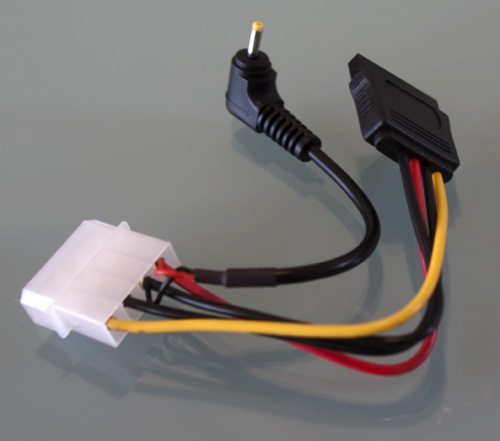


Gadgeteer Comment Policy - Please read before commenting
Hi, can i use this product for any window?
Where I Buy this
You can follow the link in the post. https://www.newertech.com/products/usb_universal_drive_adapter.php