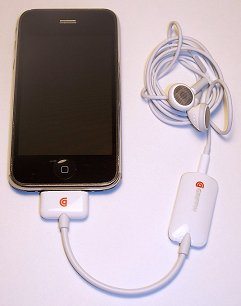 One feature that has always been lacking in Apple’s iPhone and iPod family that many other MP3 player models have had is an FM receiver. Though many may scoff and offer a flippant, “Who cares about radio?”, it’s a feature that was sorely missed when my wife switched from her Sandisk Sansa MP3 player to her 4th gen iPod nano and later her iPhone 3GS (shown in this review), who uses the FM to listed to TV audio broadcast at the gym. I had begun to give up hope that I’d ever find a solution to this until I stumbled upon the iFM radio receiver from Griffin Technology. Read on for more…
One feature that has always been lacking in Apple’s iPhone and iPod family that many other MP3 player models have had is an FM receiver. Though many may scoff and offer a flippant, “Who cares about radio?”, it’s a feature that was sorely missed when my wife switched from her Sandisk Sansa MP3 player to her 4th gen iPod nano and later her iPhone 3GS (shown in this review), who uses the FM to listed to TV audio broadcast at the gym. I had begun to give up hope that I’d ever find a solution to this until I stumbled upon the iFM radio receiver from Griffin Technology. Read on for more…
The Packaging
The packaging for this product is simple and straightforward. I quite like the trapezoidal shape, with the inside tray that slides out from the outside sleeve, but only in one direction. The windows in the back that allow you to view the actual product are a must.
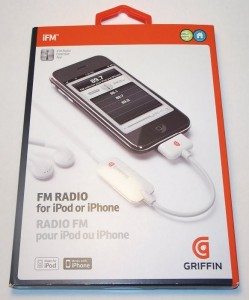


Inside the Box
The contents of the package, like the packaging itself, were quite simple, consisting of the following:
- iFM radio receiver
- griffintechnology.com decal
- instruction manual (which I promptly misplaced before I could snap a picture)

Features – Hardware
The iFM device itself is quite simple (seeing a theme here?). It consist of a headphone jack module and an iPhone/iPod dock connector module, both connected by a 4-inch length of cable. All in basic white color scheme with the Griffin logo.


The iFM has the appearance of a natural extension of the stock iPhone earbuds:

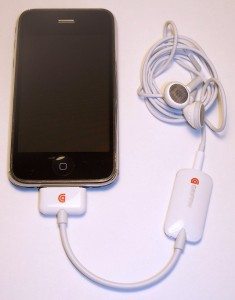
And that’s it for the hardware. No on/off switches, no buttons, just plug and go. KISS.
Features – Software
 The software in this case is an iFM Radio Controller app that is available as a free download from the iTunes App Store. As with the packaging and the hardware, the operation of the Radio Controller app is straightforward.
The software in this case is an iFM Radio Controller app that is available as a free download from the iTunes App Store. As with the packaging and the hardware, the operation of the Radio Controller app is straightforward.
Upon initial launch of the app, the user is first prompted to select the Radio Region. At this stage, you can also select whether the app will “Stay Awake” when the iPhone goes into sleep mode:

Next, the user is prompted begin the process of setting his or her radio presets, which will become your “favorite” stations:

Next comes the process of actually finding your favorite stations, using either the virtual tuner wheel (on iPhone or iPod touch) or the Click Wheel (on iPod nano and regular iPod), or by hitting the ‘seek’ forward and backward buttons:
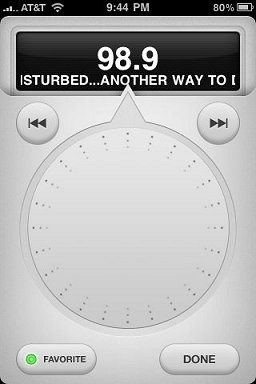
And finally, you have a personalized list of your own favorite ‘preset’ stations. Just tap a station to access it:

One drawback with the iFM is that it cannot multitask. I’m hoping that Griffin will update this app and give it iOS 4 compatibility like every other app dev on earth is currently doing. One other thing to note is that you cannot use the iPhone’s headset earbuds/mic to answer a phone call with iFM running, which seems a bit crude:
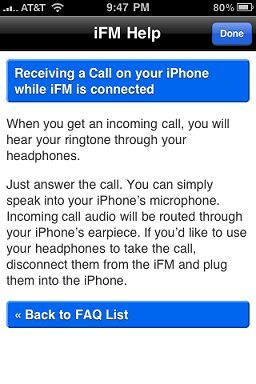
 In addition, the iFM radio controller is compatible with the Griffin iFM Radio Browser app, also a free download from the iTunes App Store. This app is not a radio, but is more of a media browser, similar to Shazam or Soundhound, that gives you additional info on music and lets you buy it with a tap.
In addition, the iFM radio controller is compatible with the Griffin iFM Radio Browser app, also a free download from the iTunes App Store. This app is not a radio, but is more of a media browser, similar to Shazam or Soundhound, that gives you additional info on music and lets you buy it with a tap.
Conclusion
I like this accessory. I’m not sure why Apple has chosen not to include an FM tuner in their products, and I’ve read a few articles online that the iPhone has the capability, although it is not enabled. Not everyone may need or want FM radio capability with their iPhone or iPod, but for those that do, this is a simple, straightforward solution. Easy to install, set up and use, and according to my wife (who is the main user of this device in our household), it doesn’t seem to drain the iPhone’s battery any faster than with normal operation. The only downsides seems to be the lack of multitask (which should be correctable through a software update) and the situation with answering phone calls.
Updates 03/13/15
My wife used this item with her iPhone 3GS to wirelessly connect to the various TV set stations at the gym where she works out, all of which were broadcasting audio over short-range radio frequencies. She used it constantly until one day it just died and never came back on. Bummer.
Source: The sample for this review was provided by Griffin Technology. Please visit their site for more info.
Griffin iTrip FM Transmitter for iPod nano 2G
$23.99 (as of February 3, 2026 22:01 GMT -06:00 - More infoProduct prices and availability are accurate as of the date/time indicated and are subject to change. Any price and availability information displayed on [relevant Amazon Site(s), as applicable] at the time of purchase will apply to the purchase of this product.)Klearlook Silicone Double-Sided Suction Cup Phone Case Detachable Mount, Sticky Phone Grip with Higher Suction Power for iPhone, Hands-Free Phone Accessories Holder for Selfies and Videos, Light Pink
(as of February 4, 2026 10:39 GMT -06:00 - More infoProduct prices and availability are accurate as of the date/time indicated and are subject to change. Any price and availability information displayed on [relevant Amazon Site(s), as applicable] at the time of purchase will apply to the purchase of this product.)Product Information
| Price: | $39.99 |
| Manufacturer: | Griffin Technology |
| Requirements: |
|
| Pros: |
|
| Cons: |
|



Gadgeteer Comment Policy - Please read before commenting
Can I use iFM to listen to regular music stored on my ipod? My ipod touch headphone jack is not working any more, its out of warranty and repairing it costs a lot (almost as new one). So I was planning to get iFM as an alternative, plus added benefit of a radio.
Yes you can use this to hear music from iTunes,so i would recomend it!Regards!
Hello… so if I close the iFM application, I can listen to music (or other sounds coming from applications) from the headphones connected to iFM. Are you sure ?
can ones BT headphone/headset be used with this?
dont want to have to use corded cans whilst jogging etc.
Hi
Does this work with iPhone 4?
To answer my qn, no they can’t unfortunately.
I put in a request that this be added….
cheers.
Do you have to listen to the radio through the headphones or can you play the radio through the iphone speaker? As of now I listen to the radio with my current cell phone sitting on the counter and listen to it while I walk around. I don’t really want to have to carry the phone with me with the headphone on. The lack of an FM radio is the number one reason I have not upgraded to an iphone.
^ I’d be interested in knowing this too!
@Kathrine and @Jed – Great question! Unfortunately, you have to use the headphones, you cannot use the iFM to play radio through the iPhone’s speakers. 🙁
On a related note, I can’t understand WHY Apple refuses to add an FM tuner to the iPod or the iPhone. Yet another frustrating little “WE know what features you want better YOU do” thing that Apple does that we have had to put up with.
The new iPod nano (6th generation) does have an FM tuner. Maybe Apple will start adding the tuner to their other devices now.
@Janet – Thanks, I totally forgot about the newer iPod nano models having the FM tuner feature! I’ve read online that the iPhone does have the capability of supporting an FM tuner, but for some reason (!) Apple still has chosen not to enable it. >:-(
It’s bizarre as the IC tx/rx used by the touch has had that ability for some time, they just haven’t added a little bit extra infrastructure to make it happen.
Typical Apple behaviour…… grrrr
Hey all, I am really keen on an IPod touch 4th Generation (32GB) does this headset/app work on the latest 4th Gen Ipods? Cant seem to find a definitive answer anywhere, has anyone tried it?
When I sent them a query about this product, the form required that I mention my iTouch gen. (mine is 4th), & they didn’t say it was incompatible.
N.B.
My question wasn’t about compatibility, so they may not have noticed that aspect.
Anyway instead of using the form, you can email them directly.
I stripped this when I got a response: [email protected]
IME they’re fairly quick to respond….
Let us all know if you got confirmation that it’s compatible!
Cheers,
Jed
Cheers for the address Jed, response from Griffin:
“we cannot officially claim compatibility yet, so far, anything that works with the iPod Touch 3rd Generation for charging and transmitting will work with the new iPod Touch 4 Generation” although they also add:
“As soon as any products and compatibility for iPod Touch 4 become available, they will be listed as available/compatible on our website”
A non-committal answer if ever I heard one! Surely if one person has used it, and said “yes it works” or “no it doesn’t” that would be an answer! Someone somewhere must’ve tried it!!!
How lame is that, surely they’d have some engineering/testing capability.
So why not test one in-house, so that they can slap a “compatible w/iTouch 4G” sticker on it?!
They wouldn’t have to devote an inordinate amount of resources towards that.
Besides, it’d be worth it….
*face-palm* freakin idiots…
“Model GC17088
Manufacturer Griffin
Compatability iPhone – First Generation, iPhone – 3G / 3GS, iPhone 4, iPod Touch 1st Generation, iPod Touch 2nd Generation, iPod Touch 3rd Generation, iPod Touch 4th Generation, iPod Classic, iPod Nano – 2nd Generation, iPod Nano – 3rd Generation, iPod Nano – 4th Generation, iPod Video
Condition NEW – FULL RETAIL PACKAGE”
I read the above at a website selling the Griffin iFM. I cannot vouch for its accuracy, but I am waiting for an answer from Griffin.
If you get a “definite yes” from sales this time…
Then maybe the the sales person Adam got was clueless? *shrugs*
Connector / OS (v4.1) wise, if it works on iphone 4 it ‘should’ also be compatible with the Touch 4.
Tested other h/w and apps that work but not specifically the iFM.
In Australia, we live in the Telecoms dark ages, so we’ll just have to wait and see.
Cheers.
@FredJohnson
So have you heard back from Griffin yet?
Cheers,
Jed
I’ve purchased the iFM and tried it with the Ipod touch 4th Gen 32 GB and can confirm it works!! Now that wasn’t difficult, I plugged it in…..and it worked, why couldn’t the manufacturers have tried that!!
Adam,
Adam,
Thanks for chiming-in and confirming this…
No need to hear back from FredJohnson on the response he got from griffin now.
All the best,
Jed
Hi. Is this compatible with iPod Touch 4th gen? Thanks!
Mickey,
As per my message above, It works perfectly fine on my Ipod touch 32GB 4th Gen.
Adam,
@Mickey,
I think you need to work on the reading comprehension matey 😉
But as Adam said, it’s working, albeit still not “officially” acknowledged as compatible.
Hi guys,
I have an iPhone 3g with 3.1.2 OS. I’ve received, as a gift, the controller but unfortunately Appstore only has the application version 1.1.0 for 4.0 OS or above therefore I can’t use it. I don’t want to upgrade my firmware so do you know if/where I can find the application compatible with 3.1.2? Thanks
If you’re referring to the Griffin iFM receiver when you say “controller”…
Then you’re best bet would be to ask Griffin if there’s an app supporting older iOS’s.
pease could you tell me dose it after be conected to the internet to work becuase i have been using the free app you can get for listening to the fm radio in its been costing me alot ov money
I got mine today and have to say very impressed!!
I am using it in Australia so if anyone has any concerns about getting it in AUS, dont it works a treat!!
Using it with an IPOD touch 4G
i’m in oz, decided in-the-end i don’t really need/want it that badly.
There’s radio apps, still not quite the same thing, but good enough.
When the next touch comes out & i sell my 4g & buy it, if there’s still no FM then, i prolly will.
Hi, I have just purchased a Griffin iFM for use with my Iphone 3GS 32Gb (jailbroken). I have downloaded the Griffin app, but when I plug the controller in to my phone, all I get is a message saying ‘please connect your iFM controller’. It has been connected/disconnected several times and the app has also been re-installed. Any ideas? Is it likely because the phone has been jailbroken?
Yes, this device does work on the itouch 4th generation. I’ve only have it a day so I can’t tell anything else as far as performance. It worked for the gym tvs which was my main purpose for buying it.
us it work on iphone 4
I just returned my iFM to the vendor. If you try to run it on iPhone 3GS in background (dark screen) it shuts down after 10 minutes. In foreground running, screen bright, it kills the battery in about two hours. I contacted Griffin support and was told by Curt that they don’t plan on an update for it to run in background. Not an acceptable product in my mind
I would like to use the iFM hardware tuner using my iphone 4 to pick up low power signals as frequently used in lecture halls with the lecturer speaking via a personal mic and the signal wirelessly transmitted to recording device or as in the case hotel lectures, to overhead speakers. I am hard of hearing and would appreciate getting liberated from being flooded with confusing sounds from all different directions. I also have an iphone 3 that I may utilize for this purpose, unless the griffin system by now is also compatible with iphone 4.
hi anyone i’m from the philippines. would it work in an asian region? and it doesnt need wifi connection right?????? appreciate a reply.. thanx
Hi,
Someone using iFM could confirm that multitask issue has really been enabled?
Hi, I have just purchased a Griffin iFM for use with my Iphone 3GS 32Gb (jailbroken). I have downloaded the Griffin app, but when I plug the controller in to my phone, all I get is a message saying ‘please connect your iFM controller’. It has been connected/disconnected several times and the app has also been re-installed. Any ideas? Is it likely because the phone has been jailbroken?
Hi, I am thinking about buying an iphone 4s, I know that none of the iphones come with FM so I was wondering whether this would be compatible? I know it works with iPhone/3g/3gs (through this site), other reviews said it would work with the iPhone 4/4s but I need to make sure before buying.
Thanks
Douglas
Hello
First of all tnxs for such kind of things and I just have an a q? That is
Does it work on iPod touch 2nd gen when it is not connected with the
Wifi or Internet …… Pls let me know ??
Apple does not include radio capability because there is no financial incentive for them to do so, and there is also the very real risk that free radio would give their customers motivation to forgo purchases from iTunes.
Ape is a corporation in a for-profit, market economy: follow the money (or lack there of.)
It is a simple decision of economics for them.
I want to buy ifm tuner receiver for ipod
Can it use in ipod touch 5?
Hi,
use griffin navigate on my iphone 5s, it works fine in europa.
but can`t use iFM Radio Controller on my iphone.
allways tells my “please connect your iFm”
has anyone the solution for this problem ?
rgds
Dieter
Just used the IFM receiver at the gym to connect to the TV’s, using my iPhone 6. Had to use the lightning adapter to connect to my iPhone. Works great! Haven’t figured out yet if it is bluetooth capable….stay tuned!