 The stock keyboard in the HTC EVO and some other Android phones is not generally considered to be the best on-screen keyboard available, but the good news is that it is that there are some good options out now.
The stock keyboard in the HTC EVO and some other Android phones is not generally considered to be the best on-screen keyboard available, but the good news is that it is that there are some good options out now.
One major benefit of the Android platform is that it easily lets you change which keyboard to use, as explained here. This allows you to load in a few different options and then use the one you like depending on the situation.
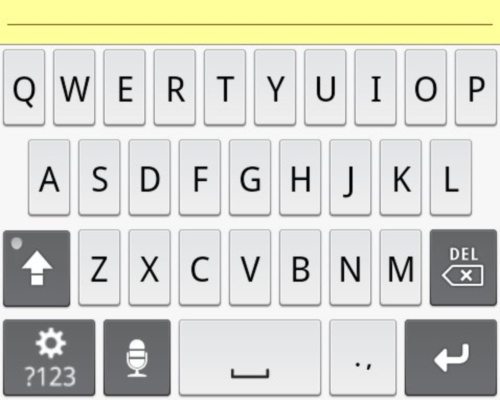
The keyboard offered on the new Motorola Droid X is now available for use (for EVO’s for sure, but probably works on other Androids). Its main claims to fame are large buttons and the ability to hit two buttons at once. Originally offered with red trim, it is now available in green and supposedly coming soon in black. You can get it here. It also has the much-requested button for voice input. (Now, if I can just figure out how to install it…)
Swype makes a keyboard that lets you drag your finger from key to key, and is the keyboard that was used in the speed texting world record. It was recently available in a free Beta version. It is closed now, but based on my experiences with it, it will be great when it comes out for real- good word prediction, good learning capabilities. It just gets faster and faster as you use it! The Beta version lacks the voice input button.
A popular alternative to Swype is SwiftKey. It is also in Beta but has several fans already. It seems to offer a ‘word ahead’ prediction, which in theory should improve speed nicely. It also lacks the voice input button.
As long as we are talking keyboards, Better Keyboard is now on v.5.6. This is a popular keyboard that can be skinned and heavily customized and runs about $2.99.
The ThickButtons keyboard is another popular option- the buttons it thinks you want next grow larger to make them easier to use. Some users dislike this, but many feel it really helps with speed and accuracy.



Gadgeteer Comment Policy - Please read before commenting
The question is… which one are you using Mark?
I’m using Swype on a Samsung Galaxy S ( aka Fascinate, Captivate, etc ), and it is fantastic. I’m surprised at how accurate it is, even if I’m sloppy with my finger swiping. Very impressive. Coupled with the large 4″ Super AMOLED screen, its a very good input alternative. Still not as good as physical keyboard of course, but good and fast enough for daily use. It comes preinstalled on the device.
I installed the beta of swype on my evo. It’s great! I only wish i could get it on my iphone. sometimes i start swyping around on the iphone and realize its not working!
@Julie- Funny you should ask! This STARTED as a Swype news/review- then they closed the Beta. Then I saw the news for the Droid X and started it as a news item for that, and it grew from there.
I am using the Swype, and have tried to download the Droid X but, as I mentioned, STILL have not figured out how to get it to work.
AHA! You install the Droid X keyboard by downloading the link mentioned, then installing a APK Installer-type program from the Market or oter source (I used the free ApkInstaller).
It will check your SD card for the APK file (it’ll be in Downloads) and install it. I had to shut the EVO off and bring it back up, but then it worked just like the ‘change keyboards’ tutorial said!
After an admittedly short trial, I like Swype better but can see the advantage of Droid X. It’s staying on, ready when need it.
I’ve been playing with the Swype beta on my Droid Incredible, and it’s made using the phone sooo much better. I was having a horrible time typing on the onscreen keyboard before, but now it’s nice to be able to swype around (not even very accurately) and type what I want most of the time.
Also thought I would mention SlideIT, which is a replacement keyboard similar to Swype and is available already for Windows Mobile Symbian and Android as a free trial and a paid app.
http://www.youtube.com/watch?v=WRkRaoIw8Io
I’ve always had trouble typing on those tiny touchscreen QWERTY keyboards, so I developed Fat Fingers Keyboard. Check out the prototype (free) in the android market and let me know what you think.