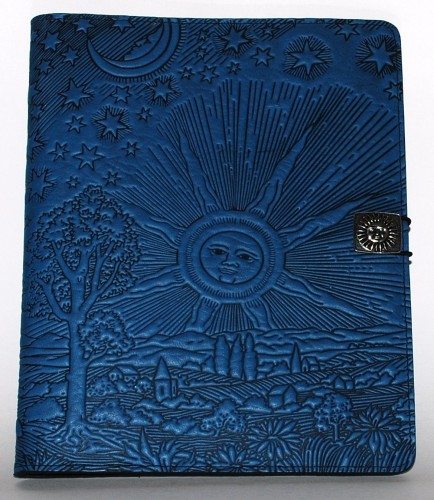 Oberon Design makes beautiful embossed leather cases and covers for journals, agendas, and similar personal accessories. In recent years, they added covers for ebook readers. Julie reviewed the Oberon covers for Kindle and Kindle 2. I have an Oberon Design purse, a wallet, a small and a large agenda, and I love every one of these beautiful items. I was thrilled when Julie said Oberon Design was now offering iPad covers, and they were sending me one to review.
Oberon Design makes beautiful embossed leather cases and covers for journals, agendas, and similar personal accessories. In recent years, they added covers for ebook readers. Julie reviewed the Oberon covers for Kindle and Kindle 2. I have an Oberon Design purse, a wallet, a small and a large agenda, and I love every one of these beautiful items. I was thrilled when Julie said Oberon Design was now offering iPad covers, and they were sending me one to review.
Many of the pictures in this review can be clicked to enlarge.
Oberon allows you to make design decisions for your item. There are fifteen designs available for the iPad cover, and each has at least two color choices. I have loved the Roof of Heaven design since I first saw it, so I requested that design in sky blue. It only took a few days to receive my iPad cover. It was wrapped in brown paper. I like this approach. When I receive a lot of fancy packaging and a dust bag, I wonder how much all that stuff cost me. I know that all the money you pay for an Oberon Design item goes into the leather goods and not a lot of wasteful packaging.
Beautiful doesn’t begin to describe the Oberon iPad cover I received. The Roof of Heaven cover is utterly gorgeous, and the sky blue color is perfect for the design. The artwork is perfectly embossed into the thick, supple leather. The dye is evenly applied, and the stitching is perfect. The cover has a wonderful leather smell, as you would expect.
The iPad cover is 9-7/8” X 8” closed, 9-7/8” X 16.25” open. Every iPad cover has a square pewter button and elastic cord closure system. The design on the button coordinates with the cover design.
Some of the Oberon designs are on the front only, but the Roof of Heaven design wraps around to the back. The pewter button for the Roof of Heaven cover has a “man in the sun” design.
The inside of the cover is made of black leather. The left side has a felt pad that covers the upper ¾ of the iPad screen. The bottom ¼ has two pockets made from the black leather. The smaller pocket is embossed with the Oberon Design name in a Celtic-style font. This arrangement is similar to the inside of the Kindle cases, where the leather pocket would only affect the keyboard on the Kindle. It touches the screen on the iPad. There is also a semi-circular tab of leather directly behind the button. At first I thought this was to prevent the button attachment hardware from scratching or pressing on the iPad screen. However, this tab is used to turn the cover into a stand. More about that later.
Both sides of the interior have thin sheets of plastic between the layers of leather for extra rigidity and protection. There is a smooth piece of blue leather glued to the back of the embossed leather. This extra leather is in the spine area, and I think it gives a little extra strength and stiffness necessary when the cover is used as a stand.
The right side has four corner straps – three leather and one elastic cord – to hold the iPad in place. There is a long cord inside the cover that fits through the black leather near the upper left leather strap and exits at the middle of the outer edge. This cord is used as part of the support when using the cover as a stand. One end of this cord forms a loop on the black leather interior near the elastic closure band. The other end extends about 10” and looks somewhat like a bookmark. You can let this cord hang free, or you can tuck it under the black leather until it is needed.

The leather corner straps are very snug, and it took a bit of effort to get the iPad in the case. Once it’s in, it’s held very securely. Unfortunately, there were some problems with the straps. The upper left corner strap covers up the microphone. I tried recording a memo with a voice recorder app from iTunes, and the microphone worked well. I spoke in a normal voice with the iPad at arm’s length. The recording was clear and easily understood; there was no muffling.


The upper right elastic corner strap fell on the volume rocker, and it was tight enough I heard the rocker click when I moved the cord into place. I could stretch the elastic cord so that it fell under the volume rocker, but the battery monitor icon was under the cord in this position.

The bottom right leather corner strap partially covered the iPad’s speaker. However, the docking connector was accessible.
I normally use the iPad in the “landscape” orientation with the home button on my right side. With the iPad in the Oberon case, this wasn’t possible. The cover worked best in the portrait mode, with the docking connector to the bottom. Despite the plastic stiffeners, the front of the cover felt a little “floppy” when I held the cover like an open book. The spine was too stiff to be able to completely fold the front back; the spine couldn’t be compressed enough to comfortably hold it with my left hand. It didn’t work well when I tried to use the iPad in the horizontal position, with the docking connector to my left. The front side of the case was too stiff to fold completely back, and it tended to just hang in the air.
You can use the Oberon cover as a typing stand. You simply fold the front of the cover back, and lay the case on the table with the spine away from you. This method only works for the landscape orientation. It worked pretty well as a typing stand, and you can connect the charging cable in this position.

You can also convert the Oberon cover into a viewing stand. Simply grab the cord loop under the middle of the outer edge of the iPad – and you may have to free the iPad from the upper right elastic corner strap to accomplish this – and pull it completely out. Bend the front cover to the back, and bring the cord around and hook it over the semi-circular leather tab behind the button. (There is a video on the Oberon website that demonstrates this.) You can stand the iPad vertically or horizontally. When it’s vertical, the iPad is completely perpendicular to the table. When horizontal, the iPad is at about a 60 degree angle to the table. The cover works well as a stand. When you’re finished using the stand, unhook the cord from the leather tab, grab the free end (spine of the cover), and pull until the loop end disappears under the iPad.
The Oberon Roof of Heaven iPad cover is truly the most beautiful cover I’ve ever owned for any of my electronic devices. I was very disappointed that the cover made it harder for me to hold the iPad, but other users may have no problems using the cover. Three of the corner straps covered ports or controls on the iPad, but the only one that seemed to cause problems was the elastic cord potentially depressing the volume rocker. The Oberon iPad cover does make a nice viewing stand. I wish Oberon would consider making an iPad slip sleeve with the same design and color options they offer for their current iPad cover.
UPDATE
I was very surprised to find another delivery from Oberon Design on my porch last week. I had gotten one of the earlier covers to review, and they had been making design tweeks while I was busy trying out the cover. They wanted to be sure that The Gadgeteer readers had the most up-to-date information, so they sent me another case so I could try out the new strap arrangement.

They sent me another Roof of Heaven in sky blue, so the exterior features are exactly the same. In fact, everything seemed the same except for the straps, so I’ll only include pictures of them. You can see that none of the straps cover even the tiniest portion of the screen now. The upper left strap seems longer and looser than before, and I no longer had to really pull on it to get it over the iPad. The elastic on the upper right corner is shorter. It no longer covers the battery meter on the screen, and it no longer covers the controls on the upper right side of the iPad.

The new design of the upper left leather strap leaves the microphone completely uncovered. The elastic cord leaves the power/stand-by button completely free.
 The bottom right strap still covers just a small bit of one of the speaker ports, but the sound doesn’t seem to be adversely affected. The docking connector is still completely free.
The bottom right strap still covers just a small bit of one of the speaker ports, but the sound doesn’t seem to be adversely affected. The docking connector is still completely free.

This new strap arrangement leaves all controls completely accessible now. The iPad still seems to be firmly held, with no danger of it falling out. The tweeks to the straps don’t impact the stand function. Everything else is still as described above. The Oberon Design cover is still the most beautiful iPad case I’ve seen. It’s expensive, but it’s built to last.
for MagSafe Wallet, Stronger Magnetic Wallet for iPhone 17/16/15/14/13/12 Series, 7 Cards Holder, Magnetic Phone Wallets, Vegan Leather Minimalist Slim RFID for iPhone Wallets, 1 Slot, Black & Black
32% OffESR for MagSafe Wallet with Stand, RFID Blocking with MagSafe Ring, 5 Card Holder for Phone Case, Slim Leather Magnetic Wallet for iPhone 17/16/15/14/13/12 Series(Not for Mini), Selected Samsung,Black
33% OffProduct Information
| Price: | $130.00 |
| Manufacturer: | Oberon Design |
| Pros: |
|
| Cons: |
|

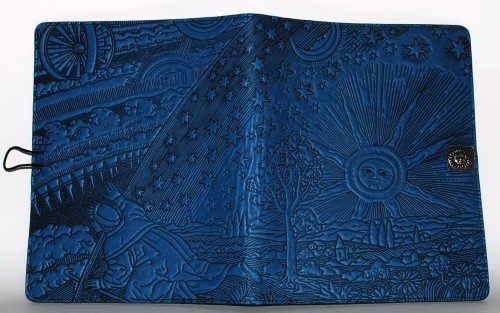
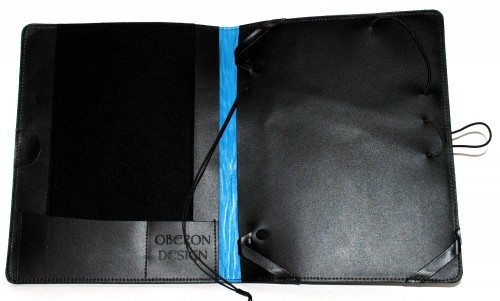
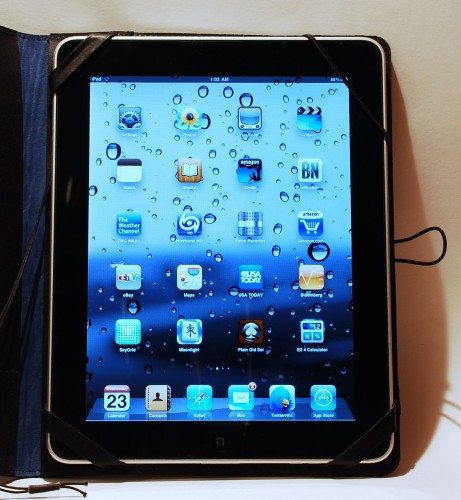
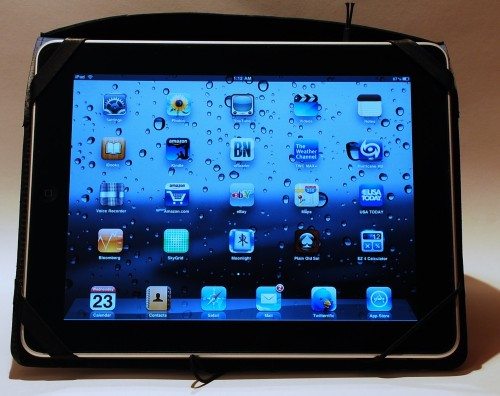



Gadgeteer Comment Policy - Please read before commenting
Now this is great. Looks good, protects your iPad and thieves think its just a journal.
Aftervreading your review I ordered the exact same iPad cover for my iPad and I love it , thanks for a great review.