 I’ve said this numerous times, but I’ll say it again – I’m a TV junkie. Reality TV, medical dramas, regular dramas, comedies, movies, cooking shows, you name it, I watch it. For the past several years, I’ve enjoyed these shows from my DirecTV satellite DVR on a huge 65″ RPTV. But one month ago I sold the TV and had DirecTV put a hold on my service for a few months. Did I suddenly decide that TV was rotting my brain and make the choice to disconnect for awhile? Ummmm, no 😉 On the contrary, I’m doing a complete remodel of my basement and had to clear everything out in anticipation for the work. At first I didn’t know how I would survive without my shows, but it didn’t take me long to figure out an alternative – one that is working out way better than I expected.
I’ve said this numerous times, but I’ll say it again – I’m a TV junkie. Reality TV, medical dramas, regular dramas, comedies, movies, cooking shows, you name it, I watch it. For the past several years, I’ve enjoyed these shows from my DirecTV satellite DVR on a huge 65″ RPTV. But one month ago I sold the TV and had DirecTV put a hold on my service for a few months. Did I suddenly decide that TV was rotting my brain and make the choice to disconnect for awhile? Ummmm, no 😉 On the contrary, I’m doing a complete remodel of my basement and had to clear everything out in anticipation for the work. At first I didn’t know how I would survive without my shows, but it didn’t take me long to figure out an alternative – one that is working out way better than I expected.
While many houses have multiple TVs, we’ve only ever had the one set at my house. No TV in the kitchen or bedroom. Just the big Mitsubishi in the basement living room. To give you an idea of just how much TV we watch, here’s a list of our must see shows for the week:
Big Bang Theory, How I met your Mother, Good Wife, Amazing Race, Survivor, Mercy, Grey’s Anatomy, Private Practice, Biggest Loser, American Idol, Ghost Hunters, Ghost Hunters International, Lost, Celebrity Apprentice, Desperate Housewives, Dancing with the Stars, 20/20, Vampire Diaries, Modern Family, Happy Town, and probably a lot more that I can’t remember… Yes, that’s quite a few shows. A waste of time? Some probably think so… but it’s how I like to relax after a stressful day at work.
The first weekend after we sold the TV, I was wondering how we would be able to keep up with our favorite shows and what we’d do in the evenings. My first idea was to use my Macbook Pro sitting on the coffee table to play rented DVDs from Netflix. But then I had a much better idea… I would move my main computer, a 27″ iMac upstairs and would use the MBP as my main computer in the interim. 65″ to 27″ is a big step down, but it’s not nearly as bad as 15″.

The iMac’s display would work perfectly as a TV, but how to get content would be the next hurdle. First I tried a USB TV Tuner connected to my 30 foot TV tower. I had high hopes that I would be able to pull in HDTV network broadcasts over the air from the Indianapolis stations. Unfortunately, that idea fell through. The only station that would come in halfway decently was a CW station and it would pause every 15-20 seconds.
My next idea was to use Hulu. I had played around with Hulu a couple years ago and found it to be fun, but I thought it was mainly for watching older shows and not a way to view the latest and greatest. Boy was I wrong!
If you’ve never heard of Hulu before (do you live under a rock?), it’s a web based video streaming site that has TV shows and Movies that can be watched for free.
When you look up the title of a show, you will see the different episodes that are available to watch.
I figured we could use it to at least watch some old classic shows. But then I discovered that if you create an account, you can subscribe to shows and have the site send you an email when a new episode becomes available. I then did a quick search and it turned out that about 75% of my current favorite shows were available on the site. Jackpot!
Unfortunately Hulu doesn’t have all the major network shows we watch though. It seems like they carry most, if not all ABC shows, but no Fox shows and they only offer links to shows on CBS that then stream from CBS’s website.
You also need to know that you won’t be able to watch the shows live or even the same day. They usually turn up on Hulu within 12hrs or so though.
When you find what you want to watch on Hulu, clicking on the thumbnail will start streaming the show. There’s an even an icon to make it full screen.

Clicking icons and playback controls is the first semi-annoyance I ran into. Using the GlideTV wireless remote helped a lot, but even with the cursor enlarged to the maximum size, it is still hard to click the tiny Play/Pause controls using Hulu’s built in web player when you’re sitting 8-10 feet awhile from the display. I didn’t complain too much though as I was super happy to have a way to watch my favorite TV shows. I actually used this method for 2-3 weeks until I found an even better method…
I had tweeted something about watching shows on my Mac and someone tweeted back that I should check out an OS X app called Plex. I’m very glad that I took his advice!
Plex is a wonderful media center application that will allow you to play video, music and display images. It also has an app store with free add-ons for viewing internet content from Hulu, Netflix, MTV, HGTV and lots more.

It takes full advantage of Apple’s $19 Remote, which I had ordered months ago but had never even opened the packaging. Using this remote with Plex is infinitely more user friendly than using the GlideTV with Hulu’s web interface because the text is large and you are not required to move a cursor around the screen.
The first thing I did was install the Hulu app, which takes almost no time to do. Then you plugin your Hulu user name and password and you’re all set to watch the shows in your queue.
It even shows a large thumbnail for each show as you scroll though your queue list and also displays the length of time for each episode.
Of course it also offers full screen mode.
Pausing and Playing is super easy with the Apple remote and allows you to easily see how far along you are in the program. There are a few caveats though. You can’t (as far as I can tell) skip forwards or backwards in a show. Resuming playback if you exit out of the app and come back in doesn’t work even though it asks if you would like to resume. Also watching Hulu shows through Plex doesn’t mark those shows as watched, which is kind of a bummer. These small annoyances are easy to live with when you don’t really have an alternative though 😉
I have been very happy with the performance of Plex and Hulu. Overall picture and audio quality have been very good… although I do have the volume on the iMac set to maximum. I expected playback (via WiFi) to suffer from start and stop problems like I sometimes see when I watch YouTube videos. Luckily, this has been a very rare occurrence. It might happen a couple of times a week if that. We’ve even been watching a show streaming via WiFi while surfing on two other computers via WiFi at the same time and have not had any issues. That’s pretty impressive if you ask me considering that my T1 line is only 1.500Mbps up/down.
I would have no problems saying good bye to DirecTV for good, if Hulu or some other service had live network streaming. But I really miss being able to watch shows like Survivor and American Idol live. Watching delayed broadcasts of reality shows can be a pain because I don’t want to accidentally hear who was voted off before I see the show 🙂
Anyone else ditch cable or satellite service for Hulu?


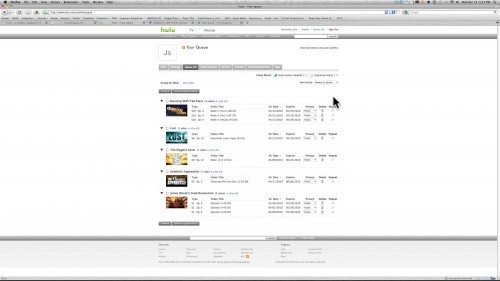
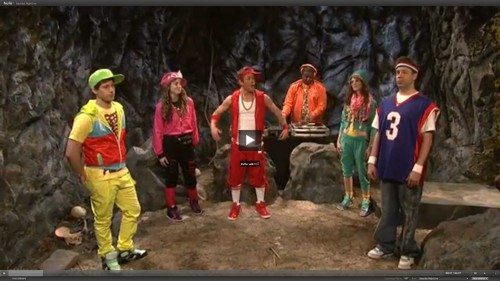



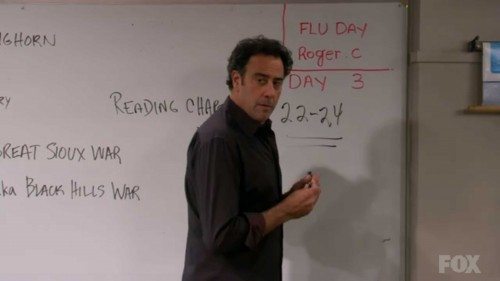
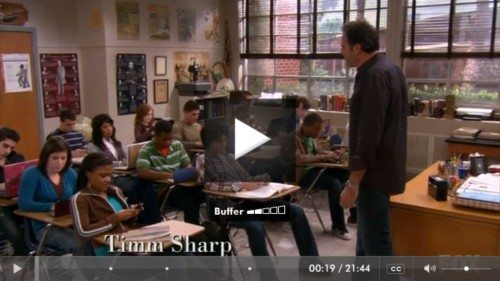


Gadgeteer Comment Policy - Please read before commenting
I canceled DTV and went Plex via a Mac Mini.
no bandwidth where I live, 128k ISDN just isn’t what I call broadband, but there are other ways to get content on there.
It is very clean and very slick
David
@David What skin do you use? So far I’m preferring the default, but I tried the Aeon (I think it’s called) briefly. I also use Plex to watch content that I’ve downloaded myself. It’s become my main player. I used to use VLC.
Why not use Digital broadcast TV as an option for directly streaming live reality shows? Just get a usb tuner.
@Broadcast TV In my article I mentioned trying a USB tuner… It didn’t work very well even hooked up to my 30ft TV tower.
@David I really like Plex. I just have to figure out how the heck to delete an app that I no longer want 😉
@Eric J. I hear you. I’m saving about $90/mo. while I am on ‘vacation’ from DirecTV.
@nomaded Thanks for mentioning RemoteBuddy and the Hulu Adobe Air app. I’m going to try them tonight! 😀
Hi Julie!
I am using the default too. I have played with Aeon and Alaska, but always go back to Mediastream, it shows the information in the manner I like.
How do you like Plex?
I think Apple should buy this, put out a Mac Mini with HDMI, and blend in the AppleTV features with Plex
David
I use a combination of Hulu, Boxee, and Front Row on my MBP with an external monitor. I have been doing so for about 15 months now. My bank account thanks me every month!
We’ve had a Mac mini hooked up to our TV for about a year now. This is to watch other video content in addition to HDTV we get through FiOS.
On the Mac, we run RemoteBuddy so that it gives more functionality to the Apple Remote (or our Harmony Remote). Allows you to pick apps to run via the remote. As for apps, we’ve been alternating between Plex and Boxee as our primary video player/library app. There are pluses and minuses to each. We still need to give the canonical XBMC a try on the Mac mini. Also, Hulu has an Adobe Air app called Hulu Desktop that works better than Hulu does through Plex or Boxee, in my opinion.
All the above apps are designed to work with the Apple Remote, but switching between the apps is not really possible from the Remote without an app like RemoteBuddy or one of the other apps that enhance what the Apple Remote can do.
Playon.tv media server to rule them all.
@James is that run on a Mac?
I would ditch normal tv for hulu……
If it was available in my country without running through a proxy 🙁
I’m not usually the one to make a critique about the purpose for an article, but this one got me.
So all you’re showing is “use your iMac to watch Hulu with better equipment”? I’ve been doing that and a crap load more and can watch ALL tv, live, and more online films and video (Netflix, Boxeo, etc.) with my PC for over 10 years now. I was hoping this article was about a streamlined way to do what I’ve been doing comfortably already. I guess I can assume Macs are difficult to do what I’ve been doing? Hopefully another Mac user can enlighten me. PS: I own an iMac and love it for my projects, so I’m not anti-Mac…I’m just new to Mac after being strictly PC for 20 years, and now use and am happy with both.
We’ve had a Mac mini with an HDTV and EyeTV setup for years. I considered getting rid of TV cable since for the most part we watch Netflix and Hulu anyway. But it’s only $10/month for the basic analog package (which includes 7 or 8 channels in HD and is currently the most convenient way to view PBS).
did you try play on?? i love this, i not only stream stuff to my tv but my xbox, my other computers, and my Archos 7 making it useful once again. you should check it out, for $20 it is worth it.
@Gregory I didn’t get a chance to try Play On last night. That will be a task for the weekend. I did try the Hulu Desktop app briefly. I need to try it again this weekend too. At first blush I think I still like Plex best.
Hi Julie,
Thanks for the tip about Plex, I shall try that. Looks good.
Now take your shoes off the couch, Draylon doesn’t grow on trees you know!
@Julie: PlayOn is not directly available for Mac, but there is a workaround: http://www.platformnation.com/2008/10/08/playon-install-guide-for-mac/
Julie,
something is either wrong with that tuner, or your antenna. My cousin is just down the road from you, and I think his antenna is LOWER than yours, and he gets Indy just fine. Matter of fact, dad’s antenna is pointed the wrong way, and he can get Indy!
Try a HDHomerun, best HDTV tuner, bar none, for a computer.
BTW, your amp may be dead, the power supplies are easy to kill. (what’s weird, is the amp on the tower almost always survives)
@David I even went to Walmart and bought one of their cheap HD antennas with an amp. Same exact result as when plugged into my tower. I get CW (channel 4?), and several others, but all of them play for a few secs and then pause.
To bad hulu isn’t available outside of the us. How’s the quality, is it comparable with cable television?
Did you attach it on top of the tower! Height is everything in longer range RF transmissions. Also those cheap antennas are for people that live in the same town as the transmitters. Columbus Walmart really shouldn’t even sell them!
And that’s the way digital TV acts when you are too far away. No more of the “it’s just snowy”. Perfect picture, or crap.
At a guess, your amp, if you had one, is dead, and when they are dead, they act more as a signal blocker that anything else. If you didn’t have one, you’ll need one at your location, and it needs to be one of the mast mounted ones. (I know where you live! 😉 ) (I’m 90% sure you had one when you put it up, but that’s been too long for me to remember) IM me if you want a long boring talk about TV transmissions!
@David it doesn’t matter now anyway because I sent the USB tuner to one of my guys to review and as part if the remodel, I’m having the tower removed.
Silly question, but when you hooked up to your TV tower did you have the antenna pointed towards the broadcast towers? If you’re off by even a couple degrees it can be the difference between crystal clarity and nothing. Go to http://www.antennaweb.org, plug in your address, and it will tell you what direction your broadcast towers are.
@Bill it was pointed North but may have been off a few degrees. I’ve tested USB tuners before and haven’t had much luck.
JUlie, I’m gonna’ ask you have an xbox 260 don’t you and the mac mini aswell? how do you use those or do you just not use them at all?
We have a desktop, 3 laptops (all doing Windows right now) and a decent mid-size HDTV in the house with cable, TiVo, and NetFlix.
I’ve gotta sit down and rethink all of this. There has to be a better way to get content and a good way to stream to the HDTV so we can dump at least some of this stuff!
I’m an indie designer with a Macbook Pro laptop that is 3 years old and, sadly, on the verge of dying. I am considering buying a 21.5″ iMac and getting rid of my bulky (backside is huge) TV….my rent in NYC includes TimeWarner Cable with over 1,000 channels….Would it be easy to connect my cable box directly to the aforementioned iMac, so that I could watch cable TV and also use the computer when I’m not watching TV? I’d love to save some space here…
Maybe I missed something? The latest Apple TV (http://store.apple.com/us/browse/home/shop_ipod/family/apple_tv) is $99 with a remote. It’s a very small box that has Netflix, etc., built into it. Use the Bluetooth keyboard, trackpad, whatever… What are you needing then? Maybe even hook up a large screen HDMI TV to it as an extra/external monitor?
For airwave/local TV programming, what about the suggestion someone else made (above) to use a USB digital receiver?
@JT You’re missing the fact that at the time I wrote this post, I was going through a remodel of my home and had no TV 🙂
P.S. For those of us who care, watching Netflix on the ‘puter has the advantage of Closed Captioning being available. Unfortunately, many BluRay players don’t decode them (even though Netflix (and presumably others) provide it. Another point FOR using the Mac to watch TV.
not sure if anyone mentioned this as I do not have time to read all of the responses only read the article. But the most amazing thing to ever hit wifi tv is XBMC hands down!!! It will blow your mind the amount of content you can get—it’s da bomb!
I have a iMac and a analog TV sat(via analog to HD converter box).I like to import Netflix from computer to TV sat.Prob. I have to use a Google Cromecast (or something like this) and a connection adaptor (USB to RCA or coaxial connection)to TV sat convertor box. I need some help .Thanks
I like to watch Netflix from my i Mac to my analog TV sat (with analog to HD convertor box)Some help please.
I love Plex. I’ve got a Mac mini hooked up to a 5TB drive running it. I can’t use it at my new house because there is no aerial next to my router but I bought a HDTV tuner and used Plex to record shows in U.K. It even has an option to remove all the adverts from recordings! Nice way to watch content on my 49 inch G9 using external speakers in my office.