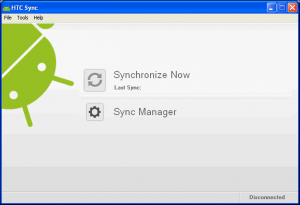 Don’t you hate it when you want to do something and someone tells you that you are doing it wrong? Well let me get this out of the way. If you are planning on using your shiny new Android phone to sync data on your PC, you are doing it wrong. One of the really powerful things about the Android OS is the cloud. It is designed around the idea that your phone is accessing all your data directly rather than tying it to a PC. However, some folks need to synchronize with the data on their PC. For that, HTC has created HTC Sync.
Don’t you hate it when you want to do something and someone tells you that you are doing it wrong? Well let me get this out of the way. If you are planning on using your shiny new Android phone to sync data on your PC, you are doing it wrong. One of the really powerful things about the Android OS is the cloud. It is designed around the idea that your phone is accessing all your data directly rather than tying it to a PC. However, some folks need to synchronize with the data on their PC. For that, HTC has created HTC Sync.
Now that I am done telling you that you are doing it wrong, let me add, I love the fact that HTC includes this ability with their phones. Like it or not, there are some folks that need to sync with their PC. Now the bad news, the HTC Sync runs on Windows, so if your PC is a Mac, you are out of luck.
The software for HTC Sync is actually included on the HTC Incredible. When you mount the disk drive you see this:
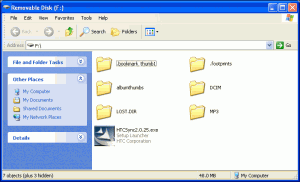
You can run the HTC Sync install application right off the phone. I installed the application as a “Typical Application”, that is, I let it install it all instead of picking settings. Once you install it, you will need to set your Sync Settings. On my machine it found MS Outlook, and Windows Address Book (Outlook Express).
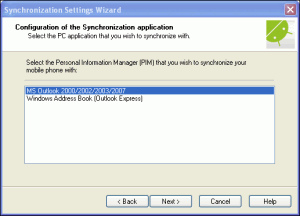
You can choose to sync your Contacts and/or Calendar, and you can choose to make it automatic whenever you connect your phone to your PC, or manual.
If you have no location information on your Window’s PC (I didn’t) you’ll need to enter what area code you are in. When syncing, you can see details:
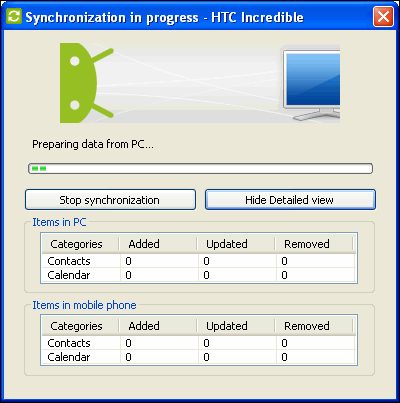
When you go into settings, you can control things like how it manages conflicts:
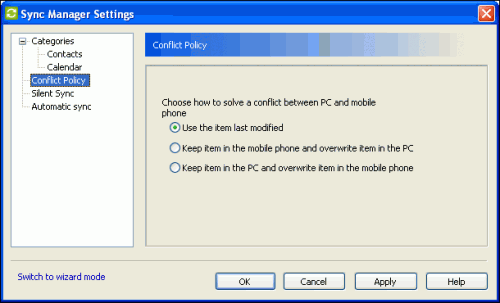
You can also choose a repair option to overwrite your phone or your PC:
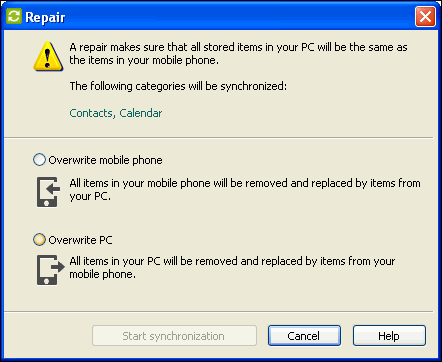
On your phone, your PC Sync calendar becomes another calendar. Here is an example where I have an event on my Google calendar, and a slightly re-worded one on my Exchange calendar:
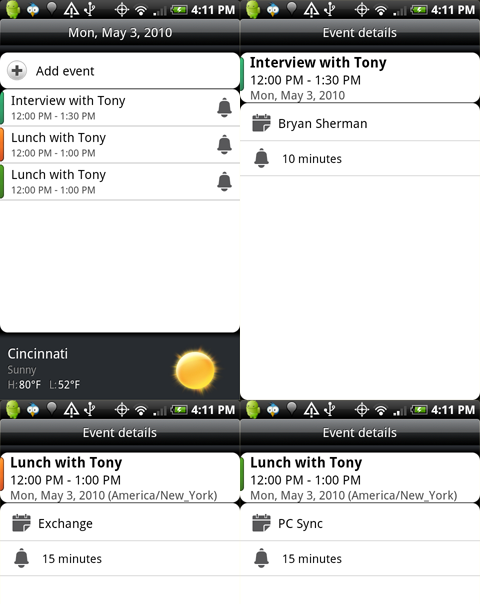
Notice that each calendar has a unique color code. I could not find where to change the color. Also, I now have my exchange appointment duplicated by PC Sync. Since my Outlook is an Exchange account, there is no reason for me to use HTC Sync (except to write a review of it). If you do both, you will end up with these duplicates.
When you connect your phone to your PC you get a nice option screen:
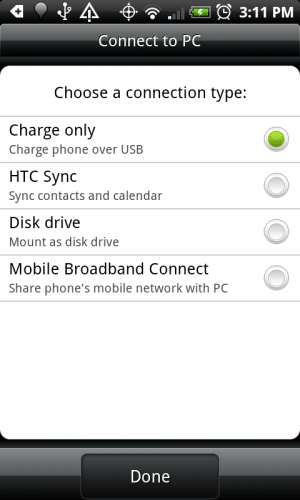
Once you set up HTC Sync, that option will start the sync.
HTC Sync is a nice add for anyone that needs to sync with a desktop Outlook or Outlook Express account. It may violate the spirit of Android, but if you need it, it is essential.



Gadgeteer Comment Policy - Please read before commenting
I have not been able to get either Google Calendar sync or HTC Sync to work on my Win 7 Ultimate x64 machine running Outlook 2010 (final).
Google Calendar sync is not supported. My workaround is to run the XP emulator with Office 2007, and reference the same Office 2010 .pst file. Yes, it’s a pain every time I need to sync my calendar to the cloud.
I am hoping HTC will rev their software soon to work with Office 2010.
HTC Sync works with Office 2010 – I think the issue is with Windows 7 64-bit. I just PC sync’ed my Incredible with my calendar entries in Outlook 2010.
on Windows XP. the phone came with sync v2.0.25 but online you can get the 2.033, the newer version
NOTE – the contact database on the Incredible has no Middle Name field. That sucks for me! I use the middle name field for spouse’s name.
Can you sync contacts with folders from Outlook 2007 to the phone?
I would like to purchase a HTC Evo.
I am not 100% sure. I do not have any contacts with folders, and I had to return the phone. But looking at this page it looks like it does support folders:
http://www.htc.com/europe/howto.aspx?id=673&type=1&p_id=312
Anyone with HTC Sync care to chime in?
Great insturctions on sync w/ PC….. however I can’t get my phone to sync to google calendar account….. where are those instructions?
Hi, I’m having an issue with my new incredible s and windows 7 starter edition.. I am trying to use the htc sync to sync my windows live calendar, but it is greyed out in the syncing options so not available. Where did you access the sycronisation setting wizard? I didn’t see it during the installation and there doesn’t seem to be anywhere to access it. Would LOVE any help or advice you can offer.
I have an Incred 2 and when I do get it to connect to htcsync (which doesn’t always work) Calendar is grayed out .I haven’t found any workable solution. Looks like the phone will go back and a BlackBerry will be back in my life.
If you’re trying to sync your HTC Android with Outlook using HTC Sync you’re in for some trouble. HTC seems to be incapable of testing its software. Their Sync program destroys the “File as” setting in Outlook Contacts and, if you’re like me and have many business contacts with no person specified, you’ll end up with a bunch of blank headings in your contacts. It’s no use going through and resetting the “File as” to the business name as Sync will just wipe the setting out next time around. Try writing HTC to get this fixed and you’ll get back nonsense about how great their product is. It’s worth noting that the I-Phone just does this right without having to set up anything.
I thought HTC Sync was awesome. Set it up easily and with no issues…to sync with Outlook on an XP machine. Suddenly, a month or so later, I can’t find contacts when I am in the field. And I start missing appts. I check to see what’s up…sync is not working. This happens again and again. I have done so many re-installs and spent way too much time trying to figure this out. I am an IT guy who fully understands my pst files and the simple interface used for HTC Sync. In my opinion, based on my expereince, if your appts and contacts are important to you (whose isn’t)….go in another direction. HTC sync is unreliable and unpredictable. And yes, I have had a replacement phone and I also have installed it on a different PC…same results. I’m done.