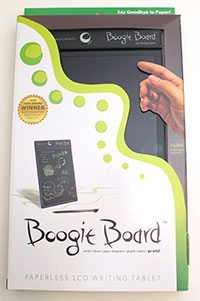 A month ago Jackie sent me an email with the subject line of “Interesting Product” and a link to the Boogie Board LCD Writing Tablet from Improv Electronics. It looked interesting to me too, so I posted a quick news blurb about it and kept waiting for it to come in stock so that I could buy one to try it for myself. I got lucky a few weeks ago and was able to order one through Amazon. I’ve been playing with it the last few days and here are my thoughts.
A month ago Jackie sent me an email with the subject line of “Interesting Product” and a link to the Boogie Board LCD Writing Tablet from Improv Electronics. It looked interesting to me too, so I posted a quick news blurb about it and kept waiting for it to come in stock so that I could buy one to try it for myself. I got lucky a few weeks ago and was able to order one through Amazon. I’ve been playing with it the last few days and here are my thoughts.
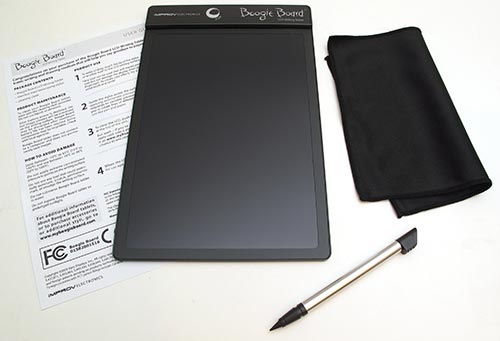
Package Contents
Boogie Board LCD Writing Tablet
Stainless steel telescoping stylus
Cleaning cloth
User guide
The Boogie Board is a 8.75 x 5.5 inch thin plastic slate that will remind us 40 somethings of the Magic Slates from our childhood. Remember the waxy black cardboard tablets with a thin layer of grey plastic that you would draw on with a plastic stylus? When you wanted to make a new drawing, you would just lift the plastic to erase the ‘screen’. The Boogie Board has taken that concept and modernized it.
The Boogie Board tablet does not need an on or off button because it does not require any power to continue displaying what has been written on the LCD. In that way, it is similar to e-ink ebook readers like the Kindle and Nook. According to an article in the March 2010 article of Popular Science:
The Boogie Board sandwiches trillions of liquid crystals—tiny modules that arrange themselves in spirals—between two sheets. At rest, the screen appears dark because the spirals lie in a way that lets outside light pass through to the black plastic below. But direct pressure causes the spirals to stand upright. Light then bounces off them, naturally creating a bright Whitish color, no energy-hogging light needed. The image stays put without power, unlike a traditional LCD, because polymers mixed in with the liquid crystals help keep them in place. To erase, you press a button that sends a charge between the plastic sheets (which are coated with conductive film) and re-scatters the spirals.
It’s always ready for you to write or draw on it. Just take the included stylus and write on it the way you would with a pen and paper. Since the board does not have a spongy surface, it feels surprisingly similar to writing on paper. It almost feels magical the way the ‘ink’ flows out of the stylus on to the screen. I know that sounds crazy, but it sort of feels that way. Like you’re writing with a super smooth magic marker.
When you want to clear the board for a new drawing, you press the Erase button at the top. The board flashes (like a Kindle) and then turns Black again, ready for new notes and scribbles that will stay there till you press the Erase button again.
The Boogie Board does not have a back light and unlike the images shown on Boogie Board’s own site, the ink is not neon Green. As you can see (click on the images for a larger view), it’s more of a light Grey. You won’t be able to read the board in the dark, but you’ll have no problem viewing it in a normally lit room.
Writing and drawing on the table is a lot of fun. I found myself doodling like I haven’t done in years. But that’s where the bummer comes in… you can’t save anything that you write or draw on the board. I guess you could take a picture of it with a camera, but that isn’t too convenient.
Another bummer is that the battery that powers the Boogie Board is not user replaceable. Once it’s depleated, the board is useless. According to the Boogie Board site, that’s around 50,000 erase cycles.
Other than the fact that this product has a somewhat limited lifespan, the only other complain I have is that there isn’t a clip or tether for the the stylus.
I hope there will be a version 2.0 of the Boogie Board that somehow allows image saving and maybe even other ink colors. But until then, this is a fun little product that I’ve enjoyed testing and using.
Update 9/13/10
There are now a few accessories available for the Boogie Board:

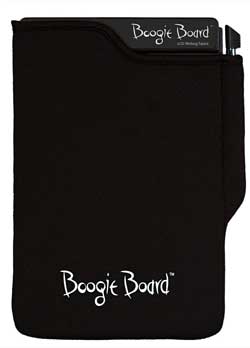
The Magnet and Stylus Clip set pictured on the left includes a few magnets that you can stick on the back of the Boogie Board so that you can slap it on your fridge or file cabinet. Also included is plastic clip that holds the stylus. $2.97
There’s also a neoprene sleeve that has a sewn in stylus holder. $9.95
Both of these items are available on Amazon.
L39 Ultra Slim UV Protective Filter for Leica Q3 43 Q2 Camera with Moisture-Proof Case & Removal Tool 19 Layers Mulit-Coated UV Ultraviolet Filter 99.3% Light Transmission Water Oil Scratch Resistant
(as of March 2, 2026 13:51 GMT -06:00 - More infoProduct prices and availability are accurate as of the date/time indicated and are subject to change. Any price and availability information displayed on [relevant Amazon Site(s), as applicable] at the time of purchase will apply to the purchase of this product.)Ruilogod 32" 2-in-1 Light Mulit Collapsible Disc Reflector 80cm Silver Gold
(as of March 2, 2026 09:42 GMT -06:00 - More infoProduct prices and availability are accurate as of the date/time indicated and are subject to change. Any price and availability information displayed on [relevant Amazon Site(s), as applicable] at the time of purchase will apply to the purchase of this product.)Product Information
| Price: | $29.97 |
| Manufacturer: | Improv Electronics |
| Pros: |
|
| Cons: |
|

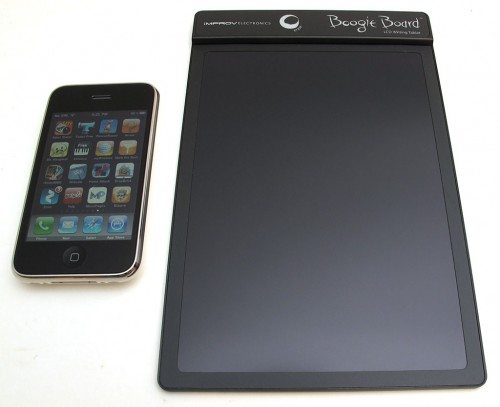
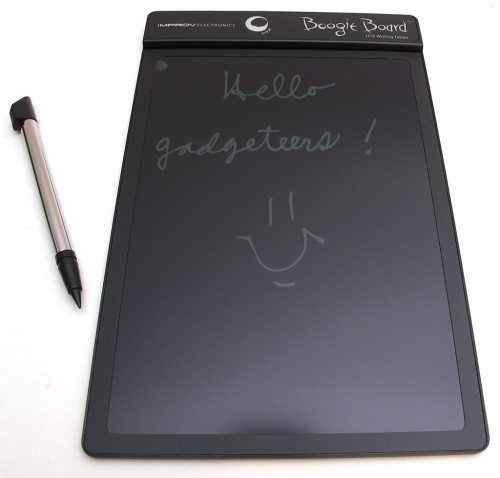
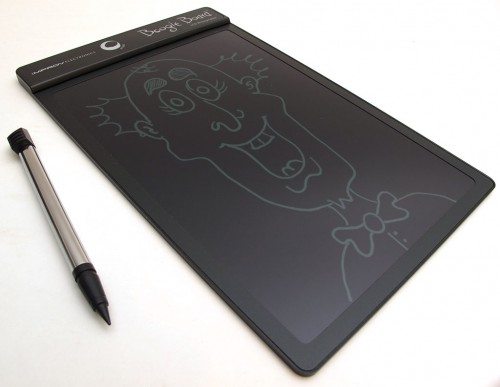


Gadgeteer Comment Policy - Please read before commenting
That does look like fun. Hopefully version 2.0 will address the cons you pointed out.
Don’t hold your breath for an image-saving feather in v2.0.
Pretty sure they will never be able to save any of the writings as this is not really an “electronic” writing pad. The image is created using a side effect of pressing on liquid crystals.
There is nothing “digital” about this display and has really nothing in common with the typical LCD we all use.
I read that a memory version is coming for $50 later this year. I agree with the pen clip thing.
I managed to get one as well and it’s pretty cool. It’s smaller than I thought it would be, but isn’t “too small”. The best use I found for it is for my 3-year old. She LOVES drawing on it and erasing it over and over. I think this will be the perfect “toy” for car/plane trips or times when you don’t want to bring messy things.
I’d recommend it highly for anyone with kids, though I admit that I do use it regularly to just doodle. It’s fun to see what you can use to mark it up since anything will activate it. I spin my phone on it, bounce a ball on it, etc.
They were on Amazon for $29.95, now the price is $79.95 and up. I was going to get one but not any more.
Jim, those are third party sellers, not Amazon or Improv. You can pre-order here: http://www.myboogieboard.com/magento/ . I think these sell out within an hour of going live on Amazon.
BTW on a side note, I ordered the magnets and they’re just simple magnets with double-sided tape. They are VERY strong and are worth getting (or just making your own).
I’m no artist, but this is pretty darn cool.
I commented on this on this site before, I think. From their technical papers, reading the image from the display is possible but requires much more complex manufacturing and electronics–I think it would be comparable to a passive matrix LCD (very similar electronics, maybe even the same, would make it possible to electronically write images onto the surface…)
“Another bummer is that the battery that powers the Boogie Board is not user replaceable. Once it’s depleated, the board is useless. According to the Boogie Board site, that’s around 50,000 erase cycles.”
WHAT!?! Non-replaceable battery?
50,000 cycles can go by fast if you have 2 kids or use it on a regular basis.
I’ll wait for the next one that isn’t trying to follow in the path of Apple.
@Mark It supposedly runs on a watch battery. I’m wondering how easy it might be to crack it open to replace it when/if needed. I’m not sure if it’s encapsulated or not.
I sent an email to the folks at Improv Electronics asking if the battery is encapsulated. Here’s the reply I received:
Julie,
The battery replacement has been a frequent topic on the blogs. It is encapsulated and is not replaceable. The reason the battery is not replaceable is the estimated 50,000+ erase cycles it will provide. At 20 erases per day, the battery will last six years — a long life span for any consumer device. And it’s doubtful a user will erase 20 times a day. Maybe at times they will, but it’s expected the daily number will typically be lower.
All that said , we are exploring making the battery replaceable. If the above holds true, in most cases it won’t be necessary, but having the capability to replace it will satisfy general consumer expectations that it should be replaceable.
I attached a more comprehensive FAQ that may answer other questions you have. Let me know if it does not.
Kevin
Julie:
I’d bet dollars to donuts that the battery can (and will be) replaceable within a year. Someone is going to crack this sucker open and post a web page/how-to as soon as this gizmo becomes more available.
@julie
I wonder if they have taken into account normal degradation of the battery. Its one thing to cycle a “new” battery 50,000 times and then say “its dead”…its another thing to let a battery sit for 2-3 years and then start cycling it.
glue a few neodymium magnets to the back and this will stick to the fridge. And, I am SURE I can replace the watch-style battery. And I may buy one just to prove it. 🙂 $30 is a bit steep for such a limited device, but – maybe $20 would entice me. Time to start fishing for those amazon coupons!
Think about it…in order to “read” the image, there has to a grid of some sort with addressing capabilities. This device has suspended liquid crystals which are basically in a “soup” sandwiched between two layers of conductive materials.
The “image” is from the stress on the layer reorienting the crystals to be different from the general background. How would an image ever be read from that…without 5x the cost?
This is a cool modern version of the “magic erase” pad we all had as kids…great fun and very practical in a lot of situations, but it is not a digital writing pad.
Buffy and Elliot,
I have a friend at the company and I am told that the 2nd generation is being worked on and that it will indeed have the ability to save images. You will not be able to scroll through them on the boogie board but you will be able to download them to your pc just like you do photos from your camera. The cost for this product is expected to be around $60. Maybe slightly more or less ($50-$70 range.)
Joe, your friend just violated a lot of NDAs if accurate…
Personally I don’t want to save anything I draw on it and am happy to buy two or three that don’t save for the price of one that does. It’s just a doodle/have fun/entertain the kids toy for me.
I do see a use for both products, especially if v2.0 has different “ink” colors and comes in an available larger size.
Hi Joe,
If true, then that will be great.
In thinking about it some more…potentially there could be a grid underneath which would sends out its x,y coordinates when the stylus pressing on it. The data could be stored on some onboard flash memory for download. The data stream would have to be reconstructed into an “image” via software on the computer side.
I have been watching this device since late January. How unfortunate that their supply stream has never caught up with the demand. They had quite a good press campaign, and front page mentions on many reputable tech blogs on Jan 22nd. And now out just past the 30 day mark, you can “pre-order” via the website (approx. 10 day wait), and “4 new” are being blackmarketed at 79.95 on Amazon. Yes that is something fishy that you smell.
Add to that the sealed battery (encapsulated, non-replaceable), lack of clip/tether for the pen (?), and absence of magnets, and it truly is no wonder: The More I Know the Less I Care.
Ben – I’m curious – what non-disclosure agreement do you know of that was violated by an alleged company employee indicating to a friend that a v.2 was upcoming? Is the company a manufacturer/supplier to another party, where the company is bound to some confidentiality before actual release? Do you know if the employee is not supposed to publicly discuss an upcoming release? \
We just caught wind of this and started a tracker for it!
Have a look if you want a leg up on getting one for yourself!
http://www.zoolert.com/boogie-board-lcd-writing-tablet-in-stock-tracker/
How about using solar cells that are found in cheap pocket calculators? The power usage needed to “clean” the tablet obviously isn’t that much and since it can’t be used in the dark…
Tether for the pen… Velcro!
I live in Orlando, our Brookstone has them in stock. Very fun – we will be sticking it on our fridge for notes, etc..
If I do buy one I will replace the battery with a rechargeable 2032 and a small solar panel like there is in a calcutator, and I have to tell you guys the battery is definitely replaceable(batteries always are), but not without taking it apart.
Thanks for the idea MacGuy, and I’d say it only takes 3v and less than 5ma.
Curiosity got to me, and so I opened one up. Unfortunately, the battery isn’t as easily replaceable as one may think. First, I broke all the clips that held on the top plastic piece covering everything (it’s now held back on w/ tape). Second, I wasn’t brave enough to fully remove the battery, due to how it was encased on the actual circuit board.
Here are some pictures: http://www.facebook.com/album.php?aid=71743&id=1397380945&l=692fe1de84
i am a freshman is highschool and i bought one just the other day from Brookstone and i love it. I use it often for algebra and calculus. My sister is a travel agent and she says she loves the Boogie Board for doodling on the plane. The only problem we have is that it doesnt save. But in the end it TWO THUMBS UP
Just bough tine fir $35 today 8/24/10 at my local Brookstone. I guarantee by Xmas you won’t he able to find them in stock anywhere. Also available on Amazon (from amazon) for $35 or so bucks. Stay away from 3 rd party sellers.
I like an 8′ by 4′ version of this. It would look really good in a classroom. Kinda a chalk board look but push button erasing. Cool.
Potential impression board for magicians….hmmmm
Why not just get one of the old Palm type PDA’s that show up on CraigsList for $5-20, and use the drawing programs most of them have? (Of course there are the dreamers who think they should get something near what they paid for a new one – to be ignored or bargained with if reality can be brought to bear 😉
And you can do a LOT more with them, if so inclined.
Heck, I have couple old Handsprings that I would let go for $5 each…
I purchased the Boogie Board for my sister who had base of the tongue cancer and had a trach inserted and was unable to speak. It was wonderful for her because she was able to communicate with family and friends without wasting all the dry erase pens and boards she had been using for 2 years. It has been a wonderful product for her. This came with a clip on the top to hold the stylus so I’m not sure why others are saying it had no place to store it.
The feature with image saving and ink colours will never be a part of this product I think. It’s not designed to be a “pad”, it’s designed to be a kind of note thingy. Good for use as a grocery shopping list and stuff like that. I just purchased one for a friend, and think I will purchase one for my self to 🙂
I could never type fast enough for my Blackberry and having a Day-timer on hand is a plan but is never there. Business cards and stickies get lost and never found. I cram every though phone number and note for my business day on it and reconcile with my do and appointment calender at night. Its pretty crammed but a challenge and unlike sticky notes and napkins It is much too expensive to take a chance at mis-placing. Its dark enough so no one else in a restaurant will read it.
I like it.
Been more than a year and still no version with the ability to “save.” Pretty sure we won’t see one anytime soon.
Hey, the new 10.5 inch model has an “erase lock” – how’s that for “saving”??
😉
http://www.prweb.com/releases/2011/5/prweb8505939.htm
It’s official—there is a Boogie Board RIP version that now always for saving, even the ability to transfer to your computer!
@Jessica Ahh, they have them available now. Nice. But, they are very pricey for what they are. I’d like to try one though 😉
Just wondering where you can buy a replacement stylus. My grandsons 2 and 4 lost the stylus within a month of getting it. Any suggestions?
@Adele Did you try checking Improv Electronics at the link in the review? They have two replacement styluses, but I don’t know if either is for the board you have. http://improvelectronics.com/us/en/boogie-board-LCD-writing-tablet/accessories/
@Adele. I just checked on my BB, and it seems about any old plastic-tipped stylus for old resistive-screened PDA’s/Phones/Tablets will work just fine. Get an old Palm (with the stylus) on CraigsList when you see one for $5.
Use your fingernail in the mean time ;-}
Thank you for the photos showing the battery. As I see it it will be super easy to provide external power to it or replacing the battery. For example, disconnect one of the battery leads to deactivate the old battery and solder new leads positive and negative for external power from small solar panel or 2032 etc., I have removed batteries like this before. It may be a good idea to replace the battery this time including a socket. I had to do this on a synth guitar controller I have.
RL
http://the-gadgeteer.com/2010/02/28/boogie-board-lcd-writing-tablet-review/
@Amy: Thanks for the battery pics ( https://www.facebook.com/media/set/?set=a.1556265592045.71743.1397380945&l=692fe1de84 ) – just the clues I needed! That is indeed a standard CR 2025 watch/calc battery. Using a Torx T6 (maybe T5 – not high-quality bits that have the best fit, but close enough) driver, I could remove the screws to open the top compartment for the battery/circuit board without breakage.
The tricky part is freeing the battery from the soldered-on leads – obviously a planned obsolescence ploy vs easily removable as with watches/calculators/PC motherboard CMOS power sockets, etc that use the same kind of battery – that “challenge” fired me up ;-}.
I just used a small knife blade to start prying/cutting through the solder joint on top, and when I got enough of the end loosened to grab with some needle-nose pliers, I “peeled” it the rest of the way loose from the battery. The more problematic part is the solder on the bottom (positive) side of the battery – if treated too roughly, the connecting strip of metal could be broken from the circuit board lead, so be careful to apply any force only to the battery end of that strip with the knife/pliers routine.
Once I got the battery detached, I wrapped some half-inch wide electrical tape around the edge of the replacement battery, and folded the tape’s edges over the bottom and top surfaces of the battery leaving a bit of the center of each side exposed to contact the metal strips’ ends (tried getting the top, negative strip’s end under a bit of the folded tape, but not so important as being sure of metal-to-battery contact).
Since I was not about to solder the metal strips back onto the new battery, I needed to apply pressure to the connection to make good contact with the battery’s top/bottom surfaces and the metal strips. I did that by putting a half-inch square bit of self-sticking rubber cushioning I cut from a eighth-inch thick strip I had for such projects on the under side of the plastic cover above the battery position. This is where it helps to remove the Torx screws holding the cover on so they can be reused to snug down the cover to apply the needed pressure on the battery “package” with that cushion.
Now it erases again! BTW, I only got a few hundred erasures out of the original battery over about the 2 years I’ve had the BB – not used much in our household.
HTH
Now available at Costco $24.99 for Christmas
I am looking for a gadget similar to this but I want it as an integrator with computer Screen, so that I can use it for my Virtual class room?
I bought this for my son to improve his handwriting and he had it 24 hours it has already broke! The screen will not erase, he enjoyed it for the few hours he had it! What a disappointment!I would not recommend this tablet!
Sounds as though the battery failed (probably on the shelf too long). Check my instructions above to replace it, if you want to try to salvage it (no guarantees, but maybe it will work…).
Michaels craft store has them, I used a 50% coupon and got it for $20.
My daughter has one of these and it has quit erasing. Anythig she writes I stays on the board. I have replaced the battery in it( not easy), but it still will not erase. Does anyone know if there is something else I can try or is it just trash can material.