The iPhone certainly is a unique gaming platform. Combining a reasonably powerful graphics processor, a very accurate accelerometer and a built-in camera, the iPhone offers opportunities for creating games that were just not possible before. Felwig Software’s Snap ‘n Tap is one of these games, but is it fun?
The idea behind Snap ‘n Tap is pretty simple. Draw shapes on some white paper, take a picture and Snap ‘n Tap will treat the shapes as real objects in a simple physics-based rolling ball game. The astonishing thing is that it works! It not only works just as advertised, the nature of the app encourages experimentation and creativity in a way I haven’t seen with any other iPhone game.
I want to start off with the company’s official demo showing the INTENDED purpose of the game.
As you can see, the interface is very simple and the concept of hand-drawn game design works like a charm. I spent about 30 minutes constructing ramp and labyrinth type designs and got quite good at figuring out the best shapes to ensure long Rube Goldberg style courses that could keep the ball going for quite some time.
After success with the basics, I pulled out my secret weapon – my six-year-old son. He immediately grasped the concept and decided that what was missing was points! His first attempt looked something like this:
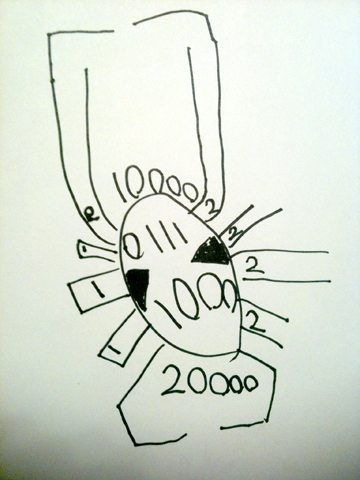
We took a picture of this baby and spent a few minutes playing it until he realized that 20,000 points for the easiest goal was a bit easy. A few other designs followed.
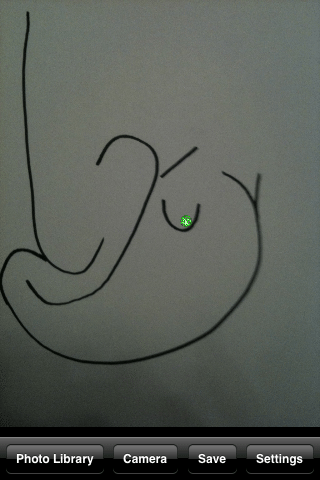
This one was hard to start, but by double tapping the screen at the top of the first ramp, I could get it to go just perfectly about half the time.
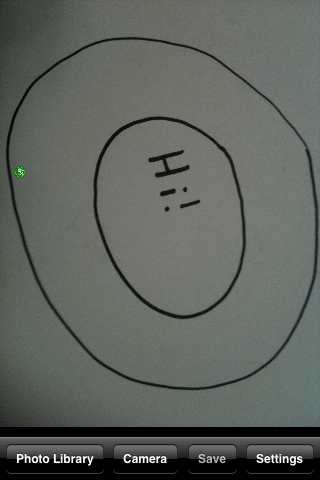
Ever use a hula hoop? Get this one going and it would keep going for almost a minute after setting it down.
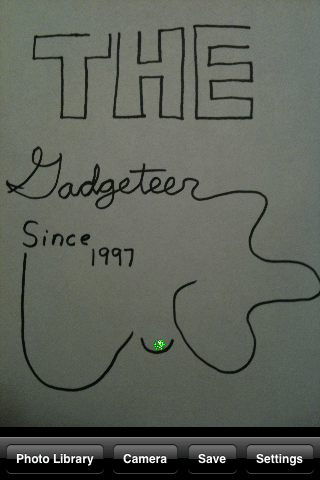
How could I resist? A basic ramp that never failed to put the marble in the cup and some nice holes in the letters above to let one play around inside “THE.”
If you need to, you can change the ball size and physics in the applications settings menu:

Why stop at pen and paper? My son really wanted to take this picture:
The real world pictures illustrated need for one of the improvements I would like to suggest to Felwig: in game contrast control.
See, the edge detection built into the application is very, very good when dealing with high contrast subjects like the pen and paper courses that were drawn earlier, but even against a white wall there were problems with using real life photos. Changing a setting in the game allows us to see behind the scenes and view the edges that were found during image processing:

I feel that if I could change the contrast of the image, I could make this a more fun picture to work with. Changing the contrast would help prevent the built in edge detection routine from finding edges all over a grayscale image. Instead, the ball can essentially stay wherever it was placed because of errant lines. Fun for posed shots but could be MORE fun.
In all my son has put several hours into this game and I’ve shown it to folks at work at least a dozen times. It is one that will certainly be sticking around for a long time to come!
Gerber Gear Suspension 12-in-1 EDC Multi-Plier Multitool with Pocket Knife, Needle Nose Pliers, Wire Cutters and More, Gifts for Men, Camping and Survival, Grey
$58.99 (as of January 18, 2026 17:14 GMT -06:00 - More infoProduct prices and availability are accurate as of the date/time indicated and are subject to change. Any price and availability information displayed on [relevant Amazon Site(s), as applicable] at the time of purchase will apply to the purchase of this product.)Gerber Gear Diesel Multitool Needle Nose Pliers Set, 12-in-1 EDC Multi-Tool Knife, Survival Gear and Equipment, Black
$129.99 (as of January 18, 2026 17:14 GMT -06:00 - More infoProduct prices and availability are accurate as of the date/time indicated and are subject to change. Any price and availability information displayed on [relevant Amazon Site(s), as applicable] at the time of purchase will apply to the purchase of this product.)Product Information
| Price: | $.99 |
| Manufacturer: | Felwig |
| Pros: |
|
| Cons: |
|


