
The Targus for Mac wireless mouse is a slightly misnamed but interesting 2.4GHz 9 button “scroll wheel” mouse with one surprising trick – it uses a touch sensor instead of a wheel. It’s about the only neat trick this otherwise compatible USB/Wireless mouse has. Plug it into any fairly recent machine with a USB port, running just about any OS that understands what a USB mouse should do, and it’ll work. There are some other nice bits of engineering too.
The photo above shows the mouse in its requisite “cool” Mac-friendly box.
Extracting it from the packaging gets you the mouse, a slim manual (inside which you find the URL to the Mac Software) and a pack of AA batteries. Hmmm, wonder where the USB dongle is?
Setup/Install
Per the manual, you release the top by flipping the mouse over and pressing the release button. The top comes off, revealing the hiding place for the ridiculously tiny (and I mean that mostly in a good way) USB dongle:
The dongle rides in a tiny cradle in the inside of the top cover. Grab that dongle, slap in your AAs, replace the cover, and you’re ready to mouse in style. All you need to do now is insert the dongle in a USB port and flip the power switch (again, on the bottom of the mouse) and you’re on your way.
Here’s one more shot of the tiny USB dongle:
The Business End
The interesting bit of this mouse is the touch sensitive scroll area:
It’s the somewhat ominous (if you’ve ever seen 2001, a space odyssey you might be reminded of HAL ) circular area where you would expect to find the scroll wheel. Nearly flush on the outside (bottom in the photo above, left side as you hold it) are two extra mouse buttons – well one button actually, but you press the front half for “button 8” and the back half for “button 9”. The top of the mouse is the normal three buttons – Left side for button 1, Center (yes, you can press the touch sensor button) for button 2, and Right for button 3. Buttons 4 through 7 are implemented as the touch sensor: swipe your finger down to get button 4, up to get button 5, left for 6, and right for 7.
That’s a lot of buttons!
In a typical mapping on the Mac (out of the box, with no driver) the 8/9 buttons are mapped to “Navigate Back” and “Navigate forward” – you need to install the driver if you want to override that behavior.
The other bazillion buttons map as expected on a Mac or any other OS that supports multibutton mice. For example, on my Ubuntu linux box, or under Windows XP, the mouse performed identically to the Microsoft wireless mouse I reviewed a few months ago.
Wireless and Battery Performance
This is yet another 2.4 GHz unlicensed spectrum wireless mouse. The tiny dongle hurts range slightly when compared to larger dongles, but only at the absurd end of the range. In the same room I was fine for up to about 8 feet. If there was a wall between the mouse and the dongle the range dropped to about 5 feet. In other words, it will work just fine for all but the strangest configurations.
The battery life is impossible to gauge – there is no meter (in software or hardware) and the review period of a few weeks was not long enough to kill the battery. The Targus site claims roughly 6 months depending on use. The touch sensor is supposed to glow when you’re down to your last hour or so of battery life, but I’ve not see it yet. It has an off switch, which should extend the life even more if you’re diligent in shutting it off.
Touch Scrolling
Call it the iPhone Generation, but apparently there will only be touch sensitive stuff in the near future. I didn’t really see a need to abandon the wheel – it worked, it gave reasonably accurate feedback, and you could even click it. However, when you try to add 4 way navigation (again as shown in the Microsoft mouse) the only solution is to make a wobbly wheel you can press to either side. Yuck.
The Targus mouse’s touch scroll button is an elegant solution to the latter problem. In exchange for far better left/right scrolling (which you don’t do very often) you lose a bit of precision in the up/down scrolling (which you do all the time, if you’re like me.) It’s not bad, but there is no way to compare “turn scroll wheel 1 click” to “slide finger a little bit”.
One potential gotcha – heed the warning in the guide! It may not look like it ships with a bit of film over the touch sensor, but after trying it out and getting horrible sensitivity, I gingerly took fingernail to sensor and found a perfectly circular shipping cover of static cling plastic over the sensor. Note to Targus, make that plastic RED, or add a pull tab, or something. A warning in the manual isn’t even going to be seen by half your customers!
After using both a traditional 9 button wheel mouse and this touch sensor mouse for a while, I’m not sure at all which I prefer.
Final thoughts
As I noted before, this is – in the end – a USB mouse. Wireless, yes, but all your computer is going to see is a standard 9 button USB mouse. The only things I can see that make this mouse “for Mac” are its color (a very Mac Friendly off-white) and the cool box. Oh, and the driver you can download for the Mac.
As a USB mouse, the position of the extra 8/9 buttons on a single physical button on the left side of the mouse make this a lefty-hostile device, and that combo button is not as easy to use as having a dedicated button on each side. The touch sensor is pretty cool, and works well. The off switch and integrated carry cradle snugly inside the mouse for the USB dongle (and multiple-OS compatibility) make this mouse handy for use when travling.
SanDisk 128GB Ultra Flair USB 3.0 Flash Drive - SDCZ73-128G-G46, black
(as of February 7, 2026 17:56 GMT -06:00 - More infoProduct prices and availability are accurate as of the date/time indicated and are subject to change. Any price and availability information displayed on [relevant Amazon Site(s), as applicable] at the time of purchase will apply to the purchase of this product.)Amazon Basics 128 GB Ultra Fast USB 3.1 Flash Drive, Black
(as of February 7, 2026 18:26 GMT -06:00 - More infoProduct prices and availability are accurate as of the date/time indicated and are subject to change. Any price and availability information displayed on [relevant Amazon Site(s), as applicable] at the time of purchase will apply to the purchase of this product.)Product Information
| Price: | $49.95 |
| Manufacturer: | Targus |
| Requirements: |
|
| Pros: |
|
| Cons: |
|

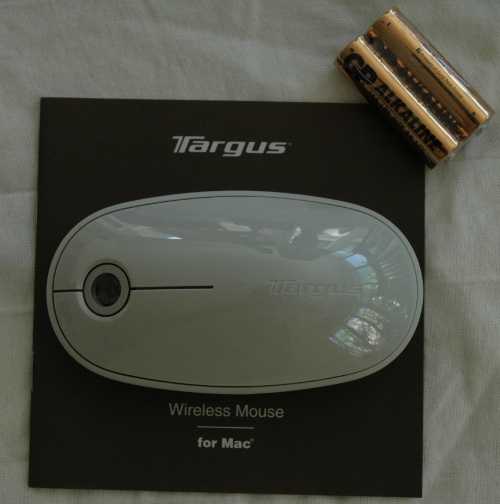

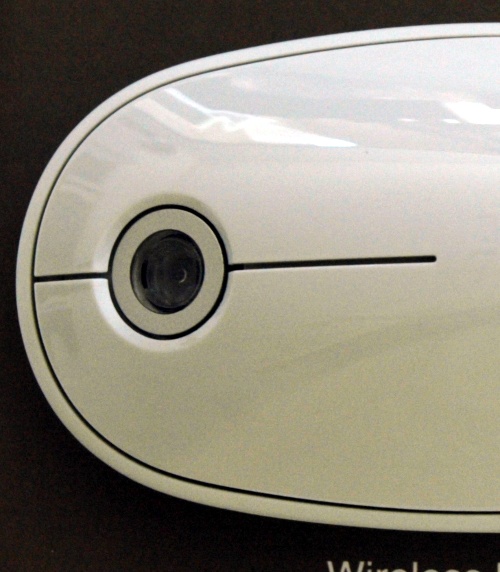
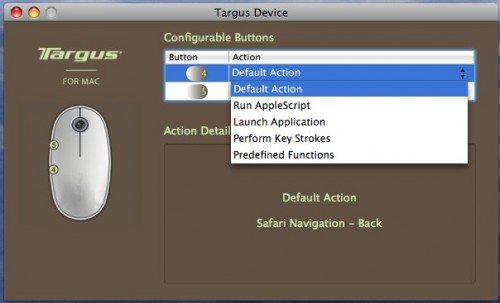


Gadgeteer Comment Policy - Please read before commenting
How does the middle click feel (button 3)? Clicky feedback?
Yes, the button has both a tactile and audible “click” to it – it needs an intentional press – it doesn’t register clicks unless you mean to press it.
Can you post a picture of the side with the two extra buttons?
Yeah I notice now I missed that. There is a shot of it on the Targus site. I’ll see if I can add one to the review.
Nifty! I just retired my faithful corded Mighty Mouse at work, just got tired of cleaning the ball every few weeks Using an older Logitech MX620 and it’s a little bulky although I dig the contoured fit of most Logitechs.
Question: Why aren’t there any wireless mouse designs using something besides AA batteries? They’re so freakin’ heavy! Is there some un-written rule that mice can’t be powered by a nice, tiny watch battery?
Have you tried using SteerMouse to fine-tune the up/down scroll?
Can’t they make it Bluetooth instead of unlicensed 2.4GHz wireless?
Looks nice, I’m in the market for a Mighty Mouse replacement since my girlfriend broke mine!
Honestly, I don’t comment often on this things, but I just wanted to say that was a great review. Julie, give that man a raise! 😉
Fred, there is a Bluetooth version as well. Generally, the 2.4ghz type mice are a bit less expensive (especially if the bluetooth one comes with a bluetooth USB dongle!)
John, thanks for the info. I just found that the Bluetooth version is a laser mouse, $49.21 at Amazon.com
This may sound like an odd question, but where is the optical sensor underneath located in relation to the mouse body? For example, Apple typically places the sensor dead-center, if not a little bit forward, for more accurate/ easy fingertip mousing- where many MS mice have the sensor well back of center, requiring your whole hand to move. For designers like me that spend hours a day on the things, that makes a HUGE difference.
Jacob, not an odd question at all, I just had never really thought of the position of the sensor being important. It’s forward of the midpoint, but by much… maybe 2/5ths of the way down from the point.
Jacob, does it really matter? How do you move the mouse: slide or swivel?
OK I bought myself the USB wireless version of this mouse (the one reviewed).
It’s going back! Why?
For some reason, the scroll feature doesn’t always work on my fingers. About 1 in 4 times, it won’t register the first swipe, but the 2nd.
Are you SURE you removed the film cover over the scroll sensor? That sounds exactly like my experience before I checked one last time and found that it does indeed ship with a clear plastic shipping cover over the sensor.
Hello, I have a problem with a Targus Device. I bought the Targus AMP11 presenter for mac, but I can’t download the driver since Targus page, always the page said the download page its in a “redirection loop”. My divece is setting only to work with Keynote and the only way to switch with powerpoint is through driver program.
Thank you very much.
Daniel
Hi,
i’m looking at getting this mouse as it’s the only one I can find to replace the mighty mouse’s 4-way scrolling.
(my mighty mouse died yesterday)
Does this mouse have a middle click?
Yep, as it says in the review, it’s a 9 button mouse!
You click the scroll sensor button thingie for the middle mouse button.