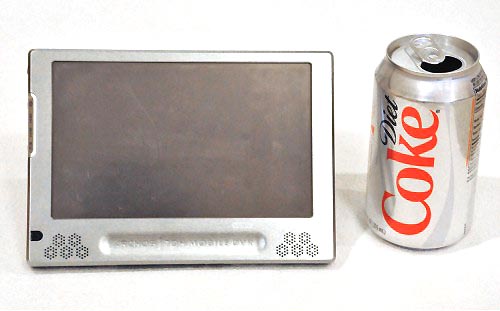
The Archos 704 wifi Mobile DVR is packed with features that are sure to appeal to many different types of consumers. And although it carries a premium price, Archos is hoping that you’ll see the value in the plethora of features and options that the 704 wifi offers.
If you want a device to carry all your audio, video, and image files, you have lots of choices. You could buy something like an iPod Touch or a Zune, which are small enough to carry in your pocket. Or you could buy a laptop or netbook to do the same thing, but lose the small form factor. In the middle of those 2 types of devices are products such as the Archos 704 wifi, which is not small enough to fit in your pocket, but not so big that you can’t carry it in your hand.

The Archos 704 wifi ($549.99 street) does many things, some really good, some just ok. But there is no denying that it is a compelling choice for those who are looking for a multimedia player. With its brush-aluminum case and ample 7-inch touchscreen, I must admit that it feels impressing holding it in your hand. This device does not feel cheap. It has some weight to it, and it does not feel ‘plastic-y’ like other multimedia players that I have seen. You can’t carry this in your pocket, but with the included padded carrying case it is very comfortable carrying it in your hand, and you can feel secure tossing it into a backpack or purse.

Additional included accessories: Remote control, power supply, earbuds, 2 styli, 2 USB cables, and a plastic insert to be used with the (optional) DVR Station.
It comes with 80 GB of storage which is not outstanding, but certainly ample enough for many people. It obviously holds much more content than my 30 GB iPod Classic. Disappointingly it does not have a card slot for additional storage, but then again neither do most of the other devices that would be competitors to this device, so that is a non-factor in my opinion. I believe that most manufacturers will start including card slots in their devices in the near future as that trend is picking up steam, and I am sure that Archos will follow in that regard in future iterations of this product line.

The touchscreen is responsive, although not as responsive as an iPod Touch screen. The interface isn’t breaking any new ground here, but it is organized well and easy to use. You can also customize the color and background of the main screen, which is a nice touch. Because the device is a touchscreen, you get a virtual keyboard for entering information when required. The virtual keyboard is actually big enough to use with any finger and I found myself typing much quicker than other touchscreen devices because the size of the keys is so big. The package included 2 styli, but I have yet to pull them out to use them because the entire interface is so touch-friendly.
The battery is on the back of the device, and unlike some of the more popular devices like the iPod Touch, it is removable. I have never understood why Apple, and others, make consumer devices that have non-removable batteries. That is just dumb to me, and thankfully Archos has made it easy to pop in a replacement battery if you want. Archos claims 5 hours of juice for video playback, 16 hours of power for music playback, and 5 hours of web surfing time. My personal experience exceeded all of those times, which is refreshing. Instead of bosting huge battery claims on the box and then coming up short, why not let the consumer experience longer hours than what is claimed, therefore being pleasantly surprised? Under-promise, over-deliver. Seems like a no-brainer to me.
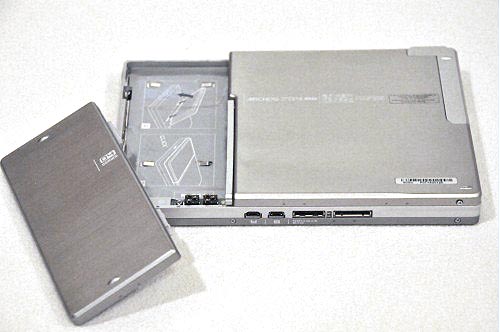
The stereo speakers are on the front of the device, and sound very good for their size. It has a kickstand on the back of the device so you can stand it up on a surface. This is excellent because as I stated before, this device has some weight to it. I would hate having to hold this thing for long periods of time just to watch a video. It also has an infrared port on the front that enables you to use the included remote to control the device. This is a great touch because you can set it across the desk or across the room and not have to get up. I can’t help it… I have a lazy streak!
On the left side of the device you will find the power button, a headphone jack, the power jack, and a button to switch between ‘TV’ and ‘LCD’ (more on that later). On the right side of the device is the battery release button. There is nothing on the top except a small bump where the wifi antenna is located. On the bottom you will find 2 types of USB 2.0 connections, which can be used to attach the 704 to your computer to drag and drop files. Beside the USB ports are 2 ports that are used with the available DVR docking station (not reviewed here). Using the USB connections I was able to connect the 704 to both Macs and Windows pcs easily, without having to install anything. Transfer speeds were very good because it uses USB 2.0.



You can manually drag and drop files onto the 704, and create any type of folder structure that you want. Or you can let Windows Media Player manage the files for you, creating playlists, etc (more on playlists later). Included on the main menu is a file manager that lets you navigate around the 80 GB harddrive and even delete files if you want. The speed of the processor was respectable but not blazing fast. There were times that I had to wait a couple of seconds for a menu or screen to load while the thumbnails were generated. But it seemed to move faster after the thumbnails were cached. But it is important to remember that even though this device looks and feel similar, for example, to a mini tablet pc, it isn’t meant to be that. So don’t expect this device to be as quick and snappy as a laptop or netbook.
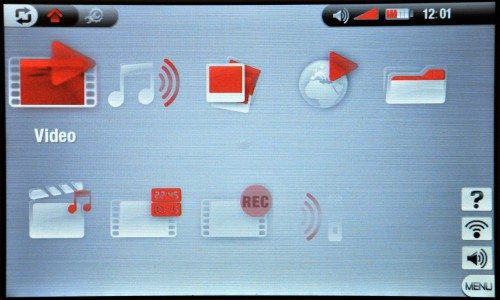

The 704 has 4 main features that I’ll review first, then I’ll list the multitude of ‘extra’ features that come on this handy gadget.
Video
The main thing that people will do with the 704 is watch video, and you won’t be disappointed. With 80 GB of storage you will be able to watch about a 100 hours of DVD-quality video. Of course you’ll also load music and pictures on this device, so you won’t use the entire 80 GB for video, but you get the point… it can store dozens of Hollywood blockbuster movies for your trip to the beach. The supported video formats are AVI (including MPEG-4, DivX, and XviD), ASF, and WMV. If you want to play MPEG-1, MPEG-2, or H.264 you’ll have to purhase the plugins for Archos for $20 each. Video playback was very good and the screen is plenty bright and easily viewable from various viewing angles. The only ding I can give the 704 in this area is the matte finish on the screen. Matte finishes dull the image slightly in my opinion, but because this is a touch-screen the matte finish was chosen I assume to protect the screen. So I guess it is a tradeoff. The video controls allow you to pause, rewind, fastforward, etc, and the controls worked very good for me.
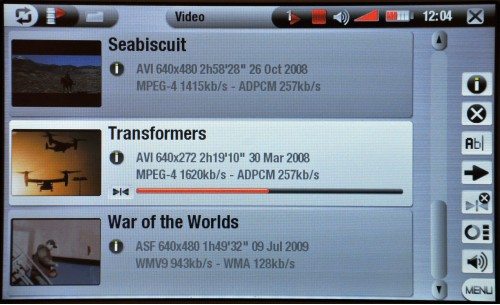
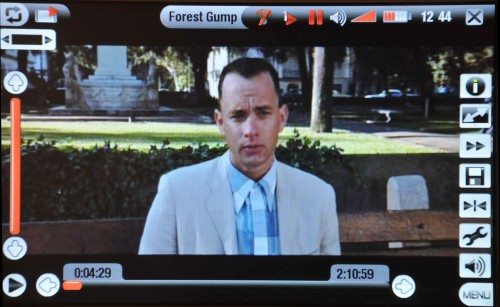

Audio
Audio formats that are supported are MP3, WAV, unprotected WMV, and the PlaysForSure WMV content from online services like Rhapsody. As mentioned above, you can use Windows Media Player to manage the files on the 704, so you can create playlists on your computer before transferring the files to the 704. But you can also create playlists directly on the device which is a nice touch. You also have numerous sound customization features to adjust the sound, such as an equalizer and various presets to quickly adjust the sound.

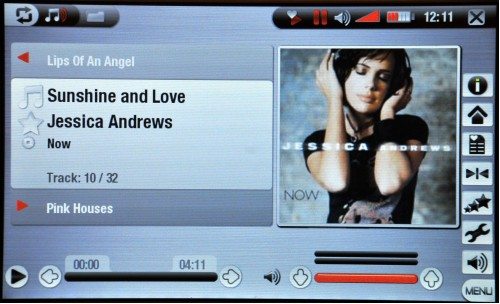
Pictures
The 704 supports JPG, BMP, and PNG photos. A nice touch on the main photo screen is the ability to press a picture thumbnail and see a little popup of the picture to see more detail. When you select a picture to load on the screen, you can then use finger swipes on the screen to go from picture to picture, just like on an iPod Touch or iPhone. You can also rotate the pictures on the screen if you want. Other nice features are being able to have a slideshow of your pictures on the 704, complete with various graphical transitions (just like one of those digital picture frames). You can even play your music while the picture slideshow is going on…. sweet! Having a party at your house? Maybe a family get-together for Thanksgiving or Christmas? Set the 704 on the coffee table, play some music and show a picture slideshow. Then Aunt Edna can see those funny vacation pictures of your trip to Yosemite! I did this at a recent family get-together at my own house and the 704 provided endless entertainment as the pictures came across the screen and everyone ridiculed and made fun of each other. Good wholesome family entertainment!

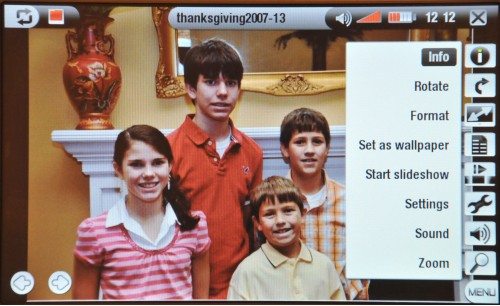
Web Surfing
The name of the product includes the word ‘wifi’, so obviously that is a pretty important feature. The 704 has 802.11g built-in, so you can use the included Opera browser to surf the web using any wifi hotspot. A useful feature of the browsing is one that Opera includes in all their mobile browsers… when you click in an input field on a webpage, the virtual keyboard automatically pops up. You have tabs to surf multiple websites at the same time, and you save bookmarks just like you would expect from a browser. Because the 704 has a touchscreen, you can navigate around webpages using finger swipes. You can zoom in of course if you need a closer look at something, and you can change the render mode from ‘desktop’ (which is like a normal browser) or ‘smart’, which will attempt to adjust the page content to fit in one-column so you don’t have to scroll left and right. I found that websites using the newer CSS-design structure were mangled badly by the ‘smart’ rendering mode. So I found myself using the ‘desktop’ mode almost exclusively to avoid the hassle. It should also be mentioned that just like other mobile browsers, it does not support flash on web pages. So you won’t be watching YouTube videos on it. Sorry. But you can’t do that on any almost every other mobile device either.

The speed of the web surfing wasn’t that great. If I had to use the 704 as my main device to surfing the web every day, I would be very disappointed. I get the feeling that Archos added wifi as an extra just to make it more attractive to consumers. Some of the extra features listed below will detail some additional reasons for adding wifi, but the bottom line on the wifi is that it is nice to have, but you won’t use it as your main browsing device. I took the 704 on a recent trip and left my laptop at home. I don’t like using webmail accounts anyway, so using web-based email on it was frustrating to me because I couldn’t type fast enough on the virtual keyboard. But it was nice knowing that I could hop over to Google to search for something if I needed to. And it connected to every wifi spot that I needed to.
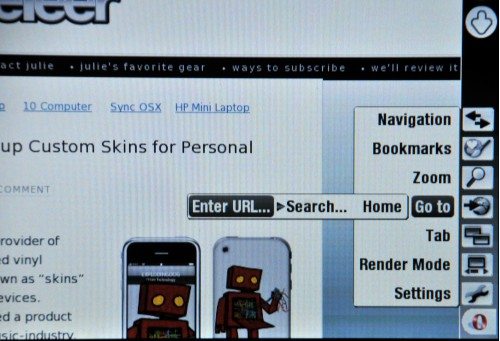
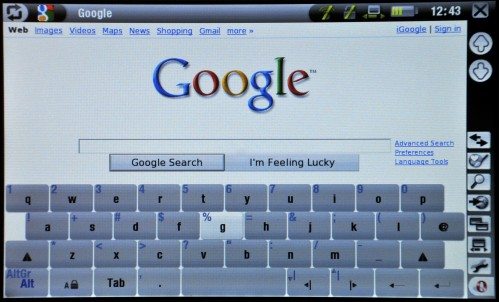
Extra features
If those 4 features were the only features on the device, I am not sure I could recommend it highly enough over other devices. But it is precisely these ‘extra’ features list below that cause me to be excited about the 704 wifi. Here is a summary:
– If you pause a video you can shutdown the device and it will remember where you are, so when you turn the device back on you can ‘resume’ where you left off.
– Because it has built-in wifi, the 704 can be used a file server on your wifi network. So you can not only transfer files over wifi from your pc to the 704 for extra storage, you can stream music and video from the 704 to your pc. I connected it to my home network and within 3 or 4 minutes I was seeing it from all the computers on my network.
– You can purchase an adapter cable that connects to the bottom of the 704 that has a webcam attached to it which you can strap around your head. So you could record video directly to the harddrive using the camera, which also has a built-in microphone. Mountain biking anyone?
– You can use the USB ports on the bottom to attach other devices, like digital cameras and USB jumpdrives, so you can transfer files from those devices onto your 704. Nice touch.
– If you purchase the optional DVR Station, your 704 can be hooked to your TV setup in your house and can record shows like a true DVR. This is an amazing feature because not many other devices out there can do this. Simply set it up next to your TV setup in your house, schedule your shows to record, and you’re done. Then just life it out of the cradle and away you go. You even have the ability to trim off the ends of your recordings to get rid of parts you don’t want, therefore saving harddrive space. (NOTE: videos recorded directly on the 704 can only be viewed on the 704. Sorry, you can’t share with others.)
– The optional DVR Station can also be used to allow the movies on your 704 to be played on a TV, by pressing the TV/LCD button on the left side of the device.
– The optional DVR Station can also be used to connect to your stereo system, record player, microphone, etc, and record audio using the AudioCorder program on the 704.
– Archos has a free program available on their website called ArchosLink, which can be used to download RSS feeds, podcasts, etc, and transferred to the 704.
– You can use the 704 remote control to control your TV by setting up the “TV Remote” settings inside the 704 settings to match your TV.
– You can load and/or download and read PDF documents from the web. The PDF reader isn’t as user-friendly to navigate as say Adobe Acrobat Reader, but it works. I loaded a PDF of the Archos 704 user manual on the device so I can always have it with me.

Bottom line
I guess the best thing that I can say about the Archos 704 wifi is that I ended up buying one for myself. It is pricey, no doubt. But considering all that it does, I think the cost is justified. I had been in the market for a device like this for some time, so I evaluated many types of devices which included everything from the iPod Touch to various netbooks. When I added up all the features of this device, nothing came close.
On my recent trip that I mentioned before, I loaded all my pictures, all my mp3 files, a dozen movies, 4 or 5 podcasts that I regularly subscribe to, and several TV shows that I recorded off cable. After my trip I was convinced that this gadget is one that I can’t live without. And the fact that it has wifi was simply icing on the cake for me. And when you consider the numerous times on my trip that I heard someone say “that’s pretty neat, what is that thing?”, my inner-geek can’t help but smile!
Ring Battery Doorbell, Head-to-Toe Video, Live View with Two-Way Talk, and Motion Detection & Alerts (2024 release), Venetian Bronze
$99.99 (as of July 15, 2025 03:15 GMT -04:00 - More infoProduct prices and availability are accurate as of the date/time indicated and are subject to change. Any price and availability information displayed on [relevant Amazon Site(s), as applicable] at the time of purchase will apply to the purchase of this product.)kimire Video Camera Camcorder Digital Camera Recorder Full HD 1080P 15FPS 24MP 3.0 Inch 270 Degree Rotation LCD 16X Digital Zoom Camcorder Camera with 2 Batteries(Black)
27% OffProduct Information
| Price: | $549.99 |
| Manufacturer: | Archos |
| Pros: |
|
| Cons: |
|



Gadgeteer Comment Policy - Please read before commenting
OK I liked your review but I have some questions of my own. I have been watching the Archos for about 2 years now and I really do want one, but I also would like to be able to access flash on the internet as well.
My first question is, is there an add on for watching flash video that can be bought from the Archos store? And if not than is there any other way to access flash video from the device.
My second question has to deal with the DVR station, it is a 2 parter. First off how does it connect cable wise from your cable box (if you use a cable box) to the DVR and back to the TV, And once the video is stored and later on i upgrade to a new Archos can the video be transferred to the new Archos?
I have hundreds of other questions as well but I would like to play with one too. in the end I think that I well be getting the Archos 7, for the simple fact that it has all the same features (with exception of the buttons on the side) and a faster processor. The Archos 7 can be bought for $549.99 with 320 GB of memory. As well the 704 is the old school version of the Archos, All though good it is still a little dated in the Archos world from what I know.
Thank you for a great review and I enjoyed reading it, just as I enjoy every review on The Gadgeteer. This one just hit a little closer to home and I was a little more excited to read it. 🙂
Thanks Steve
ok so the Archos 7 has this on the info page for flash player.
ARCHOS device to the full power of the Internet with a full-fledged Internet browser. Surf the Web via the Opera® web browser with Adobe Flash™ 9 video support.
Hey Greg, glad you liked the review. This was my first review, and I picked a gadget that I really like, although it was about a year and half old. The new Archos 7 is just a newer version of this device, with a few more features.
As you already discovered, Archos added flash support on their new players, which was badly needed for sure. I requested Archos to provide a system update for the 704 to provide that support, but they never have responded I guess because they were working on doing that for the Archos 7 product.
Although I didn’t review it, I also bought the DVR station, and I couldn’t do without it. It connects with your home system in the standard ways that you would expect… RGB cables, S-video, and Composite. Plus, the new DVR station that Archos is selling right now has another port that mine doesn’t have… HDMI! So if you have a TV with that input, you can watch in true digital format! Here is the page on Archos’ site that shows the ports on the back of the DVR station: http://tr.im/w0Jf
As far as transferring files that you record on the Archos to a new version of the Archos, I can’t answer that. I would imagine that you could because that would be an incentive to upgrade to a new version of the device. But if that really is a concern to you, then you need to contact their support and confirm that.
I love my device… one of my favorites. I think you will love it too.
Nice review Steve,
Is the screen readable outdoor ?
Does the video player support subtitles ?
Thanks
In direct sunlight on the screen, you’ll have to squint a little bit. But honestly it isn’t THAT bad outdoors. Curiously enough, I have never used it outdoors… I just did it to answer your question!
The video player will play whatever you put on it, or whatever it sees on the TV screen when recording with the DVR Station. So if a TV show has subtitles, it will record that.
I hope that answers your questions.
I still haven’t got my head around the whole Archos idea, I mean I still need to give myself a reason to convince myself to get one. In what way/situations do you use it the most?
That’s an easy one to answer!
I have a Samsung Omnia from Verizon. My hope was that I would use that phone for all my ‘media consumption’ because I have 24 GB of storage with it. I have all my MP3s and pictures on it, and numerous hollywood movies as well. Plus, it has a 5 MP camera, a built-in radio, wifi, an RSS reader, Office Mobile, etc. It had everything I wanted so that I could stop carrying around other devices. The problem though is that I talk alot on my phone all day, so the battery can’t last long if I start watching movies and listen to music as well. The phone is the best I have ever owned, but the battery isn’t good enough to provide an all day charge for phone, movies, music, etc.
I have a 30 GB iPod Classic, but the screen is so small, and it can only handle a limited number of file formats. I have a 15 inch laptop, but that isn’t small enough to carry around all the time.
The Archos is that one device that sits in-between all those other devices. It is small enough to carry all the time. It is big enough to provide excellent moving watching and listening to music. Plus, it can hop on the web if I need to. I have left the laptop at home and used it on trips, therefore saving me room in my bags and pain in my back, and hours of enjoyment on the airplane without having to drag out a large laptop.
And it can do all those other things that I list in the review… it literally can hold all my media, and get me on the internet.
I feel like an idiot. I loved your review and found it VERY helpful. I have a stupid question, though. I have my DVR station for Gen 4. I just sold my 504 to finance my purchase of the 704wifi. HOW DO I GET IT TO FIT ON THE DVR Station?
Sarah, I wish I had a definitive answer for you, but I don’t think I do. The DVR Station that I have was designed to fit multiple models from Archos, and my 704 wifi is actually wider than the DVR Station itself. But my 704 came with an insert (in one of the pictures above) that allows my 704 to fit in the DVR Station. Since your first unit was a generation 4 and the 704 is a generation 4, I would guess that it would work.
But on a side note, Archos is no longer selling the 704 wifi… they are on the next generation now. So you can only buy a 704 on eBay probably. And don’t forget that Archos has an 800 number on their website where you can call them to confirm what I am telling you.
Steve, Thank you for your help. Mine, too is wider, but if you are saying that all I need to do is use the saddle to connect it, then I will try that. I did buy mine off of eBay, but new. If I need to sell off my old DVR station to finance one of the travel ones to fit the 704 I will. Do you mind telling me what model of the dvr station you have? because mine has a silver top on it that fit the 504 perfectly and I don’t know if I need to take it OFF somehow to connect the 704…
Sarah,
Here is a picture of the 704 wifi siting in the DVR station, and you can see the plastic insert that comes with the 704 sticking out on the end and at the top. Mine too has the silver top, and that part does NOT come off. This is the back shot of the DVR station so that you can see the ports in the back and compare it to the one that you have.
http://tinyurl.com/p3km8f
Steve,
I found out I am a total idiot. Your picture was exactly what I needed. Thank you for the quick and helpful responses. Also, I’ve got to say that I think everything you’ve said on here is right on target and you were a GIANT help to me!!
Eu tenho um aparelho deste , e não tenho bem conhecimento com ele, gostaria de adquirir omanual de instrução como tambem alguns acessórios é possível? ficarei mui grato.
Guilherme.
Guilherme, Eu encontrei uma lista de manuais no Web site de Archos. Infelizmente, um manual português não está listado. Mas talvez você pode usar um destes manuais alistados e encontrar um amigo que fale essa língua?? Está aqui o Web site: http://www.archos.com/support/support_tech/manuals.html?country=us&lang=en
i realy appreciate the specs of the device(archos dvr 704) its fantastic but you guys what operating system does it use coz mine just crashed and its displaying ‘install update file or force pen caliberation help me may day may day
It is a UNIX operating system. And I don’t know anything about UNIX, so I can’t help you much!! Sorry.
hi
i want you to help me .i formated my archos 704 mobile dvr using the computer. when i checked on the archos , there was an information that the system has been maged and that i need to coonect the device to the pc and install an update file .
i have browsed the internet several for an update file , but have been unsuccessfull.
i need help if anyon e can send me an update file
@Lawrence Unfortunately, I haven’t played with my Archos is a couple years because of other gadgets that have replaced my Archos. And I don’t believe that Archos is updating or supporting the 704 unit anymore because of all their newer units that they are pushing.
my archos 704 wifi had a problem, ( recovery (code4)) what can i do to it, just to help me out. it does not come up again after i format my HDD.
@Mr Segun I am afraid I don’t have any answer for you. I no longer use my Archos and haven’t in a couple years. A quick Google search has several websites that mention this error, so maybe you can find a solution here: http://www.fixya.com/tags/archos_704_recovery_code_4
have do that. but my archos is not playing any video so what can i do to it