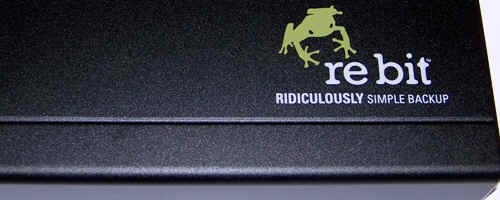
Have you ever experienced a hard drive failure, losing critical data such as pictures and music? As I begin this review, my main desktop computer is currently on life support and my data is in (little) jeopardy. Fortunately, I have an external hard drive that I utilized for routine backup. So it is only fitting that I have the opportunity to review the Rebit 1 TB multi-PC backup USB hard drive. Let’s see what it has to offer.
MINIMUM REQUIREMENTS:
- XP Service Pack 2 or Vista
- CD-ROM Disk Drive
- Available USB 2.0 port
- 200 MB available hard disk space
FEATURES:
- Plug and play
- Configuration free – no settings or buttons
- Backs up file versions and open files
- Use software (on supplied CD-ROM) to restore an entire PC hard drive
- Never have to worry about Rebit filling up. Automatically deletes off oldest backup data if and when hard drive gets full.
- Recovers individual files and folders by drag-and-drop
- Ability to back up 6 different PC’s
- Can disconnect and reconnect, drive will pick up where it left off
- Dimensions: 9″ x 6.5″ x 2.25″
- Weight: 4 lbs. 7 oz.
IN THE BOX:
- Rebit 1 TB Multi-PC Backup USB Hard Drive
- PC Disk Recovery CD-ROM
- USB 2.0 Cable
- Power supply
- Quick Start Instructions
- 1 Year Limited Warranty
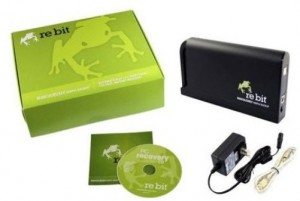
Opening the shipping container, I immediately notice the brightly green colored product box. Rebit’s logo is a frog and the packaging plays nicely off that theme with the eye-catching color choice. The product packaging provides a great amount of protection with form-fitting material in which the drive and accessories sit snug. I would have very little concern with the Rebit drive being shipped.

At first glance, I am surprised by the size and the weight of the device. It is much larger and heavier then the Toshiba and Western Digital portable hard drives that I utilize regularly. Although I was initially disappointed, this drive is never described as “portable”. In fact, Rebit markets this as a desktop backup solution and they do have a separate line of portable backup options. All that said, the size, which is slightly smaller than a standard hardcover book, of the drive should not restrict easy transportation.
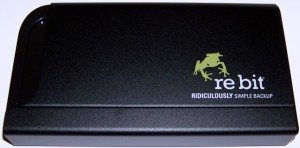
The product has a unique shape, with some rounded corners and recessed sections, and is black in color. The recessed sections work nicely as handle when grabbing the drive. The exterior shell of the drive provides a robust and sturdy feel, which is always nice when you are depending on the product. The size and weight also contributes to the feel of dependability.

In terms of external features, there is not much to it. One end has a power switch, a power adapter connector and a USB port. That is it.

Speaking of that is it, the user manual is less like a manual and more of a pamphlet or over-sized postcard. It nicely describes the 3 simple steps (Connect Your Rebit, Click Ok, That’s it) to use the device with easy to understand graphics. I have honestly never encountered a more simplistic user guide.
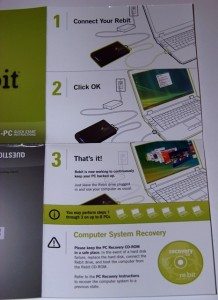
So after my initial inspection of the contents in the product’s packaging, I am starting to believe that Rebit’s tag line of “Ridiculously Simple Backup” might actually be more then a clever way to hook potential buyers. Could this be the backup drive that my mother could utilize? It is time to check it out.
I connected the power adapter, the USB cable, and turn it on, my computer immediately recognized the device. A pop-up dialog box presented me the option to “Start Rebit”.
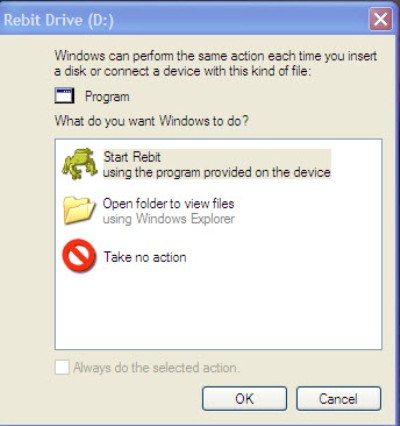
Installation of the pre-loaded software completes and a simple welcome message pops up notifying you that you are ready to go, being protected by Rebit. Pretty simple installation, just the way I like it.
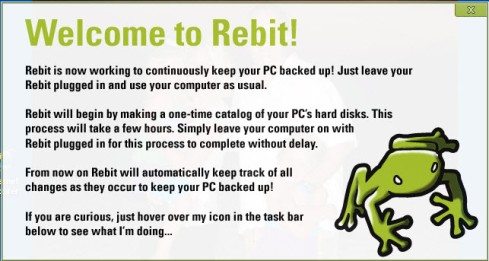
There is no required step to set-up a backup job or select which directories you want to protect. Rebit backs everything up.
The drive is recognized and appears under the Hard Disk Drives section of My Computer in Windows Explorer and an icon is placed on the desktop and the taskbar.

Again, notice the use of the frog icon to represent the Rebit drive.
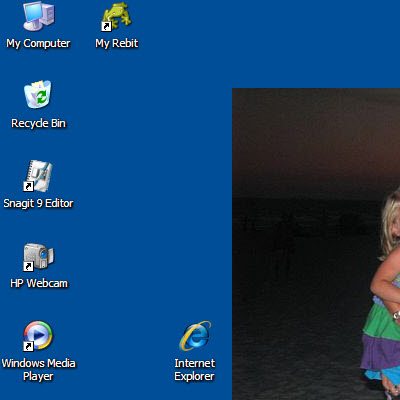
The thing that sets this backup drive apart from others that I have utilized is the ability to use it on multiple computers. Six being the maximum. You just disconnect the USB cable from one and plug it into another. Rebit recognizes the new computer and stores the information from each computer in separate locations accessible under the “My Rebit” menu.
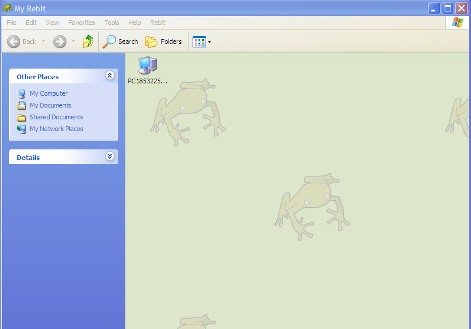
You can also remove a PC from the drive through the “My Rebit” shortcut.
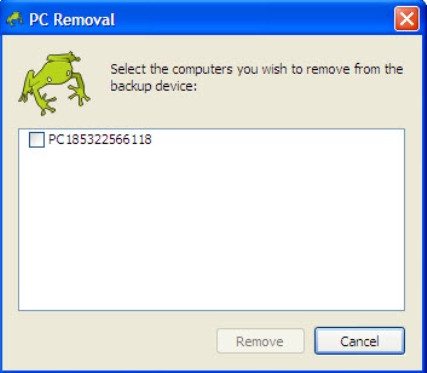
I was concerned with connecting and disconnecting the device from multiple units. Would the device get confused? Would I be able to find and restore files from a specific PC? The Rebit drive’s software is intelligent enough to know where it left off when it was last connected to a certain computer.
Another example of a benefit of this software is that you never have to worry about the Rebit drive filling up. If you do have enough data to fill a drive, it will recognize the lack of space and remove the oldest version to make room for the newest version of the data. No worries, just trust the Rebit drive to do it’s job.
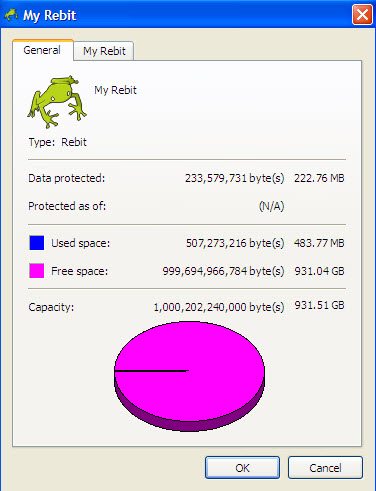
In terms of retrieving data, users have the option to retrieve individual files or complete file folders. Once the desired file or folder is located on the backup drive, it just a simple drag and drop from the Rebitdrive to the location on your computer. Rebit does include a software CD that is designed to assist if a complete system restoration is required.
In conclusion, the Rebit 1 TB multi-PC backup USB hard drive is an impressive option to protect the valuable pictures, music and data on your computer. The ability to use the single drive on multiple computers and for the built-in software to recognize the different computers and segment the data accordingly is nice. The fact that the drive will delete off old file versions when space is necessary is another feature I have not found in other units.
The price tag is my biggest complaint against this gadget. At $319.95, it is $150-$200 more than other units with a capacity of 1 TB. That combined with the fact that the unit requires two connections, USB and an additional power supply, are the only things I can hold against the product.
Even though the price would initially concern me if I was evaluating the Rebit against others in the market, after many weeks of use I am confident that device is worth the extra money. It is far and away the easiest backup utility I have ever used. I found the Rebit 1 TB multi-PC backup USB hard drive lived up to it’s tag line of a “Ridiculously Simple Backup”. Yes, I even think my mom could set-up this product to use on her computer. Although I might have to convince my dad to have faith in her and the simplicity of the product.
I now trust the Rebit hard drive to back up all five computers in my house. Even my brand new desktop (Yes, my old desktop finally died).
Seagate Portable 1TB External Hard Drive HDD – USB 3.0 for PC, Mac, PlayStation, & Xbox, 1-Year Rescue Service (STGX1000400) , Black
(as of February 8, 2026 04:12 GMT -06:00 - More infoProduct prices and availability are accurate as of the date/time indicated and are subject to change. Any price and availability information displayed on [relevant Amazon Site(s), as applicable] at the time of purchase will apply to the purchase of this product.)1TB External Hard Drive USB 3.0, Portable 2.5-Inch External HDD Backup Storage for Laptop, PC, Mac, Gaming Console (PS3/PS4) – Blue
(as of February 8, 2026 04:12 GMT -06:00 - More infoProduct prices and availability are accurate as of the date/time indicated and are subject to change. Any price and availability information displayed on [relevant Amazon Site(s), as applicable] at the time of purchase will apply to the purchase of this product.)Product Information
| Price: | $319.95 |
| Manufacturer: | Rebit |
| Pros: |
|
| Cons: |
|



Gadgeteer Comment Policy - Please read before commenting
I use Acronis True Image application and store its output to a ‘MyBook’ 1TB hard drive. Total cost to get set up is less than $150. One of the Acronis features is ‘script’ development so the process can be automated based upon ‘what to backup’, ‘where to back up to’ and ‘when to back up’.
I also use Acronis (v10) and find it does a great job. I back up to a WD Passport drive. Easy restore of individual files. Also allows full system recovery, if you want to do that. I occasionally do a full system backup, but mainly use a script to backup specific data.
That said, the Rebit does seem an attractive option. I would like to know how dependable it is, though, in the event of a PC system failure. Also, I’d like to option (perhaps an “advanced user” feature) to exclude certain folders from the backup, e.g. my VirtualBox system images, since these change frequently and are big (gigs) and would trigger the Rebit’s background backup process.
Ryan,
Have you tried booting from the CD and perform a complete restore? I have been working on computer for more than 20 years and have not found a complete restore solution that works.
Hai,
Unfortunately, I did not test the complete restore feature as part of this review.
Do you only have access to the latest version of a file, or can you gain access to older versions too? I’m thinking of a Time-Machine-like access.
Did you test this under Vista? All of your screenshots seem to be from XP.
The simplicity of this device is likely short-lived – it looks like this product depends upon the AutoRun functionality that has been disabled by Microsoft in Win7 and will be disabled in Vista/XP via an update/SP soon due to USB Flash disks increasingly becoming vectors for viruses (http://blogs.msdn.com/e7/archive/2009/04/27/improvements-to-autoplay.aspx).
Once that change is rolled out, this product isn’t going to work directly as advertised – users will have to manually start the application EXE, which is likely to make it more difficult to use than other products that use a one-time installation approach.
Andy,
You can access versions of file. If you need to do a complete system restoration, you can even select a point in time restore point from the backup.
My testing was done using XP but I now have it hooked to my brand new desktop which is running Vista. Guess I will need to keep my eyes open to see if it stops working.
This is all new to me. When you transfer everything to the Rebit backup (ie: My Documents) does that mean that they are now ALL on the back up and no longer on your hard drive, or are they on both your original hard drive location AND on the back up ?? In other words would I have to cut and paste anything I want to edit from the back up to the hard drive ?
What is really needed and what I am currently looking for is a usb connected drive that does a complete incremental or scheduled backup every 1-3 dAYS, and when and if your internal HDD fails you should be able to remove the failed HDD from your computer and simply replace it with the HDD from the backup device…is there such a device (serial ATA)?
Mike
I am running Vista Home with Rebit on a laptop and it appears to have backed up everything except the Picture folder, Download folder, etc. The programs are there. I found this out trying to transfer some pictures. I don’t if this is a bug or not?
Hi,
Do you know where I can obtain the software for Rebit 6 1TB?
Thanks