
I was excited when Julie told her main article contributors that she was sending us HP Mini 1000 netbooks in December, but for an entirely different reason.
See, I’d already purchased an Acer Aspire One only a few months earlier, and I was quite interested in seeing how the HP Mini stood up against the stiff competition of the netbook I’d grown to love so much. And when I say “love”, I really mean “love”. My AAO has a 160GB hard drive, 1.5GB RAM (I went ahead and upgraded), a long-lasting six-cell battery, and all the standard fare for a netbook – 8.9″ 1024×600 display, 0.3MP webcam, USB 2.0 ports, integrated SD/MemoryStick reader, and the requisite 1.6GHz Intel Atom processor.
One has to wonder – with all the netbook offerings on the market, are they really that different? The technical specifications are very similar across the board. Every netbook available (in the United States, at least) packs the 1.6GHz Atom. Microsoft has put the kibosh on allowing more than 2GB RAM in any netbook running Windows XP, so you’re likely to get 512MB or 1GB preinstalled. Although more 10″ displays are finding their way onto the market, the resolution is the same on every brand, make, and model – 1024×600, and the graphics are always an Intel integrated mobile chipset.
What sets apart one netbook from the others are subjective things, like the aesthetics of the case, the quality of the webcam, or the feel of the keyboard and trackpad. In these ways, I love, love, love my One. It’s got a sparkly blue exterior, a good webcam (for what it is, anyway), and a fabulous keyboard. I have little bitty hands, and the One’s keyboard is amazing – I can touch-type on it just as quickly as a full-size keyboard, at my normal speed of roughly 120-130WPM.
In fact, I love this little $400 laptop so much that I frequently find myself using it in lieu of the $2,000 Dell XPS M1330 I received through my employer. It’s lightweight, the battery lasts all day, and it does everything I need from a laptop except handle gaming or particularly heavy Photoshop work.
So did the HP Mini win me over? Could it convince me to switch from my beloved Aspire One to a different kind of netbook?
The short answer is no. The long answer takes, well…a longer explanation.
The Specs
There are some differences between the two laptops, to be sure. As previously stated, the technical specs are similar – the real differences are in the details:
Acer Aspire One
- 1.6GHz Intel Atom processor with Intel integrated graphics
- 1GB RAM stock (512MB onboard + 512MB SO-DIMM)
- 160GB 5400RPM SATA 2.5″ hard drive
- 1024×600 glossy 8.9″ LCD
- 0.3MP (300,000 pixel) webcam
- Integrated Atheros 802.11g wireless
- 6-cell battery
- Three USB 2.0 ports
- Two media slots (SD storage expansion and SD/MemoryStick media reader)
- VGA video output
HP Mini 1000
- 1.6 GHz Intel Atom processor with Intel integrated graphics
- 1GB RAM stock (1GB SO-DIMM)
- 60GB 4200RPM PATA 1.8″ hard drive
- 1024×600 glossy 10″ LCD
- 0.3 MP (300,000 pixel) webcam
- Integrated Atheros 802.11g wireless
- Integrated bluetooth 2.0 EDR+
- 3-cell battery
- Two USB 2.0 ports
- One media slot (SD/MemoryStick media reader)
- VGA video output
The Aspire One has the disadvantage of having 512MB soldered directly onto the motherboard, which means it can only be upgraded to 1.5GB total – adding a 2GB DIMM won’t do anything, since the chipset on the motherboard is only capable of supporting a 1GB DIMM.
The Mini 1000, on the other hand, has a much lower quality hard drive – not only is the speed slower (4200 RPM vs the One’s 5400RPM), but it’s PATA and 1.8″, whereas the One uses a standard laptop-size 2.5″ SATA drive, making future upgrades much easier.
Additionally, the Mini has bluetooth built in, while the One does not. There are plenty of sites online talking about modding the One to support bluetooth. In the meantime, I picked up a super compact USB bluetooth adapter for mine.
The One has one additional USB port and an option for a 6-cell battery, which I chose (I got my configuration on eBay, although at most retailers it is available with a 3-cell or a 6-cell). this adds to the bulk and the weight of the laptop, but it also means I can go for five or six hours without really needing to recharge it.
Both have the sub-par Atheros wireless card. Personally, I think this was a poor choice, although I’m guessing that card costs less per item than a Broadcom or Intel-based card. My One’s wireless card randomly quits working, forcing me to turn off the computer, unplug the charger, and remove the battery just to get wireless working again. My research online has indicated that this is a problem with the wireless card, so it’s an easy fix – since both machines use a standard MiniPCI-e form factor for the wireless, I can just replace the existing card with an Intel-based module purchased online.
On paper, the technical specs are fairly similar. The HP’s mediocre hard drive is offset by the larger display and inclusion of bluetooth, while the One’s extra bulk and smaller screen are offset by a bigger, better hard drive and much longer-lasting battery.
Exterior Impressions
This is one area where the HP can pull a little more weight. It has a larger keyboard, a far more attractive casing, and a larger trackpad with bigger buttons. While I like the blue casing on my Aspire One, the HP has a nice patterened lid, and the entire device looks sleeker and more symmetrical.
You can see a big difference comparing the HP to the Aspire One and the eeePC 900:


Here’s a close-up of the swirl design on the Mini 1000 (enhanced so you can see the pattern more clearly):
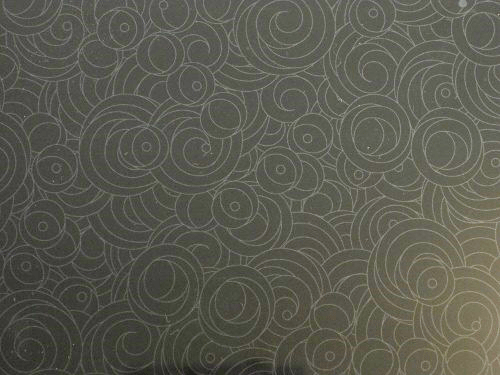
The larger 10″ LCD on the HP has good and bad – the glass on top of it covers the entire display area including the bezel, so getting cat hair and whatnot off it is a bit easier (dust and hair gets stuck in the corners of the LCDs on both my XPS and my Aspire One). The downside is that the display itself is noticeably lower quality than the hardware in the Aspire One. The backlight seems weaker, and the quality of the image is just subpar – blacks appear very washed out and almost gray. It’s harder to tell this when using the HP by itself, but when placed next to the Aspire One or my XPS, it definitely stands out.
There is a single switch to toggle bluetooth and wifi on the HP. I do prefer this hardware – the switch is sturdier and feels higher quality, and the HP uses sexy blue and white LEDs instead of the more boring, ho-hum orange and green ones on the Aspire One.
Usability
Between the two laptops, there were some surprising differences in general usability. I’m a very fast touch-typer and discovered that the extremely low-profile keys on the HP’s keyboard meant I frequently missed letters while typing. While I could probably fairly easily adapt to the shorter travel on the HP, I definitely prefer the Aspire One for typing.
My boyfriend, however, has big, manly hands, and he finds that the HP’s keyboard is much, much better – the keys are physically larger, and he found that adapting to it was much easier than using my Aspire One. He also prefers the larger display, even though the colors are more washed out.
I think the keyboard is probably the most important component of a netbook (along with the display), because you’re likely going to be typing on it plenty. You can see a comparison of the two keyboards here:

And here’s a handy visual comparison of the keyboards on the Mini 1000, the Aspire One, and the eeePC 900 (which has a much smaller keyboard) for your reference…
HP Mini 1000:
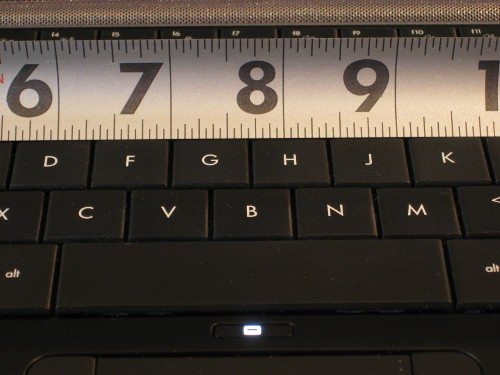
Acer Aspire One:

Asus eeePC 900:
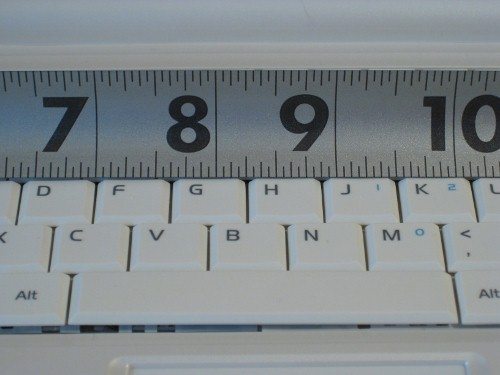
The HP’s power switch is a little weird – it springs back, so you have to push it and hold it in place for a few seconds to get the machine to turn on. When the laptop is in standby, the power switch’s white LED slowly blinks. The Acer has a more standard power button above the keyboard, which illuminates with a green LED when on, and blinks orange when the machine is in hibernate or standby.
I didn’t find that I had problems using the Acer’s trackpad buttons. The HP’s trackpad buttons are a bit larger and easier to find with your thumb, and the HP includes a handy one-click button to disable the trackpad. All in all, I definitely prefered the HP’s trackpad over the one on my Aspire One. The One’s trackpad is also glossy, and the buttons are flush with the sides – too often I find myself trying to scroll on the right button instead of the right edge of the trackpad!
That being said, although both machines use the high quality Synaptics line for their trackpads, the Aspire One has the added bonus of supporting multitouch. Scrolling through long documents is accomplished through what Synaptics calls ChiralMotion – you start sliding down on the trackpad, and then move your finger in a circular motion to scroll. It’s much faster for long webpages and documents than the traditional scrolling method of coasting at the bottom right corner of the trackpad.
The Verdict
Both machines have certain advantages and disadvantages. If you want something that’s very sexy with an almost full size keyboard, I’d recommend the HP. However, the Aspire One is definitely has better technical specs for the price, and being the frugal-minded girl that I am, I’m glad I chose it over the HP when making my original purchase.
If you’re interested in buying a netbook, I highly recommend hitting your local shopping area to look at models on display. Your best bets for checking out the physical laptops are Best Buy, Sam’s Club, and Fry’s. The technical specifications are so similar across the entire netbook line that it comes down to subjective preferences on appearances, keyboard, port placement, and other fairly minor details. I love my Acer Aspire One, but my boyfriend Dan much prefers the HP Mini 1000 – it’s just a matter of what’s important to you.
At the end of the day, we both adore having netbooks. We tend to keep ours on our nightstands for late-night browsing and light gaming (these little guys are great for old-school DOS games!), and we’ll be taking them along when we go to Florida at the end of April. Even though Dan’s a heavy gamer, he’s already decided that his next laptop purchase will be a netbook – they’re just that great.



Gadgeteer Comment Policy - Please read before commenting
Great review! I’ve been very torn as to which way to go, One or Mini. Very nice job contrasting the two. I’ve been looking forward to this review.
I think you’re a little late to the game in discovering what every marketing person already knows about pushing these netbooks thru retailers (or for that matter most products through big box retailers). There are such a small, very small percentage of folks that ultimately buy these netbooks that even know the difference between SATA/PATA nor what a wifi chip is (and an even smaller percentage would buy one (a One?) with the notion that the hard drive could be upgraded – it’s a sub $400 product, not a desktop). Honestly, for the price points of these products, who cares? Continuing to compare these products from a ‘geek’ perspective misses the entire market push for netbooks. I believe (believe, I do NOT know – that’s a big difference!) that if you stacked these three products in a showroom, the HP would walk (no run) away from the other two because (as you observed) it is thinner, has a larger display and keyboard. These are what the customer ‘sees’. I was recently in Best Buy and stood by a woman asking questions about several netbooks and listened to the questions she was asking. Not once did I hear “How fast is the hard drive?”. She was more interested in the display differences (commenting that she would like the larger screen), and what software the netbooks came with (by the way, she was completely turned off by Linux). It is this external usability, price and size convenience that sells netbooks; and very, very rarely any of the technical differences you spent time documenting. You pretty much nailed exactly what the Marketing folks want to hear when you said “In these ways, I love, love, love my One. It’s got a sparkly blue exterior, a good webcam (for what it is, anyway), and a fabulous keyboard”
Welcome to “High Tech Marketing – 101”.
You should really try the newer HP2140. It is way better than the HP1000. Most do not find because its in the ‘business’ section of the HP product line.
@MikeO
You are a dumba$$ – i (obviously wrongly) believed that the Gadgeteer was for free-thinking individuals who love their gadgets and love to know some of the ins-and-outs of hardware – such as hard drive speed – to distinguish the differences “under the hood”
If you want a generic review or a mere gloss over a product, go eleswhere (www.pcworld.com). Plus; bear in mind this is a review site and Julie and the guys are NOT selling products – they are totally unbiased and impartial so such a sarcastic and demeaning manner is not required when reviewing or commenting on someone’s hard work and effort!!
If you didnt mean to sound sarcastic, then i apologise….
@MikeO, You stated “There is such a small, very small percentage of folks that ultimately buy these netbooks that even know the difference between SATA/PATA nor what a wifi chip is (and an even smaller percentage would buy one (a One?) with the notion that the hard drive could be upgraded – it’s a sub $400 product, not a desktop)”
I don’t necessarily disagree with the premise of your statement that most people don’t really explore exactly what they’re buying, and manufacturers and retailers play to that. What I would say is that this review, and these types of reviews on many other sites, is targeted to the niche audience that does note the differences, and makes purchases based on those differences. The people that do not care, are most likely never going to read a site like this, or any other review site. Most people don’t want to see the birthing pains; they just want to see the baby. I believe that a good review, for the type of audience that frequents this site, is one that not only regurgitates the manufactures specifications, but gives a personal perspective on the object, and the emotions it elicits from the user. Let’s be honest, most people that read a site like this are passionate, or at least to some degree emotionally attached to their gadgetry. Otherwise, read the manufactures specs and get the credit card out for ordering.
And while I agree that language like “shiny” is more denominative of an elicited response than tangible fact, I would say that those responses are exactly what I look for in a review. Anyone reading this site is savvy enough to disseminate the different specifications. What I want to know is what the user’s (reviewer’s) experience with the device was. I think Claire gave us both. I say again; Claire, nice job on, and thank you for your review!
@ Shkermaker
What an intelligent and mature reply. Could it be possible that these products really are so similar that the differences don’t justify a review that are just ‘mere gloss over product’? This review was a collection of subjective observations. You may wish to go back and re-read this review. Clearly, the author uses all the right words any educated marketing person likes to hear. “love”, “sexy”, “blue casing”, “patterned lid” “looks sleeker and more symmetrical”. All the sort of objective comparison points that really set one product apart from another?
So… was it accurate to call this a “Face-Off”? In retrospect, probably so. On the “face of it”, there really is not a lot of difference between these products that justifies a comparison at the technical level. And the author clearly arrives at the same conclusion:
“The technical specifications are so similar across the entire netbook line that it comes down to subjective preferences on appearances, keyboard, port placement, and other fairly minor details…”
Thanks for your (not so kind) feedback.
MikeO
Hey, no probs – my pleasure!
My mother (like Thumper’s Dad in Bambi) said: “If you can’t say something nice… don’t say nothing at all”.
However, when you sarcastically and spitefully comment about something I (and I imagine plenty of others) gained pleasure from reading, I feel I have to speak up.
@MikeO: You’re right – people aren’t going to ask questions about things they don’t know, and when you work at Best Buy or Fry’s, you likely don’t know enough yourself to tell them the differences between the various netbook models on display.
However, I was at Fry’s several weeks ago with my boyfriend, and overheard a middle-aged man talking to an employee about the differences between the Aspire One and a Toshiba laptop that was about $500. I ended up jumping into the conversation and offering up my advice. While a regular Joe isn’t going to realize that the Aspire One has a faster hard drive, it’s pretty easy to tell him before he buys “You’ll notice it’s a lot faster to install stuff and stream high-quality video off the Internet with the One, because its hard drive is a lot faster than the HP’s”. He might not know why it’s faster – RPMs and interface acronyms like SATA and IDE are meaningless to him – but the important part is that he realizes that there will be a performance difference.
It’s like buying a car. I can’t give you all the engineering reasons for why my boyfriend’s Ford Escort ZX2 accelerates much faster than my Hyundai Tuscon on the Interstate. I know that both cars have a four-cylinder engine, but that’s about it. Computers are much the same – all the customer cares about is which one will meet their needs and be the fastest and best. The reasons why don’t really matter.
My goal with this review was to provide a clear and objective comparison between two of the bigger contenders in the current netbook market. The details really are what matter, since the basics are the same across the board. I’m sorry that you didn’t like the angle I took, but I am glad that other readers here found my analysis to be helpful in making their own netbook purchase decisions.
netbooks are almost (i hate to say) a fashion item, something you pull out of your bag when your in a coffee shop, you want it to look good, which is why they do them in so many colours rather than just the standard black or beige. the mini does this well, it looks good, has nice lines and avoids looking like a dwarf standard boring laptop by having nice curves in all the right places.
the aao lacks these aesthetics and since the technical specifications for netbooks are so similar, the consumer looks for practical things which make the difference between products, in this case, its the keyboard, screen and overall appearance of the unit.
would you describe the aao as good looking? well, no.
Claire, nicely done.
I feel the review was very good. However i wish you would review the Dell Mini 9 against these. I currently own a Dell Mini 9 with a 32GB SDD and 2GB of RAM with Windows XP pro and love it! Sure, I am a geek, but I have now replaced my HP Tablet PC when I am on the road or at a job site due to the weight, size, and performance. I have spent less than $340 on all of this not including my time.
Many thanks for this TERRIFIC comparison. I have an Acer Aspire and was thinking about returning it because the touchpad has this habit of automatically changing percentage size screen and its driving me nuits, but I had a lot of other questions, too. Was searching all over the web to find the answers and found almost everything I needed here. Again a BIG THANK YOU for such a good article..
This comparison comes about 4 weeks late for me. I had to make this decison before finally buying the Acer. Obviously, I do not know how I would have liked the HP, but I can say I am satisfied with the one I got.
But two details I will mention. First, I shopped around and got a very good deal at a web retail site. (That really forced my decision.) Second, I may have made a mistake by getting the flash memory rather than a spinning drive. I thought it would be more durable and less fragile. But the 8GB internal plus 8GB slotted SD drive is just not enough.
@Marty Jenkins: Yeah, the SSDs in most netbooks just don’t feel large enough to me either. But the good news is that if you don’t mind a little bit of disassembly you can probably just swap the SSD for a hard drive. Given how slow and cheap netbook SSDs tend to be, you’ll probably end up with better performance and no less battery life… just make sure to back important stuff up in case you drop it while the HD is in use 🙂
The HP2140 that I own has been upgraded to 2gb of RAM (XP OS) and a 128gb SSD. I also added a MoGo Express Card mouse. I plan to take it on all of my trips (business or personal). I have loaded it with all of the products I have on my Dell D620 and it performs then well enough to be a substitute device. Is 2.6 pounds vs 6.5 pounds for my Dell is a big advantage. The single 3 cell giving me almost 4 hours of wifi time vs the same amount of time with my D620 with two batteries. A netbook (mini notebook) may not be for every one but for my travels it is the perfect device.
I have the AAO with the 3-cell battery and 120 GB hard drive. I keep it in my desk at school and use it for my Smartboard/multimedia machine, a task to which it is more than equal. Sometimes, when playing video for a while, I have to reboot it, but it does the job wonderfully.
For home, I just got an EeePC 1000HE, and I love it. The keyboard is amazing, the battery life stunning, the screen great…it’s a tad heavy, but I can do my Sony Movie Studio video editing on it. I got it with a 2 GB upgrade RAM chip, it has a 160 GB hard drive and I could not be more pleased with it. I have gone through a bunch of laptops recently, and found them all wanting. I use an OQO 02 (for two years now) as well. I really wanted a Fujitsu P1630 to replace my old 1510D that I sold the end of last summer, but it’s criminal what Fujitsu is asking for one of their 1.2 GHz tablets with a whopping 1 GB RAM and poky 4200 RPM 80 GB HD…
@Rob: it’s possible to mod the SSD-based AAO to take a 1.8″ 4200RPM PATA MicroDrive, but you have to do some soldering to put the right header on the motherboard. In the case of the eeePC, the SSD is actually a MiniPCI-e card, so there’s no real way to add in an actual hard drive.
If all you do is surf, chat, and email, an SSD will probably be all right, although I’d definitely suggest looking at sites comparing performance on the different SSDs. My eeePC 900 came with a Phison 4GB SSD card, and write speeds are ungodly slow compared to the 4GB SSD chips soldered onto the motherboard of my eeePC 701 (yes, I have four netbooks…I’m insane, I know). I bought an STEC 8GB SSD on eBay recently that was ganked from a Dell Mini 9 – we’ll see how performance is once it arrives and I get it installed.
If you want to do more with your machine (I sure do), a hard drive is a must – and in that regard, the AAO is much better purely because you can upgrade the hard drive to any 2.5″ SATA drive you like. The HP’s MicroDrive is expensive to replace by comparison.
Price also drove my choice on the AAO. I already had an eeePC 701 and thought the keyboard was just too small (if you notice, there’s only 1/16″ difference between each of the three keyboards compared in my photos above). Microsoft had their Live.com cashback promotion, so I got 30% cashback on my AAO – it ended up being $300 shipped on eBay, which saved me $120. At that point, HP only had the Mini Note with the slower VIA processor, and it was far overpriced for the features. The Mini 1000 is much more in line with the competition in both specs and price.
To everyone who has mentioned the Dell Mini – I’ve asked Julie to see if Dell will send me a loaner to review and compare against the others (particularly the eeePC 900, since I didn’t really cover that in this review). Keep your fingers crossed!
The HP2140 has a full 2.5 SATA hard drive connector right on the motherboard. The Patriot Warp 128gb SSD I put into my HP2140 comes in a standard 2.5″ SATA case. Imaged my original 160gb SATA drive onto the SSD, swapped out the drives and was up and running within 30 minutes. So far the SSD has extended my battery useage an extra 15-20 minutes, reduced heat in my unit and in general increased my units response by about 25%. The HP2140 was engineered to be upgraded where most netbooks are not easily to work on.
If love your AAO now wait until you try Windows 7 Beta on it. I have mine using XP Home, Window 7 and OS X. Also you can get a Broadcom wireless card (Dell 1330) for $12 free shipping off ebay. I have one because it works with OS X but it works equally well with the other operating systems.
Nice review, Claire!
I think that netbooks are an interesting evolutionary step in personal computing. We dumped the optical drive in favor of downloading everything, and I think the SSD drives will encourage people to use on-line storage more aggressively. (Although, I like the fact that my Mini has an 80G hard drive.)
To Robert Flowers,
I agree with the other commenters about your sargastic comments quite unnecesary. I happened to have found the Gadgeteer through a question via Google. I like to do a comparison before I buy stuff and wanted to find out before I purchased the little notebooks, which was best to use. Julie, of Gadgeteer, answered most of my questions. I think she did a great job. She helped me immensely, especially since I hadn’t heard anything about the netbook. Mr. Flowers, your condension on what people might or might not want and the idea that marketing is so cut in dry has completely missed the point. Marketers usually have a target audience directing their communication toward, with specific process of planning, executing, and evaluating their programs that encourage purchase or consumer satistaction. Demographics usually plays a major role.
I thank Julie for her authenticity and the answers about the comparison I was looking for with regard to the HP and the Acer.
@Charlena PF, I think you may have gotten the names associated with posts in this thread mixed up. I THINK you may be pointing your comments @ Mike whom I quoted in my post. I don’t see a Robert Flowers with a post here. But thanks for posting and if we can help clarifiy, please let us know.
I have read for about 30 minutes bout the AAO and HP netbooks and have one question. Does anybody out there know if a printer can be connected to the Aspire One if needed? I know that an installation CD comes with printers, how do you install a printer with no CD drivers (I presume there are none with these netbooks). I have been using a WebTV internet only apparatus and a printer is connected, but the CD installation is not required, printer will still operate. There is no CD drive. Maybe the Aspire One is the same in that respect? Thanks to anyone that enlighten me on this subject.
@jim: None of the current crop of netbooks has a CD/DVD drive built in; that’s part of how they make them so small. However, this also comes at a time when physical media is less and less necessary for just about anything except games and major app installs. Every printer manufacturer I know of makes drivers available by download from their website, so you can install them that way. Chances are the drivers on the web are more up-to-date, so you’d end up downloading them eventually anyway.
You can also get slim, USB powered DVD burners for $100 or less, but that’s not really worth it just for a few installs. They’re still a good option if you need a drive to carry around with your netbook, though.
One of the things I like about the HP is that I can “rotate” the monitor to display at 90, or 180 degrees (upside down). 90 degrees is nice for reading long articles, and 180 degrees is nice if you mount it upside down under your kitchen cabinet, or on the ceiling of your car.
The HP mini had a restore DVD that lets you make a restore image on a USB drive. The Aspire One I had (160GB drive model), came with no way to recover if your drive crashes – having said that, though, I’d rather have to replace a 2.5 inch SATA (Aspire), than the HPs 1.8 inch.
I just wish the Aspire let me use an external monitor as my primary (can seem to get it to do that…)
dave
@Dave: The Intel driver and software are what allow screen rotation – the Acer has the same Intel integrated graphics as other netbooks, so it should have the same functionality. Do you have the Intel software installed? Have you tried playing with the settings in there?
Claire, I bought my “Little Red” Acer Aspire D250 because I plan to use it as an e-reader, and couldn’t justify spending the same money on a dedicated reader… I have explored the screen rotation issue, as I would love to be able to read like a book…and as far as I can tell, the driver WILL rotate the screen, but the “computer manufacturer” (Acer I guess) has chosen not to include the rotation option. I know exactly where to find it, and it shows in the online info, but it does not appear in my Acer controls. I thought perhaps if I downloaded the driver directly from Intel, the option would be there, but it won’t load because it knows I already have the most recent driver…I am at a loss. Great comparison, by the way.
Readers – I hold a MCSE & 35 years in IT and yes, I care about the speed of the hard drive, the processor and the reliability of the network card, as well as the maximum memory because yes, I want the best performing cute and sexy little laptop I can buy. Keyboard size is important as well as screen size but to me not as outstanding an issue as the weight of it as a potential semi-permanent appliance lugged along attached in a side bag or backpack. Second in importance is the issue of how often I have to find a power adapter, whether I am moving around the house or from continent to continent. If I want unharnessed computing power, I’ll use one of the other 3 desktop computer here in my home. If I want a highly portable computer, I’ll choose one of these (and the best one based on these “techie” facts).
Note: I owned a HP Netbook last year for about 6 hours when I returned it after discovering a failing network card and the fix online being recommended by HP and others was to replace router firmware or buy a new router. I could just see me asking the hotels of Mexico and Central America I often visit to upgrade their wireless routers or buy new ones so I could use my laptop.
So in conclusion, I enjoyed the article – it was helpful but I am still trying to make my final decision. The Acer would be the no-brainer but my fat fingers are a concern. Soon …. soon ….
Very nice review Claire. I’m toying with the idea of getting a netbook soon. I don’t really need one for work or anything, but I have discovered lately that a netbook would come in handy for me for having pdf’s available to read on the road etc.
Unlike a few negative people here, I really appreciate and value your article, approach and overall review.
What I’m looking for in a netbook is the best performance (even if it’s just by a small margin, I don’t care) and overall build quality of the product. And yes, HD speed (rpm’s) and size make a big difference for me as well as all the other tech specs.
I don’t know if I missed something, but I would love to know if there is any data on how long these things physically last or endure. I had a HP notebook once, and even though I believe HP makes some not bad stuff, they definitely left me wanting as far as their build quality goes. (The comp died because a few things just came “un-sodered” from the mobo. I was not happy about that. lol).
Anywhoo, not sure when and if I’m going to take the plunge and get one of these things, but I’m going to continue to read articles like yours Claire and keep checking them out and we’ll see what happens. : )
I’m not a computer expert. I have a desk top HP at home and at work. I have a Dell laptop that is “old” and heavy and beginning to have problems. I am considering a netbook but don’t know whether to buy the HP 1gb or the Acer 1gb. They both have an 8 hour battery and the same size screen and keyboard and are within a few $$ of each other. I talked to a clerk at an Office Depot and he honestly told me he knew nothing about them, and of course, they want you to buy the most expensive one on the shelf.