
The turbo.264 video encoder from Elgato has been available for several years. Software improvements along the way, have only made it more useful (and easier) for those who convert video content into the h.264 format. While it has been on the market for quite some time, this device is truly in a class by itself. Put bluntly, the turbo.264 sole purpose in life is to convert video into h.264 while reducing the burden on your processor and accomplishing the feat in a fraction of the time.

This Mac-centric device is slightly bigger than a large flash drive and greatly resembles the first-generation iPod shuffle.

Package Contents
- The turbo.264 dongle
- Dongle cap
- USB cable
- Software disk
- Quick start guide

Translating video from one format to another is a very processor intensive task. Both my 2.4ghz Macbook Pro (4gb of ram) and iMac (1gb of ram) use nearly all of their horsepower to churn thru this process. So much so, that if I do anything else while they are thinking, the video has a high likelihood of glitches from multi-tasking. To lighten this load, inside the turbo.264 there is a dedicated chip that reduces the amount of CPU needed, thus allowing me to do other tasks along the way.
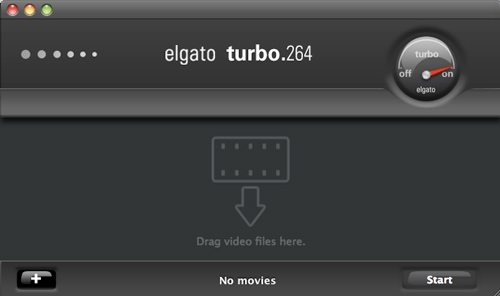
The turbo.264 includes its own conversion software. Plus it has the ability to be used by other applications, such as; EyeTV, Quicktime, Final Cut Pro, and iMovie. However, it does not work on protected media, such as DVD/Handbrake. Once you drag-and-drop the turbo.264 application into your Applications folder, you’re good to go. The software is very easy to use, simply drag the video file into the application window. Elgato provides pre-configured options for conversion based on the device: iPod (high), iPod (low), PSP, iPhone, and Apple TV.

Within the top banner there is a speedometer which shows the device is connected and counters that show how long the conversion (theoretically) will take and what frame rate is being achieved.
Conversion Speed Comparison
|
turbo.264
|
File Type
|
Size
|
Duration
|
% CPU
|
|
no
|
EyeTV
|
1.6gb/0:34
|
24 min
|
165
|
|
yes
|
EyeTV
|
1.6gb/0:34
|
16 min
|
74
|
| . | . | . | . | . |
|
Handbrake
|
DVD
|
7.5gb/2:48
|
87 min
|
180
|
|
yes
|
.vob
|
7.5gb/2:48
|
80 min
|
55
|
| . | . | . | . | . |
|
no
|
QT
|
261mb/6min |
12
|
150
|
|
yes
|
QT
|
261mb/6min |
3
|
60
|
| ** 2.4ghz iMac w/1gb of ram | ||||
Depending on the file type and application used to do the conversion, the turbo.264 dongle greatly reduces the time it takes my computer to do the conversion. The CPU is only working about 40% as hard with the turbo.264 than without. Although, I do need to tell you, while dancing the Net and checking emails there were no delays, but my iMac did hang a bit when starting up and using Photoshop during the turbo.264 conversion (but I really believe that is more a function of needing additional ram).
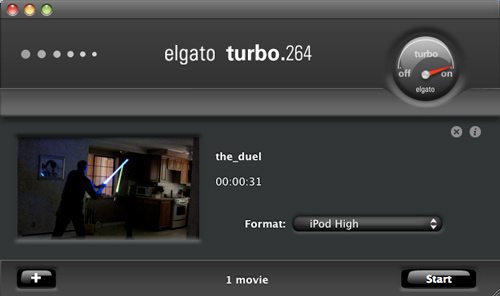
To conclude, I think the turbo.264 is a great device for those converting video to the h.264 format. And while this is a bit of a niche device, the concept and functionality of the device is good, especially for those that do a lot of video conversion. I am pleased with the turbo.264 and would recommend it any and all who do more than the occasional video formatting to h.264.
Gerber Gear Suspension 12-in-1 EDC Multi-Plier Multitool with Pocket Knife, Needle Nose Pliers, Wire Cutters and More, Gifts for Men, Camping and Survival, Grey
Gerber Gear Diesel Multitool Needle Nose Pliers Set, 12-in-1 EDC Multi-Tool Knife, Survival Gear and Equipment, Black
$129.00 (as of January 27, 2026 17:20 GMT -06:00 - More infoProduct prices and availability are accurate as of the date/time indicated and are subject to change. Any price and availability information displayed on [relevant Amazon Site(s), as applicable] at the time of purchase will apply to the purchase of this product.)Product Information
| Price: | $99.00 |
| Manufacturer: | Elgato |
| Pros: |
|
| Cons: |
|



Gadgeteer Comment Policy - Please read before commenting
Wish they had a PC version also.
You can do hardware-assisted H.264 on newer NVIDIA and AMD GPUs on PCs with their respective programs.
Jackie, There is a PC version its called Video To Go manufactured by ADS Technology and is basically the same exact hardware as Turbo 264, the difference is (I’ve heard) ADS doesnt update its software nearly as much as Elgato and has some limitations because of that.
http://www.adstech.com/products/RDX-160/intro/RDX-160_intro.asp?pid=RDX-160