
For my portion of the HP Mini 1000 Team review, I volunteered to ‘hackintosh’ the netbook. Hackintoshing is where you get a windows/linux computer running a hacked version of the Mac OS. So, in this review I will be discussing the level of difficulty of acquiring and installing the hacked OSX, usability on the Mini 1000, and comparative look at it against real Macbooks.
To begin, I was a complete newbie to downloading this size of file, reconstructing it into a single, usable file, installing, tweaking, using terminal, etc….. So, the learning curve was pretty steep. But with the assistance of Julie, Rob, and several other helpful souls out on the Net, I was able to stumble my way through the process.
When I was researching how to make this transformation happen, all the threads would discuss the various different ‘builds’ of the hacked OSX and (for the most part) only elude to where to acquire it/them – saying that it was available at ‘the usual places’. With her MSI Wind experience, Julie pointed me in the right direction to download the 36 – 100mb pieces that the OS was chopped into. Downloading these took a long time and there were errors in several of the downloaded files. So, during this process, I had to determine which of the 36 were corrupt and replace them. Once that was done, I had to figure out how to put them together.
There are many programs out there that can do this task. I played with three, UNrarX, Split & Concat, and Stuffit Deluxe. After trying this and that with each of these applications (failing many times), I finally got Stuffit Deluxe to successfully complete the operation. What came out the other end, was a 4.4gb .iso file ready to be restored or burned to a media that the Mini can boot from.
This is the step in the process that really slowed me down. I read in the threads that many people were installing the hacked OSX via ‘the thumb drive method’. It seemed like the easiest/simplest method to me….but let me tell you, it was far from that. I tried for DAYS to get the Mini to boot from the thumb drive. I read so many threads I lost count. I tweaked the thumb drive 50 times hoping that some little change would get the process moving forward. I was just about to give up, when I decided to try burning the iso file to a DVD and loading it onto the Mini via an external DVD drive.
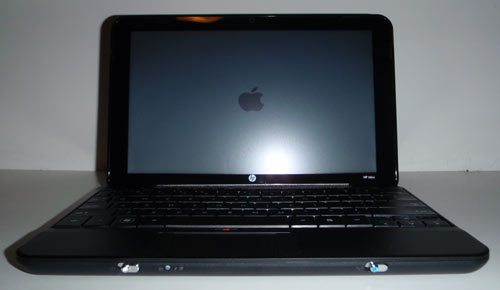
Low and behold it worked like a champ. The Mini booted into the OSX installer and off I went :). I cannot tell you how happy I was that it finally was working. So, during the install process, you have to choose the specific drivers necessary to get your former Windows laptop/netbook operational. But with all the threads I had read, I knew just which ones needed to be selected during the install. And about half an hour later, the Mini 1000 was transformed into a Macbook Mini. But that was not the end of the tweaking to get my Macbook Mini fully operational and for the most part, stable.
The next step was to load the video kext (Mac version of a driver) that changed the resolution from 800×600 to 1024×600. After that, I had to use Terminal (for the first time) to get the WiFi working, using scripts provided out on the net. The final step was to load approximately ten kext files (once again downloaded from the net) to get everything working correctly and the system stable. I need to mention, that after each step you had to ‘repair the permission files’ using Disk Utility and reboot the system. Once I figured out how to start the boot process, the installation took less about an hour.

Loading my software onto the Macbook Mini went well enough, Office, Lotus Notus, FireFox, and Stuffit Deluxe installed just fine. Adobe CS3 was not able to load, it had nothing to do with the hackintosh but the screen resolution of the Mini 1000. The screen resolution was too small for CS3 to install. The system is pretty stable, only crashing once due to a thumb drive hanging during an operation. Other than that, it runs perfectly fine, but it does hang/crash during shutdown about every tenth time. (UPDATE: I found a workaround for installing CS3 on the threads. It involved loading SwitchResX and forcing the Mini to the minimum resolution CS3 can load with (1024×768). CS3 loaded just fine, after that all you have to do is put the resolution back to 1024×600).
In the netbook hackintoshing world, the HP Mini 1000 is one of the more difficult to transform into a Mini Mac. Boing Boing has created a good chart detailing what has been accomplished on each of the netbooks. The short of it is that the MSI Wind and Dell Mini 9 are both completely transformable where as the Mini 1000 still needs the audio and ethernet drivers to be developed (although I believe the ethernet issue has been overcome). Neither issue was a deal killer for me. I would much prefer the Mini 1000 (or Mini-Note) as a piece of hardware versus any of the other netbooks.
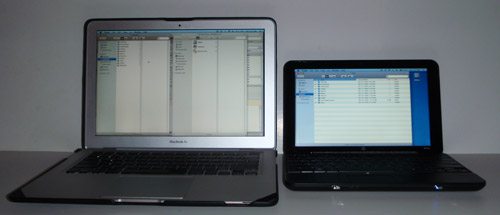
As for speed and performance, the Macbook Mini is very similar to the Macbook Air (I upgraded the ram in my Mini to 2gb the day I opened the box). It is zippy enough to do email, IM’ing, dancing the Net, writing a review, etc (although, it is really slow to startup). And like the Air, the Mini does not have the computing horse-power to do video editing or enough screen real estate to do much photo work (although I do the tweaking for my review photos on my Air, but that is about it). I can definitely see why kids, college students, and travelers find netbooks a compact useful tool.
As a piece of hardware, I really like the quality and performance of the Mini 1000. That said, its compact size is a bit too cramped and screen too little for me (although I am going to write my next couple of reviews on it). However, I did enjoy the challenge of hackintoshing the Mini and creating my very own Macbook Mini (something Apple should do….). I learned a great deal during this effort that I can take away with me to potentially use on other geeky projects 🙂 For my next Mini project, I hope to install a larger (& faster) hard drive in the Mini and make it dual bootable into the Mac OSX and Windows 7 beta.
INIU Mini Portable Charger, Small 45W PD Power Bank, 10000mAh USB C in&Out Fast Charging Pocket Size Battery Pack, Travel Essentials Powerbank for iPhone 17 16 15 14 Pro Air, Xiaomi, Samsung S24 etc
(as of February 21, 2026 06:50 GMT -06:00 - More infoProduct prices and availability are accurate as of the date/time indicated and are subject to change. Any price and availability information displayed on [relevant Amazon Site(s), as applicable] at the time of purchase will apply to the purchase of this product.)tomtoc 7L Sling Backpack Crossbody Bag for Men Women, EDC Daypack Chest Shoulder bag for 14-inch MacBook Pro M5, 13" MacBook Air/Pro, 13'' iPad Pro M5/iPad Air M3, Organized, Daily Use, Work, Travel-S
(as of February 20, 2026 19:17 GMT -06:00 - More infoProduct prices and availability are accurate as of the date/time indicated and are subject to change. Any price and availability information displayed on [relevant Amazon Site(s), as applicable] at the time of purchase will apply to the purchase of this product.)Product Information
| Price: | |
| Manufacturer: | HP |
| Pros: |
|
| Cons: |
|



Gadgeteer Comment Policy - Please read before commenting
You are a brave man! 🙂
My kids are telling me I should go to Ubuntu. I already did the .iso to CD bit, and dual booted it to see what the fuss is… and so far, I don’t see a major benefit. In fact, I noticed some of the windows, like a few games, were badly sized and I could not change them.
If our readers/commenters can give me some of the pros of switching, I will go Ubuntu on the mini and review that process.
it won’t be as hard or scary as what you did! (And, can you go back to Windows if you want?)
Mark – HP has a bootable USB image that installs the MIE version for Mini. If you’re going to try Linux out you might as well try the HP customized version. So far its a great little OS!
I’ll give you two good benefits of Linux over Windows on the Mini:
No antivirus required. Spyware is also not much of an issue.
@Mark: I’ll be talking about Ubuntu in my part of the team review, including how to install it alongside Windows for dual booting, and how to make it more netbook-friendly.
The MIE image also looks interesting; I don’t think I’m going to review that, though, because as it is a full system restore, it would require wiping the Mini to install it. (I do need XP, although I can do most of my work in Linux. So I couldn’t keep the MIE stuff anyway.)
Nice synopsis Dave! I’m still sitting on the fence over a Dell Mini 12 or the MSI Wind, I hadn’t even considered the HP yet. More decisions! I look forward to Rob’s dual-boot write-up though, I’d like that option if at all possible.
@FubarGuy: I wouldn’t recommend the MSI Wind these days if you are a touch typist. Go with the Acer Aspire or the HP… Claire is going to compare the Aspire and the HP for her part of the mini 1000 series.
@mark if you run windows you could use virtual pc 2007. You don’t have to do anything else just figure out how to use it. It’s quite simple.
Since the Mini came with a recovery DVD it wasn’t too scary….just frustrating (due to the whole usb thing). I, too, am looking forward to Rob’s dual boot write-up. It’ll hopefully give me motivation to give it a try myself :).
I’ve got the Compaq 700 (http://h10010.www1.hp.com/wwpc/uk/en/ho/WF25a/321957-321957-3832385-3832386-3832386-3834716.html) and Windows 7 runs a dream. In my opinion it runs a lot smoother and less jittery than XP even with antivirus and Office 2007 running. As far as hackintoshing it – i’ve yet to try it and wouldnt know where to start…..but i think Mac OS on a Mac is the most appealing, reliable and troublefree way to experience Mac OS – not on some 3rd party device.
shkermaker – until Apple acknowledges that there’s a market for ultra-mobile computing that the Air doesn’t QUITE cover (being somewhat more expensive and a little larger than some laptops, much less notebooks), ‘hackintoshes’ are about the only ultra-mobile Apple experiences we’ll see short of a revival of the Newton-style PDA/tablet Mac.
Still, of all the netbooks out there, the HP Mini 1000 and 2140 are probably the best-looking of the bunch, without looking ‘cheap’ the way the Aspire One or some of the Eee’s do. They seem to have taken design cues from Apple’s designers regarding the elegance of simplicity and the virtues of not having stickers all over the place.
Cool- 2 more reviews coming- I really like some of the things coming out of this!
What is the battery life like running Mac OS X ? Can I manage the power usage ?
Thanks – Michael
Haesslich – I’m not arguing that Apple should design a solution like the newer range of netbooks, all i’m pointing out is that from the reviews i’ve read Hackintoshing creates issues such as power management issues, driver problems and other hardware related headaches for devices that havent been designed for Mac OS. Why have a device where some of the features just wont work?
shkermaker: For the same reason people have lived with Windows for the past 20 years – because even with the disadvantages, they worked better than much of the competition at the time, and they’re everywhere. Now if Apple would capitalize on that market of people who want smaller, lighter (if less capable) Macs which don’t cost more than a regular MacBook, they’d have another market locked down pretty fast… just as they have with the music player market, even though Creative and others came out with hard-drive based players before the iPod.
Hi Dave! Interesting project. I’ve been dabbling with the hackintosh project for some time now, my MSI Wind is running OS X Leopard really great.
Now I bought an HP Mini 1000 and tried booting off with one of the customer DVD’s downloaded from the net for this. But I always get stuck at this line:
MAC framework successfully initialized using 5242 buffer headers and 4096 cluster IO buffer headers
Did you experience the same problem? What installation DVD did you use exactly?
I’d appreciate it if you’d send me an email. Thanks in advance for your help.
i want it all… do you have a hint for a bootloader which is able to handle lets say 2windows (32 & 64 bit) 2 linux (ubuntu & suse/fedora) and a hackintosh. (not talking about a sunos)
i want one! (one with a little bit of usability, one which is able to be used by a computer professional, which has not spent his whole live on studiing undocumented bootoptions…
I’ve been looking at the HP mini 1000 for a few days and I am wanting to go to a hackintosh version, but with the mention of the ethernet and audio drivers, I am now unsure. Has anyone had any luck in addressing the driver issues associated to the mini 1000?
Hi, just recently a friend told me about hackintosh-i’m not a big tech fan so all this, even though it’s been around for some time, is all new to me. Just wanted to ask if by any chance you’re putting up a site with a step by step instruction on how to “hackintosh-ize” a HP mini 1000? I’d happily pay for the knowhow 🙂 Hope to hear from you, and great work with your hackintosh-ing skills!
Hi All,
do you know if is it possible to install a softphone app like linphone in the linux version of the hp 1120 nr ?
Thanks,
Filippo
I’m writing this on a mini i’ve converted into a hackintosh.
It’s the only laptop PC that i’ve ever bought (usually a mac guy) but i really like the netbook form factor. I’ve installed 10.5.5 and i find it runs much more stable than the other two OS’s i tried, the preinstalled XP sp2, which i’m quite used to, and the ubuntu netbook remix, (jaunty) which i expected alot more from.
As it stands with the netbook remix, i can have sound or wifi, depending on the kernel. I know there is a way to get wifi back with the newer kernel, but i gave up after a week.
I got the hackintosh operational in under 2.5 hours after the downloads (i do own several retail 10.5.4 disks)
I have sound, wifi, webcam, accelerated graphics, sadly it was easier to do all this with a “hacked” os. It’s easily twice as responsive as it was under ubuntu, and roughly the same (although i feel xp was slower) than xp.
there is nothing to fear here, if you’ve ever used top instead of activity monitor.
Any luck with getting sound out of the HP Mini? If so, any tips on getting it to work? Thanks!
for audio to work on the HP Mini… copied this from myhpmini.com, they have great tutorials and discussion threads:
Follow this link to download voodoohda.kext.
http://www.insanelymac.com/forum/index.php?showtopic=161638
Make sure to uninstall azalia or applehda before isntalling this kext. Mic still doesn’t work and audio resets when it wakes from sleep/reboot/shutdown but at least you have audio.
I have installed this on my HP Mini 1137NR.
Hope this works for you.
hi, I’m back! Good news; I’ve successfully transformed my HP Mini 1001TU into a MacBook Mini 😀
I’ve updated to 10.5.7, upgraded the ram up a notch to 2 gigs and did some tweaking and voilà! Sweet!
Thanks a lot!
I am so interested in doing this with my HP Mini as well. I was curious if you could give any guidance on which version you got to install. I have tried a few and never had any luck and was curious if you had any real specs on it 🙂 Any help would be greatly appreciated. Thanks! Mikel
Can someone please post a link where I can download an image of mac os to run from a pendrive on my hp mini, thanx
I’ve just purchased an HP Mini 110 and I sure wish it were possible to do this without sacrificing the audio and the ethernet. The keyboard and overall design of the HP minis work much better for me than those of any other netbook I could find on the market. Physically they are close to ideal.
May I suggest:
http://www.davidvogler.com/hackintosh
Cheers!
David: very nice guide to put Snow Leopard on a HP Mini. I wonder if your method will work on a HP 2140….
Is there a reason why the HP Mini 1000 runs extremely slow while using Windows Xp SP3? Sometime there is a 1 second lag while browsing the internet.
Hi Dave,
Great review. I just picked up a Compaq mini 110 (which i believe is the same as the hp). I’ll be hackintoshing it shortly, but just wanted to know…how’s the SwitchResX working for you? I need to use a music software that requires 1024 x 768, and being able to convert to this resolution will be a make or break deal for me. Please let me know, thanks!!
I have a MSI Wind U100 and I hackintoshed it. So far so good only complaint is the screen is kinda small and the touchpad is kinda ehh…. But other than that it makes a great Macbook Mini… or Lite
MSI Winds are awesome btw…. great keyboard and all. The HP Mini is nice but still prefer the MSI Wind
Also anyone know how to install Chameleon? Cause I’m using the ISO image (MSIWindosx86.iso) that is put into a 4GB partition (using Leopard HD Install Helper) as a bootloader…. using the Darwin x86 bootloader. But there’s this 5-second thing where it boots to the installer (since it’s the installer’s bootloader)…. I really don’t like that… since everytime I restart a PC I usually leave to get something…
Anybody know if the bugs for the hackintosh on the HP mini work? If so, anybody in the Inland Empire are of Southern California can do it for us non-computer literate individuals for a fee?
EUREKA! we have found a solution.
You need an external monitor that is capable of higher resolution, which is almost any monitor. Plug the monitor up via VGA cord to the HP MINI and chenge the view to only project on the VGA monitor (hit the F4 Key). Now that the resouliton is much hugher, you can start the CS3 install with no hiccups. After the install, remove the VGA cord and revert back to the HP MINI’s screen (F4 Key) and launch the software. Violla, you have CS3 working perfectly fine!
Enjoy!
Please repost anywhere that ppl are having this issue.
-Allen in IT
My hp mini 1000 resolution is 600 x 480.How to change it to a larger resolution?