I don’t know about you, but it seems that multi-tasking is becoming more important with each passing day. This is no truer, then in our professional environments where it seems that we are trying to do so much in so little time.

Well, maybe you need the Plantronics CS70N Professional Wireless Headset System, to free up a hand and allow you to juggle more balls.
Hardware Specifications
Radio Frequency Technology: 1.9GHz DECT
Headset Wearing Style: Over the ear
Digital Encryption: 64-bit
Roaming Range: Up to 300 ft.
Headset Weight: 0.75 oz
Headset Controls: Volume, Mute, Call Answer/End
Battery Recharge Time: 1.5 hours for 80% charge, 3 hours for 100% charge
In-Use Battery Life: 6 hours
Microphone Style: Noise-Canceling Boom
Remote Ring Notification: Yes *Optional HL10 handset lifter required
Single Button Call Control: Yes
Integrated Base/Charging Cradle: Yes
Headset Battery: Rechargeable Lithium Ion
Boom swivels for use on either ear for optional wearing preference


Package Contents
CS70N Wireless Phone Headset
Base/Charging Cradle
Power Adapter
Instruction Manual
HL10 Phone Handset Lifter
Extra Ear Pieces (3 silicone, 2 foam)
Opening the Plantronics box, I was immediately impressed with the look of the wireless headset, which is prominently displayed to be the first thing you notice when the box is opened. The hard plastic and rubber coated components give off a cool and stylish appearance with the use of different shades of gray and a little bit of chrome metal accent.

The headset gives off more of a futuristic Uhura, Star Trek communications officer (for the non-Trekkies), vibe as compared to a fast food drive-thru worker.

The stylish design continues with the mold and color of the integrated base, which also serves as a charging station.

Set-up was a cinch, and I completed it in less than 5 minutes without assistance from the manual. The only thing that almost tripped me up was that other headsets I have used in the past take the phone cord from the wall outlet to the headset and from the headset to the phone. The CS70N makes the connection through the desk phone handset cord.
This set-up distinction is obvious in the manual, which I found nicely put together with text and image examples to assist user, if needed.
As with any new rechargeable device, you have to allow time for it to initially charge before you begin to use it. After letting it charge overnight, I was ready to go.
The base has a charge indicator light on the front face, just right of the charging cradle. It displays a yellow or amber blinking light when charging and a steady light when completely charged.
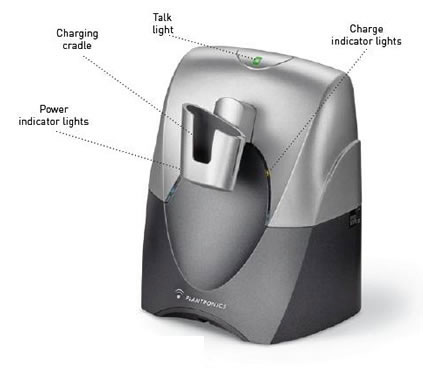
On the other side of the charging cradle, the base displays a steady red light to indicate the base is receiving power.
The other light, green in color, is at the peak of the base and it signifies that the headset is in use when constantly on. The green light blinks when the headset is in use and mute is applied.
A configuration dial is located on the left-side of the base. The dial has four settings that can be turned using a coin to get the best sound quality. The manual states that although your phone and headset configuration might work with many settings, only one will deliver optimal results.
The rear of the base is the control for the listening volume. The volume ranges from a 1 (loudest) to a 4 (softest). I kept the default setting of 2 during the review.

Above the base listening volume control, are up/down arrows for speaking (microphone) volume.
Completing the rotation, the right-side of the base is where you will find the CS70N IntelliStand switch. This allows you to choose how to activate your headset when answering/making phone calls.
In the up position, you answer/make/end a call by pressing the Call Control button located on the headset. This setting is recommended if you plan on wearing the headset most of the time.
The down position, calls are made/answered by taking the headset out of the charging cradle. The device has built-in a short delay to allow you time to put the headset on. This position is recommended for those who will only wear the headset when on calls.
I used the up setting for the majority of the review, mainly because it was set to the position by default. After I got used to the CS70N, I realized that the down position was a better fit to how I intended to use the device.
Switching focus from the base to the headset, you will find the listening volume up and down controls located on the piece that sits behind the ear. The buttons are raised and slightly separated, making them easy to operate even though it takes some getting accustomed to since you are unable to see the controls while using the device.

Holding down the volume down control will initiate and end the mute functionality. The user is notified of the muting by 3 consecutive beeps in the headset speaker.
The only other control on the headset is the call answer/end button. This button is basically on the opposite end of the ear piece. Slightly in front of this control, closer to the microphone, is a yellow/amber talk indicator light.
The headset is quite comfortable to wear. It is light, 0.75 oz, and biggest portion sits discretely behind the ear. Initially it felt awkward, mainly because it was new, but that feeling quickly dissipated and I almost forgot I was wearing it, which is a great compliment to Plantronics’ engineers.
The headset is flexible in that you can convert it to fit behind either ear. So regardless of your preferences or if you have a hearing limitation in one ear, this headset will work for you.
A rechargeable lithium ion battery allows you to use the device for up to 6 hours. A 80% charge can be achieved through 1.5 hours on the cradle.
What about sound quality? I was impressed with the sound quality of voices. The ear piece radiated crisp, clear sounds at least equal to that of my normal handheld receiver.
In terms of my voice, I never received a complaint from anyone that I talked to through the CS70N. I probably surveyed 20 callers and the only slightly negative comment came from Julie and she said “it sounds like you have a fan running in the backgroundâ€, which I did not.
Plantronics markets the range of the 1.9GHz frequency headset to be 300 ft. I must admit that I did not measure the distance, but I was able to easily go to the centralized printer station on my office’s floor, which is some distance away and on the other side of a wall, to retrieve my printouts while talking on the phone. Again, no reduction in sound quality.
Speaking of range, the device includes an out of range warning mechanism. If you exceed the wireless range the headset will issue audible tones to alert you. During a phone call, you receive audible tones when you walk out of range and then again when you are back within limits. The manual states that phone calls will be suspended while out of range for up to 10 minutes before ending the connection.
Now in my job, I would not use the headset everyday but I routinely have conference calls where having the ability to talk without tying up a hand is beneficial. So to activate the device during the review, I would just take the phone receiver off the hook and click the call answer button on the wireless headset.
As an alternative, Plantronics sells an optional HL 10 phone headset lifter. The lifter is installed on your desk phone, between the base and its headset. When installed, you press the call answer button on the CS70N’s headset and the lifter does just that, it lifts your desk phone’s receiver off the base so you can answer a call remotely.

The lifter is a very cool optional feature. To include the HL 10 phone headset lifter, it adds $70 to the price tag, so I could only see people who would constantly use the device spending the extra cash for the lifter.
Overall, I was very impressed with the overall design, functionality offered and comfort of the wireless headset. Having the ability to utilize both hands while on the phone is a nice productivity improvement.
My only complaint is with the price. At over $300 ($399.95 with HL10 Phone Headset Lifter), the device is very expensive and I know a lot of people who stopped by my desk to look the stylish CS70N over were shocked to hear the retail price.
In conclusion, Plantronics has delivered a great wireless headset device with the CS70N.
Gerber Gear 22-47162N Fast Draw Folding Assisted Opening Pocket Knife, Fine Edge, Black
$42.73 (as of December 12, 2025 18:01 GMT -05:00 - More infoProduct prices and availability are accurate as of the date/time indicated and are subject to change. Any price and availability information displayed on [relevant Amazon Site(s), as applicable] at the time of purchase will apply to the purchase of this product.)Gerber Gear EVO Jr. Folding Knife - Serrated Edge [22-41493]
$28.99 (as of December 12, 2025 18:00 GMT -05:00 - More infoProduct prices and availability are accurate as of the date/time indicated and are subject to change. Any price and availability information displayed on [relevant Amazon Site(s), as applicable] at the time of purchase will apply to the purchase of this product.)Product Information
| Price: | 329.95 |
| Manufacturer: | Plantronics |
| Retailer: | Plantronics |
| Pros: |
|
| Cons: |
|



Gadgeteer Comment Policy - Please read before commenting
I bought the Plantronics Voyager 510S, a VERY expensive paper weight.
I wonder how it differs from this one?
Visually the only difference is the mic boom, everything else looks the same.
I love the cs70n headset, absolutely works gloriously