I use my Palm Tx for a lot of things- even as a fancy alarm clock and mini-MP3 player. I usually use the default player if it does what I want and the installed version of NormSoft’s Pocket Tunes v3 Basic Edition did a decent job for me. Easy to use, fun skins, sleep timer, etc. I was pretty happy with it… until they released Pocket Tunes v4 a few weeks ago.
Great. now, not only do I want to get the new v4.0, I wanted the DELUXE v4.0! All $37.95 worth of it! To help justify the cost, I decided to use my PDA as my primary MP3 player for a while (a decision aided by the theft of my 2 month old Sansa e280 (sniff!)). I shopped my options before I invested in anything cuz I’m a cheapskate. My research found three major players to consider, and I downloaded demo versions of each of them:
Aeroplayer 5.5 (www.aerodrome.us) $14.95, $24.95 or $34.95. Last major update in summer 2005.
Busker MP3 Player 1.37 (www.electricpocket.com) $19.95. Last major update in fall 2005.
Pocket Tunes 4 (www.pocket-tunes.com) $19.95 or $37.95. Last major update December 2006.
Here are the results of my trial.
All of these work pretty well. All let you store the music on a memory card (in the Audio folder in the root directory), all use similar controls and commands. All offer background play. All sound about alike through either the built-in speakers or earphones and all are good products offered by good companies. Other features all three offer are album art options, Ogg Vorbis format, and some other options. I will also note that I was unable to tell the difference in quality between the actual sound when played over my PDA’s speaker, typical headphones, or my Creative TravelSound speakers, but that may just be me. The difference might be noticable over a good stereo or high-end headphones, but how many of use would use those with our PDAs?
_____________________________
AEROPLAYER
Aeroplayer is an experienced player in this game. I used to use it many years ago before players were included in PDAs. Of the three, this one looks the plainest and seems to show its age a bit, but it is nicely packed with features. It offers a $14.95 version in either MP3 or AAC formats, or both for $24.95. For $34.95 you can get both formats and unlimited lifetime upgrades- a sweet option! My Tx froze up after loading the program, but a quick reset cleared that up and it was OK after that. (It actually happened again when I cleared it off and retried it out of curiosity.) The rather plain face can be easily jazzed up with a good selection of skins. There is also an equalizer it claims is a ‘true’ 5-band equalizer and Bass Boost options.
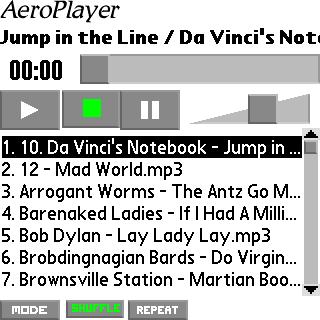
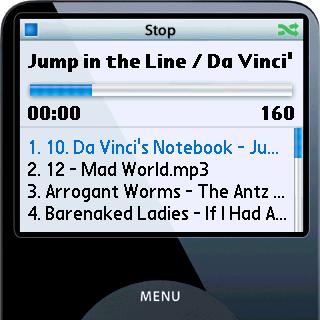
Aeroplayer’s Main Screen, Aeroplayer with ‘iPalm 5G Black’ Skin

Aeroplayer with ‘Rough’ Skin
Almost all of my music is in the MP3 format so I could easily use just the basic $14.95 version- a nice cheap option. The only real strike against it for my own use is that it lacks a sleep timer. I can certainly make a ‘sleep playlist’ (like I did for my Sansa), but I prefer a hardware solution.
BOTTOM LINE: This is a good, useful low-end Digital Audio Player program that do pretty much anything you need off-line. Its low price is a real strength. Its age is the main weakness.
_____________________________
BUSKER MP3 PLAYER
Busker MP3 Player is a lesser known option that is new to me.. (goMP3 is a special edition of Busker from www.palmgear.com, although I cannot figure out what makes it a special edition.) Busker does not do skins but features a pleasant interface. Busker is a nice, simple, attractive player with a decent set of features. While it does not offer AAC format, it does have a big surprise under the hood. It can go on-line for you (assuming you are properly connected) to look up album art, song info, and more! This is an excellent option for this price and makes it a real contender. Sadly, it too lacks a sleep function- although it does have a nice alarm clock with ‘wake to music’.

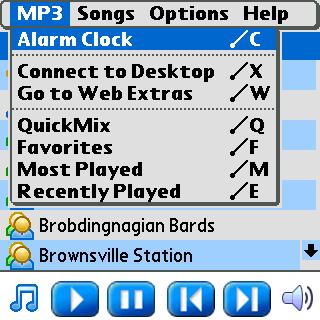
Busker Main Screen, Busker- Some Options
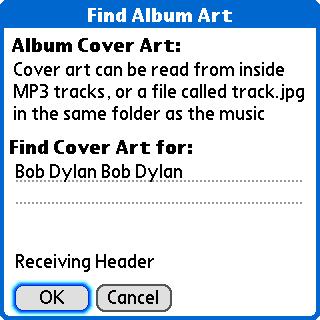
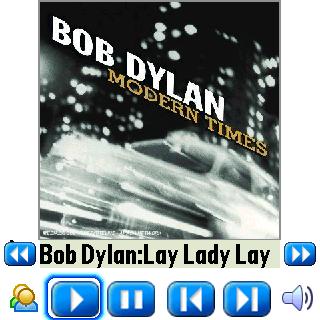
Busker Album Art Search, Busker Album Art Search Result
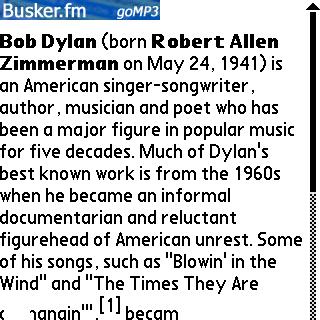
Busker On-line Song Info
BOTTOM LINE: Good option if you have Internet access with your Palm and enjoy the on-line info available. It’s biggest weakness is the lack of skins, although the main screen is reasonably attractive.
_____________________________
POCKET TUNES
Pocket Tunes is the big dog in this game but it comes in two versions so different you really need to evaluate them seperately. The Basic version lacks the web functions, the AAC options, etc. It handles skins with an impressive library of features, has an equalizer, and offers a sleep function. The biggest differences between Basic version 3 and 4 is the ability to handle album art and a slew of tweaks and bug fixes. It claims better sound (which I could not detect as mentioned above), and more stability. It also claims Windows Media Player integration, especially for syncing.

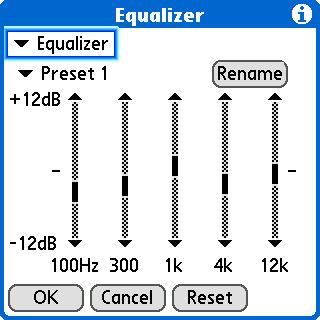
Pocket Tunes ‘Built-in Skin’ Main Screen, Pocket Tunes Equalizer
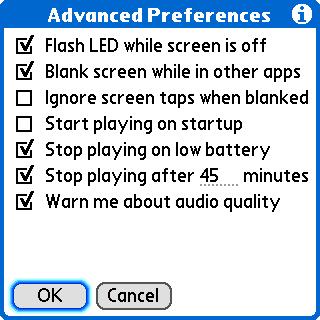
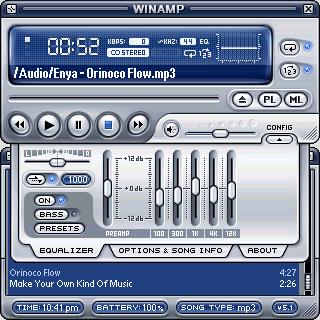
Pocket Tunes ‘Advanced Options’- showing sleep timer!, Pocket Tunes ‘WinAmp Skin’

Pocket Tunes ‘Sleek (Blue) Skin’
Pocket Tunes Deluxe… Wow! Take Pocket Tunes 3.x and add the above-mentioned bug fixes and enhancements. Then add AAC AND WMA formats, crossfade and bookmarks, THEN add a whole world of Internet music options and you have a neat little package! It can play music from subscription services, handle streaming audio and internet radio, and more! This is truly an ‘iPod Killer’ application!

Pocket Tunes Internet Radio
And therein lies the rub… the coolest features of Pocket Tunes 4.0 Deluxe only work in my house for me. I can’t use them at work, in the gym, in the car, or anywhere else I spend my time. Upgrading from Basic v3.x to Deluxe v4.x runs $29.95- not a bad deal.
BOTTOM LINE: The Basic version is pretty comparable to Aeroplayer or Busker. An upgrade from Basic v.3 is only $12.95, so it might be the cheapest option for many users. The Deluxe version is a wonderful option for people who have good wireless access throughout the day- incredible music options.
_____________________________
So- what am I choosing? I don’t particularly care about album art or any of the Internet options, and I really like the sleep option. Irritatingly enough, after all this work, I’m actually going to stay with the old Pocket Tunes I already have!
Gerber Gear 22-47162N Fast Draw Folding Assisted Opening Pocket Knife, Fine Edge, Black
(as of February 15, 2026 17:25 GMT -06:00 - More infoProduct prices and availability are accurate as of the date/time indicated and are subject to change. Any price and availability information displayed on [relevant Amazon Site(s), as applicable] at the time of purchase will apply to the purchase of this product.)Gerber Gear EVO Jr. Folding Knife - Serrated Edge [22-41493]
(as of February 15, 2026 17:25 GMT -06:00 - More infoProduct prices and availability are accurate as of the date/time indicated and are subject to change. Any price and availability information displayed on [relevant Amazon Site(s), as applicable] at the time of purchase will apply to the purchase of this product.)Product Information
| Price: | |
| Pros: |
|
| Cons: |
|



Gadgeteer Comment Policy - Please read before commenting
Post your comments on the Palm MP3 Player Software Comparison – Palm OS Utility review.
http://www.the-gadgeteer.com/review/palm_mp3_player_software_comparison
Just click the POST REPLY button on this page.
It’s worth pointing out that Aeroplayer is actually free if you limit yourself to Ogg Vorbis files. Which is fine ifd you haven’t yet started ripping your CD collection.
My only real complaint about PocketTunes is that it doesn’t seem to update the play count in WMP. I’ve posted to the PT Yahoo Group about that, but only today, and don’t have a reply.