For the past 2 days, I’ve been using the HTC S620 (AKA Excalibur) Windows Mobile 5.0 for Smartphone quad band mobile phone as my main device. When I first received this phone back in January, I charged it up, synced all my PIM info with my iMac and tried to get acclimated to it. After less than one day, I gave up though. I just couldn’t get used to not having a touch screen and I ended up putting it in my ever burgeoning phone drawer. I know now that I made a big mistake by giving up so quickly on this phone…
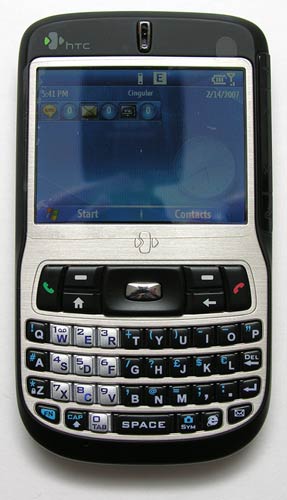

The main features of the S620 are its built in QWERTY keyboard, WiFi, Bluetooth, 1.3 megapixel camera and microSD memory card slot.
I found this phone to be a solid device with a great in-hand feel to it. The case has a rubberized coating (like the Palm Treo 750v) which allows you to keep a good grip on it. It’s also about half as thick as the Treo 680 / 750v, so it is comfortable to keep in your pocket.

The built in keyboard may be too cramped for folks with large thumbs. That said, all of the keys have really good tactile feedback though and the whole keyboard has a cool blue backlight.
I also like the Back button which is located next to the Call End button. This button functions just like the back button in your browser, but it works for applications too. Everytime you press it, it goes back to the previous page or application that you were working in.

One feature that I can’t seem to get the hang of is the Joggr strip on the right side of the display. This is a touch strip that you can use to scroll up and down through lists. I guess it takes some getting used to or something. It doesn’t help that I’m left handed though and typically hold the phone in the opposite hand that this feature was designed for. Luckily, you can disable it.
I do love the bright and vivid 320 x 240 display on the S620. I also love the battery life with this little guy. Even though the batter is is only 960 mAh, it seems to do an extraordinary job. I’ve been using the heck out of this phone the last 2 days because my Hughes.net (Direcway) satellite ISP has been up and down due to the winter storm that we’ve had here. I’ve been surfing, emailing, IM’ing and calling the past 2 days and the battery is still showing 50% full. I also love that you can charge this phone with a standard mini USB cable. If you’re like me, you already have a blue million of these cables, so it’s easy to have one at home, one in the office, one in your gear bag, etc.
Another thing I love is with Windows Mobile in general. It’s something I really never noticed until yesterday when I needed to use my phone to do a lot of real work. I was multi-tasking in a way that Palm OS doesn’t allow. I was browsing webpages at the same time that I was pulling down emails and sending IM messages with Pocket MSN.
Things I don’t like about the S620… Lack of a standard headphone jack. Instead you have to use the included earbuds that employ a mini USB connection. Bleh!
I also still miss having a touch screen… But I’m getting used it not having one much faster than I imagined I would.
I also wish there was a built in notes / memo application that I could use to sync my text files to the phone via my Mac. That’s a deal breaker for me because it causes me to carry around an extra device with that info. I’m still trying to figure out an easy way to get around this problem with all the phones that I review. If anyone has any tips, advice or ideas, please share.
So all in all, I really have enjoyed the past 2 days with the HTC S620. I can’t believe how easily I dismissed this little guy just because it felt awkward the first time I used it. I hope I never make that mistake again.
Next up: the Nokia N73.



Gadgeteer Comment Policy - Please read before commenting
Glad to see you liked the smartphone. Shame about the touch screen. I’m currently using the Cingular(AT&T) 8525/HTC TyTn (yeah, I know.. I got it before I really started reading a lot of the stuff out here…but it’s better than what I was going to get..).
Anyway, My previous post (ref: Phone Tag part 1) wasn’t asking for you to give the phone for someone else to review..but more trying to get you to recycle (though payment or through “giveaway”) the phones that you have completed a review on. Granted, if you’re paying for these phones, giving them away is probably not the best of ideas.. But after you review it, perhaps sell it at near what it cost you (the words.. slightly used come to mind). e-Bay, of course, would be a good outlet, as would just general statements here.
I mean yeah, we all see exactly what you have found as a downside, but some of us might like exactly that. Not saying I’m one of them, but I know what a “phone drawer” must look like for you, and a bit of a recycling may help make room for new toys to review. 🙂
Anyway, I’m happy to continuously waste a bit of bandwidth reading your reviews, and I look forward to the Nokia N73.
Happily RRS’d,
John
Julie,
Glad to hear you like the s620. You didn’t mention it in your review -but just want to remind you that this does have wireless (802.11g) capability as well. Since your main ISP has been down, you might not have been able to test this – but it does have a pretty good wireless radio in it as well. I also believe that Skype has released a Windows Mobile version of their software so…
I, for one, think that Windows Mobile for smartphones is the much superior of the phone OS’s. You get used to not having a touch screen – and the good software makers minimize the need for it anyway. In terms of being a phone OS – it does a pretty good job.
The biggest miss on it is not being able to edit Office docs – but I understand that WM 6 will address that.
Also – before you pull your SIM card – head over to http://www.google.com/gmm – Google just recently released a native version of their Maps program. VERY cool. For phones that have a GPS chip – it is even GPS aware. Probably the most frequently used software I have put on my phone. Gotta give it a try.
I used to use DayNotez on PalmOS, and missed it after switching to wm5sp (I use HTC Tornado/Qtek-8310). But then I decided to use my gmail account instead: I just email [email protected]. There’s a filter that just marks all such mails with ‘log’. Later I just search for ‘label:log’ or ‘label:log text_to_find’. Since it’s a phone, gmail is ailways there, and I don’t have to bother with syncing.
Julie
Glad to see that you have discovered the S620. This is by far my most favorite smartphone to date. I have owned everything since the first SPV’s to the big PDA2k PDA phones and different iterations of the Treo. I currently also own the HP 6915 and the HTC wizard and never thought I could pass up on a touch screen device. That being said I have found like you that I have adapted quite quickly and can do almost everything I used to do with a stylus, more quickly with one hand. The only drawback is the lack of office documents and I am looking for the perfect solution for this.
I like this phone so much that I just got one for my wife and told her to ditch her other ones.
I use a nice little hack called BT Audio toggle to let me listen to podcasts and TV shows via my bluetooth ear piece. Not good enough for stereo music but great for that. Welcome back to Windows Mobile.
Great review. Yes, this is a nice little unit, very small and very pocketable. I was a die hard Palm guy but the treo is just too thick and I wanted thin. I too, was skeptical about the lack of touchscreen but quickly adapted. I found it much easier with no touch screen. It really makes one handed use much easier and faster. My issue, as well, was with the lack of notes. I synk to Outlook and have a lot of notes. I use Smartphone Notes which is great. It syncs the notes from Outlook onto my device and I can create notes on my Dash and syncs back to Outlook.
OF COURSE, all my phones ( I also collect them and PDA’s – what’s wrong with me??) will go away when I get my iPhone. It reminds me of when I could not wait for the Palm m505 to come out (remember that anyone??)
Love your site, it’s one of my daily reads. And liked the comment about happenings for last year on one particular event you could not understand. Could it be about the “other site??”
John M:
Sometimes I will sell products after I review them. A lot of times I just collect things until I have no more room and then I bring sacks of things here to my day job to give to people. :o)
I plan to keep this particular phone because right now it’s my only Windows Mobile for Smartphone device. So I will use it for testing. I also happen to like it a lot :o)
Gadgetfiles:
You’re right, I didn’t really goof around with WiFi during the past few days. I rarely use WiFi with my phones. I don’t live near any hotspots, and when I’m home, I’d much rather surf on my full sized computer.
FYI: I love google maps!
toto999:
The gmail idea is an interesting one… But I think I would feel more secure if I had the actual notes / memos on the device. I only have EDGE in my area, so I’m not sure how quickly I could access emails when needed. I really prefer to have the text files on the device.
matex:
Hmmmm… I wonder if the S620 has the AD2P profile that would allow stereo listening via BT earphones…? Hmmmm. I need to try this when I get home.
guy508:
The notes issue is significantly harder since I’m a Mac user. I think I found the solution though… it was under my nose the whole time. MissingSync allows you to sync a folder to your phone. So, I’m going to recreate all my notes as either .html or .txt files and put them in this folder on my Mac and sync them that way. We’ll have to see how it works out.
No, it’s not the ‘other site’ that was/is the mystery. You are on the right track though. Let’s just leave it at that :o)
Let me add another dislike to my mini-review:
There isn’t a search feature built into Windows Mobile for Smartphone. At least it’s not readily apparent if there is one. I even flipped through the S620 user manual and didn’t find any mention of that feature.
In other news, the N73 that I was going to review, decided to completely freak out today. No matter what I do (even a hard reset), it says I’m offline. It’s never done this before… and my SIM works fine in my other phones. :o( So, I’m going to take a look at the Sony W810 instead.
Okay – in another new development – Microsoft released it’s competitor to google maps. Similar functionality – but in a batter layout for Winmobile devices. I also think its faster and just slightly better overall. Hate to say that, because I love google software. Anyway.
It’s Windows Mobile Live Search – you can download it for both Pocket PC and Smartphones at
wls.live.com – fantastic software for getting maps, directions, business infomation, even traffic for major cities. Worth a looksee.
Julie,
You can add a nice little search function to WM5 Smartphone. It’s called SmartphoneFind and it’s made by the same guys who make Smartphone Notes. I used to use it on my C500 and SP5 before I switched to Symbian S60 (Nokia N73).
On the subject of the N73, make sure you have at least firmware version 3.0xxx. Mine used to give me a bunch of trouble before I upgraded from 2.0.1xxx, although iit never freaked out and went off line!
I loved the S620 review. You’re making me think about trying one again even though I know I won’t be able to leave my N73 at home. I have some special sw that doesn’t have a port on WM plus the Nokia Safari browser is just so much better than PIE.
By the way, I use Gmail over standard GPRS (not even EDGE) every day and it works fine – and pretty quickly too. The way to do it is to use the Gmail mobile client (found at http://www.gmail.com/app) instead of an HTML browser.
I’m using the HTC S620 since November 2006 and I’d say it’s a brilliant piece of hardware (owned few Qtek PDA’s and i-mate’s SP3, SP3i Smartphones before).
On the software side there are critical misses, which call for a few must-have 3rd party software:
I found two annoying slip-ups:
Except for the ringer mute for incoming calls, it seems that there are some free and $$$ options for the software.
Hey Julie, just to let you know, there IS a program you can purchase that edits documents. It’s called Documents To Go and it includes PDF to go, Sheet to go, Slideshow to fo, Word to go and Zip to go. I love this thing. I’m now writing a book on my Dash.
I’m getting ready to mail off my S620 so it can get a brain transplant of WM6. After I get it back, I will most likely make it my main phone… (that is if I don’t go back to the Treo 750v or even the 680).
I really have missed the S620 this week while I’ve been using the Sony Ericsson w810.
Hi Julie,
Any update since the S620’s transplant? Did you send it to HTC for this? Any chance there will be “Two Days with the HTC S620 – Part 2?
Joe C:
I’ve not had the ‘transplant’ yet. I was hearing issues with the ROM update and decided to hold off a bit. When I do finally get this phone updated to WM6, I’ll definitely consider an update to this article :o)
Sounds good – thanks for the quick reply and a great site!
hey there, I have a htc s620, and its an ok phone, even though ignorant peeps who don’t realise that its a smartphone mock for its size :s Anyways, I was wondering if you could help me with the MIDlets. I am but a simple everyday mobile user, no syncing it to my Vaio etc, I just want to add a few more games onto it, as the bubble popping is doing my nut, and I’ve never liked solitaire. But, once downloaded, I click on the MIDlet, and nothing happens. I cannot find a site that has a dedicated list of tried and tested s620 game MIDlets, so I have to look in random places. Anyways, you get what I’m trying to ask, right?
I need more games, ones that work, on my s620!!