I really like the Calendar on my Palm. I used to use Agendus but my life is just not complicated enough to bother with all of its features for $30. Still, there are a few features Calendar lacks- like a good detailed weekly view.
Enter NJSoftware’s MyWeek 3.2. For $14.95 you get a program that offers a good weekly view of your calendar, integrates your Tasks list, and allows you to rearrange things, drag and drop between days, and more.
MyWeek takes a mere 184k on my Palm TX and opens instantly. The main screen is simple and well organized, even if a bit plain. You can color-code things by categories, highlight current and upcoming events, change fonts, attach icons, and more. Lots of great customization options for tinkerers! Here are screenshots of the basic interface, the same screen with color and icons, and the main preferences screen:
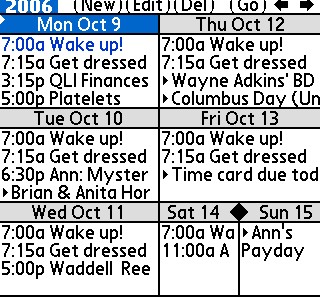
MyWeek main screen, plain version.
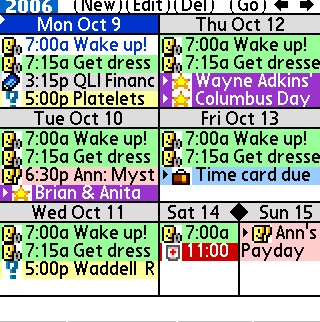
MyWeek main screen with colors and icons (Rock’s Collection of Datebk 4 Icons: www.palmgear.com).
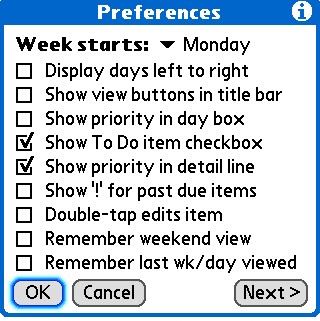
MyWeek Preferences screen.
OK, some basic questions:
Does it fill a need? For me, yes. The inability to see the week at a glance in Calendar is a big shortcoming, and MyWeek handles it nicely. Many of the other features are just frosting on the cake. It also should work on pretty near any Palm with OS 3.0 or later.
Does it work well? Yes. the demo version worked flawlessly- opened instantly, worked well with other programs, and performed every function smoothly. It is a bit plain looking, but by no means ugly.
Is it worth the money? I’ve been debating this with myself since I loaded it. Part of the problem is that I am spoiled by freeware. Part is that stupid little adding machine in my head keeping track of the money I’ve spent on my Palm or on computer software in general. If it looked a little cooler or did a little more, I’d register it in a heartbeat. If it did a little less or cost a little more I would just ignore it. My ambivalence is actually a sign of how much I like this program.
I have to admit that I am swayed by their trial policy- fully functional demos for a full 30 day trial. While that is a little generous for games, it is a great policy for utilities and productivity programs. I have usually had good luck with companies that have enough confidence to offer this.
Eh. I still have a few days left to try it and debate it with myself! Until then, I am sure I will continue to use it more than programs I have spent a lot more on.
Palm Phone PVG100 (The Small Premium Unlocked Phone) with 32GB Memory and 12MP Camera (Gold)
(as of February 18, 2026 18:46 GMT -06:00 - More infoProduct prices and availability are accurate as of the date/time indicated and are subject to change. Any price and availability information displayed on [relevant Amazon Site(s), as applicable] at the time of purchase will apply to the purchase of this product.)Palm Tungsten E2 Handheld
(as of February 18, 2026 18:44 GMT -06:00 - More infoProduct prices and availability are accurate as of the date/time indicated and are subject to change. Any price and availability information displayed on [relevant Amazon Site(s), as applicable] at the time of purchase will apply to the purchase of this product.)Product Information
| Price: | 14.95 |
| Manufacturer: | NJ Software |
| Retailer: | NJ Software |
| Requirements: |
|
| Pros: |
|
| Cons: |
|



Gadgeteer Comment Policy - Please read before commenting
Post your comments on the MyWeek – Palm OS Utility review.
http://www.the-gadgeteer.com/review/myweek_palm_os_utility
Just click the POST REPLY button on this page.
I have been using version 2.8 on my T3 for quite some time.
My display seems a lot cleaner than yours. What palm do you have.
When paired with the Today utility; It totally replaces my Calendar screen.
Good review.
Blessings
Glenn
Have you tried 2Day from SHSH software. I’ve been using this for a long time on the Treo 650 and 700p. It has a daily view and weekview and plug-ins for weather/news, etc.. Not sure how well it works on non-smartphone palms.
http://www.shsh.com/
For calendaring, I think Datebook6 remains the best. Very customisable, but I use mainly the defaults. The price goes to help gorillas. http://www.pimlicosoftware.com/
It does take memory. For Palm III’s or so, you can use DateBk3
tOM
Glenn, I’m using a Palm Tx. Hwo does your screen look.
Mogulman- I’ll give 2Day a try, but even if it works, it is the same basic cost and my poor Tx probably won’t run all the features.
Thanks!
Tom- I’ve used DateBk as well. It’s cost is similar to Agendus (although I like that part of the money helps gorillas) and it is also more complicated than my relatively simple life needs. I would gladly recommend it for anyone who needs something more aggressive.
Personally, when I WAS using thos programs, I tried them head to head for a while. For my own needs, I liked Agendus a tad better. Not a problem with DateBk, just a minor personal preference.
Thanks for the reminder about DateBk, tho. Maybe I’ll run a review of them in the future!
Hi,
maybe you can also take a look at A5 (http://www.a5agenda.com). It works with the calendar and todo databases of the native palm apps. it’s highly customizable and freeware. it has a calendar view (seven boxes) and a list view with calendar and todo items listed per day. you can find some screenshots here. you can also assign colors, icons, category groups, etc. you can also create custom views with filters and limit the view by type of event, priority, and category or category groups. there’s a whole lot more actually so please visit the site. i think the only thing missing is the drag-and-drop facility.
i’ve been using it happily for a pretty long time on a tungsten t and t3 and haven’t had any serious issues. i liked it so much i registered here just to post this 🙂
btw it’s free!
enjoy 🙂
I second the recommendation for Datebk6. I’ve been using datebk with Palm devices for a long time. I use Datebk6 and 2Day. 2day has some extra features for PDA phones, dialing, and notification of emails/IMs/SMS. Without a PDA phone, I’d probably just use Datebk6 by itself.
Ha! If you have to plan out waking up and getting dressed you’re probably not getting all you could out of your Palm!
😀
DMMCARTY- LOL! Yeah, those are the titles of some daily alarms I use my Palm as my primary alarm clock, and as a reminder to get a move on so I’m not late. (I tend to multi-task by reading on my Palm and forgetting the time!)
I shoulda made up a more impressive schedule for the review…
– Meeting with the Pope
– Hostile takeover of Microsoft (there has to be an easier way to get upgrades!)
– Meet with Bill Trump to pay off bet. He really DID have the guts to wear that joke toupee all this time!
– Pitch idea to studio- ‘Lost’ cast find remains of the ‘Minnow’ on the island (let’s see how many people get this!)
– Coronation as First King of Earth
– Abdicate the throne over salary issues
– Change smoke detector batteries
2Day- tried it and as a ‘week at a glance’ program I think…
– Gorgeous interface- reminds me of some of the launchers I used to use (ZLauncher, etc.)
– I like the 4 additional launcher buttons
– I could not get it to show an entire week at any setting
– For the money, I’d say your choice will depend on form vs. function. MyWeek is simpler and more straightforward, 2Day has more bells and whistles but does not actually do the job of showing a week at a glance as well.
On a Treo it may be a more obvious choice, but for us ‘plain Jane’ folk, MyWeek may be a bit better.
I’ll look at A5 next!
(By the way- I still think DateBk and Agendus are a different category- MyWeek, etc. are basically ‘Today’ replacements, not ‘Calendar’ replacements!)
A5 Mini-Review:
Freeware that works quite a bit like MyWeek. Perhaps a slightly cleaner interface, and a LOT more settings! I found myself very befuddled by the myriad of availbale options.
I would like this better if the settings were not so… abundant. There are SO MANY options! I like the smaller, simpler MyWeek- but for the cost, I’d sure consider A5!