One of the more annoying things about PC gaming is that it is hard to keep up with e-mail, instant messaging, and other background applications while a game is using the entire display. The Pertelian X2040 is an answer to that problem, in the form of an external LCD display that lets you see important information and interact with background applications like your instant messenger and Teamspeak while a full-screen game is running.
Package Contents
The review model of the Pertelian X2040 was shipped in a plain box. (It is only available online at the moment, so presumably a retail package had not yet been developed.) In addition to the LCD itself, the X2040 package included a plastic desk stand, driver CD, and velcro square.

The Display
The Pertelian X2040 LCD is a compact brick about 4 inches long, 2.5 inches high, and 3/4 inch thick. It connects to your PC with an integrated USB cable which is long enough to reach the top of a desk if your computer is sitting underneath it. The display itself shows 4 lines of 20 characters and has a bright green backlight which can be toggled on and off. With the backlight off, the display is easily readable in normal room lighting.
Software
The software for the Pertelian LCD includes both a hardware driver for Windows 2000/XP and an
application that manages the display. As it is under active development, you should probably ignore the CD in the package and download a more current version of the software from the Pertelian website. The Pertelian application sits in the system tray, running in the background to collect information and update the LCD. Clicking on the system tray icon opens a configuration panel where you can set up the display to your liking. (You can click on the screenshots below to view them at full size.)
The Pertelian application is a framework with plug-in modules to display various sorts of information on the LCD. Using keyboard shortcuts you can cycle through the available plugins or jump directly to one of them. The application ships with plugins for e-mail, instant messaging,
RSS feeds, system monitoring, Teamspeak, and more.
You operate the application using keyboard hotkeys, fully configurable to avoid potential conflicts.
The initial display shows either a welcome message, or the name of the currently playing track in your media player. (The Pertelian software supports Windows Media Player, iTunes, and Winamp.) Below that, counters show the number of waiting e-mails and instant messages. A separate page lets you tweak both the sound card and media player volume controls.
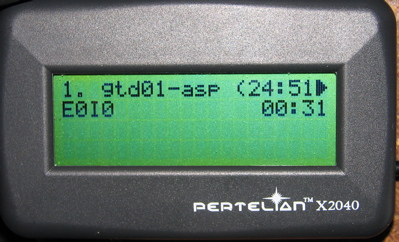
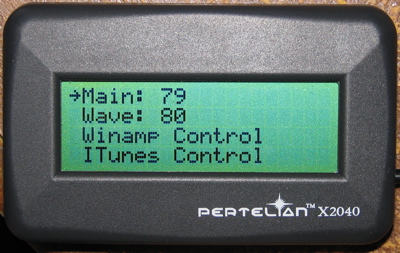
The Pertelian software includes keyboard shortcuts for media control, in case you don’t have a keyboard with dedicated buttons for that. More useful is its ability to scan a playlist, playing
snippets of each track, and its song search. The latter captures keyboard input (without requiring you to leave the game you’re running) and finds tracks as you type part of the title.
Instant messaging is another major feature of the Pertelian application. When new messages come in the display flashes, and you can read and reply to messages using the LCD and keyboard without leaving your game. When you press the appropriate hotkey, the software captures keyboard input while you type your message. It’s just like typing in a normal message window, except on the LCD, and the message is sent in the background without interrupting your game. The Pertelian software works with the three major IM platforms as well as the GAILM multi-platform client. It will also check your email, if it is on a POP3 server at least, and report new messages.
Other plugins fetch RSS feeds, weather, sports scores, and stock prices. The system information
plugin is especially detailed, with hundreds of statistics available to show.


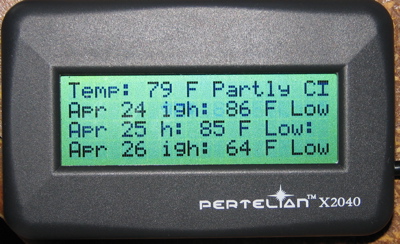
My favorite Pertelian plugin is the Teamspeak interface. Teamspeak is a popular voice-over-IP conferencing system designed for online gaming. Since the Teamspeak window is normally hidden
while a game is running, it can sometimes be hard to tell who is talking. The Pertelian Teamspeak plugin not only shows who is connected and speaking, but also lets you browse and join channels.
(You can still use Teamspeak’s own shortcuts for this, of course.)
If you are so inclined, you can write your own plugins for the Pertelian software using the .NET framework; the specifications are available on the company’s web site, and the developers are active in their support forum.
(Updated 10/29/2006)
In October 2006 Pertelian released a software update for the X2040 with several new plugins, including an IRC client, eBay watcher, and forum watcher.
The forum watcher is actually more of a general purpose web page monitor, in that it watches the URLs you specify, notifies you when they change, and lets you open them in your browser with a keystroke. Unfortunately the wide variety of forum software out there makes it hard for any program to do much more than this; however, if your favorite forum provides per-thread feeds you could use the Pertelian RSS plugin along with this one to see the new content without leaving your game.
I can’t speak from experience about the eBay plugin as I rarely use eBay, but it has a number of features which look useful. In addition to monitoring the details of your chosen auctions on the LCD, it can also alert you with a message and flashing backlight when you are outbid or the auction is nearing its time limit. Other eBay features are apparently in development for future versions of the Pertelian software.
Finally, the IRC client is exactly what it says: it lets you connect to an IRC channel and chat on it just like you would using a Pertelian-compatible IM system. This is a relatively simple IRC client, with support for automatically joining one channel. Given the size of the display I wouldn’t recommend using it with a very active one, but for low intensity chatting this rounds out Pertelian’s messaging support nicely.
The Pertelian software, version 4, is a free update for existing X2040 owners, and is downloadable from pertelian.com.
Conclusions
External LCDs have long been a popular toy for the hardware-inclined enthusiast, but now they are starting to go mainstream. The Pertelian X2040 is not the only external display product aimed at PC gamers, but it is one of the least expensive. Its software is more interactive than most
of the competition; the ability to reply to instant messages and directly search for media with the keyboard is unique in LCD software, as far as I can tell. I also like the openness of the development specs, which should enable the display to be used with other software (and perhaps
non-Windows systems) in the future.
The Pertelian X2040 is $69.99 at ThinkGeek.
ColorCoral Cleaning Gel Universal Dust Cleaner for PC Keyboard Car Detailing Office Electronics Laptop Dusting Kit Computer Dust Remover, Computer Gaming Car Accessories, Gift for Men Women 160g
(as of February 23, 2026 18:10 GMT -06:00 - More infoProduct prices and availability are accurate as of the date/time indicated and are subject to change. Any price and availability information displayed on [relevant Amazon Site(s), as applicable] at the time of purchase will apply to the purchase of this product.)WOLFBOX MF50 Compressed Air Duster-110000RPM Super Power Electric Air Duster, 3-Gear Adjustable Mini Blower with Fast Charging, Dust Blower for Computer, Keyboard, House, Outdoor and Car
(as of February 23, 2026 18:04 GMT -06:00 - More infoProduct prices and availability are accurate as of the date/time indicated and are subject to change. Any price and availability information displayed on [relevant Amazon Site(s), as applicable] at the time of purchase will apply to the purchase of this product.)Product Information
| Price: | 48.99 |
| Manufacturer: | Pertelian |
| Requirements: |
|
| Pros: |
|
| Cons: |
|

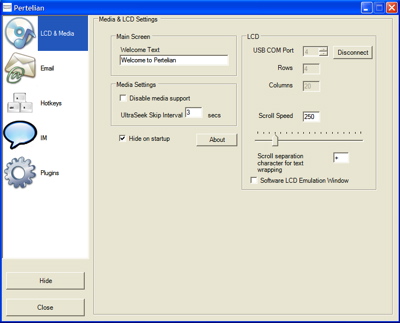
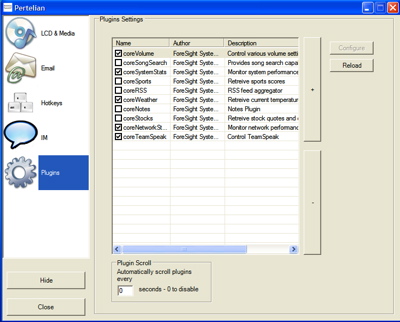
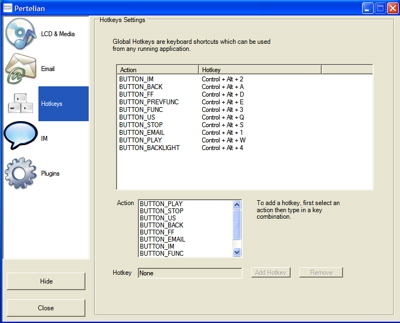


Gadgeteer Comment Policy - Please read before commenting
Post your comments on the Pertelian X2040 review.
http://www.the-gadgeteer.com/review/pertelian_x2040
Just click the POST REPLY button on this page.
Can you use non-proprietrary software (ie LCDC) with the screen? I’m a big fan of LCDC’s flexibility, but love the idea of a display to sit on my desk.
If you are willing to hack a bit, yes. The display is just a HD44780 connected to a FTDI serial converter, so there isn’t really anything especially unusual about programming it. (And at any rate, the specs are on the Pertelian website, and there is a development forum for discussing how to make it work with other platforms.) The only thing you really need to look out for is that you need to insert a ~1ms delay between characters when updating the display, instead of just spitting an entire line at a time at it.
The main thing standing in the way of using it with other software is that some LCD apps, it seems, don’t natively support HD44780-over-serial. The hd44780-lcdserializer driver in lcdproc works (set DelayMult to 25), except for the backlight, and support for that can be added with a few lines of code. LCD Smartie gets pretty close with its test driver, but there is no way to put in the delays needed to prevent occasional dropped characters.
I haven’t tried anything else yet, but I think any sufficiently extensible app should be able to support the display without too much work. Hopefully the availability of this product will encourage support for it in more apps soon — it’s certainly easier to use one of these than to wire a display up yourself, at least for people like me who are not inclined toward hardware hacking.