Good backups of my Palm have saved my fanny several times. One time, I ended up using an obscure, almost forgotten and out of date backup file because every other backup I had was dead. I hope I never relive that day- and with some solid backup software, I shouldn’t have to.
NVBackup is a solid backup program that happens to also be freeware. Offered by Alex Pruss Software (but, oddly, not showing up on his website), there is not much on-line documentation, but the ‘ReadMe’ is helpful. When run head to head with a commercial product like BackupMan from Bits & Bolts, it holds up quite nicely. The ReadMe and other documents are filled with the typical ‘use at your own risk’ warnings, but I found nothing that makes me think there is much risk here.
NVBackup is designed for new Palms (Treo 650, TE2, T5, Tx, and Lifedrive are the models listed) and claims to use a different system for accessing the data. There is not a lot of information about this new method, but it claims that it should be more reliable on newer Palms than most other programs.
The program uses about 240k, and offers a nice selection of options, such as:
Various compression options
Daily backup option
Encryption
Putting the program on the card
Selectable time server
The option to export or import a copy of the backup to or from an FTP server
Besides these option, the program features include:
Backing data up directly from internal nonvolatile memory (which supposedly helps avoid crashes)
Selective or complete restores
Fast saves that only update files changed since the last backup
Source code available from SourceForge.net
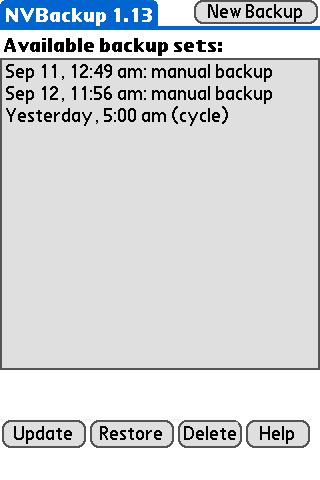
The interface is simple, and fairly easy to figure out. The export and import functions are not as clear as they could be but are also not necessary to appreciate the program. When backing up, it shows a complete list of what is being backed up (in a rather small font), and shows a double status bar- one for the file, the other for the complete job. The job bar not only gets longer as the job goes on, but it shifts from blue to green. Nice touch! The author has also included a small program that allows you to sync the time on your PDA with an Internet time server, either once or with every back-up..
A complete manual backup of my Tx with about 395 files, using default program settings, took NVBackup about 5.5 minutes. A similar backup with BackupMan took 2.5 minutes. The completed file size for each was 38.5M for NVBackup and 32M for BackupMan. Partial restores from each are about equally easy, and full restores follow the same basic pattern- BackupMan is faster but both get the job done.
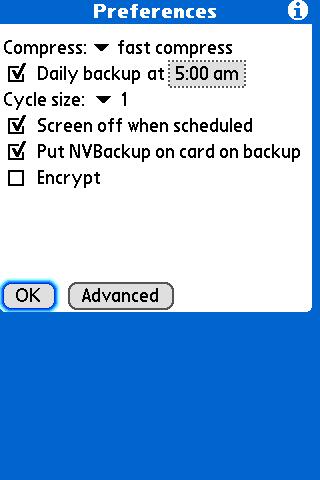
NVBackup offers compression and encryption options as well. The compression has several options, but just the ‘fast’ compression was enough to save my file in 21.2M instead of the original 38.5M. While the first save takes a while, subsequent saves go fast with compression since they only save changed files. The encryption is explained in the ReadMe, but since data sets saved with NVBackup won’t really work on other kinds of PDAs, even other Palms, I am not massively concerned about that.
I have experienced glitches with another commercial program’s scheduled backups, but NVBackup has so far worked perfectly with no conflicts or crashes. My scheduled back-up time is early in the morning when my Tx is usually in the charging cradle. NVBackup turned made the backup and the Tx was ready for me in the morning. This program has outperformed many back-up programs I have paid for!
While I might wish for some better documentation or a support site, it is hard to knock NVBackup. It does a solid, reliable job and easily competes with commercial products. It actually has an edge over some commercial programs with the reliability, export/import feature, compression options, and encryption choice. It’s going to stay on my Palm for a few more months- if it keeps working well, and saves me memory card space, it will become my backup program of choice.
Gerber Gear Suspension 12-in-1 EDC Multi-Plier Multitool with Pocket Knife, Needle Nose Pliers, Wire Cutters and More, Gifts for Men, Camping and Survival, Grey
(as of February 4, 2026 17:34 GMT -06:00 - More infoProduct prices and availability are accurate as of the date/time indicated and are subject to change. Any price and availability information displayed on [relevant Amazon Site(s), as applicable] at the time of purchase will apply to the purchase of this product.)Gerber Gear Diesel Multitool Needle Nose Pliers Set, 12-in-1 EDC Multi-Tool Knife, Survival Gear and Equipment, Black
(as of February 4, 2026 17:26 GMT -06:00 - More infoProduct prices and availability are accurate as of the date/time indicated and are subject to change. Any price and availability information displayed on [relevant Amazon Site(s), as applicable] at the time of purchase will apply to the purchase of this product.)Product Information
| Price: | |
| Manufacturer: | Alex Pruss Software |
| Requirements: |
|
| Pros: |
|
| Cons: |
|



Gadgeteer Comment Policy - Please read before commenting
Post your comments on the NVBackup – Palm OS Backup Software review.
http://www.the-gadgeteer.com/review/nvbackup_palm_os_backup_software
Just click the POST REPLY button on this page.
I do not see any way to get to a site to download the reviewed program!!!
While read by this reader in the spirit in which it was meant, on this side of the pond a ‘fanny’ is something altogether different. :blink:
Apart from that, nice review… shame I just retired my Treo *sigh*
robertj49:
There’s a link in the 2nd paragraph to the Freeware palm site. Here you go:
http://www.freewarepalm.com/utilities/nvbackup.shtml
Yes, it’s 2013, I still use my TX. I don’t like how the smartphone apps.all want permission to datamine my device. Question, is this NV Backup file able to be exported to Outlook, or a calendar like Palm desktop? Windows 7 isn’t supported for synching, HP KILLED the Palm updates. Suggestions for a functional software?
@Palmtx: “Question, is this NV Backup file able to be exported to Outlook, or a calendar like Palm desktop?”
Huh? How would you export it to Outlook or Palm Desktop? It’s a backup program. Each backup set is a directory on the expansion card in /Palm/Programs/NVBackup. Each backed up file is compressed by a PalmOS port of zlib which gives gzip compatible compression, to reduce the space that backup set takes on the card.
If you want to get the backup set elsewhere for safe keeping, stick the card into a card reader and copy the backup set to a preferred location on your hard drive. SD cards are formatted as FAT32 volumes, and Windows will see them as a drive.
Hotsync ought to work on Win7. One gotcha is multi-core systems. Hotsync seems allergic to multi-core machines, and needs to have the affinity set to restrict it to running on a specific core. (Symptoms of the allergy here under XP were BSODs, which seem to have cleared up since setting the affinity.)
I was recently given a TX and have been gradually restoring the configuration from my old Tapwave Zodiac, and finding out the hard way what does and does not work. NVBackup has been a life saver, as multiple hard resets and restores pave the road to stability.