Product Requirements:
Device:
PC running Windows 2000 or XP (Windows 2000 and XP
require admin rights to install)
or Mac OS X, v10.2.6 to v10.3 (Mac OS X requires admin rights to install)
I haven’t reviewed a palmOne PDA in
almost exactly a year. That last review was the
Tungsten E. Today I’ll be reviewing the
Tungsten T5, which curiously enough looks almost identical to the TE at first
glance. The T5 is palmOne’s new top of the line model set to replace the popular
T3. In the year since I posted that last
palmOne device review, they have released 3 other PDAs (not including the T5).
The Zire 21, 31 and 72. At the time of
their releases, neither Judie or I felt these models were interesting enough to
us to warrant reviews. To be truthful, palmOne has left me less than excited the
past couple of years, and I’m pretty certain Judie feels similarly.
This time around, palmOne is only offering one new model to consumers. Is
this just an interim device to compete against the latest Pocket PCs before the
new OS 6 devices are ready? Or is the T5 a compelling new PDA that T3 owners
should consider upgrading to? Read on to learn my opinion.
Hardware Specs
Processor: 416MHz Intel XScale Processor
Operating System: Palm OS software version v5.4
Memory: Total 256 MB (215MB actual storage capacity; 160MB internal flash drive,
55MB program memory)
Display: TFT color display with backlight, 320 x 480, 65,000 colors
Interface: USB (for HotSync® operation), Infrared, Bluetooth
Dimensions and Weight: 4.76 x 3.08 x 0.61in, 5.1 oz. (including stylus)
Power: 120VAC, 60Hz, 100mA
Battery: 1300mHa Lithium-ion polymer rechargeable battery (internal – non user
removable)
Expansion: SD card slot (Secure Digital), supports MMC and SDIO cards
Package Contents
Tungsten T5 PDA
Stylus
Flip cover (wasn’t included in my review sample)
USB cable with sync button
AC adapter
Graffiti 2 sticker
Read This First document
License Agreement
Accessories Catalog
Software Installation CD

I had a real sense of Deja Vu when I first opened the T5’s box. This new PDA
looks almost identical to the TE. Same color, same shape, same application
buttons and same 5-way navigation pad. In reality, this PDA is actually about
.25 inches longer, slightly thicker and heavier than the TE.
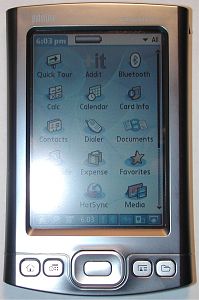

Although the T5 looks like it has a metal shell, it is only made of plastic.
This was the first of several disappointments regarding this new model. As the
T5 is set to replace the T3 which does have a metal shell, I was very surprised
that the T5 was left lacking one. Even though the case is plastic, it does have
a solid feel and did not creak, crack or flex when I performed the good ol’
Gadgeteer creak test on it. That said, the case does show fingerprints and
smudges. In hand, this PDA feels balanced and comfortable to hold and use. It
might be a little too long to be considered a good candidate for a shirt pocket,
but it does fit nicely in a side cargo pant or jacket pocket.

On the front of the PDA there are 4 application buttons, the 5-way navigation
pad and the color display. The buttons have the same layout as the ones on the
TE. They are small, flat and square with good tactile feedback. From left to
right, the application buttons are assigned to the Home, Calendar, Contacts and
File Manager applications. Like other models before this one, the buttons can be
reassigned to launch other applications by modifying their preferences.

The 5-way navigation pad allows you to scroll up/down, left and right.
Pressing in on the center button performs a select function. Using the nav pad,
it is relatively easy to perform some tasks such as address look ups and
application launches with just one hand. The nav pad also makes game play more
enjoyable for certain types of action games.

Tungsten T5, Zire 31 and Tungsten T
One of the most exciting changes that the T5 has over the T3 is the lack of a
slider. As a matter of fact, the T5 is palmOne’s first PDA that has a 320 x 480
display that does not also include a slider. This is a big advantage in my
opinion as I grew very tired of having to open the slider on the T3 in order to
view the entire display in full screen mode.
The display itself is very nice. It is bright, crisp and easy to read in most
lighting conditions. The colors are not quite as vivid as they are on my new HP
hx4700 Pocket PC, but I suppose it’s really not fair to compare the display from
a $400 PDA with one from a $650 PDA.
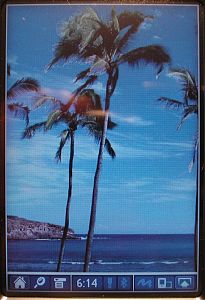
As far as stylus sensitivity with regards to writing on the display, I have
found that the screen is smooth and not overly spongy. There does seem to be
some lag time when writing Graffiti, but I’ll get to that a bit later.
The left side of the T5 has a slot for the included screen cover, while the
right side has the stylus silo. The included stylus is better than average. It
has a polished metal barrel that is thick and heavy. The top screws off to
reveal a reset pin.
The top of the PDA has the IR port, SD slot, power button and earphone jack.
In some quick tests, I found that I was able to beam an address to a Zire 31
from the T5 at a maximum of 3.5 ft. Not too great… Regarding volume levels
through earphones, WOW! The max volume level on this PDA is fantastic. I
believe that it is the loudest of any PDA I’ve ever reviewed. For me a
comfortable volume level in a quiet room was at less than 10% of maximum. Sound
quality is very good using the included RealPlayer software. Music lovers
will really appreciate this PDA. I did notice one thing though… when earphones
are plugged in but no music is playing, you can hear some white noise…

The bottom of the PDA has the new Multi-Connector. I guess the universal
connector is now truly history folks. Don’t expect to use any of your old sync
cables or cradles with this new model. They won’t fit… Which brings me to
another disappointment. The T5 does not come with a cradle. You’d think a $400
PDA would warrant one, but nope. Instead a USB sync cable is included. The cable
does have a hotsync button integrated into it, so it’s not that bad I suppose.
Unfortunately the USB cable does not sync AND quick charge the PDA. You have to
plug in the included AC adapter either directly into the T5 or into the USB
cable to charge. By itself, the USB cable does offer trickle charging, but it
seems to take a very long time to charge a depleted battery.

The back of the T5 has the reset switch and speaker grill. Speaker volume is
impressive. You can easily use this PDA as an alarm clock. But guess what? The
alarm sounds have not changed with this new model. You still get the same seven
lame sounds we’ve had for what seems like forever: Alarm, Alert, Bird, Concerto,
Phone, Sci-fi and Wake up. I read somewhere that the T5 was supposed to be
capable of playing polyphonic alarms. I’m not sure if this is true or not. I
tried installing some alarms that were only tested on a CLIÉ. They didn’t show
up as choices in the alarm preferences dialog <sigh>.

Do you use your PDA as a voice recorder? Sorry, you won’t with this one. That
feature is missing from the T5. Also missing are vibrating alarms and LEDs for
alarms and charging status.
It’s not all bad news though, you do get a few cool new features with this
PDA. The biggest goodie is the 256MB of memory. It’s non-volatile memory too. If
you happen to let the battery run completely down, you’ll not lose any of your
info. As a person that has run into problems with Pocket PC batteries
spontaneously draining, this feature is very nice indeed!
The 256MBs of memory is partitioned into two chunks called ‘Device’ and
‘Internal’. The Device partition holds the OS and is 64MB with 54MBs in use. The
Internal partition is set aside for the USB flash drive. it is 160MB with a
little over 157MB available.
Using the included USB cable and the Drive Mode application, you can connect
the T5 to any computer and it will mount as a removable hard drive. Drivers are
not necessary, it’s all plug and play. You can drag and drop files to it just as
you would any drive.
Another nice feature is the 1300mHa Lithium-ion rechargeable battery. I had a
real hard time trying to run it down. I played MP3s for an hour, played video
and photo slide shows for 30 mins and was only able to get the battery to go
down to 95%. I’m pretty sure the average person could get at least 2-3 days of
work out of this PDA before needing to recharge.
Bluetooth fans will be happy to know that it is built into the T5. WiFi fans
will be annoyed to learn that once again palmOne is ignoring us. Yeah I know you
can get an SD WiFi card, but I personally don’t want to futz around with a card
that sticks out of the top of the PDA. I also don’t really want to shell out an
additional $130 or so for the card. I want it to be built in!
As far as overall system performance, I have only one complaint about the T5.
While the system feels snappy and responsive, there is one feature that seems to
have a small lag problem: Graffiti. I’ve noticed that while I’m writing, the
system is always lagging a letter or two behind the current one that I’m
writing.
Although I really liked the form factor of the TE when I reviewed it a year
ago, I am disappointed that palmOne used the same design for the T5. Where’s the
imagination and innovation guys? I guess we just have to wait for the OS 6
devices huh?
Software-wise, the T5 comes ready for both business and pleasure.
Included in ROM:
Quick Tour – Simple overview of features.
Addit
Bluetooth – Control panel for the Bluetooth features.
Calc – Same old calculator.
Calendar, Contacts, Tasks, Memos, Note Pad – PIM applications.
Card Info – Displays data about the SD memory card in the slot.
Dialer, and SMS – Mobile phone applications.
Documents to Go v7.0 – Word, Excel and PowerPoint viewer and editor that can
read and write native files. No more conversions are needed.
Drive Mode – Simple toggle application that turns on/off USB mode.
Expense –
Favorites – Simple application launcher
Files – Finally, an actual file manager. Not nearly as good as
File Man, but it’s a start.
Hotsync
Media – Picture and Video (MPEG1) viewer
Prefs
RealPlayer – Digital audio (MP3, Real Audio) player
VersaMail – Email client
Blazer – Web Browser
World Clock
Included on the CD:
Palm Desktop 4.1 for PC and Mac
File Transfer (Windows only)
Microsoft Outlook Conduits (Windows only)
Phone Link Updater
Quick Install (Windows only)
Documents to Go Desktop and Conduit (Windows only)
Send to Handheld Droplet (Mac only)
Bonus Software:
Adobe Acrobat Reader – PDF file viewer
eReader – My favorite eBook Reader
RealPlayer Desktop – Desktop
Audible (URL)
VPN (URL)
Websphere (URL)
AOL Mail access software
Not a lot has been changed / added to the T5 as far as software goes. The
interface remains pretty much unchanged from the T3. The bottom toolbar still
gives you access to the quick screen rotation and soft Graffiti popup. Clicking
the clock display will allow you to see more info about the PDA and change the
screen brightness setting.



Click thumbnails to see full size images.
The agenda screen still exists in the Calendar application. I like this
overview screen as it gives me all the pertinent info I need for the day like
the Pocket PC’s Today screen.
All the other standard calendar views are there as well.
The new additions to the OS include the Drive Mode toggle application, the
File manager, Media viewer application and the new Favorites launcher.
The Drive Mode application is simple to use. When you launch it, there is one
big button to tap to turn the Drive Mode (USB mounting) on.
If you have the T5’s USB cable plugged into your PC and turn the Drive Mode
on, it will instantly mount a drive on the PC that you can drag and drop files
to.
The new file manager called Files, is a simple application that allows you to
navigate through the Internal memory partition. You can copy, delete, move,
rename, beam and open files.
The Media viewer is an easy to use picture / video (MPEG1) viewer and
slideshow program.
The Favorites application is basically just a simple launcher that you can
use instead of using the application view. You can arrange icons on 4 different
screens and have a background image. Personally, I just use the good old
application view…
On the desktop (Windows only), we get a new program too. It is called File
Transfer and is a drag and drop file manager for the T5. With this program you
can copy, move, delete, and rename files in the internal memory partition, SD
cards. Copying files to and from the PC are pretty quick.
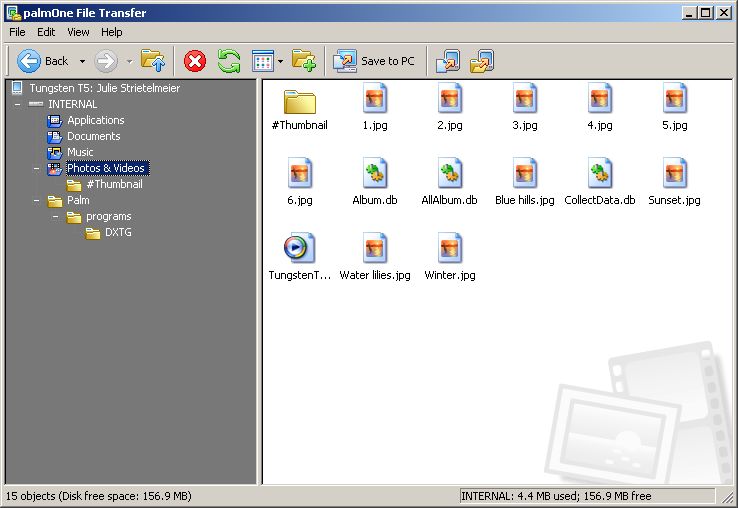
So, what’s the bottom line on this PDA? I would have to say that my overall
feeling is ho-hum when it comes to the T5. Yes, it has 256MB of memory
which is nice, but SD cards are really cheap these days, so who cares. That
said, the fact that the memory is non-volatile is a great feature. The only
other halfway interesting feature is the USB mode which really doesn’t give me
any goose bumps. Why oh why couldn’t this PDA have had OS 6 and WiFi built in?
T3 users, I suggest that you not upgrade to this new model unless you’re just
dying to spend $400 on basically the same thing you already have minus the
slider and extra memory. Those of you that have PDAs that are several years old
and are looking to upgrade to the T5, I would say that if you can’t wait a few
more months for the OS 6 devices, the T5 is a solid performer and should serve
you well.
Price: $399
Pros:
256MB of memory
Non volatile memory
USB Mode
No slider
Cons:
Plastic case
Lack of built in WiFi
No voice recorder
Palm Tungsten E2 Essentials Pack - Handheld - Palm OS Garnet 5.4 color TFT ( 320 x 320 )
(as of February 10, 2026 18:40 GMT -06:00 - More infoProduct prices and availability are accurate as of the date/time indicated and are subject to change. Any price and availability information displayed on [relevant Amazon Site(s), as applicable] at the time of purchase will apply to the purchase of this product.)Palm Phone PVG100 (The Small Premium Unlocked Phone) with 32GB Memory and 12MP Camera (Gold)
(as of February 10, 2026 18:40 GMT -06:00 - More infoProduct prices and availability are accurate as of the date/time indicated and are subject to change. Any price and availability information displayed on [relevant Amazon Site(s), as applicable] at the time of purchase will apply to the purchase of this product.)Product Information
| Price: | 399.0 |
| Manufacturer: | Palm |
| Pros: |
|
| Cons: |
|


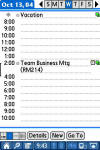














Gadgeteer Comment Policy - Please read before commenting
Post your comments here on the palmOne Tungsten T5 review.
http://www.the-gadgeteer.com/palmone-tungstent5-review.html
Just click the POST REPLY button on this page.
Very good review of the new T5 Julie!
I have had a number of Palm units as well as one iPaq over the years. I currently use an aging Zire 71. Like it well enough, mostly because it syncs more seamlessly with my Macs than PocketPC devices have and the OS is less futzy and crash prone than CE was when I last used it.
That said, Palm is going nowhere fast (and maybe backwards) with the T5. No wifi, plastic case, price 2/3 of the new VGA iPaq and MORE than an Axim with many more features. Never mind the rumored lack of Mac support in future OS 6 Palms. If I have to buy the MarkSpace sync applications for a Palm OR a new PocketPC, then what’s the difference for a Mac user?
Still hopeful to see OS 6 devices soon, but if Palm don’t make some real improvements real fast, I can envision even the die-hard Palm fanatics switching quickly.
Regards,
Diego
Good review as usual. I was surprised to see it so soon.
New rule for device manufacturers. Don’t announce or take orders for products that are not shipping.
The T5 is pathetic. I have never seen so many angry Palm users on various forums around the web.
$399 for this? No cradle? Then they want to gouge their existing customers by getting rid of the “Universal” connector. Real smart Palm.
Using a PDA as a ram device is silly and shows that Palm is aware of how uninteresting this device is so they come up with this lame idea.
The T5 is providing alot of entertainment on the Pocket PC forums. Looks like its time to go Pocket PC permanently.
Hey Julie, did your T|T5 have the calendar glitch? Click here for more information about the glitch.
It would be interesting if your model didn’t…
While I won’t commit to permanently, I agree that the T5 is underwelming on so many levels…and until there is something innovative from the Palm OS camp, I will be enjoying my Pocket PC. <sigh> 🙁
Wow, that’s the first I’ve heard of the glitch. I just followed the steps and sure enough, the T5’s display turned white and was frozen until I reset it. I guess I never ran into the problem because I like the default agenda view. Hopefully palmOne will put out a patch ASAP, but wow, what a pain!
The problem is not a lack of desired features, but its price. The T5 is an awesome unit for someone wanting the standard applications, perhaps also a few memory-hungry applications. Its lack of features is forgivable, except for the price. Had this unit been priced $300 to $350, I’d recommend it.
A lot of Palm users don’t use the voice recorder — I never have, though it seems like a good idea.
A lot of Palm users don’t use wifi.
They are simple people with simple needs, and Palm serves them well.
That said, isn’t tungsten a metal?
Julie
Thanks for saving me a lot of time with this review of the T5.
Sorry to see palmOne is not up to speed.
I have a Clie TJ35 I am ready to upgrade from and almost took the fall.
I am sure you didn’t mean it that way, but this statement almost comes across as arrogant.
This is Palm’s supposed “flagship” product and it doesn’t have any of the bells and whistles one would expect from such an item. I expect “simple” Palms to come with a corresponding price and to have a name that begins with “Zire.” This model is a disappointment on so many levels, price is the least of it. 🙁
That’s my point. I’m going over your review again because I’m considering upgrading from a T3 to a T5. For me, the upgrade is the battery. I didn’t shell big bucks to keep my screen at its dimmest setting, but the T3 is killing me. I walk around with Power to Go strapped to my handheld. This simply isn’t working out. (I’d love to see a comparison between the T3 and the T5 regarding battery consumption.)
As for the missing features: I sync with blue tooth (no cradle necessary), I have never recorded a voice message (though I think its a great idea), and I don’t use alarms. Maybe the T5 is for me.
Of course, for the price, I wouldn’t mind having all the bells and whistles, so perhaps I’ll wait for something else from the Palm line.
As for my “simple people” comment, I meant it a monastic, religious sense. Palm appeals to people who don’t use their PDA for much more than the standard applications. I tried PPC. It did terrible things to my mind.
This was Julie’s review, btw. 😉
If you don’t necessarily need all the bells and whistles, then there are already a few other lower priced Palms available. Hopefully something better will be coming from them – soon!
I agree that you should not have to go around with your brightness on half – unless your screen is so bright that that’s all you need, of course. Bigger batteries are always a good thing. Swappable batteries that come in different sizes are an even better thing…
I was all set to, finally, switch to Palm now that the T5 was coming. PalmOS 6, wifi, a nice new metal case… I was absolutely convinced that would be the spec and it would be glorious.
Instead we get this regurgitated piece of crud… an E with a bigger screen. Whoopee.
Needless to say, a T5 won’t be in my christmas stocking. What a disappointment.
That’s only 1 of many glitches in the T|T5 ;).
Well it’s good to know that they are fixing it…if you take a look at palmOne’s support site for the T|T5, they say they are trying to fix it.
Someone mentioned screen brightness. The pictures shown in the review are all at the 50% brightness setting. To my eyes (which aren’t the best), that setting is more than adequate. I’ve read another T5 review since posting this one, and noticed that one reviewer thought the T5’s display was dim. I’d have to disagree. I think it has a really nice screen. Again, not nearly as nice as the HP hx4700 Pocket PC, but still very nice.
As for price vs. features, it seems like the top of the line PDA prices are going up instead of down. Just look at the hx4700. I paid $650 for this thing! Yes, it has a gorgeous 4inch display, but in my opinion, it is not worth that much money.
If the T5 had a metal case, WiFi and OS 6, then I would say the $399 price tag would be acceptable. As it is, I would not pay more than $249.
If you don’t need a 320 x 480 resolution display, then I highly recoomend getting the Zire 31. I bought one for my roommate, and she loves it. It’s a great little low dollar Palm.
One thing that you keep saying in your review is that the T5 is ment to replace the T3. I disagree. This is not PalmOne’s “flagship”. It is just another handheld in its lineup. If you notice, they still have both the T3 and the T5 for sale. It doesn’t apeal to most hardcore users (I’m an exception). I don’t want WiFi in my handheld. But why would a T3 owner need to update? That is still a great unit (battery life a noticable exception). I’ve been impressed with all the TE’s that I have seen. They still seem like metal to me (I even saw one with a dent in it) even though I know they aren’t, So the case on the T5 is no big deal for me. The cradle is a concern, but as it has Bluetooth, I wouldn’t need a cradle/cable at home, just at work. I’m sure BoxWave or JavaSync will come out with a retractible cable for this soon, so that would aleviate the problem.
As an upgrade for a TT or a NX60/70/80 this seems like a great device.
johnsoax:
I would bet that the T3 won’t be around in several months. In the webcast that Judie and I listened to, palmOne touted the T5 as their “Premium Handheld”. Also, it’s easy to think the T3 will be going away since the actual model name for this new device is “T5”. You don’t see the T|T, T2 being sold on palmOne’s site anymore do you?
Why should palmOne continue to make both the T3 and T5? They are pretty much the same device except for the slider and extra memory. Also, I would guess that the T5 is somewhat cheaper to manufacture since it doesn’t have the metal case / slider.
I agree with you that the T5 would make a good upgrade from the TT or older Sony CLIEs. That’s what I said at the end of my review… Don’t upgrade if you have a T3, but consider it if you have a Palm PDA that is several years old. 🙂
Hmm. They are currently selling them differently, but I see your point. But don’t forget that the Palm III and the Palm V sold together for a while.
$200-$250 would be OK. Not any higher. It doesn’t matter if most people use them or not. Pocket PC’s at this price point do have them and so should the Palm.
1) Yes, the III and V series were selling together for a while; I’d say it’s more relevant, though, that when the T3 was introduced, the T2 was phased out rather than discontinued immediately. It was good for some people to have the option of Bluetooth, voice recorder, etc. without
2) I’d say that the T5 is not “the” premium handheld from palmOne–that will be the Treo 650. When we get to Cobalt devices, that’ll mean the possibility of a Tungsten as “the” premium device–remember, the focus of the Zire line is consumers and the Tungsten line is businesses. It’s easy to forget it, but the primary targets for the “high-end devices” are not necessarily us as the techies out there–there just aren’t enough techies to sell to at these price points.
I just ordered the new Dell Axim 50v for $464. 624mhz, XGA screen, wireless, bluetooth, SD and compact flash card slots, usb cradle all for $64 more than the T5. Here’s the link for ordering at this price.
http://www.vgapocketpc.com/archives/10-13-04-dell-axim-first-axim-x50v-coupon-464.php
Julie,
I’ve read a lot of reviews, and I’m getting mixed signals on battery consumption. PalmInfocenter.com writes: “I can tell initially that the battery life is improved over the T3, but not significantly.” Doesn’t the T5 have a larger battery and require less consumption? I’ve seen similar statements elsewhere.
tthiel, that is a very feature-rich PDA – especially for the price. I think you just proved your point. :0)
*nods in johnsoax’s direction*
I agree with your perspective. I use a Palm Zire 21, as well as an iPAQ 1945, and this Tungsten will likely replace both.
Nice review Julie,
palmone where is the updated OS.I really like the specs on the dell and its very tempting , but want to see what OS 6 does for us.
Yes, the T5 has a 1300 mAh battery while the T3 only has a 900 mAh battery. Also, while I don’t have a T3 to compare, the T5 supposedly has a dimmer display which helps with battery consumption.
Does an add on WIFI card from Palmone really stick out of the device like you commented on?Any body have pics of the new Palmone card in a Palm device? :unsure:
Matt:
The SD WiFi card is about 2x as long as a regular SD memory card… It will stick out of the slot almost 3/4ths of an inch.
http://palminfocenter.com/view_story.asp?ID=7053 has a pic of it inserted in the Zire 72.
Julie, did you notice the nav pad problem on this PDA, that the TE had? I mean when you press down, it didn’t give a solid click?
Yes, I think I mentioned that it has good tactile feedback. It clicks in all 4 directions. 5 including the center button.
That pic of the card real does stink. I was thinking of a T5 with a add on card now I don’t know.
http://palminfocenter.com/ss.asp?f=palmone_sdwifi_L.jpg
Good to hear. Edit: talking about Julie’s comment regarding the D-Pad)
I can’t believe they don’t have any Palm OS 6 devices yet. I am glad I have my Zodiac 2 since it appears the innovation will not be coming from Palmone.
You have to take into consideration that PDA’s do take some time to develop. You can’t just build a PDA one week and sell it the next. They probably developed the T5 over the space of 12-18 months, well before OS6 was even out of beta more than likely. You can’t expect them to completely re-engineer a device that’s nearly complete so it will run the latest OS. I expect that this device, along with the T3 (and maybe the TC) will be upgradeable to OS6.
Julie, thank you for this review, comprenhensive (as always) and so quickly delivered!
One more point: the T5 requires Windows 2000 or XP. Given I am still using Windows 98se, this is a problem.
I think I am going to update to a T3, which provides big screen and the same OS 5 (5.2 while T5 ships 5.4).
Best regards from France!
It just seems like a OS 6 device is in order seeing the PPCs second edition jump and all the vga/bluetooth/wifi units on the market for the same prices or close to what the T5 is . I would like to a new Palm but need wifi. Not sure I want to live with a wifi card sticking out all the time and having to worry about it.
http://www.pocketfactory.com/forum/viewtopic.php?t=551
PocketFactory has a list of bugs in the T5, and from what I’ve read, it’s growing.
Just posted the like FYI, for anyone interested. Personally, I’ll be sticking with my T3 and TC.
OS6 is a much bigger jump from OS5 than WM2k3SE from WM2k3 is. All WM2k3SE is, is built-in landscape support (and a few other changes, like the keyboard buttons are shaded). Everything else is the same from WM2k3.
OS6 is a completely different operating system (think Windows 3.1 to 98, or OS9 to OSX).
reading some of the comments it sounds like he might have gotten a bad unit. The other reivews I have read haven’t commented on his problems.
Here is a summary of the Pros and Cons I have come across so far.
Pros:
– 320×480 screen without a slider
– Won’t lose data when battery runs out
– Bigger battery than T3 (1,300mAh vs 900)
– 160MB Flash ROM built in
– One handed navigation user interface (UI)
– New USB drive mode
– New Favorites app
– New Files app
– Can tap document to launch app
– Docs to Go 7 in ROM
– Video out capability
– 3.5mm stereo headphone jack (unlike TC)
CONS:
– Unstable at this point (YMMV)
– Lots of software that worked on T3 crashes T5
– No Wi-Fi!!!
– No Palm OS 6
– No Universal Connector
– No Mini USB connector either
– USB 1.1 instead of 2.0
– Bluetooth 1.1 instead of 1.2
– Rear facing speaker instead of front like rest of T series
– No voice recorder button or microphone like rest of T series
– No vibrating alarms like all higher end Palm’s have
– No Alarm LED or charging LED
– Ships without a cradle
– Graffiti 1 does not work on it
– Cannot use stylus tip to reset it like T3
– Hard reset erases Flash ROM as well
– Soft resets take 5 times longer (38-42 seconds vs 8 sec)
– Hard resets take much longer (2 minutes and 13 seconds)
– Status bar flickers when switching apps
– No clock access when T5 is OFF using the center navigation button
– Slower global finds
– Some UI glitches where certain dialogs get cut off by virtual graffiti area
– Also some UI glitches with one-handed navigation highlighting
– Same old alarm sound choices as before
– Made out of plastic instead of metal
– Should have really been called a TE2 since it looks like a TE!!!!!
– Costs too much for what you don’t get ($299 would be much better price)
– Does not seem like a “flagship” PDA, especially compared to the T3
This link no longer works. Does any one remember what bugs they ran into besides the Calendar one?
Julie,
Was going to ask , does the T5 screen look as good as the T3?
Matt:
I don’t have a T3 to compare it to, and don’t recall how good the T3’s display was. I thought the T5 was very nice.
PalmOne has released an ROM update for the T5.
According to the support page:
The Tungsten T5 Update features performance and reliability enhancements for your handheld. It addresses these issues:
* Fixes a problem in the Calendar that can cause a crash when the default view is changed from Agenda to Month View.
* Fixes an issue in Contacts when using the Menu drop down list for new entries.
* Adjusts the Palm OS® soft keyboard to prevent system instability in certain situations.
The support page also has instructions to see if you need the update. The update requires 16.7MB of free memory.
The update can be found here:
http://www.palmone.com/us/support/downloads/tungstent5/tungstent5update.html
Does that mean the update USES 16.7MB? :unsure:
Nope, it says that you can delete it after the update is completed.
Theres no way a Rom update can use 16.7 mb !! That would be one big download. 😮
Thank goodness for the new connector’s native USB speeds! That should take roughly 20 seconds to upload to the Palm, over USB 1.1?
I bet I know why the grafittii lags… It’s probably a fix to a issue I saw with G2.
Some applications allow you to filter on the fly. Type in a ‘a’ and you get all starting with ‘a’. Add a ‘s’ and you get all starting with ‘as’. You’ve seen a few apps like this.
But, try entering a ‘k’ and you got problems. The first line puts an ‘l’, the second mark of the ‘k’ does a erase and then puts a ‘k’, but the erase cancels the filter and sometimes (based on app) the ‘k’ is lost. This reason alone, I reverted to G1.
The lag may stop the ‘l’ from getting written allowing a ‘k’ to be drawn without erasing. Just a thought.
There are a few other multi-stroke G2 characters, but the ‘k’ just sticks with me.
There won’t be an OS 6 version in a few months. Palm is now saying Cobalt will come out..whenever…
Well we can all bash palmone but we all know that it is a game. Come on 1 year from now palm will have their os 6 and new handhelds and maybe they will be the leader of the market or ipaq will be with their pock pc’s.
Palm make cheap handhelds that work and do what they need to do. Can you say the same for pocket pcs? well no. The T5 comes to a point were is on the same level as the pocket pc with some pros and some cons. Thats the problem palm has. They don’t look at the other units on the market. They see an opening and go for it.
I have had many a units of both sides and in my experience when it comes to which is better… I say put them together and you have a great handheld. Now thats not going to happen but they appeal to different markets. To compare the palm to a pocket pc isn’t really fair.
One thing i hate about pocket pcs is the crashing. Its cute when it happens on a pda but when it happens on my GPS trimble handheld unit that is worth $6000 it sucks (part of my job, I didn’t buy it) it is a common thing, could be a simple slow problem or the program crash. no reset
One thing i hate about palm is their price, and delay of the OS 6.0
Here is an interesting article.
http://reviews.cnet.com/4520-3127_7-5120845-1.html?tag=fs
Both sides are playing us i think. lol
Cheers
Jeff
I agree with you about pdas being a game. One company will come on top(HP) and then the other will top that .(palmone os 6) It goes back and forth all the time. Just get the handheld that works with you and your current needs. :blink:
Okay lets all just say it… Palm is behind… like a year behind (can’t believe i used the word ‘like’ in that nature) anyway.
The t5 is good maybe great. I have a T3 and ipaq 4155. But the 4155 has more than what the T5 (minus the memory and screen.) okay and the 4155 was released when? Oh thats right Oct 2003. Palmone must be short staffed to behind this much on handhelds.
I think; like many others that the T5 is just a stepping stone for palm and isn’t the flagship some people think it is. Okay the thing with no wifi i can understand but to do nothing about the OS and to tell us that it doubles as a drive. I was in the store the other day and you can buy a 512MB jump drive for 70 bones “bucks/dollars”. They have a point about the wifi. Some people don’t use it. Thats all fine and good but why the price. Make it 299! The only reason i would upgrade to a T5 or buy a T5 would be for that great screen. Sure the memory never forgets but people will forget palm i think if they keep up this act of being a pda leader.
If HP wanted to be smart they would start making palm OS handhelds. Hp is classic for their models after models but at least they make an effort to keep with the times. Hp could have a lead in both markets if they wanted, and palmone could finally role over and die. lol
Sorry if i sound a little mean against palm. But i have been a palm user from day one. still use the old palm V from time to time. I just wish palm would pay more attention to their comments they get from users. And maybe just maybe look at what Pocket PC’s are doing. It is sad when they offer a new palm handheld that is outdated in every area and spec. but memory. The Hp staff must have dropped to the floor when they first saw the palm T5 Don’t blame them; i would too.
Cheers
Jeff McKnight
Hello all, first post here.
I recently upgraded from a sony Clie to a T5.
Pros:
love the Bluetooth
side viewing of spreadsheets
Cons:
plastic case (the store told me it was metal)
no cradle
worst of all….
I cannot read the blessed thing in the sunlight, does everyone work in offices? I work outdoors – it’s useless.
Also, installing my programs has caused me more time and frustration than all the Palms I’ve had in the past.
Many of my programs will not work, or are ‘buggy’ including ACT for Palm.
If I hard reset I look all my data and backup buddy does not appear to help.
I am about to return it for a refund.
backup buddy is working on a fix . As for ACT I have heard it isn’t compatible at this time.I was going to upgrade to the T5 but waiting for the bugs to get worked out first. There is a list online of compatible software. I will see if I can dig it up.
Problem solved!! I sent the T5 back to where I bought it.
Palm OS 5.2 is the last version which will work with Act for Palm acc. to their tech support. Nothing new on the horizon.
Here is a list of software that will and will not work with the T5
http://www.palmfocus.com/tt5software.asp
The only REAL PalmOS PDA is a…
…Sony!
Unfortunately they pulled out. My T615’s still working, though!
hi! you have such a great review! anyway, just want to ask how do i actiivate the e-book feature of my T5? thanks so much. you may post tje reply or send me an email. -jane
@Jane you need to download a book reader like eReader and install it on the T5: http://www.ereader.com/ereader/software/browse.htm
j ai trouver mon palmone t5 a la déchèterie sans CD d installation si quelqu’un pourrais me le copier en français cela me sortirais une épine du pied attend réponse avec impatience merci de tout coeur