Product Requirements:
Device:
Windows ME, 2000 (SP4 or later), XP (Home or Pro)
Mac OS X (10.3 or later)
USB port (1.1 or 2.0) for data transfer to PC or Mac
Sony Memory Stick (original, PRO, MagicGate, ROM, Memory Select, DUO)
or
Compact Flash
PhotoDiary (included software):
Windows (same as above — will not run on Mac)
Pentium III 450MHz or higher
500 MB free hard drive space
128 MB RAM
16-bit color display at 800×600 or higher
I have been searching for a device that will allow me to dump the memory cards from my digital camera (Sony DSC-F828) since I bought it late last year. I have been using my laptop for this purpose, along with a card reader, cables, and USB 2.0 PC Card. Picture me squinting at my laptop screen in bright sunlight, copying and pasting the files from my memory cards onto the laptop hard drive. This was not an ideal solution (Julie has often listened to me whine about the inconvenience of it all). I wanted something simple that would fit in my camera bag and hold lots of pictures. Imagine my joy when Julie told me about the device pictured below.

My joy was short lived. My research quickly revealed that Sony does not currently plan to sell the device in the US. I continued to read the specs and it seemed that this portable hard drive/card reader had been designed specifically for me. It has card reader slots for the two media types (Sony Memory Stick and Compact Flash) used in my camera, it is relatively small, battery powered, and really, really simple to use.
A mistake had been made. Sony designed a photo storage device to my personal specifications and then, failing to realize that I do not live in Japan, did not make it available to me. I would tell you that I cried, but it would probably be more accurate to say that I whined. Julie bore the brunt of this.
Perhaps that is why she contacted her Hong Kong connection, Brando at the Brando Workshop, and asked if he could get one for me to try. I cried real tears of joy (translated: stopped whining for a moment) when Julie told me that Brando had agreed to ship one for review — and it wasn’t even my birthday! Enough with the boring background. Below you will see the device in my hand.

As you can see, my thumb bends too far back at the first joint. This has absolutely nothing to do with This marvelous Sony product — it is a defect that runs on my father’s side of the family.
The HDPS-M1 weighs a little less than eleven ounces with dimensions of 5 3/8(W) X 1 3/16(H) X 3 5/8(D). It fits in the pocket under the lid of my camera bag — no more lugging around my laptop in order to reclaim memory cards during a long day of shooting. With 40GB of hard drive space, I can theoretically transfer 80 of my 512MB Lexar Memory Stick Pro cards without connecting to a PC at home or laptop on the road. That is over 8000 full resolution jpegs (8MP in fine mode) — a number I am only now approaching after seven months of pretty intensive photo shooting. Just trying to put it all in perspective.
The portable drive has doors on each end for accessing the USB plug and power jack (one end) and memory card slots (other end). These doors use a tricky little double hinge mechanism — after opening and closing it a few times I began to appreciate the design. With the exception of the pins, which run through both hinges and the tiny springs that open the doors, the mechanism is made of plastic. This is not a combat-ready piece of electronics, but rough treatment would probably cause the internal hard drive to fail before the exterior moving parts.

The doors are opened by lightly pressing them straight down and then releasing. The springs do the rest. Reverse the process to close them.

As you can see above, the HDPS-M1 has built-in card reader slots for Memory Stick (all current formats) and Compact Flash. The documentation does not guarantee compatibility for Memory Stick cards with capacity over 1GB (the current limit for Memory Stick PRO). If Sony comes out with larger capacity Memory Stick PRO cards and you can afford them, you can probably afford to hire an assistant with a strong back to follow along behind you with a laptop, card reader, and a cooler full of Mountain Dew.
This photo storage device actually works in two different modes — portable or USB. I will cover the portable mode first. The device powers on in portable mode if it is not connected to a computer via USB cable. When you turn it on, the far left led on the top glows green (you’ll have to squint and/or use your imagination to see the green led below).

Then you simply insert your memory card into the appropriate slot and the corresponding LED (memory stick or CF) along with the led below the hard drive symbol glow green. The word COPY on the big silver button will also turn bright green as you can see below (imagination — you know the drill).
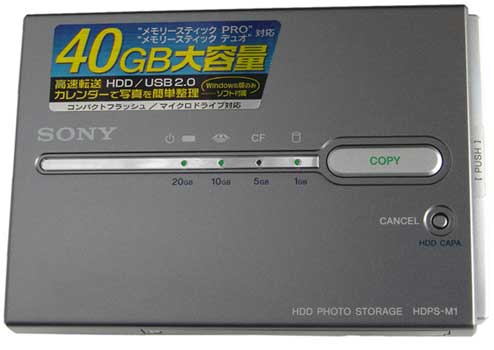
To copy the contents of the memory card over to the portable hard drive, press the COPY button. The small leds serve as a progress indicator — flashing from left to right while the device copies files. When the copy operation is complete, the leds return to the state they were in when you originally inserted your memory card.
The card will have to be cleared when you return it to your camera. The HDPS-M1 only does one thing in portable mode — copy files. My camera clears a card almost instantly. It takes longer to click through the menus than it does to execute the delete command, so I do not mind this relatively minor inconvenience. Sony could have used a cut-and-paste method here, but that approach can be dangerous. If something interrupts the operation (e.g., battery runs out), the remaining pictures could be lost. Besides, "Cut And Paste" would have required a significantly larger button in order to fit all of those extra characters on it’s face.
While in portable mode, you can check free space on the hard drive by pressing and holding the small round HDD CAPA. button below the COPY button. If more than 20GB remains, all four of the small indicator leds will light up — three leds for 10GB, two leds for 5GB, and one led for 1GB. Both memory card slots must be empty in order to check free space.
I have consistently copied the contents of a full 512MB Lexar Memory Stick PRO to the portable drive in 3 to 3 1/2 minutes. This is a great deal faster than any other method that I have tried so far — including USB card readers. Sony claims that this photo storage unit utilizes the parallel capacity of their Memory Stick PRO cards. That may account for the optimal speed.
The battery is supposed to last for about one hour. This does not sound like a lot of time, but it should conservatively allow for the transfer of at least 1500 pictures (120 pictures per 512MB card, 3.5 minutes per card = 17 cards : 17 X 120 = 2040 pictures). Of course you would have to monitor it closely and power off immediately after each transfer was complete in order to get the most out of this limited battery life. On a recent trip to the zoo, my wife and I transferred thirteen full 512MB (over 1100) cards on a single charge. Our shutter trigger fingers were exhausted before we were able to run the battery down.
Switching to USB mode is easy. You plug the mini USB connector into the HDPS-M1 and the other end into your PC or MAC. The device becomes a standard external hard drive. The two card slots automatically become available on your computer as USB 2.0 card reader slots. Windows XP automatically displays an action menu (see below).

Using My Computer you can easily copy the contents over to your computer. The USB 2.0 connection is really fast. I was able to transfer 4.4GB from the portable drive to my PC in 6 minutes and 27 seconds. I connected the device to a USB 1.1 port and tried the same transfer. The copy status dialog indicated that it would take over 2 1/2 hours to complete and I had wandered away before it finished. I highly recommend a USB 2.0 port!
Unplugging the USB cable returns the device to portable mode.
To recharge the battery, you plug in the included charger. When charging, the power led blinks red (if the power is off) or green (if the power is on). When the led stops blinking, it is fully charged.

Sony includes a soft black bag for the HDPS-M1.

Sony also includes a program called PhotoDiary. I didn’t really even consider installing it — I already have several photo editing/organizing programs. After looking through the manual while writing this review, I may rethink that decision. The program offers several integrated functions for organizing, viewing, and distributing photos.
I personally like everything about the HDD Photo Storage device. If you happen to own a Sony DSC-F828 digital camera, there is nothing else on the market that will meet your portable storage needs as well as this device. Anyone using Memory Stick or Compact Flash would find it very handy to have in their gadget bag. If you want a small LCD for viewing photos, you will need to look at one of the other products on the market. I use my on-camera LCD for that purpose. Alternatively, I prefer my laptop for more detailed viewing.
As I mentioned earlier, Sony has not offered this unit for sale in the US. It is interesting to note that although all of the printed material — including the box — is in Japanese, the printing on the device itself (e.g., buttons, indicators, slot labels, etc.) are in English. For this reason I would expect them to eventually be made available here in the US. If you just can’t wait (like me), you should consider contacting Brando at the Brando Workshop.
Price: $320 (plus shipping if special ordered from Brando)
Pros:
Battery powered, portable
USB 2.0 (fast transfers)
Two built-in memory card reader slots
Small (fits in camera bag)
Simple, easy to use
Cons:
Short battery life (one hour)
INIU Mini Portable Charger, Small 45W PD Power Bank, 10000mAh USB C in&Out Fast Charging Pocket Size Battery Pack, Travel Essentials Powerbank for iPhone 17 16 15 14 Pro Air, Xiaomi, Samsung S24 etc
32% Offtomtoc 7L Sling Backpack Crossbody Bag for Men Women, EDC Daypack Chest Shoulder bag for 14-inch MacBook Pro M5, 13" MacBook Air/Pro, 13'' iPad Pro M5/iPad Air M3, Organized, Daily Use, Work, Travel-S
$60.99 (as of December 13, 2025 04:03 GMT -05:00 - More infoProduct prices and availability are accurate as of the date/time indicated and are subject to change. Any price and availability information displayed on [relevant Amazon Site(s), as applicable] at the time of purchase will apply to the purchase of this product.)Product Information
| Price: | 320.0 |
| Manufacturer: | Sony |
| Pros: |
|
| Cons: |
|



Gadgeteer Comment Policy - Please read before commenting
Post your comments here on the Sony HDD Photo Storage HDPS-M1 review.
http://www.the-gadgeteer.com/sony-hdps-m1-review.html
Just click the POST REPLY button on this page.
Wow, what hairy hands Judie has…until I noticed that the review wasn’t written by her ! Phew !
Anyway, in a rare display of common sense, Sony has decided to support more than just memory sticks. But they stopped short of SD cards, which are probably the next most popular media.
At first glance, there seems to be several other equally good alternatives :
The QCool On The Go :
http://www.freelink.com.hk/QCoolOTG.htm
The apparently identical Noontech EXO Ex25
http://www.noontech.com/details.asp?productid=21&type_num=05
The family of XSDrive devices from Vosonic
http://www.vosonic.com/
And numerous others from one of our local retailers :
http://www.massorder.com/shop/default.php?cPath=17&osCsid=c025b601e5df2bb8a40e507f6c2d140d
It would seem that the Sony is neither the slimmest, nor the most feature ladden one. In fact, apart from the Sony name, it doesn’t seem to have much else going for it, compared to the competition. No LCD panel for info display, support for only 2 media types, a little heavier ( The QCool OTG is less than 9 oz with HDD installed, and is smaller to boot ), and a little more expensive ( the competition are about 30-50 bucks less for the same 40GB capacity ).
On the plus side, it’s design is quite minimalist and sleek, and its transfer speed is rather high.
I have to admit that I too was unimpressed by the sony offering. I tend to take alot of pictures while far from home and have been using my laptop to store them on. While I have looked into image tanks/banks before, their cost never quite was in line with what I was looking for until recently.
Because of that, what I ended up doing was using an XP tweak to add a batch file to the autorun/autoplay menu. All I have to do is turn on the laptop, slide the card into the reader, and it automatically copies all the files off the card into a time/date stamped folder and then dings when done. Power off, and i’m good to go.
While that has worked well, I’ve noticed that the portable HD/card readers have come down in price while growing in size as most things do. The one I’m most interested in is the X drive 3310 which has USB 2.0, a backlit display and can read darn near any current card format. One of the biggest plusses is the fact the drive is removeable and upgradable. I can see even a possibility of buying more hd’s instead of more cards. A 80gb drive goes for around 200 bucks which is about the same price as a microdrive. Talk about stretching the dollar to get the most value!
Who knows, maybe in the near future this website can do a review on the VP3310 or one of the other portable hd/readers that are out now.
I’ve used the VP300, which is the older version. The newer VP3310 seems to be just a cosmetic upgrade, which a new bulkier casing and backlit LCD. Capability seems to be the same.
My experience with the VP300 shows that :
1. It is functional. It does what it has to do with no fuss. Insert card, press the copy button, and that’s it.
2. LCD is not backlit, which makes it hard to read. The newer version fixes this.
3. Somewhat bulky for its purpose. Other storage devices
are slimmer and smaller.
4. Plays MP3. Audio quality is passable. But it really eats up the battery juice. Expect about 1.5-2 hours of MP3 playback. This is expected due to the higher power consumption of a 2.5″ harddisk compared to the tiny 1.8″ in ipods and other dedicated MP3 devices.
5. You can view the filenames on the harddisk on the LCD. THis is useful if you are paranoid and want to see the filenames on the disk. LCD also shows HDD freespace.
6. LCD could be better implemented. It only shows 1 file at at time when scrolling through the file list.
7. No file copy-verify function. But I’ve not had any problems with file corruption.
8. CF to HDD copy is a little slow. If my memory serves me right, it takes 15-20 minutes to copy 1 GB of files.
9. HDD to PC speed is moderate, around 4MB/sec read/write.
I would expect all these characteristics to be present on the newer version as well, except 2.
I have to admit I’m a functional kind of guy when it comes to my gadgets. Bells and Whistles are nice, but in the end i’m pretty happy if devices actually do what they’re supposed to so number one is a great thing to me.
Reading through your points though, #8 kinda bothers me. Do you have any experience with the QCool or other ones to know if they are perhaps faster? I beleive I could live with that, so long as it isn’t completely outclassed by other makes and models.
The rest is good to know, but nothing truly negative. Like I said in my last post, my batch file just rips the files off the card onto the laptop and I never bother to look at the filenames and such till after I get home anyways. My main concern is just freeing up the card so I can shoot more, and lately deploying a laptop has not been an option at times.
My experience has only with the XSDrive family, though I’m thinking of buying the qcool, mainly because its so small. I like to travel light, so bulky devices get replaced with slimmer ones sooner or later.
Here’s a list of devices and their speeds. Note that the speeds aren’t comprehensive or exhaustive, or even verified by the author. He just got the results provided by other readers or by the manufacturers and plonked them there.
http://fhoude34.free.fr/PortableHD_Main.htm
Thanks for posting that link, i’m definetly going to have to spend some time going through it before deciding which option is the best for my use.
Light is something I am slowly moving towards. My main goal is to move away from using the laptop since the areas I’m in are very hard on equipment. With an underwater case for my camera, an ottebox for my pda, and a cheap 25 dollar cell phone, i’m slowly moving towards that goal while still protecting my equipment.
Have either of you had any experience with the iPod card reader from Belkin?
http://store.apple.com/1-800-MY-APPLE/WebObjects/AppleStore?productLearnMore=T7418LL/A
It doesn’t read MemoryStick Pro though…
Nope, not directly. I don’t have an ipod. But the reviews aren’t stellar. Here’s one :
Eg http://www.ipoding.com/modules.php?op=modload&name=News&file=article&sid=1510
Another review I read ( but I can’t locate it now ) complains about how slow the reader is. Its so slow that transferring a large capacity CF card is enough to drain the batteries flat, and kills the transfer. Since there is NO WAY to check what files are on the ipod, and there is no status indicator on the reader nor ipod, there is also NO WAY to know if all your files made it across. I believe file corruption also happens occasionally. Sounds like a nightmare to me. I think the battery drain and the unreliability is the biggest issue.
And it sure doesn’t help that it’s even bigger than the ipod itself, when it doesn’t even contain a harddisk.
I would stick to a dedicated portable storage.
Do you mind if I ask what is it you do that requires such heavy protection for your equipment ? You sound like a war correspondent, or( gasp !), a kindergarten teacher !
Can’t say I have, but then again, I’m one of probably 4 people left on this planet that hasn’t given in and bought an Ipod (or any mp3 player) yet LOL.
I don’t mind at all. I’m part of the 3rd largest Fire Dept in the US, and we’re a full service agency that handles everything from Forestry to City and County Urban contracts. Mainly the ruggedization is needed for when i’m out playing in the woods with the heat, smoke, embers, ash, and other nasty stuff swirling around that generally isnt good for electronics, or people for that matter! So a little protection can go a very long way, and because some of these campaign fires last weeks on end, I can be away from a desk top computer for quite a while.
The Fire Dept ! The finest and the bravest ! I can’t imagine risking my life every single working day. I take my hat off to you and your fellow fire fighters.
Does anybody know who manufactures the QCool drive mentioned in chriszzz’s post?
The following is an email thread between Yves Bournival and myself:
Yves:
Hello Mr. Ray
I read with great interest the article you wrote about
the Sony HDD Photo Storage HDPS-M1, on
THE-GADGETEER.COM web page.
I have this question to you:
When this item is connected to a computer,
does it take its power from it too ?
Do you still need to connect the AC adapter to
make it work as a HDD ?
Thanks for your interesting comments
about this item and have a nice day.
Me:
Yves,
This is a good question. I tested it cabled to the USB port on both my laptop and desktop without the AC adapter. On the laptop I could not get it to work consistently, but it did work on battery power connected to my desktop. I thought it was working on it’s own internal battery power, but your question has me rethinking this position.
If it was using internal battery power, it probably should have worked when I had it cabled to the laptop. Because my laptop USB 2.0 ports are located on a Cardbus (32 bit) card plugged into the PC card slot, I have experienced some flaky behavior using USB devices on occasion. I am pretty sure that the laptop does not provide very stable power. If the HDPS-M1 operates on USB power exclusively when it is cabled to a computer, that could explain why it worked only when connected to my desktop.
I would be happy to try and determine if the hard drive can be powered through the USB cable without the AC adapter. I guess I could just run the battery dry and then cable it up to my desktop and run several long copy operations to insure that any remaining battery power has been exhausted.
What do you think?
Yves:
Hello Bill,
Thanks for your quick answer to my email.
Yes, you may post this exchange in Julie’s forum.
If you still have the device with you, it would be interesting
to know if it can be powered only via USB.
Maybe they say something about this in the manual included.
The reason I ask about this…..
I am using a LaCie DataBank with my Mac.
It has 20gig space.
It would be nice to get this 40gig and use it also
when I travel without my Powerbook.
Also….
I got in touch with Brando.
They can ship me one HDD for US$ 320.00 + shipping.
It is a good US$ 50.00 more than the price
you mention in your article.
How do you explain this ?
I will wait to make this order until I get news
from you.
Many Thanks and have a nice day.
Yves Bournival
Me:
I checked the manual. There is a note that says that the device will charge the battery when the USB cable is attached even if the unit is powered off, but that Sony recommends connecting the AC power adapter periodically to insure a full charge. This would seem to indicate that the unit is powered via USB when connected.
I must apologize for the descrepancy in price. At the time I wrote the review, the device was not listed for sale on Brando’s site (or any other site with english language, for that matter). When Julie asked Brando if he would be listing the device for sale on his website, he seemed uninterested in doing so at that time.
I took the price from Sony’s original press release for the device which was in Yen and made the conversion to US dollars. I should have stated that the price listed in my review was an estimate. The review has been updated to reflect Brando’s quoted price to you. Thank you for clearing up this error for me.
Hi Everyone,
I’ve had an HDPS-M1 for a few weeks now and I have to say that I’m as equally smitten with as the reviewer clearly is. For what it’s worth I bought it over the counter out here in Australia. We’re quite often used as a test market by Sony for the English speaking world so to my American friends I’d put money on this device being available to you very soon.
Anyway I’ve discovered a few idiosyncrasies that I thought I’d share. The first one had me going for a few days. I use a Sony T1 with a 256Mbyte memory stick Duo Pro. I have a few memory stick accessories and with all of them, if I want to access the M/S Duo, I just have to use the adaptor. Not so with the HDPS-M1.
Quite surprisingly the HSPS-M1 can accept both the standard memory stick as well as the Duo without the use of the memory stick adaptor. There’s some sort of tricky mechanical thing in there that can deal with both sizes (physical) of memory sticks. Why is this important? Well I found out the hard way that if you use the M/S duo adaptor with a M/S Duo Pro stick and then insert it in the HDPS-M1 it wont work. It comes back with some sort of error. If you remove the adaptor and insert the M/S Duo stick on its own, it works as expected.
The second thing that I’ve found is that the battery wont hold charge if it’s not used for a few days. This is particularly annoying as if you charge it up and leave it a drawer for a few days, when you go to use it, you have to recharge it again. I know it’s normal for rechargeable batteries to discharge over time, but I would’ve expected it to take longer than a few days.
Anyway, even with the battery issue I have to say that the HDPS-M1 is absolutely fantastic.
duckmcf, if you dont mind me asking, where in australia were you able to buy the HDPS-M1 over the counter ?
I am also interested in picking one up
thanks!
I picked it up at Camera Action in Elizabeth St. Melbourne. I’m farly sure that they’re also available at Sony Central in Chapel St., South Yarra.
cheers
Noel aka DuckMcF
Melbourne
I bought one of these today (Chatswood/Sydney).
The unit appears to be very well constructed and solid; and in my initial testing works as advertised. It is quite obvious when in action that files are being transferred and when the transfer is finished. The main instructions are on the HD so you will need to connect the unit to a computer first before you are able to decipher what all the different combinations of LEDs mean (on/off/flashing, green/orange/red). In normal operation the LEDs are quite understandable however.
It took 7:30 minutes to transfer a full 1GB SanDisk Ultra II card (containing a total of 124 Canon CR.2RAW/Small JPEG images) to the unit. Connected to a 12″ 1.33 GHz PowerBook (10.3.5) via the supplied USB2.0 cable, each folder took 1:20 minutes to download.
Battery charge and HD capacity are both displayed by different LED combinations, as are any errors in file transfer. Also if there is not enough space on the HD for the files on the CF Card.
So far this looks like just what I was after.
Glad you liked it. I am still using mine and don’t feel the need for anything else. It works. Its simple to use. Nuff said.
I have a few questions concerning the Sony HDD Photo Storage HDPS-M1. I recently turned my memory stick (from 9999 to 0001 pictures taken). In a memory stick of 1GB capacity I can store 384 pictures of 5 MP, in 40 GB I will have 15,360 pictures. Here is my problem. This thing only copy files, right? So, when I get 9999 pictures inside the hard disk, will my picture 0001 will replace the one that was already inside? I can´t rename them, right? The name is just DSC00001 the same name of my DSC00001 picture I took when I just bought the camera. If my PC asked me to replace them because they have the same name… how is this thing going to tell me if I want to replace it, or just simply replaces it? Ok, so I thought about creating folders. Folder per GB, that is 1 GB in each folder. I will get 40 folders inside the HD. But, what happens if I continue to shoot images without creating a new folder, and when I copy my files there is already inside a folder 105. Will it copy my files directly to that folder? Or will replace the existing folder overwriting it? Please help me.
Correct, the HDPS-M1 is intended as a simple file copy device. It also serves as a portable hard drive, but I don’t want to confuse you here.
Let me explain how the drive works.
When you put a memory card in a slot on the drive, the COPY button on the face of the device lights up. If you press it, the COPY button will flash until the entire contents of the card has been copied over to the drive — at which point the COPY button will stay on, but stop flashing.
Each time you put a card in and press the COPY button, a new folder is created automatically on the unit’s internal hard drive. The folder will be named using the following format: yyyymmdd.###. For example, the first card you copy over to the drive today would go into a folder named 20050610.001. If you copied over another card today, it would go into folder 20050610.002.
The HDPS-M1 does not care what is on the card, but it will never overwrite a file because it never copies into the same folder twice. In fact, if you hit the copy button again with the same card inserted, the HDPS-M1 will make another exact duplicate of the same picture files in another folder.
Sorting out the files and avoiding overwriting an older file with the same name is left entirely up to you, the user. Can you handle the responsibility? :blink:
I personally use a freeware program called Flash Renamer to move away from the DSC##### file naming format. This, of course, has nothing to do with the HDPS-M1, but it could solve your fear of overwriting files. I typically use a date time prefix with an index number (e.g., DSC0001 becomes 050610_001) The utility is free. You can learn more at Flash Renamer
Also, I am still using my HDPS-M1. It is a permanent fixture in my camera bag.
You are GOD. Thanks a lot. I was pretty scared of that. They really head our prays, right? I am saving money to bought it. Thanks again.
Well … you know. :unsure:
Hi All, I’m a newbie here and as my motherlanguage is french, please forgive the mistakes I’ll do writing in english.
As all of you, I was looking for such a device. I’m journalist and take a lot of pix for the newletters I’m working for. I own a Sony Cybershot DSC-W12 which I’m not as satisfied I was with the S-70 I used previously. But it’s not the purpose.
I will change to reflex digital cameras soon (and advices are always welcome) to gain more resolution but also faster speeds and more powerful flash system.
Your discussion about the HDPS-M1 interrested me. Sure 1 hour battery is not much but could be enough (mostly if it can be refilled quite fast. can the users tell more about it ?). Too bad there’s no screen to review the pictures stored.
But both speed of tranfert and MS/CF compatibility makes it a interesting product.
I just saw this product 2 hours ago in a belgian shop newsletter.
For info, it costs 185 € + taxes with a 2 yrs warranty.
Your English is a great deal better than my French.
I recently purchased a Canon 20d and the 580EX Speedlight. You will not regret the upgrade to a digital SLR — I highly recommend Canon’s offerings.
The one hour battery life is an issue. Also, the battery needs to be recharged after sitting idle for more than two or three days. I do not need or even want a screen to review the pics. For this I use the camera’s LCD or my laptop. The battery does recharge pretty quickly.
My new 20d uses Compact Flash, so I am still using this device for both my new camera and my Sony DSC-F828. This device is particularly good for Sony products.
If this amount is in Euros, then that is roughly $223 American dollars. Sounds like an outstanding price to me.
Thanks for your interest.
I had been looking at Portable storage devices for a while and kept putting it off cause nothing seemed to quite meet my needs. I was looking at the epson p2000 but for a photojournalist/news reporter or someone like myself who does Fire photography, the proprietary battery, speed, and the screen were just prohibitive. For most a screen is nice, but for those out and about it is actually a liability.
Last saturday I purchased a PD70x and have been very impressed with it. It run’s off of AA batteries and has an internal charger that works with a car plug or regular ac socket. It can accept any 2.5 laptop drive, and can accept most memory card formats. The biggest thing is that it will download 1gig in under 2 mins and as for battery life, it says 50 gigs, but I haven’t used up my batteries yet to confirm that.
I went out sunday to an Airshow and shot 1200 pics/10gigs using my EOS-1D MkII and the PD70x worked like a Champ. I took 3 1gig cards an i’d fill it up, replace it with an empty one, and dump the full one into the PD70x. This way I always had a spare 1gig card free, 1 in the camera, and 1 unloading the pics.
There were no errors, one handed operation was a breeze, and it held up to being jostled and everything while I ran around to get the best shots.
When you consider speed, cost, and battery life, plus the abilty to read CF Type I/II, MD, SD, MMC, MS, MS Pro, and xD cards, for less money, it just doesn’t make any sense to get the Sony device in my opinion.
I can’t argue with any of this. I will certainly be taking a look at the PD70x. If the battery life is really that much better, I may need to have one of these in my camera bag!
Thanks for your advice. The only one reason could be that the Sony device can read both MS and CF. I don’t think the CF device does… 🙁
Per Eastgears website:
# 8-in-1 card reader (accepts CF Type I/II, MD, SD, MMC, MS, MS Pro, xD without need for additional adaptors)
# Supports miniSD, RS-MMC, MS Duo, MS Pro Duo, TransFlash via additional adaptors
Sounds like if the card exists, it’ll read it 🙂
Seems, yeah :p
But it seems to be out of stock everywhere in Europe by now !
Since there is no US dealear yet, I bought mine straight from the manufacturers website at :
http://www.eastgear.com/shop/product_info.php?cPath=17_66&products_id=443
To get from singapore to Los Angeles took 2 days and there were absolutely no delays or problems at all. They also had the best price on the unit from what i could tell.
I followed your recommandations and bought the EOS 20D + 580EX Speedlight and a 17-85 mm f/4-5.6 IS USM (instead of the “native” 18-55 mm EF-S). I hope I did it right.
I completed with an extra BP-511A and a SANDISK CF Ultra II 1 GB;
Still looking for the 60Gb PD70x.
What kind of lenses do you use most often ?
EDIT :
Ever heard of the NextoCF (another portable device) ?
I looked at the nextoCF which a friend of mine has and I didnt care for the fact that it couldn’t accept any other card but CF without needing an additonal adapter. That and the fact that it didnt have covers for its ports left it a non-issue. I have the EOS-1D Mk II so I use a 1 GB SD and 1 gig CF card at the same time and dont need the hassle with a SD to CF adpapter when i’m shooting.
As for Lenses, I mostly use the 70-200IS 2.8, 28-135IS, and i have a Leica to EOS adapter for my 19, 50, 35-70, 75-200 w/2x tc
For a flash, I went with Metz since I liked the ability to bounce and have a secondary fill flash at the same time.
Hello. It´s me, Rachel. I finally got this device. It was smaller and lighter than I imagined. Just one click and you have your data inside the disc. I love it. Here is my question. I want to use this thing to save my pcs in trips. But, there is an airport in between. Will the x rays will erase my images as the same way it does erase data from laptops? What I should do? The x rays also damages data from memory sticks?
Rachel, I have never heard of any problem with x-rays and magnetic (hard drive & flash cards) or optical (CDROM) storage. X-rays can be harmeful to film, but I don’t think you will have any problem with the HDPS-M1.
Hi list,
Ok so now that I’m almost convinced about getting this device, I only have one draw back, there is no form of file verification so you have no way of knowing whether your photos have transferred safely before you erase your memory sticks? I’d hate to erase 1500 pictures to find out that they been stored on this device with half the image missing….So does anyone have any thoughts on this
thanks
Will
Will,
As you said, there is no verification. In fact, if you do not watch the device until it stops blinking (indication that the transfer is complete) and it powers off — you won’t really know if it finished the transfer of if the batteries just went dead. Having said that, if you do watch and the transfer completes and the lights stop blinking, you should feel relatively safe that your files have been transferred. I never lost a file in over a year and a half of very heavy use. There are new devices out there now. Maybe one has some sort of indicator by now?
I have just purchased several Sandisk Extreme III CF cards, which I understand use the new version 3 protocol (?). Any idea if these cards will work with the various devices described? If not, any suggestions as to similar devices that will? Thanks
It is true, this Sony HDD Photo Storage HDPS-M1 is a great tool once making a trip. I have only one problem; the lifetime of the battery is only 14 days. I don’t know if this is normal. If you do not use the equipment for 3 weeks, you have to recharge the battery completely.
Sincerely
Frank
I used the device several times and I’ve taken it always in my hand luggage. I never had problems with photo’s been erased or data been lost.