Product Requirements:
Device:
Laptop computers no larger than 13.5" x 11 inches
Having recently ditched my home built Athlon desktop PC for a 15" G4 Apple PowerBook, I knew there would be some adjustment involved. I just didn’t know that the adjustment would physical. If you use your laptop computer as a desktop replacement, you’ll probably agree that sometimes it just isn’t as comfortable to use as a regular desktop computer. Why? For one thing, keyboards on laptops don’t have the key travel or size that their full-sized counterparts do. Then there’s the viewing angle when using a laptop. Usually you’re looking down at the screen instead of straight on. Pain in the neck anyone?
Judie has reviewed several solutions to these types of problems, including the NoteRiser, Oyster Portable Computer Docking System, and LapStation. Now it’s my turn to take a look at a different product: the Lapvantage Laptop Stand.
This stand differs from many laptop stands on the market due to the fact that is designed for the laptop to sit flat on top of it. Most other stands angle the laptop into a more vertical orientation.
As you can see from the picture below, the Lapvantage stand has a strong resemblance to an Apple iMac. All that is missing in the ABS plastic domed base is a CDrom drive. Speaking of the base, it is available in White, Black and Grey.

The 13.5 x 11 inch laptop platform is made of clear acrylic with a smaller steel plate support attached to it. Two small stick on silicon bumps are included that you can use as risers for the laptop. This is a great idea and allows adequate airflow under the computer.
Another nice feature is the ability for the base to swivel in any direction 360 degrees. It’s constructed much like a lazy susan.

Several small silicon feet keep the base from moving around on your desk, even when you swivel it.
In addition to the swiveling feature, the Lapvantage also allows you to adjust the height of the laptop platform. Adjustments are made by tightening and untightening a plastic knob on the base and extending the platform.

At the lowest setting, the platform is 4.5 inches above the desktop and at the highest setting it is 6.25 inches high. The arm that supports the platform is made of steel and as such feels very sturdy when supporting both my 5.7lb PowerBook or older 10lb Dell notebook.
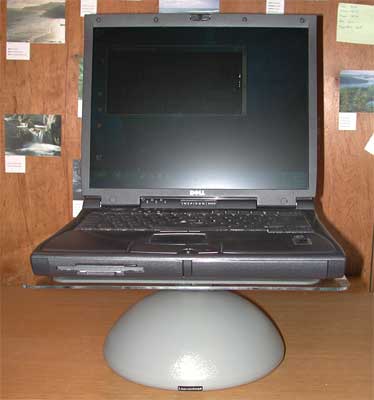
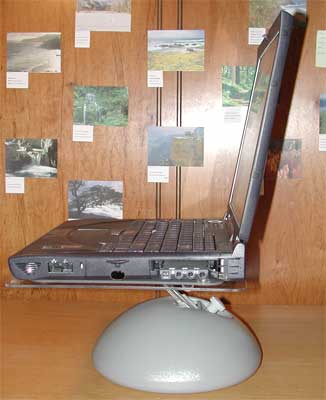
Of course, you’re not going to type on the laptop keyboard while it’s on this stand. Instead you’ll use full-sized keyboard and mouse. Below you will see the setup that I used during the review period.
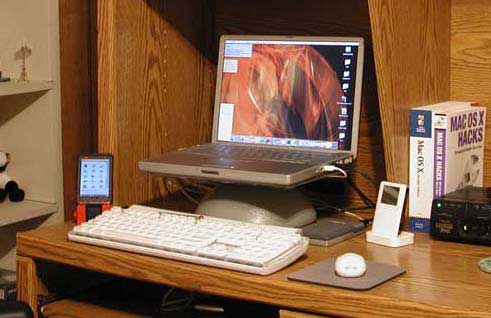
The Lapvantage allowed me to elevate the PowerBook to the perfect viewing angle and distance, making the whole setup feel like I was using a regular desktop computer. Yay ergonomics!
Cords from my keyboard, mouse and other items could be neatly routed under the platform using the included stick on cord clips, making everything nice and neat.

An optional docking shelf is available for $12.95 that allows you to place a USB hub or similar device behind the laptop.

I actually didn’t test this accessory due to the fact that I stuck the cord clips and riser bump on the platform before attaching the shelf. Oops.
I found the Lapvantage to be very easy to set up and use. Even when I needed to use my laptop as it was meant to be used: on my lap, I had no problems unplugging the power cable, keyboard, and mouse cables and lifting it off the platform. If you’re a laptop user that has been looking for a way to get back the desktop experience, this might be the product for you.
Price: $59.95
Pros:
Easy to setup
Height adjustable
Swivel
Cons:
Takes up more desk space than vertical laptop stands
ESR for MagSafe Wallet, 5-Card Holder With RFID Blocking, MagSafe Sticker Included, Slim Magnetic Wallet for iPhone 17/16/15/14/13/12 Series and Selected Samsung Devices, Not for 13/12 Mini, Black
(as of February 19, 2026 08:59 GMT -06:00 - More infoProduct prices and availability are accurate as of the date/time indicated and are subject to change. Any price and availability information displayed on [relevant Amazon Site(s), as applicable] at the time of purchase will apply to the purchase of this product.)KRTALS Magnetic Wallet Cell Phone Card Holder for Phone Case, Stronger Magnetic RFID Leather Phone Wallet Stick on Series of iPhone 17/16/15/14/13/12 and Pro/Promax, Light Pink
(as of February 18, 2026 12:44 GMT -06:00 - More infoProduct prices and availability are accurate as of the date/time indicated and are subject to change. Any price and availability information displayed on [relevant Amazon Site(s), as applicable] at the time of purchase will apply to the purchase of this product.)Product Information
| Price: | 59.95 |
| Manufacturer: | N/A |
| Pros: |
|
| Cons: |
|



Gadgeteer Comment Policy - Please read before commenting
Post your comments here on the Lapvantage Laptop Stand Review.
http://www.the-gadgeteer.com/lapvantage-laptopstand-review.html
Just click the POST REPLY button on this page.
I saw that you had one of these in the contest and investigated it a little bit, as I wanted to free up some deskspace in my office by getting rid of my 19″ Sony CRT. I looked at all of the ones that you ladies have reviewed and then decided to buy the iCurve by Griffin Technologies. I got it from Amazon for $29.99 and does basically the same as this one, except it isn’t height adjustable.
That looks like a great stand. I like the way the notebook can be vertical. And the ability to swivel the entire thing around the base looks like a good feature.
I personally use the iCurve. Nice. I have had it for a year, and the first thing I noticed was that it “bounced” if someone walked or ran on my timber carpeted floor, even though the iCurve was on the table. I lived with that without problems. I have however been extra careful during CD/DVD burning in the internal drive.
But recently, I’ve noticed my PowerBook sliding off the iCurve arms, which is disconcerting. The slot loading CD drive ejects forwards, and so I cannot put the included rubber stops in front of the CD drive to avoid this slipping.
However, the iCurve feature that I like is that I can put the keyboard underneath it, so that it’s out of the way. And I can’t justify the extra expense of the Lapvantage at the moment.