Product Requirements:
Tapwave Zodiac 1 or 2 (running firmware 1.1)
An SD or MMC card to take advantage of most of the features
A MacOS X computer with built-in USB, OS 10.2.8 or newer
iTunes 2.0.4 or newer (only necessary for the iTunes features)
iPhoto 1.1.1 or newer (only necessary for the iPhoto features)
Palm Desktop 4.1
Mac used for review: Power Mac G5 dual 2GHz, 1GB RAM, MacOS X 10.3.3
Before Mark/Space released The Missing Sync for Tapwave Zodiac a few weeks ago, connectivity between a Zodiac and a Mac was limited to sending files via Bluetooth (if your Mac had Bluetooth support) and using a SD card reader (if you had an SD card reader and an SD card.) HotSync and Palm Desktop didn’t work because the Zodiac uses an incompatible HotSync protocol. PalmSource could have released an updated Palm Desktop for MacOS X but they chose not to. Additionally, PalmSource has stated that they will not support MacOS X in future PalmOS versions. As a Mac user, I am very grateful that Mark/Space has taken charge, picking up where PalmSource left off. It’s unfortunate that a Mac user who wishes to fully enjoy the benefits of the Zodiac must pay an additional $39.95 for Missing Sync.
Mark/Space provides a unique Missing Sync product for each supported Palm platform. The features for each product can vary slightly, but the intention is always the same: to provide enhanced PDA synchronization features. For example, on platforms that provide Mac synchronization, Missing Sync adds (among other things) the ability to mount the SD card within the Palm. For the Zodiac, which had no Palm supported Mac synchronization, Missing Sync provides the basic functionality as well as the advanced features. At the time of this writing, Mark/Space has a Missing Sync for Clies, PalmOne PDAs, PocketPC and their latest, the Zodiac.
Acquiring The Missing Sync for Tapwave Zodiac
The Missing Sync for Tapwave Zodiac (referred to as "Missing Sync" from now on) is only available online at present, so the best place to get it is right from Mark/Space’s web site. The process of online purchasing and registration was very easy; many times in the past I’ve had to buy something this way and the process was as painful as possible. Mark/Space has done a great job here. After filling out a few forms, including my HotSync username, registration and download information was promptly emailed to me. The whole process took less than five minutes.
Installation
Installation of Missing Sync was pretty straightforward. It requires you use an actual installer program, as opposed to the standard drag-program-to-Applications-folder process that most Mac programs use, but this is understandable because Missing Sync includes some device drivers that need to be installed in a special way. I encountered two problems here: the first was downloading PalmSource’s Palm Desktop software. You have to have Palm Desktop installed before you can install Missing Sync. Mark/Space provides you with a link to the download page. Unfortunately, PalmSource has made the process of acquiring their mediocre-at-best desktop software as painful as possible. Not only do you have to fill out a form, giving your email address in the process, before you can download, it takes their server a very long time to send you an email with the download link in it. I waited over a full hour without the email arriving before I gave up and found another way to download it (someone left a comment on the VersionTracker.com page for Palm Desktop for MacOS X.)
The fact that PalmSource took a page from the "Software Downloads" section of RealMedia’s "How To Anger Your Customers" book shouldn’t tarnish Mark/Space’s reputation, and I certainly am not suggesting that it should. Palm Desktop wasn’t always this difficult to download, in fact at one point it was just as easy to download as any other program, so there is hope that PalmSource will change. I also hope that Mark/Space will make a replacement for Palm Desktop at some point.
The other installation problem I encountered was when the Missing Sync installer quit all the programs my Mac was running without even warning me that it was going to, or asking if it was okay. This is minor in my book, however, compared to the DMV-like experience of getting Palm Desktop.
HotSyncing
After finishing the installation of Palm Desktop and Missing Sync, I proceeded to try my first HotSync with the Zodiac on the Mac. The HotSync operation moved very quickly and finished backing up my entire Zodiac in just a few minutes, despite the fact that I have 57MB of programs and documents on the device. It went by so fast that I thought it maybe didn’t back everything up (HotSync Manager is notorious for this, as many of you know) but after looking in ~/Documents/Palm/Users/Dan Parsons/Backups, I saw that everything was there. I have no scientific evidence to back this up but it seemed much faster than HotSyncing in Windows does.
The only problem encountered with this portion of Missing Sync’s functionality was a minor one, I wasn’t able to perform a HotSync operation immediately after a previous HotSync. The motivation for doing this was when you HotSync a Palm with a lot of data on it the first time, HotSync doesn’t usually get it all on its first try. So right after the first one finished, I tried to HotSync again, and the Zodiac just sat there, trying to connect, and failing. I tried again right after that and it worked perfectly. Upon further testing, it seems as if you have to wait 45-60 seconds after a HotSync to HotSync again. A little odd, but no big deal.
UPDATE: I spoke with Mark/Space about this issue and they explained that it is actually a known problem with PalmSource’s HotSync Manager for the Mac. "This is actually a known defect in PalmSource’s HotSync Manager and affects every device (palmOne devices included) that sync with a Mac. Basically, as far as we can tell, the USB connection doesn’t close for a little while after the sync is complete. We hope to address this issue, as well as a number of other issues, in our next generation Missing Sync product." In other words, this is actually a problem with HotSync Manager and not the Missing Sync. It makes me favor Mark/Space even more to know that they’re already planning on fixing this additional Palm shortcoming in a future product.
Mounting SD/MMC Cards
This feature works very well. You have to run a program on the Zodiac when you wish to mount its card on your Mac, similar to how my old Sony Clie handled mounting a MemoryStick on a PC. You can only mount one of the two card slots at a time; if there is more than one card present, the Zodiac card mounting program lets you choose which one to mount. Speeds were comparable to using a regular SD card reader – it took about 5 seconds to copy a 2MB MP3.
If you take the Zodiac out of its cradle (or disconnect its USB cable) without unmounting the SD card on your Mac first, both the Mac and the Zodiac will complain. In addition, if you make the mistake of taking the device out of the cradle before unmounting, the Zodiac won’t be able to HotSync again until you perform a soft reset. Not too much of a problem, as everywhere you turn you are warned to unmount before you remove a device or its media.
Missing Sync Net Sharing
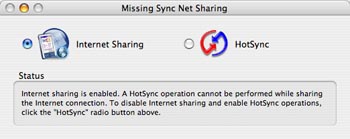 |
This feature is really neat: it allows you to use your Mac’s Internet connection on your Zodiac. This means that you can run any PalmOS network program, like PocketTunes‘ ShoutCast support, or a web browser like Blazer or an email program like SnapperMail. It worked perfectly without any problems. It comes with easy in-program documentation on how to configure your Mac and Palm to make it work.
I tested its functionality by pointing PocketTunes’ ShoutCast client at All Rush Radio, a ShoutCast station dedicated to the Canadian progressive rock group, Rush. I let the
Zodiac sit in my cradle for a good hour, playing Rush, and it didn’t hiccup once. Because the Zodiac has to be physically connected to a Mac with an Internet connection for this to work, I think that, for most people, this feature will be limited to "gee-whiz" usefulness.
Game Installer
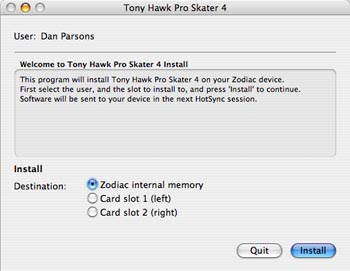 |
One of the advertised Missing Sync for Zodiac features is its Game Installer, which is a program that makes installing games on your Zodiac easy – particularly games made by tunnel-vision software companies that only provide Windows installers for their software.
I bought a copy of Tony Hawk Pro Skater 4 from Tapwave’s software store to test this feature. After downloading the game’s zip file, I dragged it onto the Game Installer icon, and a window popped up that said "Welcome to Tony Hawk Pro Skater 4 Install." In other words, Missing Sync’s Game Installer reads data from the file you give it and tries to figure out the program’s title and how it should be installed (is it just a .prc that a user can install in RAM or a SD card, or does a file have to go in RAM and another in the special VFS volume that a Zodiac has for game maps and other library files?).
Also worth mentioning is that Missing Sync for Zodiac comes with a conduit for HotSync Manager that lets you upload high score information from Zodiac games that support the feature. This is a parallel to similar functionality on the Windows platform.
iTunes Support
The iTunes functionality provided by Missing Sync consists of adding an entry in the left side "Source" column of the iTunes Program, named "Missing Sync." Any MP3 files you have on your expansion card in the root of the default Palm MP3 directory (/AUDIO) will show up there. You need to have the SD card mounted on your Mac through the Zodiac for the "Missing Sync" Source to show up.
There are three limitations here. The first is the fact that the iTunes user interface is effectively useless while you’re using it to copy an MP3 to the Zodiac. This is most definitely a feature in iTunes itself and has nothing to do with Missing Sync. Your music will still play while you’re copying an MP3 but you won’t be able to change tracks or much else until the operation is done. Sometimes it’ll respond while it’s copying, but usually not.
The second limitation is that iTunes will only show MP3s in the root of the /AUDIO directory on your SD card. This means that if you have sub-folders for albums or other groups of MP3s, like I do, they won’t show up in iTunes.
The third limitation is the fact that you can’t play MP3s in iTunes from the "Missing Sync" source. It simply won’t let you. You can play from Finder and any other program though, so I’m not sure why iTunes prevents you from doing it. Because of these three limitations, I suggest simply using the Mac’s Finder to deal with MP3s on your Zodiac, because it doesn’t slow to a crawl when you’re copying one and you can use sub-folders as much as you want.
For many people, however, the iTunes Zodiac functionality will be good enough, and it is a nice interface (when it’s responding!) Again, I would like to point out that all three of these shortcomings are problems with iTunes and not Missing Sync.
iPhoto Support
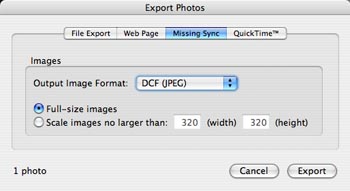 |
Before you can use the iPhoto Missing Sync functionality, you have to have the SD card mounted in your Zodiac on your Mac, just like with iTunes. This isn’t stated anywhere in the iPhoto Missing Sync screen, and I think it should be, as it isn’t very obvious at times.
To use the iPhoto functionality, you launch iPhoto and select a picture or a group of pictures. Then go to the File pull-down menu and select Export. One of the choices is "Missing Sync". You can then select what resolution you want them exported to. As far as I can tell, all the plugin does is give you the option to shrink images, and then save them to the DCIM folder on your memory card. Pretty simple. It works well.
Conclusion
The Missing Sync for Tapwave Zodiac provides much-needed functionality to the Mac platform. All of its features work as advertised and get the job done nicely. If the ability to HotSync your Zodiac with your Mac is something you need, the $39.95 charge for Missing Sync Zodiac is a small price to pay. After using it on a daily basis for a good week now, I haven’t had any critical problems and it works very reliably.
Price: $39.95
Pros:
Lets you HotSync a Zodiac on a Mac
Lets you use your Zodiac as a SD card reader
Provides handy Apple iLife integration
Flawless performance
Cons:
$39.95 is a lot to pay for something that most PDA users get for free, though Missing Sync is worth it
Requires PalmSource’s Palm Desktop, which is unreasonably difficult to acquire
ESR for MagSafe Wallet, 5-Card Holder With RFID Blocking, MagSafe Sticker Included, Slim Magnetic Wallet for iPhone 17/16/15/14/13/12 Series and Selected Samsung Devices, Not for 13/12 Mini, Black
(as of February 4, 2026 01:50 GMT -06:00 - More infoProduct prices and availability are accurate as of the date/time indicated and are subject to change. Any price and availability information displayed on [relevant Amazon Site(s), as applicable] at the time of purchase will apply to the purchase of this product.)SUPCASE for MagSafe Wallet with Stand, Magnetic Wallet for Men, [Hold 5 Cards] [Adjustable Stand] [RFID Blocking] Phone Credit Card Holder Tripod for iPhone 17/16/15/14/13/12 Series, Black
(as of February 3, 2026 18:11 GMT -06:00 - More infoProduct prices and availability are accurate as of the date/time indicated and are subject to change. Any price and availability information displayed on [relevant Amazon Site(s), as applicable] at the time of purchase will apply to the purchase of this product.)Product Information
| Price: | 39.95 |
| Manufacturer: | MarkSpace |
| Pros: |
|
| Cons: |
|


![[Strong Magnetic Lock]:Built-in magnets, offering a magnetic force of up to 3000g. Ensures the magnetic wallet fits tightly and attaches securely to the back of your iPhone. [Smart Card Storage]:The magnetic wallet is designed ingeniously to hold 5 c...](https://m.media-amazon.com/images/I/41SFnxrNs0L._SL160_.jpg)
Gadgeteer Comment Policy - Please read before commenting
Post your comments here on the Missing Sync for Tapwave Zodiac review.
http://www.the-gadgeteer.com/missing-sync-zodiac-review.html
Just click the POST REPLY button on this page.
Thanks for the review. It certainly has opened my eyes to Missing Sync.
I still feel a little sad that Mac users have to pay a PDA-tax to buy Palm PDAs now. I currently have a Zire 71 that works with Macs well. It looks like only safe upgrade I can make is to a Tungsten T3. After that, Mac-compatibility-in-the-box is up in the air.
And it looks like — from the review — that the only thing useful for myself will be using will be the card-mounting feature. So the additional “tax” that I pay is just that.
I thought we had gone past this stage when Macs moved to USB, and Palm altered Claris Organiser. But Palm has chosen not to further upgrade and improve Claris Organiser it looks like.
So… mixed feelings about the review. But thanks for doing it. I was looking for some information on iSync compatibility as well…
I was getting sick of my stupid Gateway having to use it to sync my Zodiac. Luckily, now Mark/Space has come out with their software, and I can trash this POS on eBay. Everyone here needs to buy a Zodiac…THEY’RE GREAT!