Let’s see a show of hands, how many of you think of kids when you hear
someone mention a Game Boy? It’s true that these handheld game machines from
Nintendo are primarily marketed towards
children. But guess what? Adults can love them too! I know I do. Having owned
the original Game Boy, Game Boy Pocket and Game Boy Color, I was extremely
interested when I first read the news about the Game Boy Advance SP. It finally
included the features I’d been waiting years for. But, I’m getting ahead of
myself. How about a quick history lesson first…
The original Game Boy unit was first introduced in Japan in 1988 (1989 in the
USA). It had an 8bit Z80 based processor, 160×144 pixel, 4 gray scale screen, 4
channel sound and ran 15-30 hrs on 4 AA batteries. In 1996 the Game Boy Pocket
was introduced. This model was smaller in size, had a better contrast screen and
ran for 10hrs on 2 AAA batteries. Then in 1999 the Game Boy Color was released.
It had an 8Mhz Z80 based processor, 160×144 pixel, 56 (out of 32000) color
screen, 4 channel sound and ran 13 hours on 2 AA batteries. Two years later in
2001, the first radical change to the Game Boy design was released with the Game
Boy Advance. It sported a larger screen, 240×160 pixel, horizontal layout and a
faster processor. Now, it’s 2003 and Nintendo has added another new model to
their collection. The Game Boy Advance SP.
Hardware Specifications:
CPU: 32-Bit RISC with embedded memory
Memory: 32 Kbyte + 96 Kbyte VRAM (in CPU), 256 Kbyte WRAM (external of CPU)
Screen: 2.9in diagonal, reflective TFT color front lit LCD, 240 x 160 pixels
capable of displaying 32,768 simultaneous colors in bitmap mode
Size: (closed) 3.3 x 3.23 x 0.96 in.
Weight: 5 oz.
Power: Rechargeable lithium-ion battery, 10 hours continuous play with light on,
18 hours with light off, 3 hours recharging time
Are you wondering what the "SP" in the name stands for? It stands for
special. Though the performance is exactly the same as that of the
original Game Boy Advance, the new Game Boy Advance SP has a compact folding
design, rechargeable batteries and finally a back light for the display! Other
than these three changes, this new unit has the same functionality as the
regular Advance unit. Both can play the entire library of Game Boy games.

Physically, the SP reminds me of an original Game Boy that has been folded in
half. It has a boxy shape with rolled edges. Available in Platinum or Cobalt
case colors, I chose Platinum. When closed the unit is very small. Small enough
to easily fit in a pocket or bag. The case is very solid and stood up to my
patented (ok, I haven’t patented it – yet) squeeze/creak test.
The game cartridge slot is at the bottom front of the unit. Game Boy Advance
carts fit flush with the front of the casing. Older original carts stick out
about 1.25 inches. Although this looks awkward, the carts don’t get in the way
of your hands as you hold and play with the unit.



On the left side is a small slider switch that controls the volume level of
the speaker. On the right side is an On/Off power switch and 2 status LEDs. The
top LED glows green while the unit is powered on and changes from green to red
when the battery life drops to 30% – 20%. The LED below it is the battery
charging LED. It glows amber while the batteries are charging, and turns off
when charging is complete.


On the back of the unit is the AC adapter and External Extension connectors.
The AC adapter connector also doubles as the headphone jack. Yeah, it doesn’t
look like any stereo jack that I’ve ever seen either! Unfortunately, to use the
Game Boy Advance SP with headphones, you’re going to have to purchase an adapter
separately (less than $5). This adapter will give you a 3.5mm jack that any
standard set of earphones can plug into. There is a caveat, you won’t be able to
charge the batteries and listen through headphones at the same time. Pffft! The
External Extension connector allows you to use a link cable to link Game Boy
units for multiplayer games, or interact with a GameCube.

On the ‘shoulders’ of the SP are 2 spring loaded Left and Right buttons.
These buttons do different things depending on the game cartridge loaded in the
slot. One cool feature that I discovered when using the SP with old original
Game Boy games is that pressing these buttons changes the display from regular
to wide screen format. It stretches the image to fill the screen. Older games
were only 160 x 144 pixels.


left to right: normal mode, wide screen mode
Opening the cover reveals the screen, buttons and speaker grill. Although the
screen isn’t held closed with a latch, it will not fall open on its own, even if
you shake the unit when it is upside down. When opened, the screen folds back
approximately 140 degrees which is a great viewing angle for playing games.


Sound-wise, the front speaker is loud enough in most situations. For noisy
environments though, you’re going to want earphones…
The button layout is pretty much classic Game Boy. The 4 way navigation pad
is on the left and the A / B buttons are directly across from it. Above these
buttons is the screen light toggle and below them are the Select and Start buttons.
Playing games on the SP is great. The unit is comfortable to hold, and the
buttons have very good tactile feedback, and are easy to press.

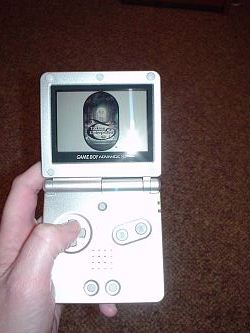

The frontlit display is the best new feature of the SP as far as I’m
concerned. Now you can enjoy playing games in any lighting condition. You don’t
need an overhead light to allow you to see the screen like you had to have with
the Game Boy Color and original Advance units. The new front light makes the
screen as bright as playing with an unlit screen in a bright room… if that
makes any sense. The only thing I wish is that the light was just a little
brighter and that there was a way to adjust the brightness / contrast. The only
display adjustment that you have available to you now, is On or Off. The display
on the SP isn’t as bright as a Pocket PC on its brightest setting. It’s about as
half as bright. Playing outside in the direct sunlight is great too! In bright
sunlight, you can use the light toggle button to turn off the light to
save your batteries.
I love this little game machine. I can put it in my bag, and have it with me
anytime I’m in the mood to hack and slash with the Lord of the Rings. Not having
to buy batteries for it, is a real plus as well! Should you buy the Game Boy
Advance SP? At $100, if you already have the Advance and don’t mind not having a
lighted screen, then I would say no to upgrading. But, if you don’t have a Game Boy
unit at all, and are looking to buy one, then definitely get this one! It’s
compact, fun and not just for kids!
Price: $99.99
Pros:
Frontlit screen
Compact size
Rechargeable battery
Plays all games
Cons:
Doesn’t have a standard earphone jack. Must buy an adapter separately
No brightness / contrast control
INIU Mini Portable Charger, Small 45W PD Power Bank, 10000mAh USB C in&Out Fast Charging Pocket Size Battery Pack, Travel Essentials Powerbank for iPhone 17 16 15 14 Pro Air, Xiaomi, Samsung S24 etc
(as of February 3, 2026 19:11 GMT -06:00 - More infoProduct prices and availability are accurate as of the date/time indicated and are subject to change. Any price and availability information displayed on [relevant Amazon Site(s), as applicable] at the time of purchase will apply to the purchase of this product.)DEWALT Heavy Duty 3-in-1 Mini Stylus Pocket Pen, Tablet Pens for iPad, EDC Touch Screen Pens, Ballpoint w/Touchscreen Tip, Keypad Tip, Compatible iPhone Stylus Pen, Extra Ink Cartridge, Gifts for Dad
(as of February 4, 2026 00:59 GMT -06:00 - More infoProduct prices and availability are accurate as of the date/time indicated and are subject to change. Any price and availability information displayed on [relevant Amazon Site(s), as applicable] at the time of purchase will apply to the purchase of this product.)Product Information
| Price: | 99.99 |
| Manufacturer: | Nintendo |
| Pros: |
|
| Cons: |
|



Gadgeteer Comment Policy - Please read before commenting
Post your comments here on the WriteSHIELD™ Screen Protector.
http://www.the-gadgeteer.com/writeshield-review.html
Just click the POST REPLY button on this page.
Judie, which did you personally prefer? Brando or whriteshield? I have used Brando’s since they first came out a while back. I really wanted to try these but at 30 bucks, that’s a bit steep if I don’t like them.
Are these any clearer then Brando’s or do they slightly mute the screen colors as well?
smittyofdhs,
The protectors are very similar, but I would have to go with the WriteSHIELD. It seems a little bit smoother and a little easier to see through.
Regarding the price, just keep in mind that with the Brando, you get ONE protector for $12. The WriteSHIELD comes with THREE protectors and THREE screen cleaners. This actually makes the WriteSHIELD a more economical choice, IMO.
Judie
Judie, I have used WriteSHIELDS for some time now. If you follow the directions, the protectors go on with no bubbles pretty easily. I have used other protectors, and I got bubbles every time, but WriteSHIELDS go on easily and perfectly.
They also last a loooooong time. Much longer than Writerights, for example. I had one on my E-125 for six months. It’s still there, I gave the Cassie to my wife when I got a new Axim. No scratches, no mars, no bubbles! 🙂
Jake,
That’s just the sort of info everyone wants to know – thanks for sharing!
Judie :0)
Do you prefer the Writeshield to the G2? I tried the Writesheild on my Clie 615c, and liked them, but they still seemed a little “hazy” – not clear like original surface. I’ve seen some reviews that claim the G2 is nearly “clear.” I’ve just switched to the new HP 1910 (You’ve got to get one of these! Shame on Palm for the $499 Tungsten pricing), and I want it to be as clear as possible.
The G2 is still my top choice for clear, non-adhesive screen protection.
For someone that prefers non-glare and doesn’t mind a light adhesive, I suggest the WriteSHIELDS.
Judie :0)
Thanks Judie – I always prefer clearness over anti-glare. I think I’ll go with G2.
Judie,
what’s the G2? never heard of that and can not find any reference for it. Do you have a link so I can check them out?
Here you go: http://www.the-gadgeteer.com/g2-screen-protector-review.html
Judie :0)
so would you use the G2 or the writesheild for your devices? I know they are somewhat “apples and oranges” but what’s your choice?
I’d like to mention that PocketPCTechs has mentioned on another website that their <u>WriteSHIELD has a silicon coating on the inside surface so that it has the static cling properties similar to window decals'</u>. That’s how they attach to the screen – not with adhesives, that’s also why they don’t leave any residue when removed. I’m thinking that maybe the Brando, P-i-v-o-t, & ClearTouch screen protectors are using the same method. :confused:
Like Judie, I preferred the completely clear screen protectors. There’re a lot of money, time & effort spent on developing a superior-quality display. With a non-glare screen protector, the screen is dimmed & dulled somewhat, compromising a bright & clear display. With a completely clear screen protector like the G2, the screen looked as if it doesn’t have any screen protector on, preserving the display quality. The G2 has also a hard & smooth outer surface, like glass & like the naked screen. I much preferred that feel to any other kinds of textured surface.
Those are my unique preferences of course; if you needed a non-glare screen protector, & liked their textured feel, then I think the WriteSHIELD is a good option. Both the G2 & the WriteSHIELD are the 2 premier screen protectors in the PocketPC world.
Judie, is the WriteSHIELD or the G2 thinner?
Thanks! 😀
I am actually using both types. I have a G2 on my iPAQ, WriteSHIELD on my PPC Phone Edition, a Brando on my CLIE, and a cut down G2 on my Tungsten. They are apples to oranges, and the choice is personal.
Just think of it like this:
If you want total clarity and a glass-like feel, go with the G2.
If you want a more “papery” feel and don’t want a glare on your screen, go with a WriteSHIELD type product.
Judie :0)
Welcome to the club. These type screen protectors seem so similar that I think they are essentially the same – which is good for us as consumers because that means we can buy them based on how many we get in the package and if there are any other bonuses thrown in. 😉
Exactly!
Well said!
They are essentially the same, thicker than traditional adhesive screen protectors which I suspect allows them to last so much longer.
Judie :0)
Tried the G2, and its a winner to me. I really prefer the feel of the original screen, and this is the closest I’ve ever seen for clarity. No one who looks at my HP 1910 even notices there is a screen protector on it (or maybe its just that unbelievably clear/bright screen that they’re focusing on in the first place).:D
Based on Judie’s review of the G2, I decided to try it. Here are my experiences:
I went to the website http://www.pdascreenprotectors.com/ and selected my PDA (Sony Clie NR70). I bought 2 of the protectors.
Normally, when you order something online a confirmation email almost immediately arrived. I got no such email. I did, however, see a transaction for $16 and change go through my bank.
After waiting about a week for the protectors to arrive (while waiting for the confirmation email) I decided to send the people at PDAscreenprotectors a kind email requesting status on my order. 3 days later an envelope containing the protectors, instructions and a lint-free blue paper arrives. I was excited !!
I’m not excited any more. After following the instructions to the letter, I could not get the things installed. First of all, they say use piece of tape to peel the film from the curved side. I must have tried 3 different kinds of tape to no avail. I was tempted to try a duck tape… I had to use my fingernail to wrestle that film off the protector.
Next, was cleaning the screen and trying to keep it dust free. I knew that was going to be tough, but I did not expect it to be impossible. I even broke out the bottle of compressed air, which only kept spraying this hard to clean freezing liquid on the screen and the protector. I’m never buying the Kensington brand compressed air again.
Finally, after getting everything clean and dust free I tried to put the protector on. It simply would not go in. I had to cut about 3 mm. from the sides to see if it would fit. I must have tried for about 1 hour to get that piece of plastic to slide between the edges of the Sony. At this point, I decided to cut my losses and stop trying to shove it in. I rather loose $17.00 than the Sony.
I don’t think I will use the “slide-in” type protectors again. If anybody can recomend a “glue-on” protector, I would apprieciate.
I just got a set of the WriteSHIELDS for my T-Mobile. I am in love! This screen cover is great for my specific PDA, as I use it as a phone and a PDA. The shield went on without a hitch. No bubbles, no dust. Easiest screen protector I’ve ever applied. The plastic is durable and reusable, so I’m a bit at a loss as to why I have two more (unless I manage to badly scratch it, I guess). The non-glare coating is fine for me, as it really doesn’t dim the screen much at all. I love the fact that these protectors don’t “smudge” as much as the unprotected screen. When running between meetings, sitting at the curb, etc, I typically use my fingers to do the dialing. Also, face prints (yecch) are a thing of the past too. If I do “smudge” the screen, the protectors are easy to wipe off.
I got the top of the line kit (the name escapes me); it included a spray cleaner for plastic LCDs in a bottle, several screen cleaning pads, and picks to help remove the protector for cleaning. I understand they now include a microfiber cloth; I use one I have for my sunglasses.
I don’t work for them, represent them in any way. Just a great product, and I’ve used many!
I wish the lighting was better. Gotta spend more money on my ds.
great review thanks I have just bought one on ebay and after trying to fit old game boy games in to a DS I was concerned the Advance would’t take them eather but thanks to your review my minds at ease. hope I have bought the version with the back lit screen but no mater i will still have houres of fun playing lots of retro games inclueding the Super Mario Series yay!
Hi game boys
I got some pcs of the LED Front light for my game boys series and changed the backlight into a front light, it was a great.
The online store is http://www.aliexpress.com/store/406029
Hope this will helpful to you.
Antony