Product Requirements:
Device:
Pentium 133MHz or faster
Windows 98/SE/ME/2000/XP/Mac OS
USB port
CDrom
My search to find the coolest MP3 player continues with the MPIO-DMK Digital Music Player from
digita@lway which is available in a 128MB
internal memory version with 3 colors choices of Silver, Blue and Gold.
Hardware Spec:
Digital Audio Format: MP3
Internal Built Memory: 128 MB Flash Memory
Host Interface: USB 1.1 (5.5 – 6Mbps file transmission speed)
LCD with blue back-light
Power: 1 AAA (~ 10 – 15 Hours Playing Time)
Size : (W x H x D): 3.5 x 1.14 x 0.91 inches
Weight: 1.4 oz with battery
Looking like something that is a cross between a Star Trek medical device and a
cigarette
lighter, the DMK is an unusual shaped player that is small enough to fit in any
pocket or gear bag. Made of plastic and aluminum, the player feels solid but a
bit toy-like.
The
casing also flexes and creaks very slightly when squeezed.


The face of the player has a one line LCD in the middle which isn’t the
easiest to read due to the size and the reverse blue backlight. This backlight
will shine for 5 seconds or so before turning off due to no activity. Pressing
any button will cause it to turn on again. When the backlight is off, the
display is similar to the black on green LCD of a mono Palm PDA, but it is hard
to view due to the fact that the display sits quite a bit lower than the lens.
When you’re trying to view it, you have to tip the player back and forth till
you can get the best viewing angle due to glare and shadows. For the most part,
you’ll be using the display to scroll thru the songs stored in memory. Since the
display is so small, you can either view the songs by time left to play, or by
title (which scrolls across the screen) while the song plays.
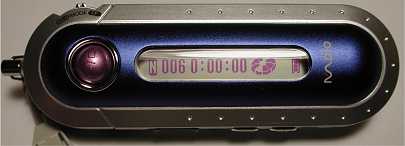
Above the LCD is a round bead type button that serves as the power on/off,
play and stop control. Pressing the button once turns the player on. Pressing it
again will play the first song in memory. Pressing the button a third time will
stop the playback of the current song. While pressing and holding the button
will cause the player to power off.

The left side of the DMK has the USB connector which has a soft rubber cover
to keep dust and dirt out. Below it is the ear phone jack, hold switch and
volume control buttons. The earphone jack is a typical stereo jack. The hold switch when
slid to the On position, disregards all button presses so that you can’t
accidentally activate or change settings while listening to music. The + or –
volume buttons raise and lower the volume level. A
level indicator will be displayed briefly on the LCD while you are performing
the adjustments. The volume level can be set from 0 – 40. I found that a level
of 10-15 to be more than loud enough.

On the right side of the player is jog button. The jog button is an easy to use
spring loaded lever that
can be pivoted up or down to do such tasks as moving to next or previous songs.
Pressing the button in allows you to go into a setup mode where you can choose
equalizer settings, repeat settings, backlight
settings.
For the equalizer, you can choose presets such as Normal, Pop, Rock,
Classic and X-bass.
The repeat settings can be set to:
Normal: Plays all stored files one at a time in order.
Repeat One: Repeat the current file.
Repeat All: Repeats all stored files.
Shuffle: Please the files in random order.
Intro: Plays the first 10 seconds of each file.
The other feature that is accessed thru the jog button is the Backlight setting
which allows you to adjust the length of time the backlight shines when a button
is pressed. The maximum time is 10 seconds.
On the back of the DMK is the battery compartment and the neck strap
swivel eyelet. An unusual set of ear buds that are built into a gray woven neck strap are
included with the player. Although the sound quality thru the ear buds is good,
I didn’t find them to be very comfortable.

You can also wear the DMK on your arm with an optional arm band, or on your
belt with the included belt-clip. Depending on how long your torso is, you might
not be able to use the included ear buds while also wearing the DMK on your
belt.

 [Left to Right: Arm Band, Belt Clip]
[Left to Right: Arm Band, Belt Clip]
In order to transfer music into the DMK, you have to install the included MPIO Manager desktop
software and attach the USB cable.
This is a really easy to use this drag and drop type program. You can use the file
manager to navigate to a folder on your PC that has MP3 files stored, and then
drag them to the internal storage. File transfers are very fast thru
the USB cable.

You can also change the play order of the songs by dragging and dropping.
The MPIO-DMK is a fun little MP3 player. The size is
fantastic, the controls are easy to use and understand and the
sound quality is fine. What would make this player better
would be a larger LCD, more internal memory and a lower price. $209 for a 128MB seems very
expensive for a player that has no external storage.
Available thru DGN Depot.
Price: $209
Pros:
Great size
Very good sound quality
Easy controls
Cons:
Expensive
LCD is small and hard to read
No external storage
Does not support WMA file format
INIU Mini Portable Charger, Small 45W PD Power Bank, 10000mAh USB C in&Out Fast Charging Pocket Size Battery Pack, Travel Essentials Powerbank for iPhone 17 16 15 14 Pro Air, Xiaomi, Samsung S24 etc
15% OffDEWALT Heavy Duty 3-in-1 Mini Stylus Pocket Pen, Tablet Pens for iPad, EDC Touch Screen Pens, Ballpoint w/Touchscreen Tip, Keypad Tip, Compatible iPhone Stylus Pen, Extra Ink Cartridge, Gifts for Dad
15% OffProduct Information
| Price: | 209.0 |
| Manufacturer: | MPIO |
| Pros: |
|
| Cons: |
|



Gadgeteer Comment Policy - Please read before commenting
Post your comments here on the Insuring Your Gadgets Article.
http://www.the-gadgeteer.com/insurance-article.html
Just click the POST REPLY button on this page.
Normal homeowner ins. does not cover ‘coffee spilling’ and other breakage damage. It’s to ensure against theft, fire and the like.
I agree with dequardo. I have looked into insuring property as well. However, the fine-prints are so fine that you really can’t claim much. It order for your gadget to be covered, specific things have to happen to it under specific conditions. It is almost like buying a lottery except this one doesn’t have a big return.
My hesitation about filing on Homeowners Insurance would be that it might contribute to raising your rates.
As it is – I already pay almost $4K a year. I don’t think I could afford to pay any more! 😡 West Texas is tornado and hail alley, so it is inevitable that every couple years we have a claim for something related…which is why our rate is so horrific.
Does a claim for an item that is carried on a rider count against your general policy? If so, I could never justify making the claim – especially for a +/-$600 PDA.
Judie :0/
$4k per year!!??? Holy crap! Wisconsin winters look better all the time 🙂 (We pay $200/year)
Mike
Believe me, Julie has fun rubbing in her Columbus insurance rates. 🙁
To go totally off topic for just a moment, I also have to pay about $2400 a year in property tax. Someone told me once that San Angelo had one of the highest property tax rates in Texas, second only to Houston. I don’t know if it is true or not, but it sure sounds right. It’s enough to make me want to move into a shed on the ranch, some days…hook up a satellite modem and I would be set. 😉
Judie :0)
Well you are ahead of me there. I’d kill for $2400/year up here:-)
Okay…then that makes me feel a little bit better. 😉
Hey, I don’t rub it in that my taxes are only $600 a year 😉 We’re all getting re-evaluated here though. They have been screwing around trying to figure out our new rates that we only had to just now pay our Spring taxes. It’s going to be bad next year when we probably will have to pay double and then a make up payment for the fall 2003 taxes. Blech!
Judie has an excellent point here, but I’ve recently read (I believe it was in the Dallas Morning News. If I can find the exact reference I will post it.) of a couple who had several buyers lined up to purchase their home, but they were unable to actually close. Why? Because the current owners had made “too many” claims against their homeowners insurance and the insurance companies refused to insure the new potential buyers!
It is a sad commentary on the insurance industry, but I have to always view insurance as critical use only. House burns down, car is totaled, etc. If I lose a microwave to a kitchen fire or a rock breaks my car windshield, I would rather eat that myself. Insurance companies will use any excuse to raise your rate and/or cancel your policy, so I prefer to not give them any more ammunition.
The couple above may have had their insurance woes aggravated by living in Texas (between bad weather and a big mold problem, insurance companies are starting to pull out of writing homeowner’s policies here), but I would be wary of using my insurance policy for anything but the most dire of situations.
That being said, I’ve read in posts in the Garmin iQue 3600 forum on pdastreet.com that CompUSA has a very liberal extended warranty that you can purchase no matter where you originally bought your product. I’ve never bought an extended warranty, but from what I understand for a fixed price you cover your item for 2-3 years with full replacement/refund no matter what happened to it. One fellow on the forum took in a several years old Clie with problems and they applied his full original purchase price toward a new iQue. Sounds like a great upgrade policy to me. Here’s the link to the thread: http://www.pdastreet.com/forums/showthread.php?s=&threadid=24030
0 deductable.. sure but read the fine print.. you are almost always RED-flagged for even using the service you are paying for..
and if you use it more than a few times a year, they will drop you like a rock..
You have to just love the insurance companies in the USA.. all they want is your cash.. but when you need some help, they just give you the finger while they cash your checks..
sorry Judie.. Home Insurance is for criticle and catastrophic scenarios only.. They want you to add those little $56 dollar options so you can use it and give themn a reason to drop you.
BTW: I have insurance, but only cuz it’s a safetynet.. not in case i puke on my PDA after driking with my collage frat buddies..
F.
I hope Lauren doesn’t ever have occasion to try to make a claim for accidental damage to her handheld — a friend of mine tried this (he has a $250 deductible), and his rates increased more than the cost of a new unit. Yikes.
Great article.
My experience with claiming off home-owner’s insurance (which I’m going to boldly go…is not that different to renter’s insurance) is that once you make a claim, you’re damned to the firy pits of hell with nothing but a glossy photo of your Palm | C to keep you company.
When I made a claim, my next policy rocketted up. I was told by a broker friend some time later that, well, you’re not SUPPOSED to claim. They’ll hike your policy way up.
So do some checking in to that angle before you sit on your laurels and think you’re ok…
Tony.