Device:
Compaq iPAQ: Naked, or with the style pack sleeve, the CF sleeve, the PCMCIA sleeve,
or the Dual PCMCIA Expansion Sleeve
I am the first to admit that I am one of the biggest PDA peripheral junkies
on the face of the planet. Since my daily driver is the Compaq iPAQ, it is only
natural that I go a little crazy making sure that it is outfitted with the
latest and greatest add-on toys.
If there is a sleeve, card, or other doo-dad that I can try on or
with my
iPAQ – I have to give it a shot…sometimes to the major detriment of my bank
account.
There are times when I like to take my iPAQ out and about in its naked state,
but the majority of the time I will either have GM’s Silver
Slider, or the
PCMCIA sleeve attached. Soon (crossing my fingers), I will also have the Dual PC
Card Expansion Sleeve.
As you can imagine, if I want to make sure that my screen is always protected
with a padded cover, I must use a case of some sort. Since there are so many
different ways that I might be carrying my iPAQ around on any given day, and
since there aren’t many cases that can accommodate all of these configurations;
it could get mighty expensive buying a different case to fit each possible scenario.
That’s why I was interested in the OmniCase that
HandheldPlanet
is offering. This looks like it might be a case that I could carry all of the
time, no matter which way I happened to have my iPAQ configured.
The OmniCase is a slightly textured, black leather, book-style case. Unlike other
cases of that type that I have reviewed in the past, it neither zips around nor
does it use Velcro to secure your iPAQ. Instead, the OmniCase utilizes
front and rear leather panels, forming a “cradle” with elastic
sides. There is a Flap that snaps across the front of the iPAQ, offering
screen protection.
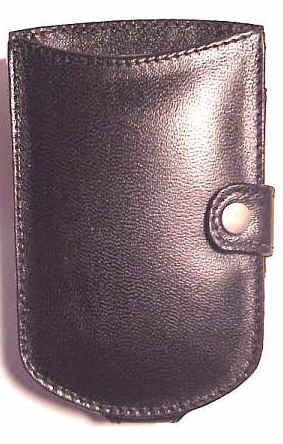

The edges and sides of the iPAQ are not protected for the most part, so this
is not a case for those that are worried about banging their investment into everything.
While the Front flap is padded and will provide some protection from
routine bumps, the case is certainly not crushproof.
I like the fact that for the most part, the OmniCase is plain black leather, with
black stitching. There are no labels or brand names sewn or embossed anywhere on
this case. The OmniCase has a clean, professional appearance.
It’s only ornamentation, is a matte silver snap on the front flap, that holds
the cover closed.
This front flap has a handy deep pocket, also edged in black
stitching, that can hold a spare PCMCIA or Compact Flash card. This will
be very convenient for those of you that want to be able to switch between a
memory card and a modem card at any given time. You could even use this
pocket to store business cards, as there are no other places in the case to do
so.

Upon opening the case, you will find that the front flap opens to the left,
like a book would. While it is not uncomfortable to hold the OmniCase in your left
hand with the flap draped over your thumb and palm, if you are a
“leftie”, it may be somewhat more difficult. Although I would like it
if this flap could pull around to the back and lie flush, I also realize that
there really is no practical way to have made it do so; especially when
one considers the thicknesses that the back of the case can stretch to when
accommodating various sleeves.

With the case open, on the left side you will see the leather and elastic cradle for the
iPAQ.
The front panel of the cradle has cutouts for the button and the screen areas. While all of
the cut-outs are perfectly aligned; aesthetically, I would like it better if there
was no leather dividing-bar between the screen and button areas. If there were
not one, it would open the area up a bit more, and keeps things from looking cramped. As things
are now, for
anything other than random taps at the buttons, it does feel as if that
dividing-bar is in the way.
The front leather portion does not cover the power
button, or any of the other sensors on the top-front of the iPAQ.
The rear of the case is a full sheet of thick black leather. There is a small
metal button protruding from the middle of the upper-back, for the detachable
belt-clip. Upon closer study, I have found that this case uses the exact same clip as
the Vaja line of cases.

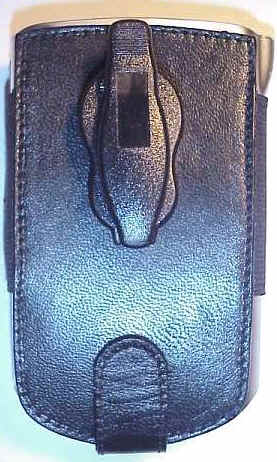

The sides of the case, that cradle your iPAQ, are made out of 2″ wide
strips of elastic. While this is the feature that allows the case to expand to
meet just about any of your expansion sleeve requirements; I can see where this might lead to a few problems down the
road, as we all know that elastic will stretch out over time. If you are
carrying the PCMCIA sleeve in your OmniCase most of the time, and then you
decided to carry the naked iPAQ – or the iPAQ in a Silver Slider – you might
find that the elastic had stretched to the point that it no longer fits the
smaller configuration snugly.

The record button is easily accessed.

The iPAQ is held in the leather cradle with a flap of leather that Velcros
onto the back side of the OmniCase. This flap is adjustable, so that you can
compensate for any thickness caused by the different sleeves you can attach to the
iPAQ.


It is possible to synchronize while the iPAQ is in the case. You simply pull
the leather tab away from the bottom, and flip it to the front. I found that the
best way to sync, was to pull the entire front flap over the front of the
cradle, instead of trying to fit it inside. This picture shows you what I
mean.

What I find to be the main selling point of the OmniCase, other than the
obvious fact that it can accommodate so many sleeves, is the fact that the top
of the iPAQ is left completely open, and easy to access. This means that not
only can you insert earphones unencumbered, but you can also use some of the
odder shaped Compact Flash cards, like the PocketSpider, or a modem with a
dongle, without removing the iPAQ from the case. You can also use some of the
longer wireless modems that are available, such as the Minstrel or the Sierra
400. Yet another plus, is that it is not necessary to remove the attached antenna
when the case is closed and a wireless modem is inserted..
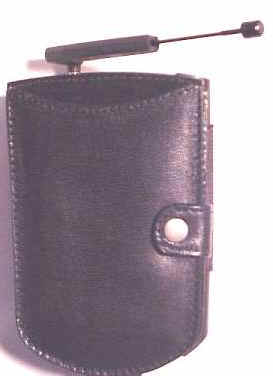

One of the nice finishing-touches that the OmniCase has is the fact that all of the
leather surfaces that come into contact with your iPAQ have been covered in soft suede.
For the most part, the craftsmanship of the OmniCase is exceptional. I only
found one area that I thought was lacking, and that involved the
elastic sides. For the price that this case fetches, I would like to not see any
glue on the elastic. The back of this case and the sides are sewn together, and
look very professional. The front of the case and sides are also sewn together,
but for some reason that I can’t fathom, there is glue all over the elastic –
just enough to make case look slightly less than perfect. The more the elastic
is stretched out, the more this imperfection shows. I realize that I am
being picky, but it is something I don’t like, and if you purchase the case –
you will probably notice.

I found that the OmniCase seemed to fit slightly loose when the naked iPAQ was
inserted. However, it was easy to compensate for this by tightening the leather
strap at the bottom of the case. With the Silver Slider inserted, the case fit
perfectly, and there was no play. I tried the basic style-paq sleeve, and found
the same results. Since I didn’t have my PCMCIA sleeve to test with, as it is
off being modified by Whitney, I simply
experimented by pulling the elastic and the back portion of the case until it
was as far out as the PCMCIA sleeve would take it. The good news is that there
is more area than necessary that the case can stretch. I doubt that there will be any
problem making it fit the Dual PCMCIA Expansion Sleeve when that product (finally) hits the market.
If you are not a fanatic about protecting your iPAQ’s edges, and if you need
the kind of expandability and access that this case can allow; then you
would do well to give the OmniCase a try.
Price: $49.99
Pros:
Extremely expandable
Design allows for almost any kind of PCMCIA or CF card to stick up from top of
iPAQ, while inserted in case
Can carry extra CF or PCMCIA card in front pocket of case
Can sync in case
Cons:
Expensive
Does not offer much protection – other than for screen and back
Naked iPAQ may slip out of case through open top
Dividing-bar between screen and buttons makes it hard to access hot-buttons
For price – would like to see case finished out a bit more (i.e. – no glue
showing)
No extra pocket for business cards or ID
Ljusmicker for AirPods Pro Case Cover with Cleaner Kit,Soft Silicone Protective Case for Apple AirPod Pro 2nd/1st Generation Case for Women Men,AirPods Pro 2/Pro Case Accessories with Keychain-Black
$3.99 (as of July 15, 2025 09:47 GMT -04:00 - More infoProduct prices and availability are accurate as of the date/time indicated and are subject to change. Any price and availability information displayed on [relevant Amazon Site(s), as applicable] at the time of purchase will apply to the purchase of this product.)Ljusmicker for AirPods 4 Case Cover 2024 with Cleaner Kit,Soft Silicone Protective Case for Apple AirPods 4th Generation Case for Women Men,AirPod 4 Case Accessories with Keychain-Black
$2.99 (as of July 15, 2025 10:02 GMT -04:00 - More infoProduct prices and availability are accurate as of the date/time indicated and are subject to change. Any price and availability information displayed on [relevant Amazon Site(s), as applicable] at the time of purchase will apply to the purchase of this product.)Product Information
| Price: | $49.99 |
| Manufacturer: | Handheld Planet |
| Pros: |
|
| Cons: |
|


