Product Requirements:
Compaq iPAQ 3600 series
The resourcefulness of PDA owners, and other “gadget-geeks” never
ceases to amaze me. When we need something and it isn’t available on the market
fast enough to suit us, many times we will go and create the needed item –
sometimes from scratch if necessary.
I hear a lot of griping about the fact that the iPAQ didn’t come with built
in screen protection, such as a flip-lid like the Jornada did. While there are
many aftermarket cases for the iPAQ that solve this problem, there are those
that don’t want to hide their iPAQ in a bulky case. These people want to be able
to just slip their iPAQ in a pocket and go.
For the people that are interested in the absolute thinnest form factor –
no matter what sleeve is attached, there is a new product that may answer their
needs: The iPAQ iLID.
While at first, it would be easy to dismiss this simple little screen cover
as “home-brew” due to its lack of slick packaging and unassuming
design; it is actually a clever idea if you are looking for the slimmest form
factor possible for your iPAQ, and if you don’t want to carry any extra
“case weight.”
This might even be an idea for people who feel that they need extra screen
protection, even though they ordinarily have their iPAQ’s in a case.
The iLID is available in two colors: transparent red and clear.

RED iLID
The transparent red iLID might afford you more privacy, if you are working in an
environment where you are leery of people looking over your shoulder. It reminds
me of the red film that you put over a flashlight to protect your night vision.
There might be uses for this, if you needed to utilize your iPAQ at night
without jeopardizing your ability to see.
This is how the iLID comes. You get a lid, with hinge and handle already
attached for iPAQ installation – along with a replacement hinge and handle.
Everything is taped to a piece of printed card-stock.
There is a protective piece of sticky paper backing on the iLID that will
need to be removed once you are ready to install.
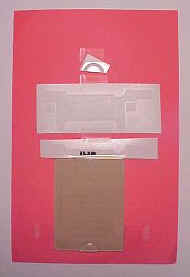
CLEAR iLID (you can really see the protective backing in this picture)
For this review, I decided to install the clear iLID, as I figured that would
be the version I would get more use from.
Installation instructions
are on their web page, but there is really nothing to it…you simply peel off
the paper backing that protects the flexible hinge, and place it on the top
front of your
iPAQ.
There is a cut-out that dips where the iPAQ’s power button is, and the rest
of the transparent hinge will run under that area. There are transparent
“wings” that wrap around the top of your iPAQ, to secure the iLID.
After installing the hinge, you remove the paper backing on the screen cover
itself.

The flexible hinge covers a small area of the iLID over the iPAQ’s screen, as
you can see in the above picture. This is almost unnoticeable when you are using
the iLID.
This is the fully installed product…
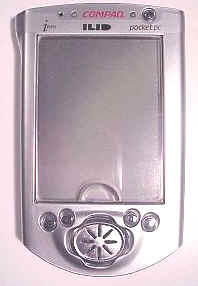
There is really nothing to it. It looks presentable, has a tiny form factor,
and does what it was made to do.

Here you can better see the raised handle, which is attached to the bottom of
the iLID. This handle appears to be a round rubber button that was cut in half.
The edges on mine were a little rough, but it wasn’t unsightly.
The iLID will not stay closed if you pick the iPAQ up and tilt it forward.
There is nothing but gravity actually holding it closed on your iPAQ’s screen.

The iLID will not flip to the back side of the iPAQ. Since it is installed to
the front panel, it in no way obstructs anything on the top or rear of your PDA.
A benefit of this system is that it will work even with an expansion sleeve
installed. This makes it a truly versatile product.

One of the things that I liked best about the iLID was that everything was
visible under it’s transparent screen cover. I was able to leave my iPAQ in it’s
cradle and see what was on my screen at any given time.
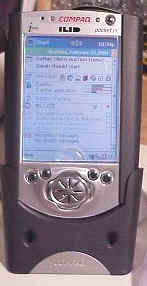
Now obviously, if you need to look something up – you will likely need to
flip the iLID – as you cannot tap the screen through it. However, it is possible to read
e-Books and check appointments, contacts, to-do items, or any other things that
you can do without touching the screen.
I did notice that when I removed the iLID from my iPAQ there was a slight
bit of residue left on the iPAQ’s case. It easily cleaned off, and it seemed
more “greasy” than “sticky”.
It would seem that for little shocks and other unexpected taps, the iLID
should definitely protect your iPAQ’s screen.
So is the iLID for you? If you are a person that is concerned about keeping your
iPAQ as small as possible, and if you don’t want the protection of a case: then
this is a product you may want to check out.
Price: $19.99
Comes with one iLID with handle and hinge installed, and one replacement hinge
and handle
Pros:
Can carry iPAQ without a case
Protects screen with smallest form factor
Can use with or without expansion sleeves
Cons:
Expensive
Will swing open if you tilt iPAQ
Hinges will wear out with use, but are easily replaceable
Will leave a residue when removed
Google Review Tap Cards (3-Pack) by TapFive - Tap for Instant Reviews - All Phones Compatible - Reusable Smart Tap NFC & QR - Boost Business Reviews - Powered by TapFive (3 Card Pack)
$34.90 (as of January 14, 2026 17:10 GMT -06:00 - More infoProduct prices and availability are accurate as of the date/time indicated and are subject to change. Any price and availability information displayed on [relevant Amazon Site(s), as applicable] at the time of purchase will apply to the purchase of this product.)Google Review Tap Card Stand | Boost Online Reviews and Google Rank with Fast Zappy NFC Tap QR Code Stand Works Like Digital Business Card | Compatible with iPhone and Android Devices (1 Large Stand)
$13.99 (as of January 14, 2026 17:46 GMT -06:00 - More infoProduct prices and availability are accurate as of the date/time indicated and are subject to change. Any price and availability information displayed on [relevant Amazon Site(s), as applicable] at the time of purchase will apply to the purchase of this product.)Product Information
| Price: | $19.99 |
| Pros: |
|
| Cons: |
|



Gadgeteer Comment Policy - Please read before commenting
Judie, I was looking at the Palm link you posted and it says:
“Palm Telephone Technical Support is available at $25 per incident unless the call results in a service repair order.”
If I am reading correctly, you’ve done everything they asked and the next step is sending it back. If they had told all this somewhere on their site (about doing a hard reset and also removing all of your backup files and start from scratch for a couple days to see if that solves the problem.) you could have saved yourself the $25 by doing it in advance.
This sort of bothers me, as if they are counting on getting at least one $25 fee out of you even if the device is truly defective.
As it is, hopefully some of your readers can save that $ because of you sharing the info with us.
It would be interesting to see if someone actually did do all these things in advance. I wonder how would Palm react when you called in? Would they attempt to have you repeat everything and call back in a few days in an effort to get the $25? Someone please try and tell us. 🙂
Vickie,
That is what was SO FRUSTRATING about the whole thing. I tried to explain to this lady that I was no Palm novice, that I had troubleshot everything, and that I knew how a properly performing Palm would appear and act. And I STILL had to do the $25 troubleshoot thing. She said you have to, in order to go to the next step – which ispaying $40 (instead of the $20) to send your unit in for a refurb. If you don’t want to pay the $40, you can send it in for service (and be without it for 10 days or so), but if they find “nothing wrong with it,” they will send it right back to you as it was when you set it in.
Regarding calling back in – I HAVE to call back in and say whether the hard reset helped or not – or else I will be charged the $25. Then I can decide if I want to pay the $40 to exchange it for a refurb.
Regarding the service repair number, Janet was not going to give me one, but I basically made her. At this point, I am almost afraid to send my Palm in – what if I spend $40 and get a dud? Will I have to go through this again? Back when I had my IIIc, I had to send it in 3 times (and all Palm required from me back then was a credit card number, I might add), but in the end everything turned out all right. BLAH!
You all know how much I love my T|T. I just can’t believe that Palm service has sunk to this level. :0(
Judie
My feeling on customer service is that it should NEVER be frustrating for the customer. It is bad enough that the device should have a problem, but the resolution of that problem should be geared toward making it as painless as possible for the customer.
I mean, they want the customer to buy from them again, right?
Sorry you are going through all this Judie. 🙁 Keep us posted!
Yeah, Palm has one of the worst customer support bases that I know of. What Judie went through is an excellent example. They will also give you the run around even for small things such as a promised software download or something like that. I don’t understand… 😮 😎