The CompactModem from Pretec is a 56K BPS modem that fits into a compact flash slot.
This small modem is therefore great used with a Palm-size PC. For this review, I tested
the CompactModem with the Casio E-100 PSPC and a Libretto 50 subnotebook. Check Pretec’s compatibility list before
buying this modem. Pretec’s CompactModem 56K card is NOT working properly with Casio E-10
or E-11, due to an internal H/W timing issue between Casio’s Palm-size PC and
CompactModem. Casio has done a new H/W for it’s new generation Palm-size PC (Model E-15
and E-100). The CompactModem card has been confirmed to be working with the new Casio
Palm-size PC. Pretec has also completed the Windows CE LOGO certification with Microsoft
Corp. on CompactModem 56K. All products labelled with Windows CE LOGO certification are
proven to be fully functional on Windows CE Palm-size or Handheld devices.
Modem Specs:
- PCMCIA 2.1, JEIDA 4.2, PC Card 95 compliant
- Support ITU-T V.90 & K56flex
- Up to 56Kbps download data transmission
- 14,400bps send & receive Fax
- Plug-and-Play, Easy Installation, Hot swapping and card
insertion - V.42 and MNP 2-4 Error Correction
- V.42bis and MNP5 Data Compression
- Auto fall back down to 300bps autosynch
- Asynchronous, full duplex
- Very low power consumption with power management: Auto sleep and
wake-up - Weight 1.6 oz.
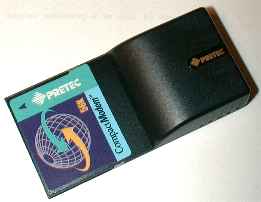

The actual card + modem is about the same length as a regular PC card. Half the unit is
inserted into the compact flash slot and the rest sticks out. The part that sticks out is
about 1 1/2in square and 5/8in thick. A regular RJ-11 phone connector is at one end. It is
nice that you can just plug the phone line directly into the modem.
 |
To use the CompactModem with the Casio E-100, you have to remove the plastic door off the back of the PDA. Then can you insert the modem into the compact flash slot. When the modem is in the slot, you still have access to the stylus silo and all your buttons.The CompactModem is supposed to have very low power consumption so I put it to the test (or tried to). I first made sure that the Casio had a full battery charge. So I put it in the cradle and waited till the charge light went off signaling that it was fully charged. I then put the modem into the slot and powered on the PDA. The first thing I had to do was setup a dialup networking connection. If you have done this on your PC, it is just as easy to do it on your PSPC. I tested the modem at both 57,600 and 115,200 baud. After the setup, I connected to my ISP. I was able to connect just fine every time I |
Next I used PalmBrowser from Conduits
Technologies Inc. to surf the web. After doing this for about 30mins straight, I
got tired of seeing the registration nags so I decided to mess around with email. I setup
2 email accounts in the inbox and tested sending and receiving email for about 15 more
mins. By this time, I was getting bored so I set the inbox to check email every 3 mins.
while I went to my kitchen and washed dishes. Hmmm, I think I traded one boring task for
another 🙂
I came back about 30mins later and found the unit still turned on and connected to my
ISP. I started up PalmBrowser again and surfed around for about 15mins until I was totally
tired of seeing the Please Register messages. I decided to go find another browser for my
PSPC and found iBrowser from Foliage Software Systems.
I put the E-100 in the cradle and installed it (so the batteries got recharged for a few
minutes). Then I surfed using this software for about 20mins. Still no low battery
warnings. At this point I was bored and gave up the test. Even though I didn’t finish it,
I think it was enough to realize that the CompactModem really does use low power
consumption.
I personally can’t see anyone wanting to really surf the internet using a PSPC for any
real length of time. The screen is just too small. Also, even though this is a 56K modem,
it doesn’t feel as near as fast as my 56K modem on my desktop PC. Surfing is still
somewhat sluggish. I’m not saying that it is unbearable, but it isn’t extremely enjoyable
either. If you’re going to use this modem to check your email several times a day on the
other hand, I don’t think you’ll mind the speed and I don’t think you’re going to notice a
significant drop in your battery life.
The CompactModem isn’t just for Palm-size PCs, it will work like a regular PC Card
modem if you have a PC card adapter like the one pictured below. This is a PC Card with a
slot in it which you plug the CompactModem into. This is an inexpensive card that you can
pick up for around $10-15. I used this setup with my Libretto 50 just fine.

I found that using the CompactModem with the Libretto which is a 75mhz Pentium, the
speed while surfing the web was much quicker. One thing that I did notice though while
using the Libretto was that the sound from the speaker while connecting to my ISP was
really scratchy. On a PSPC, you don’t hear the sound at all.
I don’t think I would buy this modem for specific use with a regular notebook computer
because a PC Card modem is smaller and won’t stick out of the slot. But, if you have both
a Palm-size PC and a notebook this would be an acceptable solution to use with both units.
I do like this modem for use with my Casio, but I wish it wasn’t so large. It would be
terrific if the whole modem was in the package of a compact flash card and also had an
xjack connector (pop out RJ-11 connector). The price of the modem is also a bit steep.
Price: $169
Pros:
56K baud.
Can be used with PSPCs and notebook computers if you also have the PC card adapter.
Cons:
Modem sticks out of the compact flash slot about 1 1/2 inches.
Price.
Scratchy speaker sound.
ARRIS (SB8200) - Cable Modem - Fast DOCSIS 3.1 32x8 Gigabit Cable Modem , Approved for Comcast Xfinity, Cox, Charter Spectrum, & more | 1 Gbps Max Internet Speed, 4 OFDM Channels - (No Built-in Wifi)
NETGEAR Nighthawk Cable Modem CM1200 - Compatible with all Cable Providers including Xfinity by Comcast, Spectrum, Cox | For Cable Plans Up to 2 Gigabits | 4 x 1G Ethernet ports | DOCSIS 3.1, Black
24% OffProduct Information
| Price: | $169.00 |
| Manufacturer: | Pretec |
| Pros: |
|
| Cons: |
|


