The Fitaly Keyboard by Textware Solutions is an alternative keyboard for entering data into the PalmPilot or Palm III.
The name “Fitaly” is derived from the center row of keys as shown below. Before
I go any further, I have to stress that everyone’s typing and graffiti writing abilities
are different. So whether you agree or disagree with my review, you should, to be fair,
download a demo copy and try it before you decide to either trash it or praise it. My
review will focus on the Fitaly Keyboard as a replacement for the keyboard and graffiti on
the PalmPilot, rather than a review of it as a “better” keyboard in general.
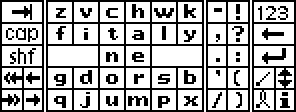
You may be thinking, as I was, “Who were the ad wizards that came up with this
one?” (An old SNL joke J ) After all, anyone that has been using a computer for any
length of time should have a good feeling for where the keys are/should be. For most of
us, learning a new keyboard at this point would not be worth it unless there were some
clear benefits.
With that in mind, I checked out the Fitaly web page to learn more about it. They list
the following benefits: minimizing pen/finger movement, eliminating hand movement, the
most commonly used letters are placed in the center of the keyboard, letters are arranged
to be adjacent or closest to the next letter you would be entering, and large space keys.
They also make some interesting claims. For example, they claim that you will be able to
enter 50 words per minute. So I put it to the test.
I decided that I would use it for a few days before I officially tested it using a
stopwatch. I selected a popular poem, “Twinkle, twinkle, little star”, (well,
it’s popular with my 2 1/2 year old son), and timed myself for one minute to see how many
words I could enter in 3 ways. First way was graffiti, then the Fitaly keyboard, and last
was the standard keyboard. The results were as follows: graffiti: 19 words-3 errors;
Fitaly: 13 words- 0 errors; standard: 22 words- 1 error. So what does this all mean?
Absolutely nothing! As I said, we all have different skill levels with regard to typing or
text entering. Sure I can enter graffiti faster, but I make lots of mistakes. So regarding
how fast text can be entered, I don’t think that it’s an issue for me.
Next, I looked at minimization of hand and finger/pen movement. While I found that the
pen movement was a bit less, it was hard to measure. Both keyboards are around 2 inches
wide, with the Fitaly being slightly smaller. The 5 rows of keys compared to 4 rows of
keys on the standard keyboard does bunch the letters together closer and reduces pen
movement slightly, but it was mostly not being able to find the key I needed that made my
pen travel. (Note: I have arthritis in both hands and didn’t notice any strain with
either keyboard).I liked the location of the space bars. I also liked the way that I
could move the keyboard anywhere on the screen.
Lastly, there is the placement and arrangement of keys. I understand the concept of
keeping the most used keys in the center and so forth, but the practical application for a
PalmPilot is not the same as if I was typing a letter. In fact, when I enter information
into the PalmPilot, it is usually directional phrases, (ie: get pizza-5:30, write monthly
report, take medicine). I would never find myself writing sentences like:
“What you need to do to have a chance to win the contest is to tap this sentence
as fast as you can without any error. One more thing you need to have for a valid entry is
a witness.” (This is their contest phrase).
On my PalmPilot it would go something like this: “Type sentence fast!! Need
witness.”
I do have some suggestions that would make this keyboard, or any keyboard for that
matter, more PalmPilot friendly. I would like to see a row of user defined keys at the top
of the keyboard that the user could define to be frequently used words. I’m not talking
about shortcuts which require 2 taps. I want a key that I can tap for the word
“the” or “meet” or “schedule” or anything else if I want.
This is just one of those products that you will have to try and see if it makes a
difference. You can download a 30 day demo, so try it and let us know on the comment page
what you think.
Price: $25.00
INIU Portable Charger, Smallest 22.5W 10000mAh Power Bank, USB C in/Output Fast Charging 3-Output Mini Battery Pack Charger with Phone Holder for iPhone 16 15 14 13 12 Samsung S23 Google iPad Tablet
$22.99 (as of July 10, 2025 07:43 GMT -04:00 - More infoProduct prices and availability are accurate as of the date/time indicated and are subject to change. Any price and availability information displayed on [relevant Amazon Site(s), as applicable] at the time of purchase will apply to the purchase of this product.)VEEKTOMX Small Portable Charger, Mini Power Bank 10000mAh, PD 22.5W Fast Charging USB-C Battery Bank, Travel Essentials Dual Voltage External Portable Powerbank for iPhone/Samsung/Google Pixel, Black
20% OffProduct Information
| Price: | $25.00 |
| Manufacturer: | Fitaly |

![[From INIU - the SAFE Fast Chage Pro] Experience the safest charging with over 38 million global users. At INIU, we use only the highest-grade materials, so we do have the confidence to provide an industry-leading 3-Year iNiu Care. [22.5W Speedy Char...](https://m.media-amazon.com/images/I/416nS4GRFtL._SL160_.jpg)
![[ Compact & Lightweight External Power Bank ] VEEKTOMX mini power bank packs 10,000 mAh capacity into a remarkably compact and lightweight design. Measuring just 4.2 x 2.7 x 0.6 inches and only 5.8 oz. Easily slips into your pocket, purse, wallet, or...](https://m.media-amazon.com/images/I/21lvyueD2AL._SL160_.jpg)