Product Requirements:
Desktop:
Windows 98, ME or 2000
Sony’s second generation Palm OS device which has been highly anticipated has finally arrived. The PEG-N710C is the new color Clié which just might be the most feature rich Palm OS device yet. Is it? Let’s take a look.
Hardware Specs:
Operating System: Palm OS version 3.5.2s
Processor: 33 MHz Motorola Dragonball VZ
Memory: 8 MB (4MB Flash + 8MB RAM)
Display: Reflective TFT 320×320 pixel color display
Size: 4.67 x 2.80 x 0.66 in. (11.86 x 7.11 x 1.68cm)
Weight: 5.65 oz (160.2g)
IrDA port
Expansion Slot compatible with Memory Stick removable memory
Battery: Internal Lithium Polymer Rechargeable
AC Adapter: Input: 100-240V 50/60Hz .15A, Output: 5.7V 800mA
Out of the box, you can’t help but notice that the N710C is one slick looking device. It has that Sony style that for me causes the drool to flow. :o) I was surprised how small the unit actually was once I first saw and held it. Having seen pictures on the web, I thought it was going to be a monster. But to the contrary, it feels great in my hand. It feels smaller than my m505 when in reality the Clié is both longer and thicker. The reason for it feeling smaller is that the unit is not as wide and has slightly rounded sides. It feels very sturdy and has a nice weight to it. I didn’t notice any creaking, cracking, or flexing in the casing while squeezing it in my hand.
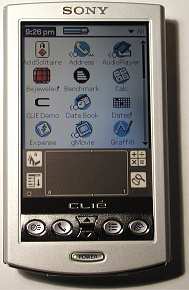

Comparing its size to the Prism and the m505, the Clié looks as big as the Prism. It really isn’t though…


(Clié, m505, Prism)
The front of the Clié reminds me of a really nice flat screen monitor. The front casing is brushed silver metal (at least I think it is metal) while the back casing is plastic. The application buttons are small and oval having really good tactile feedback when pressed. The up/down scroll button is a one piece rocker style button. I don’t really care for the up/down scroll button for some reason I kept wanting to press the power button to scroll down. I found all the buttons to be somewhat small and stiff. This might be an issue for a avid gamer with large fingers.

Below the application buttons is the power button. This button is oval shaped and has a small LED that glows green when the unit is powered on. Holding the button in for several seconds also toggles the backlight on the display. Like the other buttons, it is stiff and has good tactile feedback.
The top of the Sony has the IR port, the snap on screen cover, a small metal swivel loop for a hand strap, and the Memory Stick slot. I found the IR port to be about as strong as other Palm devices. I was able to beam addresses back and forth to the Sony from my m505 at a maximum distance of 4ft.

The snap on screen cover is made of blue vinyl with the Clié logo on the front. At the top of the cover is a plastic clip that snaps into the top of the PDA. The cover can flip up and all the way around to the back of the PDA. I found that the clip wasn’t very strong and could easily be detached from the top of the PDA.


The Memory Stick slot is spring loaded. You slide a stick in and press it into place. To remove it, you press down on the stick and it pops up so that you can pull it out. A small orange LED beside the slot lights up and the PDA beeps when you insert or remove a stick. This LED will also flash when reading or writing data on the stick. When you don’t have a stick in the slot, a spring loaded door covers the slot opening protecting it from dust and dirt. The PDA comes with an 8meg stick that is already pre-loaded with 5 sample video clips, pictures,
and a couple applications. At this time, Memory Sticks come in 8, 16, 32, and 64meg sizes with 128meg sticks to be available soon.
Most people will be wondering if you can run applications directly from Memory Sticks. Well, no, right out of the box you can’t. But you do have a couple solutions. There are 2 applications that come with the Clié that help you manage your Memory Stick memory. One is called MS Gate. This program is a file manager that allows you to copy, move and delete files from internal memory and on the Memory Stick. So, if you wanted to run a program that was stored on the Memory Stick, you could use this program to copy it to internal memory so that
you could launch it. Not the best solution I’ll admit. Another way to run a program from the stick is to use the app called MSAutorun. This app looks almost identical to MS Gate, but its purpose is to let you pick an application to run when you insert a Memory Stick. It will copy the file off the stick and into PDA memory and launch it. Again, this isn’t the best solution, but it is more automatic than the previous one. The last method is a 3rd party application called MSMount that will let you actually run applications from the Memory Stick without having to copy them to the internal memory. This is the better method and I am really disappointed that Sony didn’t include such a feature with the Clié.
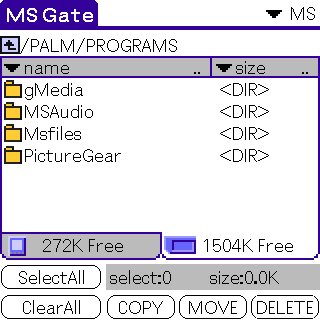
People are hoping that there will be lots of Memory Stick peripherals on the horizon. At this time, all you have available are storage sticks. Time will tell if the medium grows beyond that purpose. My gut tells me don’t hold your breath…. but what do I know. Right now I believe the main application for the Memory Stick on the Clié will be for MP3 tunes and video clips. The included Audio Player application can read directly from the stick.
The Audio Player can play ATRAC3 format audio files but must play them from a MagicGate Memory Stick (white) which isn’t included with the PDA. ATRAC3 format files are Sony’s own proprietary format that helps protect against music piracy. The Audio Player 2.0 can also play regular MP3 files stored on the PDA or regular Memory Sticks (purple). The Clié comes with RealJuke box for managing MP3 files and OpenMG for managing ATRAC3 files.
One cool feature of the Audio Player application is its ability to allow your Clié to become a Memory Stick reader for your PC. If you put the Clié in the hotsync cradle, start the Audio Player app, press the menu button and select transfer, it will mount the Clié as a drive on your PC. This gives you a super easy way to copy files to and from your Memory Stick.
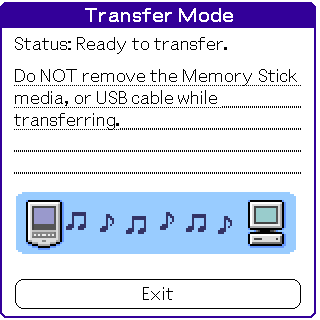
The left side of the PDA has the earphone / remote control jack, jog dial, back button and hold switch.

The Clié comes with a great pair (at least I think so) of stereo earphones that plug into the earphone jack. The earphones are the type that clip onto your ears. I find them to be more comfortable than the typical band over your head type phones. The ear pieces are spring loaded which is also kind of cool. Included with the Clié is also a small audio remote control device. This controller has a connector that plugs into the earphone and control jack. Then the earphones plug into the remote. With this controller, there are 3 plastic rocker buttons that let you Play, Stop, Next track, Previous track, and adjust volume. These buttons have a slight click feedback to them, but not a lot. There is also a Hold slider switch at the end of the controller that will turn off the PDA display and lock all the application buttons to prevent accidental activation. Next to the Hold switch is a gray plastic tip that I’m going to assume is a stylus substitute just in case you need to tap something on the screen while listening to tunes. A small metal clip on the back of the controller allows you to clip it to a pocket. The only thing I wish the controller had that it doesn’t is a power on/off for the PDA and a launch audio player application button.


The audio quality from the earphone jack is very good. I would say it is comparable to my iPAQ. The volume levels are also adequate.
Below the earphone / remote control jack is the jog dial and the back button. These two items allow you to use the Clié with one hand. The jog dial is a freely rotating wheel that can be used to scroll up and down. The dial can also be pressed in when selecting an item. The dial is made of plastic and has a serrated edge which makes it easy to grip with your thumb. All of the main built-in applications have support for the jog dial. This is evident by the small circle at the bottom left corner of on the icons in the launch screen.
The back button is a small square button that when pressed will allow you to back up one level. You can also give power functions to this button by a setting in the preferences dialog. By doing this, you can turn on the Clié by pressing the back button and turn it off by holding it in a few seconds.
To use the Clié with just one hand, you would press the back button to turn the unit on, then scroll with the jog dial to find the application that you want to run. A pop up list of applications will display on the screen when you start turning the dial. When you find the app that you want, you just press the dial in to launch it. From there you can scroll thru entries, and select them by pressing the dial again. To back out of a entry just press the Back button and to get back to the app launcher screen, just keep pressing the Back button.
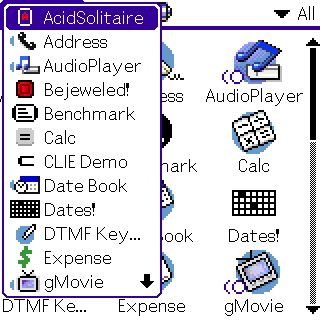
I found that this method of navigation was useful while driving a car, but I didn’t find myself using it in normal day to day use. I’d rather just tap the screen with my stylus.
Below the Back button is the Hold switch. Just like on the audio remote controller, this switch will turn off the display (if the Clié is powered on) and inactivate all the hardware buttons. This is a nice feature to use while listening to audio. It saves your battery life by turning off the display, and also keeps the unit from powering off via accidental button presses. If the Clié is already powered off and you activate the Hold button, it will keep the unit from powering on from accidental button presses. This might be a good feature for people that carry their PDA in their pocket.
The right side of the Clié just has the stylus silo. The stylus is pretty much the standard style. Metal barrel with screw off ends. One end has a reset pin.
The bottom of the PDA has the hotsync connector and the back of the PDA has the reset switch.

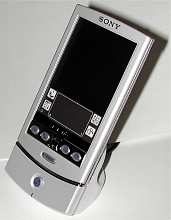
The hotsync cradle is nice and small and makes me happy because you don’t need two hands to insert and remove the Clié! You just plunk it in and then lean the Clié towards you and the springs in the connector on the cradle push it up and out. Very nice! The cradle is also USB which means very fast syncing. I did a few tests to compare the syncing speed with the USB cradle on the m505. Like the m505, syncing is fast. Syncing a 1.2mb file took about 40 secs on the Clié and m505 and about 1.5 mins on the Visor Prism.

The Clié can charge in the cradle or it can charge by plugging the AC adapter directly into it. The AC adapter has a plug that connects to the back of the cradle or to the hotsync port on the PDA. The only thing I don’t like about charging is that your only visual indicator that charging is complete is the battery image on the main screen. There is a small green LED on the cradle, but it remains lit at all times.
The speaker on the Clié is as loud as my Visor Prism. I think it also has a little bit better speaker because I noticed movies played with TealMovie tended to sound much better on the Clié than the Prism. Although the Clié can play MP3 tunes thru the earphones, it can not play them thru the speaker. You’re still stuck with the generic Palm OS sound. No DTMF, and no WAV playback… It’s a shame… I would think Sony could have at least added a speaker that would allow for DTMF tones.
The main hoopla over the Clié has been its hi-res screen. The reflective color display is very nice. It really blows the socks off the m505 as far as clarity and brightness. After being disappointed in the m505, I wasn’t expecting that much from the Clié. But, from the moment I
turned it on, I couldn’t help but nod in appreciation. The display looked familiar to me… as well it should as my main PDA is the Compaq iPAQ and both screens are manufactured by Sony. Like the iPAQ, the screen is a bit cloudy. Although it isn’t near as bad as the m505 in my opinion. It also does not have the vibrant colors that the IIIc and Visor Prism have. What you give up in color warmth, you gain in the ability to take your color PDA outdoors.

(m505, Clié, Prism all at full brightness)
I guess I should start out this section by saying that just like the iPAQ, the Clié has dust problems with the display. The Clié that I have for
review has 3 small particles of dust under the screen. They aren’t really noticeable with typical use, but they stand out on a dark screen.
Unlike the m505, by default, the front light (from what I can tell, the light is at the bottom of the display and shines up) is on whenever you turn the PDA on. It also has a brightness slider control which the m505 does not have. I have noticed that the left and right edges of the display sometimes look a little darker or more shadowy depending on how I hold the PDA in my hand. I think it is the way the front light shines across the display.
I found the Clié display to be the most comfortable Palm OS display for viewing in all lighting conditions. Outdoors in bright sunlight, it looks great. You can even hold down the power button to turn off the front light which will save your batteries while you are outside. Inside in dim conditions the display is great. Just turn up the brightness and you’re good to go.
One little thing that I wish Sony would have done that Palm did with the m505 was to make the graffiti area backlit. The graffiti area looks almost identical with its white silkscreen, but the area is not lit. Some of the screen light does bleed down into the top of the graffiti area, but just the very top edge.
Speaking of graffiti, the display is very slick and easy to write on with a stylus. I did notice however that the Clié display is more ‘spongy’ than most Palm OS displays. If you turn the unit at an angle and tap the screen with your stylus, you can visibly see the screen indent on impact.
One other thing, I sure wish Sony would have included a soft graffiti area like the HandEra. The Clié would be almost perfect if it had an even larger display. Guess we can’t have everything can we?
So you’ve heard about the screen color and brightness, what about image quality… In a word, the Clié is sharp. What makes the display on the Clié so special is that instead of being the standard 160 x 160 pixel screen that 99% of all Palm OS devices have, it has a 320 x 320 pixel display. That makes it the only color hi-res Palm device on the market at the moment. There is a mono hi-res Palm device, the
HandEra 330. But it is only 240 x 320 so the Clié beats it too! The Clié achieves this higher resolution by something called pixel doubling.
This means that for every one pixel on a typical Palm OS display, there is a 2×2 pixels block (4 pixels) on the Sony display.
Although the display is only being rated as an 8bit display by Sony, it is in fact a 16bit display. So, instead of just being able to display 256
colors, it can display 65,000+ colors. At this time the OS version that is installed on the Clié doesn’t support more than 8bit color.
As far as screen clarity, you can really tell a different with the extra resolution. Text on the screen is sharper with almost no jaggies. And using the built in High Resolution Assist preference setting, applications that aren’t even written for the Clié can take advantage of the extra resolution. I tested the Clié on a bunch of my applications using high resolution and most of them worked great. I only had a
problem with one program and that was one of the games that came on the Clié CD. Bejeweled! It didn’t want to run in high res mode. So in the High Resolution Assist preference setting I just unchecked it and all was fine.
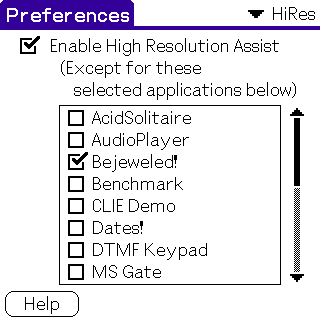
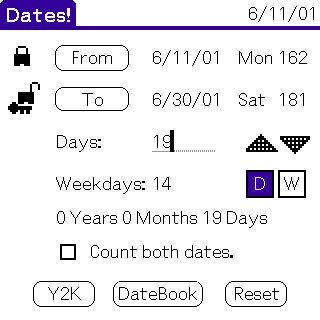
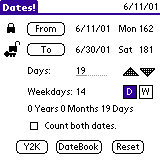
It’s hard to tell from the two images on the right above, but the first one is an application running in hi-res, and the image next to it is the same app running in regular 160×160 mode. In hi-res mode, all the lines and letters are much sharper.
Overall, I’m very happy with the color display.
What about the system speed of the Clié? I used Neil Bridge’s Benchmark application v2.0 to test the speed. Here are the results:
| Palm V | m100 | m500 | m505 | Visor Prism | 330 | N710C |
| 91% | 91% | 154% | 156% | 205% | 244% | 212% |
How do those numbers translate to real world feel? The Clie does seem to take a few seconds longer to pop up images on the screen. Switching between apps is somewhat slower. Comparing the Clie to the m505, I can feel a difference. The m505 is faster. That said, the Clie is by no means a dog. You really only notice the speed difference when you have something to compare it to.
Battery life on the Clie is rated at about 15 days of typical PDA use between charges (that is probably a few minutes here and there during the day with no MP3 playback). With MP3 playback and the display on, you can get 3hrs of use. With the display off, you can get 11hrs. During my testing, I didn’t have any problems running out of battery power, but I could see the battery gauge change while listening to MP3s with the display on. I believe that is the biggest drain on this PDA.
On the software site of the equation, the Clié includes some feature changes to the OS and it comes with a very nice bundle on the included CD.
OS feature changes / additions:
All of the built-in applications include support for the jog dial.
The Address book includes a spot for a picture. The pictures are taken from the PG Pocket application and are sized down quite a bit. Due to this fact, they are quite pixilated, but it is a neat feature.
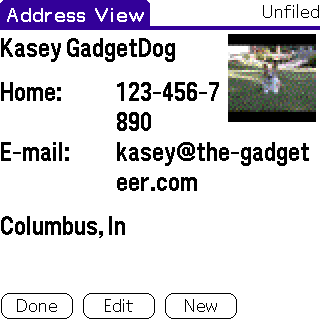
Audio Player application included in ROM. This application allows you to play MP3 files. Unfortunately, you have to update the application with a newer version included on the CD that actually reads the files from the Memory Stick. Visually it is a nice little application, but it doesn’t have a play list feature.
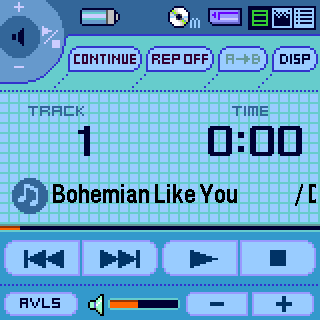
gMovie video player application included in ROM. This application allows you to play video clips and movies on your Clié. Included on the Memory Stick are 5 sample music video clips. Unfortunately, they are pretty crummy. The audio quality isn’t good, the video is jerky and pixilated. I tried downloading 2 other gMovies from the gMovie website and was not able to run them on the Clié. Attempts resulted in fatal exceptions. So, I installed TealPoint Software’s TealMovie which does a better job of playing video clips. But, the audio part didn’t seem to play correctly on the Clié. It kept starting and stopping. If you think that you’re going to be able to watch some quality video
on the Clié, think again. The Palm platform still isn’t up to it.
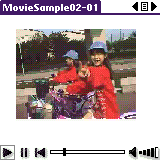
MS Gate Memory Stick file manager application included in ROM. Allows you to copy, move and delete files in internal memory and on
the Memory Stick.
MSAutorun application included in ROM. This app looks almost identical to MS Gate, but its purpose is to let you pick an application to run when you insert a Memory Stick. It will copy the file off the stick and into PDA memory and launch it.
PictureGear Pocket image viewer application included in ROM. This is a simple image viewer, slideshow program. The best part of this program is the PictureGear Lite PC version that is included on the CD. It is a very nifty program that you can use to view and modify images quickly on your desktop and then easily sync images to the Clié.
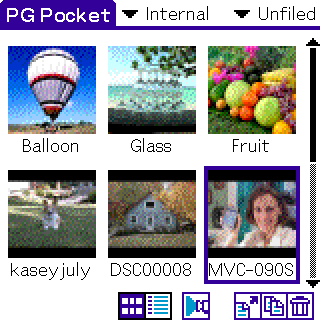
Included on the CD:
Intellisync Lite which allows you to sync with Microsoft Outlook 97, 98, 2000 and Lotus Organizer 4.1, 5.0 and 6.0.
PictureGear Lite desktop image viewer that allows you modify and sync images to the PG Pocket application on the Clié.
OpenMG Jukebox desktop audio program that can create ATRAC3 files from CDs.
Real Jukebox desktop audio program that can create MP3 files form CDs.
Shareware:
Acid Solitaire hi-res solitaire game from Red Mercury.
Avantgo
Bejeweled game.
Pocket Gourmet demo.
Pocket Vineyard demo.
PowerOne calculator.
RaceFever care racing game.
RandMcNally Streetfinder mapping program.
Vindigo
Hardware-wise, the Clié is just too sexy. I love the look and the feel of it more than the Palm m505. it would be almost the perfect color Palm OS device if it could easily run applications from the Memory Stick, if the video play back was immensely better, if it had a soft graffiti area, and if it had better audio thru the speakers and not just the earphones. But even though it doesn’t have those features, I’m still rating the Clié as my favorite color Palm OS device. The screen quality, audio capabilities, and size (in that order) are what does it for me. That said, the Clie hasn’t taken the place of my iPAQ as my main PDA. :o)
Should you buy a Clie? Well, if you already have an m505, Palm IIIc, or a Visor Prism, I wouldn’t upgrade to the Clié. I would buy the Clié if I was in the market for a small color PDA that I could use outside and that could play MP3 files. Right now the choice between Palm OS devices is a hard one. They are all great PDAs. It is the little things that make one better than another for each individual.
Price: $499.99
Pros:
320 x 320 hi-res screen
Viewable display outdoors in direct sunlight
MP3 playback thru earphones
One handed control
Cons:
No Macintosh support
Can’t run applications directly from the Memory Stick without a 3rd party app
Audio playback only thru earphones
Less than great video playback
ESR for MagSafe Wallet, 5-Card Holder, Magnetic Wallet for iPhone, RFID Blocking, with 3,200 g Magnetic Strength, Vegan Leather, Slim for iPhone 17/16/15/14/13/12 Series, Not for 13/12 Mini, Black
35% OffCase-Mate Kate Spade New York Morgan Magnetic Phone Wallet/Card Holder - Compatible with MagSafe Wallet - Chalk Pink
30% OffProduct Information
| Price: | 499.99 |
| Manufacturer: | Sony |
| Pros: |
|
| Cons: |
|



Gadgeteer Comment Policy - Please read before commenting
Post your comments here on the Aerielle AudioBUG RF Transmitter.
http://www.the-gadgeteer.com/aerielle-audiobug-review.html
Just click the POST REPLY button on this page.
I bought an Audia X Digiana device which was reviewed on this site a while ago. It does all this bug thing does and more as it offers a wide range of finely tunable frequenies and operates on an AAA battery which would be easy to find on a trip. And it’s cheaper. I take it with me everywhere now. I think the bug has already lost the battle.
does that say track 178?
wow :wow:
are you using high capacity MSPro/CF?
when can we expect a NZ review?
wonton,
I have a 1 GB Memory Stick Pro…and yes, that is track 178. 🙂
I actually have 190 songs installed and I still have 117MB free, even with all the programs I have moved to my MS, and the over 40 books I also have installed. Pretty cool, huh? 😀
I am not sure about the review as I have quite a few other things in my queue – but I will say that I am LOVING my NZ!!
Judie :0)
What Sony Clie did you have a photo of in that review? It looks unfamiliar to me…
SUPERNERD,
That is my wonderful new NZ90…truly the swiss army knife of PDAs. 🙂
More here: http://sonyelectronics.sonystyle.com/micros/clie/models/nz90.html
Judie :0)
I just bought the Belkin unit that does the same thing, and it works OK with my iPod – and I live in NYC, which has tons of FM stations. Apart from size, I don’t see any advantage to this unit. And I’m sure you know that the Belkin has a light to tell you that it’s on. It’s also cheaper ($29).
I’m not surprised that you, as a Gadgeteer, would go for something like the NZ90. None of the PDA users I know would even consider it, as it is truly a brick, more like a Swiss Army tank. I suppose you put it in a purse along with the BUG, and earphones, and ….. ???
To me, this is stretching the notion of “portable” and “pocket” to the breaking point.
does a/o kno how i cud install my peg-n710c so that i cud synchronize it?