These days when we think of wireless connectivity between devices, we tend to only consider WiFi and Bluetooth. However, there was a time not long ago, when the only way to wirelessly connect two devices, was via infrared (aka IrDA). While IrDA isn’t dead by any means, we just don’t seem to think of it that often. At least I don’t… So, when Brando asked if I wanted to review a teeny tiny USB to IR adapter, I said sure, what the heck.
Brando wasn’t kidding when he said this adapter was small! It is a little over 1 inch in length and just a little wider than the connector portion of the adapter. The IR lens is located at the end of the adapter, which is housed in a Aqua colored semi-clear plastic case. A tiny red LED is located on the face of the adapter. This LED remains lit while plugged into a USB port.

Hardware Specs
USB versions complied: USB1.1 (up to 12Mps)
IrDA specifications supported: SIR(2.4 to 57.6Kps), MIR(576 to 1152Kps), FIR(4Mbps)
Transmission range: 1 meter, 35 degrees cone angle
The adapter ships with a mini CD, which contains drivers for Windows 95,98,98SE,ME,2000 and XP computers. Sorry, the adapter is not compatible with Macs (I tried). When you first plug the adapter into an available USB port, your computer will prompt you for the driver.
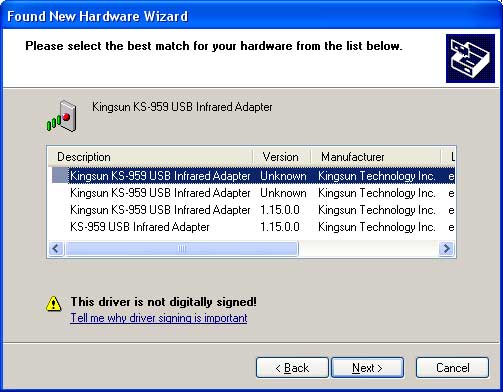
The first thing you have to do is to select the correct driver for your OS version. This isn’t difficult though… Scrolling to the right will show the file name, which contains the OS version name.
After the driver has been successfully installed, you’re ready to start using the adapter. The only device I really had available to help test this product, was my Treo 650. I configured the Hotsync application to use IR to sync, changed the hotsync app on the Treo itself to use IR and then pressed the hotsync button. Doing so, caused a new icon to appear in the task tray.
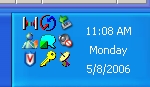
While information is being sent back and forth between the IR adapter and device, the icon will animate. Right clicking on the icon will bring up the different setup options.
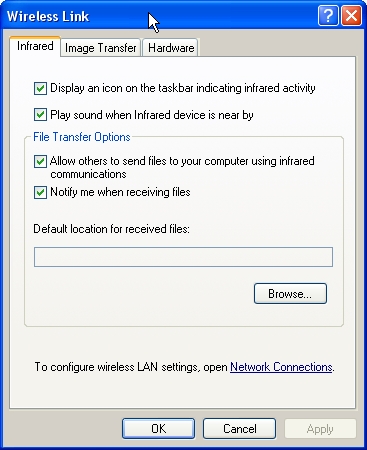
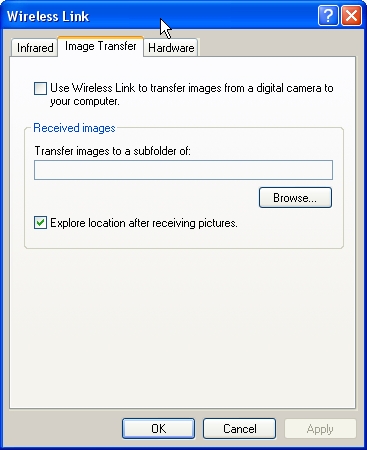
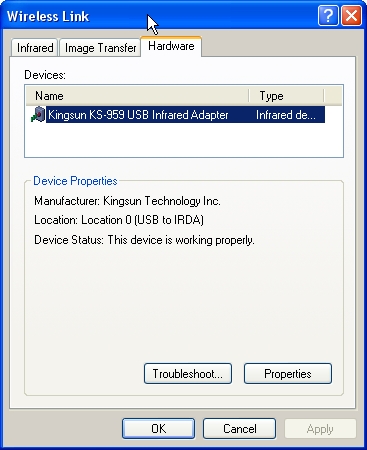
I had no trouble hotsyncing via IR with a Windows PC and my Treo 650. The only issue I can comment on, is the fact that IR is quite a bit slower than using a USB cable. For example, syncing with IR took 1 minute 3 seconds, while syncing
via USB took only 8 seconds.

This adapter is small enough that you should not have any problems with it interfering with other plugged in USB devices.

Even though we might not think about using IR for device communication, that method is available. If your PC or notebook computer lacks an IR port, this diminutive adapter from Brando will add that capability.
Gerber Gear 22-47162N Fast Draw Folding Assisted Opening Pocket Knife, Fine Edge, Black
$50.00 (as of April 28, 2025 17:40 GMT -04:00 - More infoProduct prices and availability are accurate as of the date/time indicated and are subject to change. Any price and availability information displayed on [relevant Amazon Site(s), as applicable] at the time of purchase will apply to the purchase of this product.)Gerber Gear EVO Jr. Folding Knife - Serrated Edge [22-41493]
13% OffProduct Information
| Price: | 17.0 |
| Manufacturer: | Brando USB |
| Requirements: |
|
| Pros: |
|
| Cons: |
|



Gadgeteer Comment Policy - Please read before commenting
Post your comments on the Kingsun USB to IrDA Adapter review.
http://www.the-gadgeteer.com/review/kingsun_usb_to_irda_adapter
Just click the POST REPLY button on this page.
Interesting little gadget. Thanks for the review.
I might’ve missed it, but can you use it to print? I’ve got PrintBoy on my Palm, and it supports IR printing. Does it look like I can print with this?
onestar:
Good question. Would you like me to send it to you and you can try it out?
Julie
No, PrintBoy would require the printer to have an IR Port. I don’t think PrintBoy can interface with a PC, only with a compatible printer.
I would think that not having USB 2.0 would rate as a con or is it that the speed of the IrDa itself is the limiting factor and having a faster would not improve the overall speed at all?
USB 2.0 or whatever doesn’t matter, IR tops out at serial speeds, something like 232Kbps, not fast at all…however, some newer specs of IR are much faster, but still not as fast as USB 2.0, let alone USB 1.1. If you have bluetooth on your PC and device, it’s much better to use that.
Hmm. Given what Trophyofgrace said, I’ll pass. Thanks for the offer, tho! 🙂
I have bought this, but can’t get it to work on vista, the company I bought it from told me to download the drivers from there site, which I did but I can not access them on my computer. Does anyone know where I can get the vista drivers?
does this works to windows vista
hi
i have one of these, and have lost the driver disk.
can you please email the driver to me ?
thanks in advance.
Need something like this that:
1. Is not ugly
2. Works as an MCE remote receiver (Windows already has the driver)
3. Only lights the LED when it is receiving.
As a receiver for a tiny media center PC, there would be no need for it to require drivers or act as a serial port. It would not need a transmitter because a basic MCE receiver is one-way (Yes, I know there are receivers with IR blaster functions…where the emitters are usually attached to the ends of detachable modular cables).
A non-style USB IR MCE remote receiver would be perfect for these new, tiny, NVIDIA ION + Atom Media Center PCs.
I need driver for Windows 7 or Windows 10
Hi Joe. Have you been able to get a working driver for Win 7 or 10?