I do enjoy my 47″ LCD TV, but the sound quality never seemed to equal that of the picture. I realize that it’s difficult to get any fidelity out of a couple of puny speakers, however, the alternative of getting a surround sound system was more than I wanted or needed, not to mention having to run wires all over the TV room. I’d been looking at a sound bar for a while and picked the LG 300W Sound Bar System hoping it was the solution to my problems.
I’m not an audiophile by any stretch of the imagination, so any device that could provide a clearer sound while at the same time was easy to install and setup was attractive. The specs and features of the LG sound bar seemed more than sufficient to meet my needs.
Features:
• 300 Watts
• 2.1 Channels
• Wireless Sub-woofer
• Bluetooth Music Streaming
• 3D Surround Processor
• Optical Inputs (2)
• USB Host
• 42” Class TV Matching
Here’s what you get in the package. It even comes with the batteries for the remote and an optical cable.
Setup was a breeze. I set the bar in front of the TV, plugged it and the sub-woofer into house power and turned it on. Included with the package is a wall mount bracket and a template to position the sound bar on a wall if you prefer. The wireless connection between the bar and the sub-woofer was automatic. There are no controls on the sub-woofer and it can be placed anywhere in the room as long as it is in range of the sound bar signal. The sound bar length is set for a 42″ flat screen, so it may look a little short on the 47 incher. We think it looks fine and fits in with the TV.
I then plugged in the optical cable from the TV, another optical cable I purchased from a media player I have, and then lastly I connected my IS9181 Internet radio to the portable input jack.
All the inputs can be selected by either the remote or by touch buttons on the sound bar. When I unpacked the LG sound bar, the first thing my wife said was “not another remote!” Luckily the LG remote controls my TV set , so we’ve been able to eliminate that remote. Another very nice feature is that the sound bar senses if there is data on the optical input and will turn itself on and off when the TV is turned on and off. This feature can be enabled or disabled via the LG remote.
There is one final input on the side of the sound bar. The USB jack makes it possible to plug in a thumb-drive loaded with music in .wma or .mp3 format. We loaded ours up with Christmas music and segmented it into folders of vocals or instrumentals. The folders can be selected using the remote. MP3 files will display song information on the sound bar display. I also plugged in a portable hard drive and was able to access and play the tunes from the drive.
When listening to an audio source the LG sound bar has several preset equalizer effects that can be selected. We found the clear voice setting to be particularly helpful, especially when playing movies. Many times we’d watch a movie and ask each other, what did he/she say. We attributed this to our getting old, but with the LG sound bar we can now understand the dialog in movies and on TV shows. The other sound effects can be used to enhance your audio source and you can bypass the equalization completely, if you wish. There’s even a 3D effect mode which seems to fill the room with sound.
The LG sound bar is Bluetooth-capable and will stream music from your Bluetooth device. I use it to stream music and podcasts from my iPod Touch. This is as simple as selecting the Bluetooth input using the remote and turning Bluetooth on in your iPod and then selecting the LG to pair with. Now that I have the sound bar, I can get rid of the collection of iPod speakers I have lying around the house.
Here’s a device I wish I’d received a long time ago. It’s amazing how different the audio sounds compared to the built-in speakers. We can now understand dialog without having to replay a scene on movies. Yes, there are cheaper sound bars available, but you get what you pay for. The ability to connect via Bluetooth, multiple inputs, wireless sub-woofer and enhanced sound quality as compared to flat screen speakers is well worth the price. Also, now I have multiple audio sources playing through the sound bar in the room where I spend most of my time. The LG sound bar is a competitive entry that would be a smart purchase.

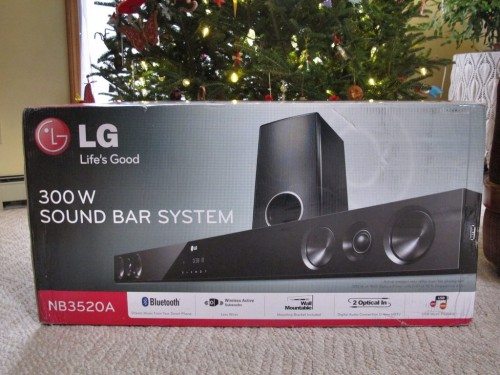

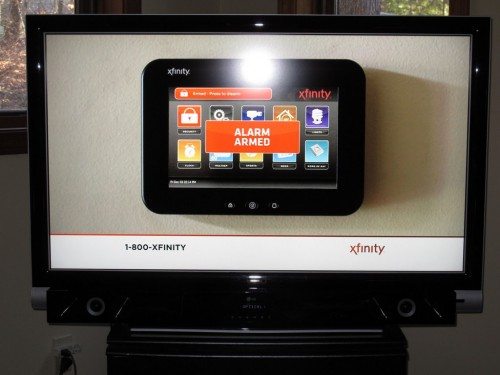

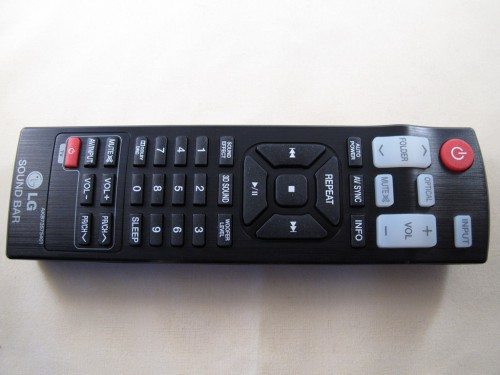
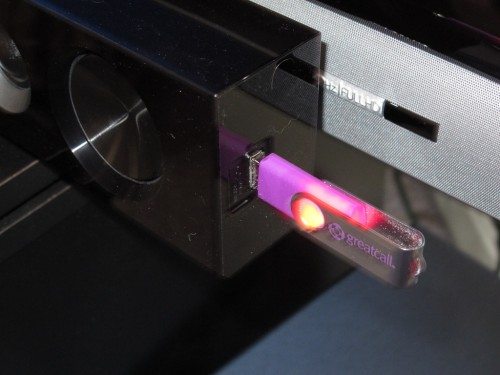
Gadgeteer Comment Policy - Please read before commenting
Sounds neat.
Another choice would be the Bose Solo. Not as many bells and whistles but incredible sound from a single speaker. It cost more, $399, but Bose lets you try it for 90 days and will give full refund, including return shipping, if you are not happy with it. They market it for the 32-42″ market but it will work with any size TV.
I have had mine for a week and it’s not going back.
Do I need another cable to hook up Xbox?
Dawn,
If your Xbox is connected to the TV, you don’t need another cable. The soundbar connects via the TV.
excuse me how do you.!! install it to the tv. !! i want to know that.
Shirly,
If you mean physically connect, then you can either just set it on the cabinet in front of the TV like I did, or you can mount it on the wall with the included mounting bracket, below the TV. If you mean electrically, you run the included optical cable from the TV to the LG sound bar.
LG is a good purchase. The sound quality is pretty good for the price. It sounds great for movies, which is the main use case for this sound bar. Oh, nice review by the way 🙂
We have a 55″ smart TV. We bought a less expensive one first($130) and as original poster stated ” you get what you pay for”. It went back same day. Then we picked up this one (LG 300 for $250 ~ @ Walmart). We totally love it. The sound is amazing. Playing music is a breeze. I use my iPad for Bluetooth connection and jam!! It has turned on by its self three times. We think our kitty likes remotes!!
My Bluetooth on my ipad air is not recognizing this LG sound bar. How can I connect?
Tia,
Not sure what’s wrong. I just checked mine again with an iPad 2. Set the LG input to BT; go to Bluetooth in settings and insure it’s turned on and you should see LG as one of the devices. It is that simple. If it’s not working, can you check if other BT devices work with the iPad and conversely check if other devices work with the LG. That way you can narrow it down to the failing device.
When my kids are sleeping I want to use headphones. Is the USB on the front for that reason? Can you recommend a brand that good for that? I have the Turtle Beach headphones, they sound great, but I don’t know how to hook them up to the LG sound-bar,
Hi Bob,
The USB port is to enable connection of a device with music on it eg: thumb drive, to be played through the sound-bar. There are only inputs on the sound-bar.
I connect my headphones to the headphone jack on the TV. You can do this with the correct plug adapter and a long enough cable.
I bought my lg sound bar for the reason to pair it with some headphones and listen to the headphones is that capable
Joe,
I assume you mean to pair it with the Bluetooth capability. That’s not possible because the LG300 Bluetooth is receive only. There are no outputs on the soundbar.
I’ve just purchase the 300W and agreed value for money, I’m not a tech geek and I’m sure there’s better on the market but all round it’s a great sound easy to install and in expensive the only issue is it turns it self off!
Ian,
The unit does turn itself off if, there is no input for a time. I also automatically turns itself on if you have connected your TV via the optical inputs.
Hi! this is orton.thanks for a great review about LG Sound Bar System review .but one thinks If I have a comparable LG TV I will be able to use your TV remote to adjust the sound output.is it wrong or right?? pls answer the questions @ Bill Kuch
Ortones,
I don’t believe you can control the sound bar with the tv remote, but you can control the tv with the sound bar remote, according to the instruction manual.
I have comcast and use its remote, will I be able to control the volume with it or would I need a second remote?
steve,
I too have a Comcast set top box and remote. I control the soundbar with the remote that came with it, but I’m getting a Harmony Smart Control remote which will eliminate the multiple remotes issue.
When you connect the sound bar to you lg tv use the device connector option in the settings. If you have a lg tv and the lg sound bar they will sync together and when you turn off and on the tv the sound bar will too. Also when you raise and lower the volume on the tv so will the sound bar. Thats how mine works.
I bought a sound-bar today mark-down, some one brought it back/no remote. I bought the wire that connects to the flat screen and sound-bar. Man, nothing no sound? would some one give me a step by step. Please. I have a hp chronebox set-up with my flat screen tv? It wouldn`t function properly. Never got a sound out of my sound-bar! Help! I went into my audio hit what I figure was appropriate zero!!!! Super Bowl tomorrow. Smile!!!!! Thanks (Best Buy)
Will it work with a 42 inch Samsung flat screen???
Still works great with my 47 inch Vizio. If you have the correct TV outputs, it should work fine with your Samsung.