Product Requirements:
Device:
A laptop computer
The very idea behind the laptop computer is that it will be a portable means
of taking everything along. Files can be accessed and worked on while the
user is just about anywhere, even in some of the most cramped and inconvenient
locations imaginable. Due to the dimensions of most laptops, their keyboards are
less than full size and they usually have either a finger-tip joystick or a
touchpad. While these input devices do get the job done, none of them are
particularly comfortable for extended use.
Of course, there are occasions when the laptop will also be accessed at its
owner’s home or work desk. For those times, portability becomes less of a
necessity and comfort and usability become more important. This is when a savvy
user will have a docking solution in place, one with a keyboard and mouse
already attached, as well as access to whatever types of ports might be
required.
I have reviewed several notebook docking solutions in the past, but today I
am going to tell you about one that seems to offer more features than any I have
seen to date: the Kensington
Notebook Expansion Dock with
Stand.


Not to be confused with their less featured (and thus less expensive)
Laptop Desktop, the
Notebook Expansion Dock with Stand is a complete hub which offers the following
- Patent-pending SmartFit system adjusts screen height to optimal ergonomic
setting. - Detachable dock provides 5.1 audio, Ethernet, parallel and serial, and USB
2.0 connections. - A single USB 2.0 plug quickly connects notebook to keyboard, printer,
network and USB 2.0 devices. - Space-saving, money-saving design converts laptops into desktops without
bulky, expensive monitors. - 5.1 surround sound support includes rear, front, and center speaker
outputs. - High-speed USB 2.0 provides 40 times faster transfers than USB 1.1.
- Compatible with all Windows-based notebooks. Designed for Dell Inspiron™
notebooks. - 2-year warranty and free technical support.
Inside the box are the following: the stand, the power cord, a USB cable, an
expansion dock, driver CD and a pictorial set-up sheet.
The main component is of course the stand. It measures approximately 13" long
x 11.5" deep and is composed of silver and black plastic. There is a black
rubberized pad inside the U-shaped interior to receive the bottom edge of the
opened laptop. The way that the cradle is shaped allows very little of the stand
to actually touch the laptop, which will help keep the computer cool as air
circulates.

The first thing thing that must be done before setting up the stand is
figuring out what position it will need for the user’s most ergonomic fit. A
SmartFit color chart with a picture of several colored hands superimposed upon
each other is on the pictorial set-up sheet. Simply put, based on how large the
user’s hand is, a color is revealed. I have long fingers, so the my hand fit in
the red outline.
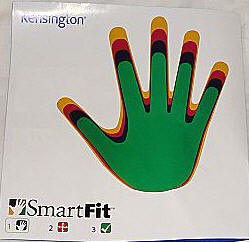
The proper height for the stand is attained by pushing in the lever and then
dialing to the correct color that the SmartFit chart previously revealed.
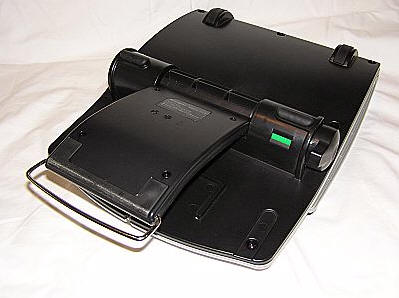

The stand can then be placed on the user’s desk, and the laptop can be added
by sliding it into the open receptacle.


By itself, the stand is a very handy item. It immediately raises the laptop’s
monitor upwards (though not leaned back like I show it here), which will improve
the user’s posture and reduce neck strain and fatigue. It also positions the
laptop so that a now necessary keyboard and mouse can be added directly to the
ports on the computer. There is even a black clip on the front of the stand
which will hold documents as the user extracts information to enter directly
into forms on the laptop.
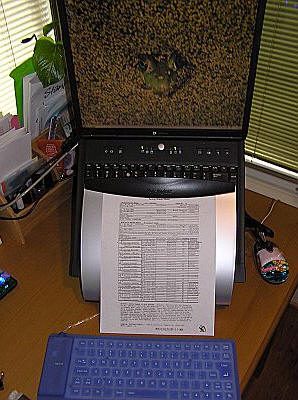
As I said, the stand by itself would be a pretty handy desktop solution, even
though the keyboard and mouse would need to be plugged in or unplugged every
time the user moved their laptop. We have seen other docks which added USB ports
so that the keyboard and mouse could be left in place, and the Kensington dock
does do this, but it also goes a bit further.
The Kensington dock measures approximately 9.75" long x 1.25" wide and 2.5"
thick. It includes the following ports: Ethernet, three USB 2.0, parallel and
serial connections, three connections to set up 5.1 audio (center, front and
rear speakers), a plug which connects to the USB cable that must be plugged into
the laptop, and a power connection.


The dock has rubber feet so that it can be used without the stand, which
would be handy should the user ever need to bring it along on a trip without the
stand. However, it is meant to be used in tandem by sliding it into the plastic
guides on the back of the stand.



At this time, the power, Ethernet, and USB connection cables should be
attached to the dock and the USB cable should be plugged into a free port on the
laptop. This will leave three USB ports free on the dock, into which a keyboard,
mouse and USB cabled printer can be plugged. One USB port on the laptop will
need to be used for connecting it to the dock, and other than that cable and the
laptop’s power cord, no other cables will be attached to the computer. Adding or
removing the laptop from the dock will be a matter of undoing the laptop’s power
cord and the one USB connection. Most laptops do not come with the serial and
parallel ports built-in as mine did, so the dock’s ports would not ordinarily be
redundant. Even so, having them on the dock means that should I need those ports
I would not need to connect anything directly to the laptop, maintaining its
portability.

I have been using the Kensington Notebook Expansion Dock with Stand for the
last couple of weeks, and I must say that it has impressed me. Having my laptop
kept in an upright position has made it infinitely more usable as my secondary
desk computer. Since this older laptop does not have built-in wireless, the
Ethernet connection on the dock means one less cable I must undo when I bring
this laptop along. If I used this computer for gaming, the addition of the 5.1
audio hookups would probably be a major selling point.
Overall, I am impressed by the quality of this product and by its usefulness.
The price of the dock and stand combination may seem a bit prohibitive, but if a
user needs access to the ports that the dock offers, then in the end it may
actually be a cost-effective solution. Having the specialized ports on the back
of the dock ensures that any notebook can be incorporated into any office setup,
by using the existing connections and without any costly equipment upgrades or
adapters.
Price: $169.99
Backed with Kensington’s two year
warranty
Pros:
Stand improves the users posture and comfort while seated at a desk
Allows the use of a keyboard and mouse
Ability to hook up 3 sets of speakers for 5.1 surround sound
Addition of serial and parallel ports for laptops that don’t have them
Dock allows connections to many types of ports not usually included on a
laptop’s strip
Cons:
Expensive
This stand will not work for laptops with audio in/outputs on front
2PCS AirTag Case - Flex Credit Card Size Wallet Holder for AirTag, Purse, Handbag, Backpack, Clutch, Wristlet (Black)
$10.99 (as of April 24, 2025 03:13 GMT -04:00 - More infoProduct prices and availability are accurate as of the date/time indicated and are subject to change. Any price and availability information displayed on [relevant Amazon Site(s), as applicable] at the time of purchase will apply to the purchase of this product.)Magnetic Wallet Compatible with MagSafe for iPhone 16 15 14 13 12 Pro Max Plus Model, Mag 3 Safe Card Holder Stick on for Apple Cell Phone, Jet
13% OffProduct Information
| Price: | 169.99 |
| Manufacturer: | Kensington |
| Pros: |
|
| Cons: |
|


