Product Requirements:
Basic set of hand tools, wire stripper, wiring
harness and stereo installation kit for your specific car’s make and model
If you’re in the market for an affordable CD/DVD/MP3
stereo, then the feature rich
FORYOU DV-200 in-dash car stereo may be, well, just for you. My Gadgeteer wife,
Judie, received this review unit about a month ago, and I immediately
decided that my 1984 Ford Bronco would be the perfect installation candidate.
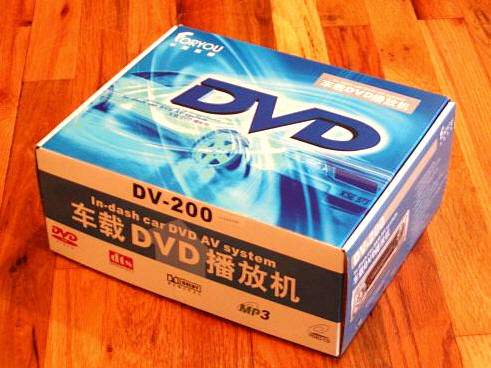
DVD for the car. As Tim Allen would say, Aarrgh-Aaargh!!!
My Bronco was seriously lacking in the tunes department
since the original factory-issue push button AM/FM radio was an ancient relic
from a bygone era. If stalactites were hanging from the roof of my Bronco, then
the old push button radio would have been right at home. Since this is the age
of CD, DVD, VCD, DTS, XM, MP3, CD-R, CD-RW and so on, I figured it was time to
bring the Bronco into the new millennium and ditch the old AM/FM radio.

The old radio is as big as the new radio’s box!
Seeing that I had installed a few car stereos in my younger
days, I figured I would give this high tech unit a shot and install it myself; I
like the sense of accomplishment I get from doing projects like this. If you
have the necessary tools and skills, you should also be able install this stereo
with no problem as the instructions are pretty straight forward. If you’re not
mechanically or electronically inclined, I highly recommend that you
bring this unit to your local stereo shop and have it professionally installed.
Inside the Box:
Included in the DV200 package were the following: DV200
Stereo and Mounting Bracket, Carrying Case for the Detachable Front Panel, Dash
Trim Ring, Remote Control and Battery, Connectors, Plugs and Wiring, Mounting
Hardware, User Manual and other pamphlets.

After opening the box, I was eager to examine its contents.
The slim line remote was a nice added feature. When purchasing a car stereo, you
usually have to pay extra or upgrade to a higher priced model to receive a
remote. This hefty stereo with its vast array of included cables and plugs was
impressive. The satin finish of the detachable face was sleek, and the included
plastic carrying case was nicely padded and sturdy.
The DV-200:
Among its many general functions, the DV-200 supports a
wide array of discs. Those are, DVD-5, DVD-9, DVD10, DVD18, SVCD, DVCD, VCD, CD,
CD-R, CD-RW and MP3. It is compatible with NTSC or PAL video systems. You can
choose from Pan Scan, Letter Box and Wide modes when setting up your video
monitor. The Audio output consists of Dolby Digital, Dolby Pro Logic and DTS
decoders, or a Full 5.1 Channel/Down-mix stereo output.
The Disc playback functions are Multi-Visual Angle,
Multi-Language Selective, Fast Forward, Fast Backward, Slow Forward, Slow
Backward and Pause. There is a Broken Point Auto Memory as well. The AM/FM Tuner
is capable of storing a 18 FM and 12 AM pre-set stations while using the FM
Frequency: 87.5 ~ 108 MHz, and the AM Frequency: 530 ~ 1720 kHz. It can tune
automatically or manually. The DV-200 will support a SANYO brand CD Changer.
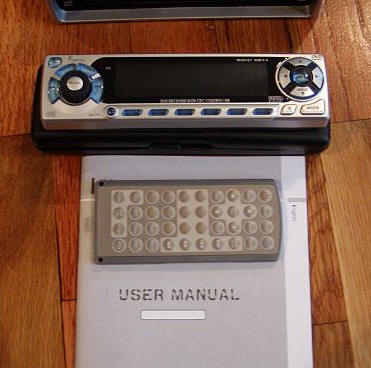
Hardware Specifications:
- Motorized Flip Face
- Detachable Panel with Shockproof Carrying Case
- Multicolor High Definition LCD Panel
- Mechanical Anti-Vibration
- CD Changer Control
- AM/FM Varactor Tuner
- 16M Electronic Shock Protection
- All Function Remote Control
- Rotary Volume Control
- 6-Channel 2 Volts RCA Line Level Output
- 4-Channel MOS-FET High Power Amplifier (45WX4 Max)
- Dolby Digital 5.1 Channel and DTS Decoder
- DVD/VCD/CD/MP3/CD-R/CD-RW/DVD-R Compatible
- Optional four color Face Plate
In preparation for the install, I ordered a Ford Factory
Wiring Harness from
Crutchfield, and a Stereo Installation Kit from
Scosche. The harness and dash kit, along with a good set of tools, will make
the stereo installation much easier. The enclosed instructions and wiring
diagrams are well written and illustrated. You may not need the Stereo
Installation Kit depending on your vehicle, I recommend it however as it makes
for a clean factory looking install.
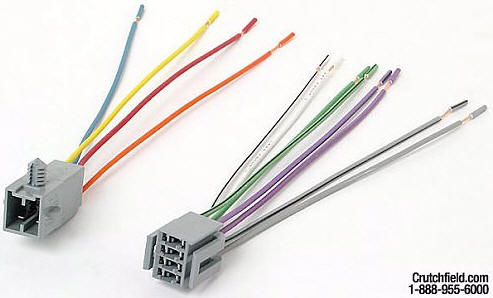
Ford factory wiring harness picture courtesy of
Crutchfield
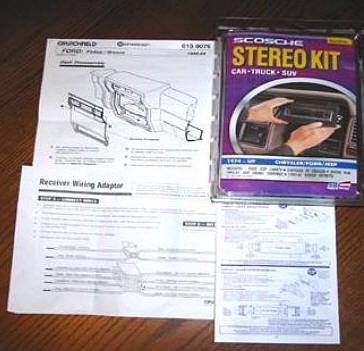
Installation kit with instructions and schematics.
I had to do a lot of fabricating to the radio trim
panel in order to get the DV-200 to fit in my dash. I used a Jig Saw to enlarge
the opening in the trim panel and also had to trim some plastic on the backside
of the panel with wire cutters. The Scosche Stereo Installation Kit also needed
some cutting as well before it could be installed in the dash.
The next step was to install the DV-200 mounting bracket
into the dash opening. Once that was done I spliced the DV-200 wiring harness to
the Ford factory wiring harness. You also need to connect the antenna to the
radio and hook up any RCA cables, (for a subwoofer, surround sound speakers,
amplifier, and/or video monitor). While in my case I only had to add in a video
monitor, you may use more in your particular installation. The end result will
be a major rat’s nest of wiring. On my particular install, I had to splice the
wiring from my
Sirius Satellite Radio into the Ford wiring harness as well.

Sirius Satellite and DV-200 wiring harness connected to Ford wiring harness.
My Bronco has a cavernous dash so the assortment of wires
and plugs was easily accommodated; however, this may not be the case in your
particular install. I did encounter some problems during the hookup and splicing
of the wiring harnesses, due to the fact that my vehicles wiring was never
intended to support a deck this advanced. The majority of DV-200 installs will
no doubt be in newer vehicles, so most people won’t encounter the problem that
I did.
On the DV-200 wiring harness there is a blue wire that
controls the Telephone Muting, and a yellow wire that is the Memory DC 12V power
supply. My old Bronco had a radio that utilized archaic manual-push buttons for
the memory function. It also didn’t have a digital clock, so therefore there was
no Memory DC 12V wire running from the factory wiring harness to the radio
itself. So following the Scosche and DV-200 wiring diagrams, I hooked up the
harnesses as instructed but was unable to get Battery Memory Power to the radio.
That meant that all the pre set functions such as the clock, favorite stations,
bass, treble, etc weren’t saved each time the radio was turned off.

The wiring is complete.
To combat this problem I spliced the yellow wire from the
DV-200 wiring harness into the in-dash cigar lighter which has continuous power.
That solved my dilemma and I was now ready to plug the harness into the radio,
slide the radio into its bracket and install the trim ring with panel around the
radio.

Hook up the cables and slide the radio in and we’re in business.

Just about ready to power it up.
Now that the installation was complete, it was time to
power up the unit and adjust the settings to my preferences. I must say that I
was very impressed with the motorized flip-face, now that is a neat feature!
I read over the owner’s manual to familiarize myself with
the unit and started enjoying its many features. I have the DV-200 hooked up to
two door mounted 6.5”
Blaupunkt speakers and two 6X8” Blaupunkt speakers in the rear kick panels.
I don’t have any amplifiers installed yet, and the speaker
set up that I’m using could definitely benefit from one. The DV-200
provides ample power to the speakers but it’s not as loud or as clear as I would
like. The current set up serves its purpose just fine, it is a HUGE improvement
over the stock radio and speakers. But I would like it to be a little better, so
an amplifier will need to be added in the near future.
The DV-200 has
a Loudness Control mode; I found that it distorts the music too much, so I leave
it in the off position. There is also a Sound Effect mode that offers the choice
between Normal, Flat, Jazz, Rock, Classic and Pop. The Pop and Rock settings
offer the best sound, so I leave it set on one of those.


As you can see the DV-200 has a beautiful display.
The addition of a $50-$100 amp will compliment the DV-200
very nicely, and I’m quite sure that I will be more than happy with the results.
I’m not one to spend thousands of dollars on a car stereo system, which is what
you could easily do to fully enjoy the benefits of the DV-200. I would much
rather
travel with that money. Hey, we all have different priorities.
I selected the pre-set frequency of 88.5 and tested the
Sirius Satellite radio in conjunction with the DV-200 and it worked just fine.
The DV-200 has so many features and settings you will want to read over the User
Manual before any serious usage. Once I had the user settings to my liking, I
tried out the detachable flip face panel. To load a disc, you press the
open/eject button and the motorized face will flip down to a horizontal position
and reveal the CD/DVD slot. You simply insert a CD or DVD into the motorized
slot, and it will be accepted.
The panel then flips back to its upright position, and you
are ready to play some tunes or watch a DVD. This is a neat feature because it
helps keep dust and dirt particles out of the CD/DVD slot. I take my topless
Bronco four wheeling occasionally, and this feature really comes in handy.
To eject a CD or DVD just hit the open/eject button and the motorized flip face
will fold down and eject your disc.
To give you an idea of the many settings and buttons
found on the DV-200 and its remote, I will list them all below:
·
Open/Eject Button
·
Band (AM/FM) Button
·
Display Button
·
Next/Forward Button
·
Previous/Reverse Button
·
Volume Knob
·
Select/Local Button
·
Power/Mute Button
·
1/Disc Button
·
2/Disc Button
·
3/Program Mode Button
·
4/2-6 Channel Button
·
5/Repeat Button
·
6/Stop Button
·
Pause Button
· Mode
button
·
Auto-Set/Pre-Set/Enter button
·
4-Way Directional Buttons
After testing out the AM/FM tuner and CD player functions
of the radio, I was now ready to test the function that I would refer to as the
Holy Grail. I inserted a DVD into the slot and powered up my 5.6” LCD Color
Monitor. At this point it was also time to test the remote control.

The included full function remote control is wafer thin and
is powered by a lithium watch battery. You can navigate the menu of the DVD
either by using the buttons on the face of the DV-200 or by using the remote
control; I chose to use the remote.
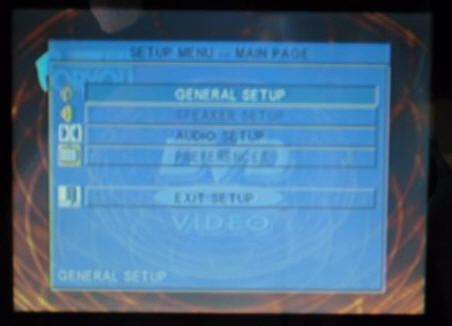
Set Up Menu screen
Navigating the DV-200’s extensive Set Up Menu was a breeze,
since I am not using a lot of the more sophisticated options such as Dolby
Digital 5.1 Surround Sound with multiple speakers and amplifiers in my truck. I
selected the appropriate options for my set up and was on my way to enjoying a
DVD movie in no time at all. You can set the following functions in the Set up
menu; Speakers, Video, Language, Audio, Subtitle, Locale and Parental Lock.

Houston, we have lift off…
The monitor that I used was a Plug and Play device. I have
to say that it was much easier setting this Mobile DVD player up than it was to
set up our two Home Audio DVD players. There will be one video cable running
from the DV-200 to the monitor. Power is supplied to the monitor by a plug in
cigar lighter cable. Once you slide the DVD in the slot, you will have a picture
in seconds. The DV-200 is very quick, when you press a button it responds
without delay. This small mobile DVD unit has most of the features of my home
DVD players. I was able to play a DVD and enjoy its excellent sound before the
monitor was even hooked up.

To be honest, you don’t even need a monitor at all to enjoy
the benefits of the DV-200, and since DVD’s produce better
sound quality than CD’s anyway, you could enjoy this function of the
DV-200 without a monitor. Before hooking up the video monitor I was able to play
the DVD just fine without being able to navigate the menu.
Even though Foryou isn’t a household name *yet*, it makes a
product that belongs in the same league as the more easily recognized electronic
name brands. The unit itself is made in China and it is just as attractive and
functional as any of its competitors.
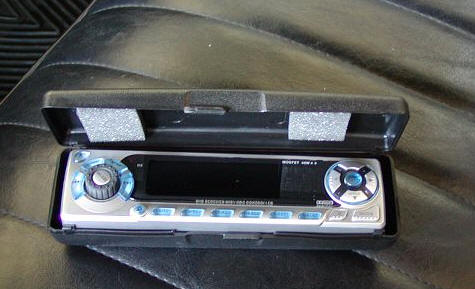
Detachable face panel and shock-proof plastic
carrying case
I haven’t encountered any glitches so far, while using this
unit. The fit, finish and quality of the DV-200 are top notch. Upon initial
inspection, you can tell that this is no cheaply made product – even though it
has a very affordable price.
The only dislike I had was that it can be tricky when
detaching the face plate from the unit itself. When power is shut off to the
deck, the motorized flip-face folds down and you have to grasp it in the middle
to detach it from the unit. I was unable to detach the face the first few tries.
In fact, I was scared that I was going to break it, as it took some force to
remove the face plate. You can turn the detachable face plate function on or off
by accessing the System Set Up mode.

DV-200 with detachable face plate removed
When it comes to attaching the face plate, it’s a cinch
when the slide arm is in the up position. There are two ways to attach the face
plate, you can do it when the motorized slide arm is folded down or you can do
it when the arm is folded up. It can be a little tricky attaching the face plate
to the slide arm when it is in the down position, though.

Ejecting a DVD, this is also the position the face is in when you detach it
Conclusion:
All in all the DV-200 is a great buy in my mind. It’s a
feature packed unit that will provide plenty of listening and viewing pleasure
to the young and old alike. If you run into any problems trying to master its
many functions, the User Manual is pretty comprehensive. You can also download a
copy of the User Manual in PDF format from
Merconnet, the distributor and retailer for the Foryou DV-200.

The finished install of the DV-200 and LCD Color Monitor.
I must admit that having DVD audio and video in your car is
the shiznit. I’m quite sure if I was able to utilize the
Dolby Digital 5.1 Surround Sound or
DTS with all the amplifiers and extra speakers, it would be pretty
impressive, albeit impractical. I don’t spend enough time in my truck to truly
enjoy the benefits of DVD movies anyway and come to think of it, who really
does? Let’s face it, playing and watching movies in your car is still a novelty,
but a novelty I like – unless you have kids or your second car is a
Featherlite Motorcoach.
I do look forward to the day when I can hop in my fully
automated 2012 Corvette and give the on-board computer the voice command to
drive to a destination and play my favorite movie on
Blu-ray Disc at the same time. Just so the fun won’t be taken out of
driving, I’ll tell the computer to "Drive it like you stole it!"
In the meantime, I’ll take pride in the fact that I am one
of the few people in the world with a DVD Video/Audio system in a 1984 Bronco.
Now, when I listen to Depeche Mode in concert on DVD, I’ll get to watch that
concert too…and I promise not to watch when the car is moving.
Price: $309 from Merconnet
DV-200 Accessories are also available
Pros:
DVD, CD, VCD and MP3 – all in one unit!
Affordable price
Feature packed
Multi functional
Great looks
Cons:
Detachable face can be tricky to remove
Could use more power
Can only be used with a Sanyo CD Changer
Gerber Gear 22-47162N Fast Draw Folding Assisted Opening Pocket Knife, Fine Edge, Black
(as of February 3, 2026 17:25 GMT -06:00 - More infoProduct prices and availability are accurate as of the date/time indicated and are subject to change. Any price and availability information displayed on [relevant Amazon Site(s), as applicable] at the time of purchase will apply to the purchase of this product.)Gerber Gear EVO Jr. Folding Knife - Serrated Edge [22-41493]
(as of February 3, 2026 17:25 GMT -06:00 - More infoProduct prices and availability are accurate as of the date/time indicated and are subject to change. Any price and availability information displayed on [relevant Amazon Site(s), as applicable] at the time of purchase will apply to the purchase of this product.)Product Information
| Price: | 309.0 |
| Manufacturer: | FORYOU |
| Pros: |
|
| Cons: |
|



Gadgeteer Comment Policy - Please read before commenting
Post your comments here on the FORYOU DV-200 In-Dash Car DVD AV Stereo.
http://www.the-gadgeteer.com/foryou-car-dvd-stereo-review.html
Just click the POST REPLY button on this page.
I can’t remember if this is Steve’s first review, but if it is, GREAT JOB.
Just what i’d expect from a gadget guy.
Where can I find your LCD monitor? Can you tell us more about it? It looks quite handy!
TIA,
-khom
forrman,
Yep, it was my first review. Thanks for the kind words.
khom,
Last month my mother-in-law bought a Mobile DVD player for $399 from either Costco or Sam’s Club for my stepdaughter. It came with a spare monitor that you can hang on the back of the seat, so that is the one I used.
The brand name is g2g GEAR and the Model# is TDB2568. I tried finding that brand on Costco and Sam’s websites and did a search on google but came up empty.
Here’s the Distributor info out of the owner’s manual.
Nissho Iwai American Corporation (NIAC)
645 Tank Farm Road, Unit 1
San Luis Obispo, California 93401
1-866-607-8867
Steve
hi,
its about time the gadgeteer got some ICE (in car entertainment) otherwise known as car gadgtes.
thx for the review.
mag,
I agree, there are plenty of gadgets for the automobile. Glad you enjoyed the review.
Steve
Hi
Does the FORYOUDV-200 display the ID3 tags when playing MP3’s
Great review by the way
Hanley
anyone???
Hanley,
I’ll make an Mp3 CD today and let you know. Sorry one of us didn’t get back with you sooner. 😮
Judie :0)
Bueller, Bueller? :confused:
Hanley,
I was unable to get an MP3 CD to play in the unit at all, much less display ID3 tags.
Try contacting the distrubutor,
http://merconnet.com/
huze24
I looked at merconnet.com and it states that it plays MP3’s on DVD-R so I’d assume it would play CD also!!!
However, if it plays MP3’s and doesn’t display the ID3 tag….what’s the point?
I’ll see if Judie can test it and may purchase one this week
Hanley
😀
Hanley,
I made the CD and Steve tested it, but it wouldn’t play MP3s from a CDR, much less display any tags…so that may be the one thing this unit can’t do. If it isn’t a deal breaker for you, then I think you will enjoy the DV-200 – Steve sure loves his.
Judie :0)
Taken from http://www.merconnet.com/products.php?ProductID=216
PRODUCT DESCRIPTION
If what you want is good, dependable CD sound and video image in your car, the DVD 200 is ready to deliver. The DVD 200 is an in-dash CD/DVD deck with a detachable face design. It features 160 watts of power, excellent DVD image, radio receiver, and much more. Available July 16th. For those who want to know if this item plays MP3 files on DVD-Rs, the answer is yes!
Sounds a bit dodgy to me!!!
It is clearly advertised as an MP3 player.
Hmmmm – but it says it will play Mp3s from a DVD-R…is that the same as a CD-R?
Since I have had a few people email me with questions regarding this unit I thought I would post the Tech Support links for both the distributor and manufacturer of the DV-200.
Hanley,
In the past I have had car audio MP3 players reject some discs. Some CD players don’t like certain brands of discs. I don’t keep a supply of every manufacturer’s blank CD lying around so I wasn’t able to test the DV-200 with another brand/manufacturer’s disc.
When in doubt, I say go straight to the source. Here are the links to the Tech Support at Merconnet and FORYOU. One of them will be able to answer your question definitively. 😉
http://merconnet.com/support.php
http://www.foryouge.com/doce/contact.html
Steve
Just as an FYI, there’s a technical error in the FORYOU DV-200 review. Specifically, you (Steve?) mention that “DVD’s produce better sound quality than CD’s anyway” which is simply incorrect. The link is to DVD-Audio which is not the same as the audio portion of a DVD-Video disc. DVD-Audio is one of two emerging audio technologies (the other being SACD) which promise to provide both higher digital resolution than the 16-bit/44.1kHz CD standard and multi-channel source material. DVD-Video CAN contain stereo PCM audio (at 16-bit/48kHz) for the audio portion, but it’s VERY uncommon… generally only seen on concert videos, and not even most of those. (See “Ben Folds – Live” as an example.)
Most DVD-Video discs use Dolby AC-3 and/or DTS compression formats. Just like MPEG technology used for MP3s, these are lossy compression algorithms which attempt to throw away just the data we wouldn’t hear anyway… but while the audio on DVD movies generally sounds great, I wouldn’t go so far to say that it sounds better than CD. If you have a multi-channel playback system, then sure… hearing those effects panning around the room is awesome, and probably enough of a distraction that you won’t notice the subtle but very real loss of sound quality that the compression technologies give us.
And just in case this doesn’t sound right… think of it this way:
A single layer DVD could contain a 2 hour movie (or even more depending on the video compression rate). That’s 4.7GB. If we used CD-quality 16-bit PCM 2-channel audio, that two hour movie would use a little over 1GB just for the audio. And if we wanted rear channels, subwoofer and center channel all at the same bit rate… well there goes the room for the video.
DVD-Audio should be awesome since it’s dedicating all that space on the disc to JUST audio. 🙂 Unfortunately, most DVD players don’t play these discs. Those that do should bear the “DVD-Audio” logo and a significantly higher price tag. 🙁 Pioneer seems to be the one pushing DVD-Audio, and Sony is behind SACD (Super Audio CD). See http://www.hometheatermag.com/hirezaudio/ for an intro to DVD-A and SACD.
Sorry to pick nits… great review otherwise!
– Jason
Jason,
I have plenty of concert DVD’s that I listen to on a multi-channel surround system, and the DV-200 is capable of playing DVD’s in 5.1 DD or DTS surround sound. That is definitely my preferred method of listening.
So when I made the statement “DVD’s produce better sound quality than CD’s anyway” it was one of personal opinion. You know what they say, when it comes to personal opinion you’re always correct.
As for which format really sounds better, if you don’t have the proper stereo equipment and speakers to accurately reproduce that sound to begin with, (The average citizen falls under this category) then it’s a moot point. 😉
Cheers,
Steve
We bought it a month ago from merconnet after reading the review.
Now…
EVERY 5 minutes the radio does : “BAT ERROR” and resets.
Mail to merconnet is never answered, foryou doesn’t answer…
1 month and I will be with the rest of the garbage !! 😡
Here is the e-mail of a live human being at Merconnet: Irwin Loy,
[email protected]
It just sounds like you got a bad unit, I am sure that they will take care of you.
Judie :0)
mail is sended, now hoping they reply…:(
Thx in advance,
Jochen
jochenandries:
Send your email to : Johanna Garcia [[email protected]]
instead. Irwin recently left Merconnet.
Thanks Julie! :0)
done !
Well, what happend to the support question?
Is the receiver DVD-player worth the money?
BTW, does it come with a ISO contact used in modern cars?
I have been looking around for such a beast that has a DVD-player and can play MP3 from DVD-R, and everything else in the same class costs at least the double. I don’t care about video playing yet, as I don’t have kids 🙂
The nearest I can find that suits my taste is Pioneer DVH-P5000MP.
And interesting enought you can find it for $400 in US, but in Euroland you can only find it for €700 or more! And many of those US companies won’t sell it outside US/Canada. Free market? Where?
But if the DV-200 doesn’t work as it is supposed, its not worth a single pound/euro/dollar.
I didn’t get any answer at all :confused:
And no ISO-connectors ! But that should not be a problem at all.
But don’t expect any support 🙁
Jochen
Does the DV-200 can read all DVD Video ?
Hello,
I want buy a “FORYOU DV-200 In-Dash Car DVD AV Stereo
“. But some people told me that it’s not a good Car DVD AV Stereo.
Please, give me your opinion on the “FORYOU DV-200 In-Dash Car DVD AV Stereo
” !
Thanks,
Olivier
I just fit DVD player in my lancer, everything is ok exccept no video n giving me worning that U CANT WATCH VIDEO WHILE DRIVING, N i want to watch video while im driving What can I do?