Product Requirements:
A wall outlet and access to a phone line
Have you heard the stories of how Bill Gates has these large, fla,t plasma
screens in all his house’s rooms that change their pictures depending on
whatever they are programmed to display? Yah, I heard those stories too, and I
thought to myself that that had to be the ultimate. I mean, how cool
would it be to view changing pictures, stock quotes, television programs and
whatever – almost like the TV in Arnold Schwarzenegger and Sharon Stone’s
apartment in
Total Recall. However, It wasn’t as if I was about to shell out
several grand just to see how enjoyable this type experience might be, so I just
figured I wouldn’t be getting anything like that…at least until people were
living on Mars.
Of course I had heard about the new, reasonably priced small digital frames.
While their prices made the possibility of owning a device that could display
changing digital pictures a little bit more feasible to me; I still wasn’t quite
sold on the concept, simply because these frames weren’t connected like
Bill’s.
For those of you that aren’t familiar with what a digital frame is, let me
give you the short course. These are frames with a built in display that will
show your digital pictures directly from either a built in memory chip that you
download pictures from your PC to, or from a memory card, in a manner similar to
a slide show. You can decide how fast or slow you would like to see your
pictures go by, or you can display a single picture if you happen to have a
favorite.
While this is a neat concept, and even at it’s most expensive considerably
less than Bill Gates’ solution; nonetheless the idea was still lacking
something in my opinion. It just seemed that if you were going to have a
device such as this sitting on your desk, it might as well be able to do
something more…like display the weather, headlines, or your daily horoscope –
and still allow you to view your favorite photos.
Then I had the opportunity to review the
Ceiva Internet
Connected Digital Picture Frame.
Now granted, the Ceiva is in no way ever going to be confused with one of the
plasma screens in Bill’s house. But hey – if you are on a budget, then this is
the way to experience a connected digital picture display.
What do I mean by connected? I mean that this frame actually plugs
into your phone line and by use of an internal modem, receives downloaded
pictures and information. Now we’re talking!
The evening I took the Ceiva out of its box and hooked it up, I knew I had
found a product that I was going to really like. Once I realized what this
digital frame was capable of, I started praising it to Julie…and now she wants
one, too!
But I digress…
| So let’s talk about what comes in the box.
You get the frame itself, which is made of wood and measures 8" x 10." There is a power cord, a dual phone jack, and a length of phone line. |
 |
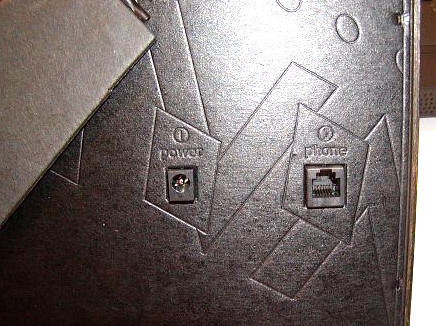 |
Installation is ridiculously easy: You basically just plug the proper end of the power cord into the back of the Ceiva and then you run the phone cord from the Ceiva to either the dual phone jack or an empty phone jack. Once you have done this, you are then ready to register your |
 |
You will need your frame’s unique serial number, which is located on the underside of the frame stand. |
I did my setup via the internet by visiting
Ceiva’s site.
After registering, you will need to purchase a subscription to the Ceiva
service. I suppose that you can look at the subscription as a con, but I don’t.
For roughly $7 a month you get unlimited access to the Ceiva network, your own
webpage on the Ceiva site, and the ability for people to send you content that
will upload directly to your Ceiva.
Once you have purchased your subscription then you are ready to start having
fun. You can choose from a wide variety of "channels," and these will be the
information content that your frame will display daily.
Some of the currently available channels include: ABCNEWS.com Headlines, ESPN
Sports Headlines, ESPN Team Standings, Local Weather, The Wall Street Journal
Online, TV Guide, USATODAY.com, as well as various art gallery listings, comic
listings, daily horoscopes and lottery results. I’m telling you, this is pretty
cool!
You can also upload pictures from your computer for your frame to display.
In case you don’t have access to the internet or a digital camera then you
don’t have to despair. Your friends and relatives can keep you in fresh content,
and they can even send you personalized
postcards directly
from the Ceiva site. All they are required to do is
fill
out a form to get a Ceiva member name. That name allows you to be able to
designate those that can send you content. This means that you won’t receive
"Spam" or dirty pictures from strangers on your Ceiva.
Once I had set up my frame and uploaded a few pictures, I had to IM Julie and
tell her that she needed to send me some photos, too. Ever since, she has been
sending me a picture or two a day. Since the Ceiva will only hold 20 images at a
time, old images will collect on your Ceiva homepage – just in case you want to
see them again or add them to a customizable online album that you can view
photos from or upload to your Ceiva from.
I’m sure that I don’t need to tell you that this is a great way to keep in
touch with someone you care about when you are a great distance away. In fact,
an ideal use for the Ceiva might be for spouses that are separated because of
their jobs or for kids that are away at college that want to get pictures from
family and friends.
Getting new content couldn’t be easier because
each night, sometime between midnight and 5:00 am, your Ceiva frame will
connect to the internet through the internal modem – downloading any pictures
that are waiting for you and all your fresh daily content. This process only
takes a couple of minutes and therefore barely ties up your phone line.
Once you have received your pictures, you can use the buttons on the rear of
the Ceiva to control them…
 |
The white picture button will either advance your photos frame by frame, or it will allow you to select one photo that you would like to keep on continuous display. When this button is held down for a length of time, it will dial into the Ceiva site, allowing you to download any new content that is there waiting for you. The black brightness |
So without further ado, here are some of the photos on my ever-changing Ceiva
display. These are un-retouched, and as you can see, the display quality is
quite good.
 |
 |
Of course the jiggly lines you see are not evident when viewing the Ceiva
live – that is a camera lens issue.
 |
One of my favorite Ceiva features is the daily weather forecast…it looks like we might finally get some rain tomorrow! |
Julie is supposed to be getting a Ceiva in the next couple weeks – soon it
will be my turn to send daily content to her – I can’t wait! :0)
While I honestly didn’t care one way or another about digital frames when I
started reviewing this product, I can now definitely say that I can’t imagine
not having the Ceiva sitting on my desk Of course, you can put yours
anywhere you would like, as long as your Ceiva will have access to a spare phone
jack. Even if it isn’t as fancy as one of Bill Gates’ plasma screens, it still
gets the job done.
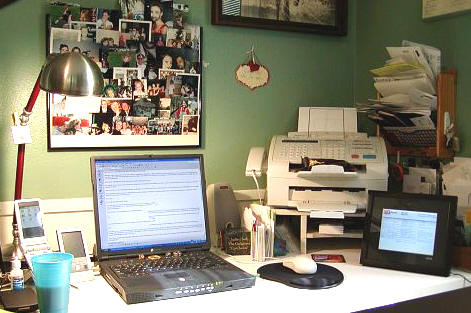
The Ceiva Internet
Connected Digital Picture Frame is available from
eFrame Central and other retailers.
Price: $199.95
Subscription costs $79.95 for 1 Year, and is purchased directly from
Ceiva. If you need Toll-free access, it is an additional $70.00 per year. You
can use Ceiva’s
local
number availability tool to find out if local access is available in your
area.
Pros:
Great way to keep in touch with someone in a visual way
Easy to use
Don’t have to have internet access to use
Relatively inexpensive
Cons:
Nothing really bothered me enough to deserve a con
BIGASUO Digital Picture Frame, 10.1" Frameo Digital Frame WiFi with 32GB Memory, 1280x800 IPS Touch Screen, Send Photos/Videos from Your Phone Anywhere, Photo Gifts for Parents and Grandparents
37% OffFrameo 10.1 Inch WiFi Digital Picture Frame with 32GB Storage,1280 * 800P IPS HD Touch Screen,Send Photos/Videos from Your Phone Anywhere, Photo Gifts for Parents and Grandparents
14% OffProduct Information
| Price: | 199.95 |
| Manufacturer: | eframecentral |
| Pros: |
|
| Cons: |
|

![[Frameo Digital Frame WiFi] Trusted by millions of users worldwide, Frameo offers a secure and private way to share memories. Powered by professional photo management technology from Denmark, it makes sharing and displaying your precious photos and v...](https://m.media-amazon.com/images/I/41fgCdGo3gL._SL160_.jpg)

Gadgeteer Comment Policy - Please read before commenting
I have used the Cieva Frame for more than 4 years and had reasonably good experience with it. Potential buyers should be wary, however, if they live outside a major metropolitan area. The toll-free access charge is a killer and my frame will not dial it correctly. I paid for an entire year of service after moving away from a city with local access and never was able to connect to the central website at all. This is not a foolproof system. An adapter that would let the frame update via a wireless router would solve the problem for those of us who have broadband in the house.