REVIEW – Earlier this year, I upgraded my 2020 MacBook Air with a 2024 Mac Mini M4. I love this little powerhouse. What I didn’t like is the lack of USB-A ports, SD Card reader, and the lack of easy upgradability with the SSD. Enter the Satechi Mac Mini M4 Stand & Hub with SSD Enclosure. It’s a perfect solution to these little inconveniences. I think my Mac Mini M4 is about to become an even better desktop computer.
⬇︎ Jump to summary (pros/cons)
Price: $99.99
Where to buy: Satechi, Amazon
What is it?
The Satechi Mac Mini M4 Stand & Hub with SSD Enclosure is an accessory hub specifically designed for the 2024 Mac Mini M4 (and Mac Mini M4 Pro). It adds additional connectivity with three USB-A ports, an SD-card slot, and additional storage options as an enclosure for M.2 NVMe SSDs.
What’s included?
- Satechi Mac Mini M4 Stand & Hub with SSD Enclosure
- Screws/Screwdriver for M.2 NVMe SSD installation
- Thermal Pad for M.2 NVMe SSD
- User Manual
Tech specs
- Compatibility: 2024 Mac Mini M4 and 2024 Mac Mini M4 Pro (Not compatible with 2018-2023 Mac mini)
- Host Cable: USB-C 3.2 Gen 2
- USB-A ports: (2) USB-A 3.2 Gen 2 – Up to 10Gbps, (1) USB-A 2.0 – Up to 480Mbps
- SD Card slot: SD 4.0 UHS-II – Up to 312 MB/s
- SSD Enclosure: M.2 NVMe SSD Enclosure (Drive not included) – Up to 10Gbps
- SSD Compatibility: NVMe with 2230/2242/2260/2280 SSDs
- Cable Length: 3.15 in (8 cm)
- Dimensions (LxWxH): 5 x 5 x 0.81 in (12.7 x 12.7 x 2.06 cm)
- Weight: 6.8 oz (192 g)
Limitations
- SSDs equipped with heatsinks and double-sided drives are not compatible with this enclosure.
- Recommend connecting one bus-powered device at a time.
- USB-A ports will not charge iPads or support CD readers, including Apple SuperDrive.
- Incompatible with SATA M.2 SSDs
Design and features
The Satechi Mac Mini M4 Stand & Hub with SSD Enclosure is designed to mimic the footprint of the 2024 Mac Mini M4. The outer shell is made from aluminum (or in the King’s English, aluminium) just as the Mac Mini M4 is made. Satechi has done a great job mimicking the brushed finish that Apple has used for several years on its laptops and other products.
The rear of the hub has two distinct features. First is the cable that connects the hub to the Mac Mini comes from the bottom of the hub to connect to one of the USB-C ports in the back of the Mac Mini.
The second feature on the rear of the Satechi hub is the finger recess to make reaching the power button on the Mac Mini much easier. It seems the placement of the power button on the Mac Mini M4 has been a major point of contention. I agree, it’s not the best placement, but how often does the Mac Mini need to be turned off? Anyway, the Satechi hub has at least made reaching the power button somewhat easier.
The bottom of the hub has an array of venting holes and the access door for the M.2 NVMe SSD enclosure. Sliding off this little door reveals the screw and screwdriver needed to install an NVMe SSD (not included). See the Installation section below for how this is done.
The top of the hub is where the Mac Mini sits. The top is made of plastic and is slightly recessed to allow a clear flow of air for the Mac Mini’s fan, and also a gap to allow a clear WiFi signal. Some competing hubs have a design flaw that diminishes the Mac Mini’s WiFi signal. The Satechi hub does not.
The front of this Satechi hub is where all the business is conducted. Starting on the left, there is an SD card slot. It takes full-size SD cards, so any other sizes need an adapter.
Next are the three USB-A ports for legacy devices. The first two are a newer generation and allow transfer speeds up to 10 Gbps; the third USB-A port is an older generation, rated at 48 Mbps. Satechi recommends only one USB-powered device at a time. Also, the USB ports are not recommended to be used with CD readers. See below for my results with that.
Installation
Attaching the Satechi Mac Mini M4 Stand & Hub with SSD Enclosure to the Mac Mini is very simple. The connecting cable, type USB-C, is tucked away on the bottom. Just release it and plug it into one of the Mac Mini’s rear USB-C ports. The Mac Mini sits on top of the Satechi Hub.
Installing an SSD is also very simple. Satechi has a very easy-to-follow YouTube video that is linked on their website. Installation was just a few steps. After removing the snap-on cover on the bottom, the installation screw, heatsink pad, and even a small Phillips-head screwdriver are provided. Adhere the heat sink pad to the bottom of the enclosure, click the SSD in place, and screw it down with the included screw. After reconnecting the hub to the Mac Mini, format the SSD with the MacOS Disk Utility. Easy peasy.
Performance
I’ve been using the Satechi Mac Mini M4 Stand & Hub with SSD Enclosure for about a month now, and I can honestly say it has performed perfectly. No weird disconnects, or port issues, or random SSD ejections. Not one problem whatsoever.
I have a 2Tb external SSD that I purchased with the Mac Mini that I have plugged into one of the rear Thunderbolt 4 ports of the Mac Mini. The three Thunderbolt ports of the Mac Mini are faster than any of the Satechi hub ports. It just makes sense to have it plugged into the fastest connection possible.
The SD card reader is probably the most used port on the hub for me. Whether it’s my digital camera card or cards from my drones, the SD card reader gets the most attention. The SD card reader is rated for up to 312 MB/s. I tested several different SanDisk cards (Ultra, Extreme, etc.). I was able to achieve speeds of 120 MB/s write and 168 MB/s read. Not quite the stated maximum, but fast enough for me. If you need faster SD card read/write speeds, then maybe another solution would be best.
What I mostly use the Satechi hub’s USB-A ports for is transferring files to and from older external drives. I have a 2Tb HDD that I use as a backup drive that is not connected to my Mac Mini all the time. Transferring to and from that drive isn’t lightning fast, but I don’t need it to be. The read/write numbers for my older HDD are about 100-120 MB/s. I also have a Logitech mouse dongle that takes up one of the USB-A ports.
The USB-A ports do have 5V/0.5A power delivery to devices plugged in. Satechi advises not to use more than one powered device at a time. This power output would be enough to power any older external drive or slowly charge a phone.
On their website, Satechi states that external CD readers should not be used with the hub’s USB-A ports. I have an older Samsung external DVD writer drive that reads CDs. It only requires 5V to operate, so I plugged it in and ripped a music CD with Apple’s music player app. It worked perfectly. I assume many other CD readers require more power to operate, so Satechi is playing it safe to say that CD players are not supported.
The M.2 NVMe enclosure is what I was most excited about having with this Satechi hub. Apple charges ridiculous prices for storage options, so I bought my Mac Mini M4 with 512 GB, knowing I would be adding a much cheaper, larger SSD later. I purchased a Crucial 1Tb M.2 NVMe SSD that is rated for 7,100 MB/s. However, the host cable for the Satechi hub is a USB-C 3.2 Gen 2, which is only rated for a maximum of 10Gbps (gigabits per second), which translates to 1,250 MB/s (megabytes per second). Running the BlackMagic disk testing app, I was able to achieve around 1,000 MB/s. Not too bad.
It’s too bad this Satechi hub doesn’t have true Thunderbolt speeds. Thunderbolt 4 ports, which is what the Mac Mini’s rear USB-C ports are, have a maximum throughput of 40Gbps, 4 times that of what the Satechi hub is rated for. This would, of course, increase the cost of this Satechi hub and the amount of heat generated, but I can dream.
Final thoughts
I really like the Satechi Mac Mini M4 Stand & Hub with SSD Enclosure. It gives me all the necessary ports, an SD card reader, and an adequate M.2 NVMe enclosure without costing a huge amount of money. For the current price of $99.99, you get a lot of additional functionality and usefulness. It may not be the fastest hub, but you can’t beat it for its value.
What I like about the Satechi Mac Mini M4 Stand & Hub with SSD Enclosure
- A lot of functionality for the price
- Adequate throughput speeds for now
- SD card is a great addition for the Mac Mini M4
- Looks great
- Fixes the power button issue
What needs to be improved?
- The hub is not Thunderbolt 4 rated
Price: $99.99
Where to buy: Satechi, Amazon
Source: The sample of this product was provided for free by Satechi. Satechi did not have a final say on the review and did not preview the review before it was published.
Check out these other reviews!
- Qwiizlab Aluminum Stand Hub for the Mac mini M4 review
- Waterfield’s new Shield case lets you travel with your Mac mini



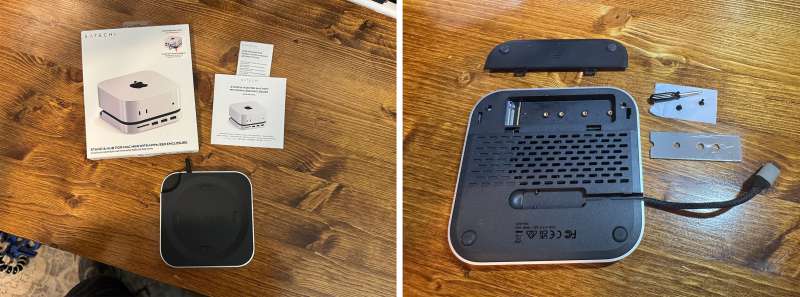













Gadgeteer Comment Policy - Please read before commenting
What configuration Mac Mini did you buy? I’m thinking about buying one again (after the September Apple event – in case they have new ones). I bought one after they first came out and returned it because I didn’t think I needed both a Mac Mini and my MacBook Pro. But now I’m having thoughts again 😉
I went to the Apple Store to purchase the base configuration (16 GB RAM/256 GB storage). Of course, they didn’t have any, so I looked on Amazon. They didn’t either, so I ordered the 16 GB RAM/512 GB storage option. I turned off all the AI crap so I could utilize the RAM better. You can always add storage, but RAM is locked in. It’s a tiny little powerhouse. Also, Amazon is consistently 10-15% off from Apple’s pricing.
If it was a TB4 (thunderbolt 4) connection I might have been tempted, but aesthetics aside, the performance leaves a bit to be desired (in relative terms to TB4, of if you have a Mini M4 Pro with TB5 which is even quicker). Hopefully they address this as the price of those chipsets decline.
I agree. If you require TB4/TB5 speeds, this hub is not for you.
Can you share which other brands creates problems with wifi?
Since the M4 Mac Mini has its WiFi Antenna on the bottom, avoid any hubs with a fully metal top that has the Mac Mini sitting flat on the hub’s top. The Satechi has a plastic top and small rubber risers that the Mac Mini sits on, which raises it off of the hub about 1/4 inch.