 For many of us, having our mobile phone grafted to our ear is more than a frequent occurrence, it’s a near constant activity. It’s often useful to be able to multi-task while we’re gabbing, and many states now have laws prohibiting mobile phone use while driving. Enter the hands-free headset. There a wide range of products that fit this description, with varying features and pricing. One such device is the new Samsung HM3200 Bluetooth Headset. Here’s a promotional YouTube video of the device. How does it stack up against such a broad field of competitors? Quite well, I found. It’s an attractive looking, compact and feature-rich Bluetooth headset. Let’s dig into the details.
For many of us, having our mobile phone grafted to our ear is more than a frequent occurrence, it’s a near constant activity. It’s often useful to be able to multi-task while we’re gabbing, and many states now have laws prohibiting mobile phone use while driving. Enter the hands-free headset. There a wide range of products that fit this description, with varying features and pricing. One such device is the new Samsung HM3200 Bluetooth Headset. Here’s a promotional YouTube video of the device. How does it stack up against such a broad field of competitors? Quite well, I found. It’s an attractive looking, compact and feature-rich Bluetooth headset. Let’s dig into the details.
Packaging
| The HM3200 comes in decent packaging. I like that the actual product is visible from all sides through the transparent upper portion of the package. The package is also quite easy to open. However, removing the contents is not, particularly the box in the lower portion of the package that contains the accessories. The tight fit of this box within the package required considerable wiggling and pulling to slide it out. |
|
Inside the Box
- HM3200 Bluetooth Headset
- Small, medium and large earpieces
- Charging cradle
- Travel adapter
- User manual

Features
- Noise reduction and echo cancellation – eliminate unwanted background noise
- Active pairing – auto search for Bluetooth phone and connect
- Multipoint technology – dual phone connection
- Auto volume adjustment – raise/lower volume with ambient sound level
- Battery level indicator
- Last call dialing
- Mute and reject calls
Specs
| Bluetooth Version | 2.1+ EDR |
| Support Profile | Headset Profile, Hands-Free Profile |
| Operating Range | 33 ft (10 m) |
| Dimensions (LxWxH) | 2.1in x 0.7in x 1.1in |
| Weight (g) | 8.7g (.3oz) |
| Talk time | 5 hours |
| Standby time | 180 hours (7.5 days) |
| Charging time | 2 hours |
| Battery | Rechargeable |
| Warranty | One year |
The Headset
The HM3200 itself is a simple, straightforward design, made up of three components: headset, earpiece and ear hook. As seen above, three earpieces are included so you can select a size that best fits your ear. I selected the middle sized earpiece and it fit quite well in my ear; would compare it to the fit with decent pair of earbuds. It was secure enough that I didn’t really need the ear hook, though I wouldn’t go running with it. The ear hook is easily adjustable for right or left operation. It is flexible, but I’m not sure how far it would flex before fracturing, and I didn’t want to risk it. I like that it is transparent, therefore not easy to detect.

The HM3200 is a compact size, seen from the images below. The front of the device has an attractive brushed gunmetal metallic appearance, with the balance of the device a gloss black plastic. The Power and Volume buttons are discreetly placed along the top and side of the device, while the Talk button situated on the front is a slick-looking gloss black diamond surrounded by a silver frame. The white ”Samsung” logo on the front is prominent, but tolerable.

The Power button is located on the “top” end of the headset. Hold it down for a second and a tiny LED on the side of the headset will flash blue four times in rapid succession, then blink at regular intervals, indicating that the device is powered on. Hold the Power button down for a second again, and the LED flashes blue a few times, then red, indicating that it is powered off.

The diamond-shaped button on the “outside” of the headset is the Talk button which performs several functions. Initially, it is used to pair the headset with your Bluetooth-capable phone. It is also used to make, answer or end a call. Pairing the headset with my iPhone 3GS required little effort. First, I pressed and held the Talk button until the blue LED stayed lit, placing the device in pairing mode. Next, I switched the iPhone’s Bluetooth feature on, to start it searching for Bluetooth devices. The HM3200 appeared in the list of found devices in second or two. I selected it from the list and bingo-bango, it was done. And because the HM3200 supports Simple Pairing and the iPhone 3GS is compliant with Bluetooth 2.1+, I didn’t even have to enter the pairing PIN. Easy peasy. Once the HM3200 has been paired with a phone, it tries to automatically reconnect to that phone each time you power it on. Once or twice it failed to do this for me, but it was fairly easy to “reset” the pairing by pressing the Talk button.

On the opposite side from the tiny LED indicator light are the up/down Volume buttons. They are used to adjust the volume during a call, to mute the microphone during a call (by pressing and holding either the up or down button) and to control the Multi-point feature when pairing. Multi-point is a feature that allows the headset to be connected to two Bluetooth-enabled phones at the same time. I couldn’t see myself using this feature often, so I didn’t really play around with it much.

Unlike a lot of hands-free headsets which must be plugged into a cable to be charged, the HM3200 includes a small charging cradle. However, that is the ONLY way that it can be charged (more on this later). Here’s a shot of the charging contacts on the “bottom” end of the device. A tiny microphone hole is visible between them.

I’m not sure anything can keep one from looking a bit…well, dorky…while wearing a hands-free headset, but the HM3200’s small form factor and sleek styling do help. It is also fairly easy to wear due to its scant weight and once you find which earpiece is correct for your ear, it is quite comfortable. The rubber earpiece acts like an earbud and provides some modest blocking of background noise, at least to the ear in which you’re wearing it.
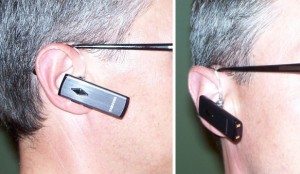
Here’s a closeup of the charging cradle. It has a small cover that allows access to a micro-USB jack for the Travel Charger cable. The cover is easy to pop open with a fingernail and has a small tether that attaches it to cradle and keeps it from getting lost. The tethered cover must be carefully pushed off to the side to avoid breaking it when plugging in the micro-USB cable tip, but it’s not too difficult. However, I suspect that it wouldn’t take much to break off that tiny plastic tether and lose that little cover. The cradle also has a rubberized non-slip coating on the bottom to help it grip the surface of wherever you choose to park it.

Below are a few shots of the headset in the charging cradle. The cradle provides a small footprint by orienting the headset vertically and it slides in and out easily with minimal effort. You know you’ve made contact when the tiny LED on the side of the headset glows red to indicate charging. The LED switches to blue when fully charged. To check battery level, the Volume down and Talk buttons can be pressed simultaneously and the LED will flash blue, violet or red, indicating high, medium and low charge level.


Below is the Travel Adapter. I have to admit that I was surprised when I opened the accessory box in the bottom of the package and found…this. Curiously, it has UK-style prongs, not US prongs. Needless to say, I wasn’t going to get much charging done with this thing (more on this later). Other than the incorrect prongs for my region, the size of the wall-plug portion of the adapter is a bit on the largish side (I’ve seen smaller), but acceptable. It would have been nice to have the style with the fold-down rather then fixed prongs.

A two-pronged approach was attempted in order to solve this prong problem (pun intended). I informed Julie of the hardware issue and she fired off some emails to track down the correct charger. However, she was told “there is no proper recharger for HM3200 on the market.” Odd. A kit with charging accessories compatible with the HM3200 was then dispatched to me. In the meantime, I went online and found a UK-to-US prong adapter for a few bucks, which worked quite well, though it did make the already a bit largish adapter even larger (see below). I sure hope that Samsung figures out that the UK prongs won’t work all that well here in the US and provides the correct one.

Operation
As evidenced from above, the HM3200 headset is simple to operate. There are a few options for making a call. You can dial from your phone, of course. Or you can press the Talk button once and the headset will redial the last number of the most recently connected phone. To use voice dial (if your phone supports this), press and hold the Talk button. The Talk button can also be pressed once to answer an incoming call, and once again to end the call. If you’re jamming to your favorite tunes and can’t be bothered, the Talk button can be held to reject an incoming call. In addition, if you initiate a call on your phone and want to transfer the call from the phone to the headset, press the Talk button. Finally, to place a call on hold, press and hold the Talk button.
I found that each of these functions performed quite consistent. The buttons all have a nice tactile feel so you know when you are pressing them, and there is almost always some type of audible tone in the earpiece to reinforce it.
Call Quality
I found the call quality on my end to be good, and seemed to be limited by the call quality of my iPhone’s AT&T service. On the other end, the audio quality seemed to be good as well. I’ve made several calls to my wife while I was out and about, and she remarked that she couldn’t even tell that I was using the headset.
Availability
Where could you look if you wanted to, say, buy a Samsung HM3200 Bluetooth Headset? As of this writing, not on the Samsung website. That’s right, at least for now it is curiously absent. However, I was provided this link, so if you want to order one, it’s apparently where you’d need to go, at least for the time being. Best guess at a US price, based on what’s shown at that site, is about $70.
Final Thoughts
While admittedly I have not evaluated many Bluetooth hands free headsets, I like the HM3200. The form factor is small–it’s thin and lightweight–and the styling looks cool. It has all of the features I want (plus some extras) and is easy to operate. All this and the price is not really a bank-breaker, considering the quality and features in comparison to other headsets.
Updates 03/13/15
This Bluetooth headset is still sitting on my desk at work, and I do use it occasionally when I want to make a hands-free call with my iPhone rather than my land line. I always liked that this headset has its own charging dock.
Source: The sample for this review was provided by Samsung. Please visit their site for more info.
Gerber Gear 22-47162N Fast Draw Folding Assisted Opening Pocket Knife, Fine Edge, Black
$41.14 (as of February 1, 2026 17:20 GMT -06:00 - More infoProduct prices and availability are accurate as of the date/time indicated and are subject to change. Any price and availability information displayed on [relevant Amazon Site(s), as applicable] at the time of purchase will apply to the purchase of this product.)Gerber Gear EVO Jr. Folding Knife - Serrated Edge [22-41493]
23% OffProduct Information
| Price: | about $70 (still to be confirmed) |
| Manufacturer: | Samsung |
| Pros: |
|
| Cons: |
|



