
REVIEW – I have a Bluetooth earbud in one of my ears probably 8 hours a day most days. I’ve reviewed and used many different types of earbuds over the last 20+ years. My favorite types are in a category now called “true wireless stereo”, meaning there are two earbuds and they can work together as a stereo pair or individually in either ear. I was given the opportunity to review a new pair of true wireless earbuds, the JLab Epic Sport ANC 3. Here are my thoughts after testing them for several weeks.
↓ Jump to summary (pros/cons)
Price: $99.99
Where to buy: jlab.com and Amazon
What is it?
JLab’s Epic Sport ANC 3 are a pair of true wireless stereo earbuds with a charging case which features three charging methods: a built-in USB-C cable, a USB-C connector for an external charger and cable, and wireless charging. These earbuds are meant for sport so, like others in this category, they feature an ear hook designed to keep them in place during an active workout.
What’s included?

- Sporthook Earbuds
- Integrated Charging Case
- Gel Ear Tips (3 sizes)
Tech specs
- AUDIO
- Speaker: 10mm Dynamic Driver + Knowles Balanced Armature
- ANC Type: Hybrid
- Spatial Audio: Yes
- Hi-Res Audio: Yes
- Frequency Response: 20Hz-20kHz
- Impedance: 16 Ω
- EQ3: Yes
- BLUETOOTH
- Version: Bluetooth 5.3
- Multipoint: Yes
- Range: 30+ feet
- Protocols: HSP / HFP / A2DP / AVRCP
- Codecs: BC / LDAC / LC3
- MICROPHONE
- Type: 6 MEMS
- Sensitivity: -38dB ± 1dB
- ENC Microphones: Yes
- BATTERY
- Single Playtime: 12+ hours
- Total Playtime: 56+ hours
- ANC Single Playtime: 9+ hours
- ANC Total Playtime: 40+ hours
- Input Power: DC 5V, 1A
- Earbud Battery: 85mAh 3.7v (LiPo)
- Earbud Charge Time: < 2 hours
- Charging Case Battery: 820mAh 3.7v (LiPo)
- Case Charge Time: < 2 hours
- Charge: Wireless / Integrated USB-C
- Fast Charge: 10 min = 1h 50min
- GENERAL
- Control Type(s): Touch, Swipe
- Voice Assistant: Siri / Google
- Google Fast Pair: Yes
- Microsoft SWIFT Pair: Yes
- Be Aware Mode: Yes
- Auto Play/Pause: Yes
- Warranty: 2 Years
- IP Rating: IP55
- Earbud (Individual) Dimensions & Weight: 1.38 x 2 x 1 inch , 16.8g
- Case Dimensions & Weight: 3.14 x 2.31 x 1.32 inch, 60.6g

Design and features
JLab’s Epic Sport ANC 3 are a pair of Bluetooth true wireless stereo earbuds, both of which have an ear hook designed to keep them in the wearer’s ear during periods of intense physical activity. They come with a large oval charging case which can be charged three different ways. The earbuds are black with JLab’s logo on the side of each earpiece, which doubles as the touch-sensitive button for controlling the earbuds’ various features. Above the button on each earbud on the vertical part of the ear hook is a touch-sensitive strip used for controlling volume.
The charging case includes a short built-in USB-C cable, integrated into the bottom of the case, meaning you can plug it into any USB-C port that puts out sufficient power to charge the case. If you’d prefer to use a longer cable, or have a USB-A to USB-C cable you would like to use, there is a USB-C port on the lower back side of the case. The third charging method is wireless charging. There is no information that I could find about the wireless charging speed.


Another major hardware feature is multi-device pairing. This means that they can be connected to two different devices at the same time. Only one can be playing audio at a time, but if you’re watching a movie on a tablet or computer and a phone call comes in on your phone, they switch automatically, making it easy to take a call without removing the earbuds or trying to manually switch the connection.
As with many other Bluetooth earbuds, these come with three sizes of gel ear tips, allowing you to choose the size and fit most appropriate for your ears.
The earbuds have a full set of software features as well. The touch-sensitive button on each earbud can be set to a variety of controls, triggered with a series of taps and long presses. There are 14 different options available, assignable to single-, double-, and triple-taps or a long press. The swipe up and down gestures on the touch-sensitive strip above the button can also be assigned any of the same 14 options. The assignable options are: Last Track, Next Track, Play/Pause, Volume Up, Volume Down, Switch EQ, Google/Siri, Noise Control, Add 30 seconds to timer, Add 1 min to timer, Play/Pause Timer, Start/Stop Timer, Skip Interval, and Restart Interval. Several of these features are used for a built-in interval timer feature that I did not test but may come in handy for people who do workouts where this kind of timer would be useful.
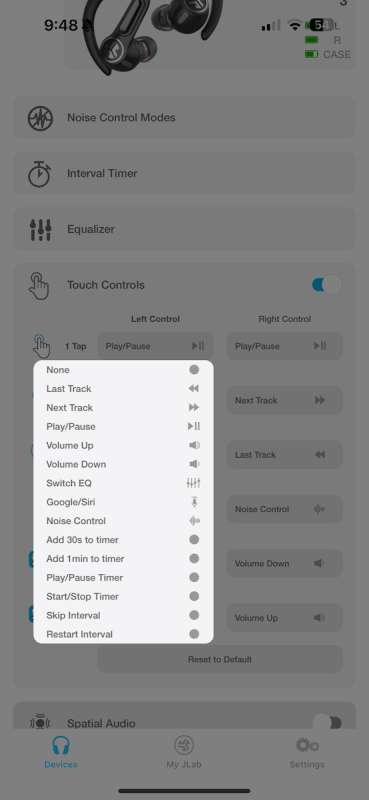
There is a built-in EQ with three pre-configured presets and one custom preset, which gives 10 bands to adjust to suit your listening preferences. There is also a built-in noise canceling feature with adjustable sensitivity and a “Be Aware” mode that lets outside audio through so you can better hear the outside sounds around you for safety reasons.
The earbuds also include a spatial audio feature, which adds some reverb and ambiance to the audio being played through them. There is also a choice between music mode and movie mode, although I couldn’t find any description of what these features actually do.
Lastly, the Epic Sport ANC 3 features a safe hearing mode, which allows you to limit the maximum volume to either 85 or 95 dB. This is an important feature to help protect your hearing, especially on long listening sessions where it may not seem like damage is being done immediately but there could be problems over time.
All of the software features are controllable through the JLab Audio app, which is available for both iOS and Android. Once things are set up in the app, many of the software features can be controlled through the various taps and swipes on the earbuds, making control easy and convenient.
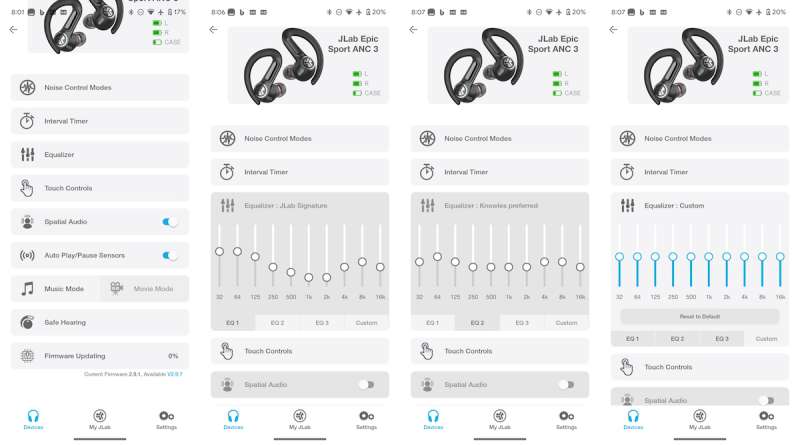
Assembly, Installation, Setup
Bluetooth pairing was as easy as most other Bluetooth earbuds. They come with a protective plastic piece over the charging contacts, which needs to be removed before the first charge. After that is done, the earbuds go into pairing mode. Simply find them and select them in your phone or other device’s Bluetooth menu, and in a few seconds, they should be paired. These also feature Google’s Fast Pair, which worked with my Pixel 6 to make pairing as easy as pairing Apple’s AirPods that feature the H1 or H2 chip. One especially nice feature of Fast Pair was that I could see the charge levels of each earbud and the case right on the home screen of the Pixel. This is also possible on AirPods on an iPhone (and you can also see the overall charge level of other earbuds, although not each individual one and the case), but it requires a widget or the popup that sometimes comes up, so seeing this info. right on the home screen is pretty neat.
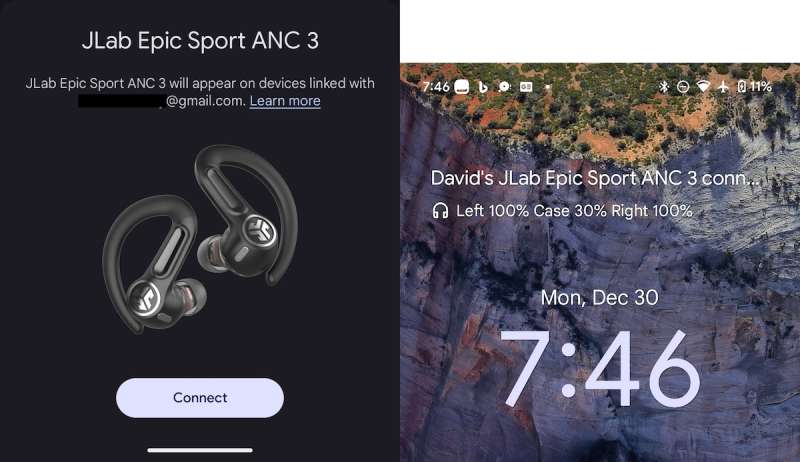
I tested the earbuds with the default ear tips at first (I believe they were the medium size) but quickly decided they weren’t right for me. The larger size turned out to be the best for my ears, which is typically the case for any earbuds I use.
Setting up the JLAB Audio app is as easy as installing the app from your device’s App Store, and choosing the earbuds in the app once they’re connected. Settings and firmware updates are available in this app, which has a clean layout and is easy to use. In addition to the earbuds’ settings, the app has an ambient sounds feature, which gives a sampling of 9 different sounds, including rain, ocean waves, and bird sounds, to help create an ambient listening experience. I was able to play all 9 sounds simultaneously, and each of them had a separate volume control to adjust them to my liking. There are many separate apps that give you this type of ambient sound control, but I’ve never seen it integrated into an app like this before. The app also includes a burn-in tool, a control guide (a reminder of what each tap/swipe on the earbuds does), a link to the Jlab store, and a troubleshooting guide and a way to contact JLab support.
In Use
Bluetooth earbuds with sport hooks are always a little more complicated to wear. That’s not a bad thing, it just means it takes more effort to put them in your ears and adjust them to fit correctly and make sure they stay in place while being worn. The JLabs are no more or less difficult to put on and in my experience they stayed in place, at least in the sense that they never felt like they were going to fall off my ears. The ear hooks did make it more difficult to wear them while wearing my glasses or sunglasses, however. My preference would be for the earpiece of my glasses to go between the ear hook and my head, helping keep my glasses in place. When I did this, the earbuds didn’t stay sealed in my ear, so I wasn’t able to wear my glasses this way. I never dropped my glasses while wearing them like this – my indoor and outdoor walks aren’t very strenuous – but I could see this being a problem if I was doing more physical activities such as running or parkour.



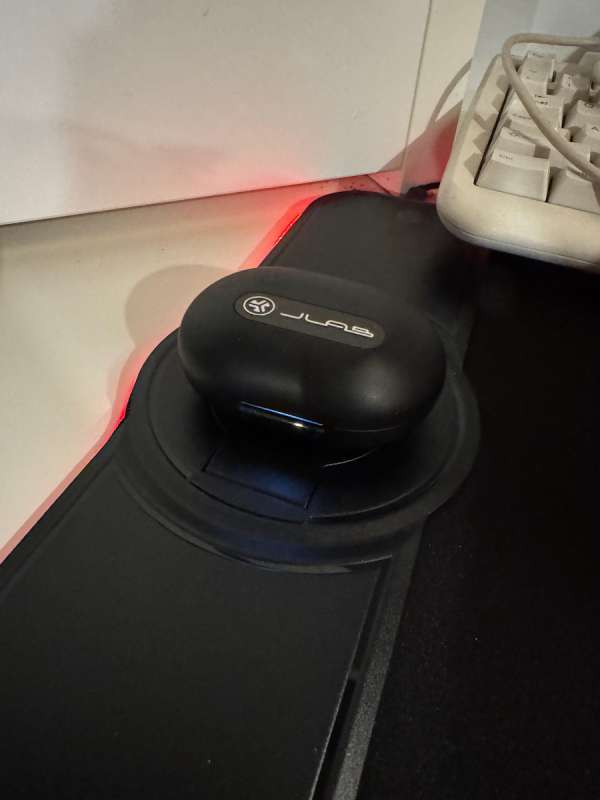
During my review of these earbuds I didn’t have to charge them once, until I was ready to test the various charging methods. When I first unboxed them, they were already charged, and when I put them in my ears the first time, I heard a voice say, “Bluetooth Connected. Battery Full.” When I did my charging tests, the earbuds were at 100% (after having been in the case long enough to have been fully recharged by the case’s battery) and the case was at 30%. I did my testing as follows: I first tested charging using the built-in USB-C cable and a charger that puts out up to 65W over USB-C PD. According to the specs the input voltage is only 5V, 1A, meaning a total of 5W, so pretty low charging requirements. Testing this charging method for 15 minutes took the case battery from 30% to 40%. I next tested wireless charging with the charging stand next to my bed where I charge my phone, watch, and headphones, all wirelessly, every night. The charging spot for my bluetooth earbuds on this charger has a small well, designed for the shape of Apple’s AirPods Pro charging case. The JLabs’ charging case is significantly larger than Apple’s case, and while the indicator showed it was charging, after 15 minutes, the case’s battery still showed 40%, meaning it wasn’t charging (or wasn’t very fast). I tried wireless charging on another Qi charger, which allowed the case to sit flat, and in 15 minutes the case’s battery had increased from 40% to 50%, so approximately the same charging speed as the built-in USB-C cable. My last charging test was with the same 65W charger mentioned above and a USB-C cable plugged in to the charging port on the back of the case. In 15 minutes the case’s battery had increased from 50% to 70%, so approximately twice as fast as the other methods. Charging batteries is not a linear increase from 0% to 100%, so these numbers could be slightly off, but if you need the fastest charge the best way to charge them is with an external cable and sufficient USB charger. Faster charging can decrease the overall life of a battery, however, so for regular charging it’s probably better to choose a slower charging speed (such as on a wireless charger while you’re sleeping at night).
As you can see from the specs these have a super long battery life, both for each earbud as well as the charging case. Each earbud can last 12+ hours and the case is good for another 56+ hours, meaning you can listen to them for almost 3 days without a full recharge. Because 90% of my listening is podcasts and I almost always only use one earbud at a time this would extend the total battery life even more. That is by far the longest-lasting battery life for any wireless headphones I’ve ever used.


My experience using these earbuds was mostly positive with a few negative things to report. The sound quality was excellent in my experience. I listen to a lot of jazz, mostly instrumental, which includes a lot of bass and drums, as well as midrange instruments such as saxophones. I felt like the sound quality was mostly smooth across the full range, with slightly accentuated high frequencies. Bass was solid, midrange wasn’t too bright or harsh, and everything was clear and easy to listen to. The EQ options, especially with the custom setting, are plenty to be able to enjoy just about anything you might want to listen to. The fact that the EQ settings are set on the earbuds means that they will apply to whatever you’re listening to, on any device, as opposed to Apple’s EQ settings only applying to Apple’s Music app for instance.
In general, the earbuds fit my ears just fine, although I found myself wanting to push them into my ear canals a little, but more often than I’d prefer. When I did this I would frequently pause what I was listening to, leading to a bit of frustration. I did notice that when I tried to keep my glasses between the earbuds and my head that the earbuds didn’t fit as well in my ears. Once I adjusted how my glasses were sitting on my head, though, this problem mostly went away.
Noise reduction was effective and immediately noticeable. I can’t compare it to other headphones because I don’t have a lot of experience using noise reduction but I found I liked the way this worked with the JLabs. The “Be Aware” feature was nice, although I felt it accentuated the high frequencies more than felt comfortable for me, so I didn’t use it very much.

One thing I missed from other wireless earbuds (most recently the Samsung Galaxy Buds2 Pro) was audible feedback like a beep or tone when a button is pressed. I’ve gotten used to this feature to help me know that the taps or swipes that I think I did were actually accepted. These earbuds seem to take about a second longer than I’m used to before actually performing the functions, so without hearing a beep or tone, I didn’t always know if what I had attempted to do was actually performed. It’s something you can get used to, but it’s definitely noticeable.
Most of the wireless earbuds I’ve used don’t have any type of volume control so this was a welcome addition to the JLabs. Swiping up or down on the stalk above the main function button turns the volume up or down. There was frustration with this, however. I found it really difficult to adjust the volume without also pausing what I was listening to, which meant I was restarting my podcast or music much more frequently than I wanted to. Maybe my fingers are too fat or something, but I never really got it to work reliably without an unexpected pause.
I don’t usually use spatial audio features because I prefer to listen to the music or other audio the way it was originally recorded. I suppose there are certain types of music or listening spaces where this might help, but I don’t like to mess with what was recorded. I did listen to some music with this feature on for a little bit, but I didn’t find it to make it any better than the original sound.
During my review time there was one firmware update, from 2.9.1 to 2.9.7. The app notified me of this when I opened it and allowed me to do the update with one tap. It took about a minute to do the update and worked correctly right away after it was done. The update notification said it had “bugs fixed and improvement,” whatever that means.
One unexpected feature that is enabled with the dual connection mode is that I was able to adjust volume and EQ settings from the app on my phone while I was watching a movie on my iPad while on a flight. I found the volume a little too low, even though I had it turned up all the way, so I boosted the mid and high frequencies to help hear dialog better over the background sound of the plane. Not all earbuds give you an EQ feature, much less one you can adjust from a separate device without interrupting what you’re watching or listening to.

My biggest frustration with these earbuds was that I found it hard to keep them sealed correctly in my ears for very long. This was first noticeable when I went on a long walk around my neighborhood. As mentioned earlier I had trouble getting them to seal in my ears correctly when I was wearing my sunglasses until I decided to wear them differently. The thickness of the ear hooks on my sunglasses was enough to prevent the earbuds’ ear hooks from sitting right on my ears, meaning the ear tips didn’t fit into my ears correctly. I’d like to see a little flexibility in the stalks that go from the earbuds to the ear hooks. The other issue that was more frustrating was that I couldn’t keep them sealed in my ears properly while chewing, drinking, or even brushing my teeth. They just kept moving around, which changed the volume and tone of whatever I was listening to. I also felt like I was frequently trying to push them into my ear canal (which often paused whatever I was listening to, even if I was trying hard not to touch the control button) because they felt like they just wouldn’t quite go far enough in to make a good seal. I will admit that I’m constantly adjusting any earbuds from any brand that I wear, but this was more pronounced for me with the JLabs than any others I’ve used for very long.
Final thoughts
Considering all the hardware and software features these are some great earbuds with very good sound quality and extremely long battery life but they’re not without some frustrations. Because the case is so large I can’t keep them in my pocket, which means they won’t be my everyday carry earbuds, but for long workout sessions, adventures outdoors, and plane or train rides, these are very capable true wireless headphones for a competitive price.
What I like about JLab Epic Sport ANC 3 earbuds
- Long-lasting battery life, in both the earbuds and the charging case
- Same controls on each earbud, and customizable for however you want them set up
- Multipoint connection to two devices at once
- Excellent sound quality
What needs to be improved?
- More flexible ear hooks to help with positioning while wearing glasses
- Wouldn’t stay sealed while chewing or drinking
- Volume adjustment paused media too often
- Audible feedback when buttons are pressed
Price: $99.99
Where to buy: jlab.com and Amazon
Source: The sample of this product was provided for free by JLab. JLab did not have a final say on the review and did not preview the review before it was published.


