REVIEW – After listening to me extol the amazing features of modern e-ink technology, Julie sent me her Onyx Boox Palma, thinking I’d get more use out of it than she had. It was an on-point gift, and I’ve gotten a lot of use out of my Palma. I used it to break my social media addiction (more on that later), and it’s been useful at times to have an Android device handy.
So with that in mind, what does the Palma 2 bring to the table? Is it worth the upgrade?
In short: Probably not. The Palma 2 offers a minor upgrade to the SOC (system-on-chip, which includes the CPU) and a more feature-rich Bluetooth stack, but those are the only notable updates to the hardware. The addition of auto sleep/wake and a longer, more secure PIN are nice improvements that might give you a reason to upgrade, though.
The good news is, the release of the Palma 2 at $280 has reduced the price of the original Palma to $246, so if you’ve been considering these devices, it might be worth taking the plunge!
What is it?
The Onyx Boox Palm 2 is a small ebook reader/tablet with an e-ink display.
Design and features
Center Stage: The Display
Both Palma generations use an identical form factor – a smartphone-sized slate with a 6.13″ Carta 1200 e-ink display at a 16:8 aspect ratio.
This is important to note. Standard e-readers from Kobo, Amazon, and others use a 4:3 aspect ratio, which is a better layout for reading long form text. It allows more words per line, and a better layout when reading content with indented quotations, lists, and other formatting. The aspect ratio is also noticeable when viewing PDFs designed for standard 4:3 ereaders. The dotted line above and below the document indicates the actual page size.
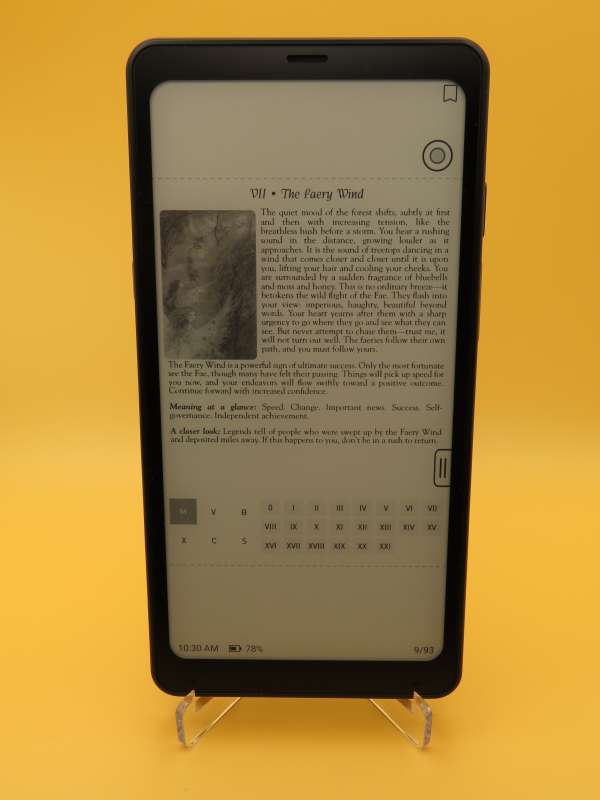
Since real ebooks (i.e. EPUB, MOBI, AZW, etc.) reflow book text to any layout, they look much nicer.
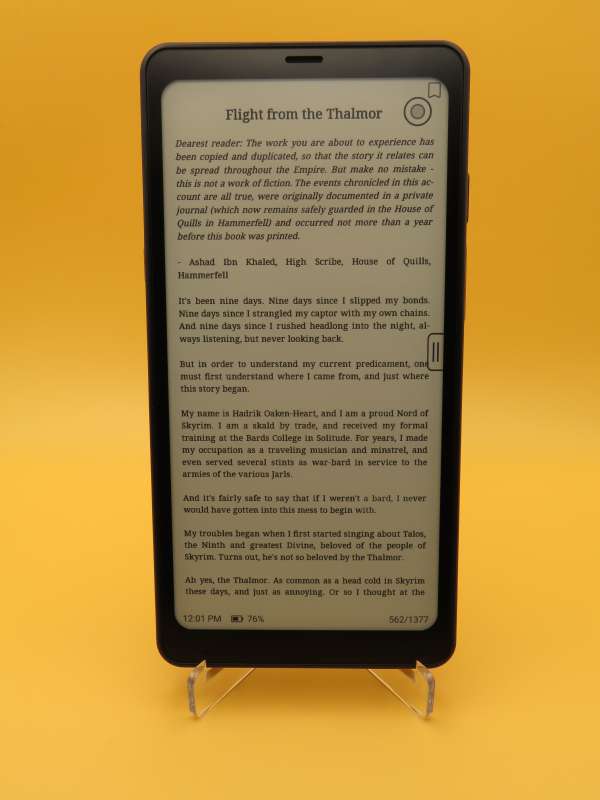
I’ve been an avid Kindle user for a long time, and the smallest options from both Amazon and Kobo are very pocketable. I’m a small woman, and my 10th Generation Kindle Paperwhite fits in my back pocket! If you’re mostly planning on reading real ebooks (not PDFs – think AZW and EPUB files), then you might prefer the 4:3 aspect ratio, even though the Palma is a bit more pocketable.
The Palma 2 uses the same two-tone frontlight as its predecessor. The amber light is very eye-friendly even in total darkness, and the brightness can be set dimly enough that it shouldn’t bother others, should you use it somewhere public (like a dark theater). I’ve noticed that the lowest backlight setting adds a bluish tinge, like the amber LEDs can’t be turned down as much as the white LEDs.
The display itself is very high resolution at 301 points per inch. Text is sharp, but the 16-level grayscale leaves much to be desired when it comes to third-party app usage (more on that later).
One other notable upgrade: the Palma 2 has auto sleep and wake functionality, which was a rather conspicuous miss in the original Palma design. The original Palma flip case from Onyx supports this feature, too!
Connectivity
The Palma and Palma 2 sport 5 GHZ Wi-Fi (802.11ac), Bluetooth 5, and USB C. USB is obviously the most reliable means of copying a lot of content to your device, but the wireless is speedy and reconnects nearly instantaneously when you wake the device. I have all my ebooks and ebook projects on an SMB file server, and I frequently copy books to my device wirelessly.
This is the kind of thing that you can’t readily do with a dedicated e-reader device (unless it’s a supported feature), because e-readers are purpose-built and run custom operating systems. The Palma line runs regular ol’ Android behind the scenes, which means you can install anything that’s supported on your device’s Android version. I was able to install the CIFS plug-in and a file browser with very minimal friction.
According to Device Info HW, the Palma 2 supports extended Bluetooth LE (low energy), meaning BTLE connections work from a longer distance. Both generations of Palmas use the same combo Wi-Fi + Bluetooth card, the Qualcomm WCN3990. Android 13 includes some enhancements to its Bluetooth stack, including better BTLE support, so this is likely the reason for the differences in the reported Bluetooth feature set.
I’ve successfully connected my Palma to Bluetooth speakers and headphones, and I’ve had fewer problems with Bluetooth audio so far on my Palma 2 compared to my original Palma. I’ve had problems in the past with my original Palma going to sleep (and disconnecting Bluetooth) mid-playback. I did a test play of three-hour-long song, and my Palma 2 stayed awake until just under an hour and a half before finally sleeping.
The other hardware specs are nearly identical. Neither device includes a real GPS or GLONASS receiver, which is a double-edged sword. An offline e-ink GPS device would be amazing when we’re out exploring the beautiful wildlands around us, but the lack of a receiver at all means Google can’t creepily track everything I do, all day, every day. Ever since I learned just how accurate and detailed Google’s tracking is, I’ve avoided Android entirely, so I’m ok with missing out on the benefits.
One important note: some apps, like banking and other financial apps, might require GPS location data for certain features to work. If you need certain app functionality, make sure it’ll work with the Palma, or keep a regular Android device around for when you need it. My bank unfortunately does not allow mobile check deposits without GPS location data, but that’s the only issue I’ve run into so far.
The Palma may look like a phone, but it is not one – there is no cellular modem option available. With its speedy 5 GHz wireless, it should work fine as a VoIP device with apps like Telegram, Messenger, and Teams, though!
The Camera
The original Palma is equipped with a camera that seems to have a very hard time autofocusing on anything that isn’t a document. The point of the camera on this device is to “scan” physical documents, which is a feature I never use. The Palma 2 has intermittent autofocus issues, and the device is at least equipped with a camera app (the original Palma lacks this), but I’ve found the camera to be pretty useless. It would be nice to snap quick photos to send to people over Telegram, but the autofocus is so inconsistent that it’s just a waste of time, for the most part.
I think Onyx can fix this with software and firmware updates. The camera itself isn’t a terrible piece of hardware, and it seems the autofocus problem could be fixed with a better driver.
The Fingerprint Reader
“Passwordless login” is all the rage today. Every major OS supports it, and most aggressively promote it as the superior option to remembering a password or PIN. Onyx opted to add a fingerprint reader to the Palma 2, which you can use for device and app authentication.
I’m going to take a short detour into an oft-ignored subject: the three (and sometimes four) factors of authentication and identity verification, and why they matter. When it comes to authentication – whether that’s unlocking your phone, logging into your bank’s app, or anything else – the three primary factors are:
- Something you know (password, passphrase, PIN)
- Something you have (smart card, RSA token, virtual token)
- Something you are (fingerprint, face scan)
There is a fourth factor that is used less often: where you are, which is facilitated through geolocation technologies, like GPS.
Although Star Trek-like tech is really cool and fun to play with, when it comes to authentication, the best single-factor method is still something you know. There is one very important reason why this is true: nobody can force you to expose your memories, including your passwords and PINs.
A physical token (something you have) can be stolen, which is why two-factor, token-based authentication always requires an accompanying PIN.
Your biometric data is also susceptible to interception: if you refuse to authenticate using your fingerprint, the person who wants access to your data can use physical force to compel your cooperation.
Additionally, here in the United States, there is at least some court precedent establishing that biometric data is not necessarily protected by the fifth amendment clause against self-incrimination. This means that you could be compelled to passively provide your biometric data to give the government access to your private information.
On top of all this, when you enroll you fingerprint(s) with a digital reader, you are trusting that this data will be secure forever. This matters a lot with your biometric data, which never changes. You can change a password or replace a token, but you only have ten fingers! It’s not a good idea to put your fingerprints on all your devices, no matter how secure the device is today. The security of old data is only preserved until supercomputing power breaks that security – and it’s always a matter of when, not if, this happens.
The fingerprint reader included on the Palma 2 is neat, but you might reconsider using it to unlock your device. Stick with a six-digit PIN. If you do want to use the fingerprint reader, the original Palma flip case covers the sensor on the side of the phone (it’s embedded in the power button). The updated case features a cutout that exposes the sensor.
Tech Specs
For those interested, I ran an app called Device Info HW to get some details on the hardware. Below is a comparison table of the differences.
| Palma | Palma 2 | |
|---|---|---|
| Software | ||
| Operating System | Android 11 | Android 13 |
| CPU | ||
| Make | Qualcomm | Qualcomm |
| Model | Snapdragon 662 | Snapdragon 690 |
| Codename | bengal | lagoon |
| Cores | 4 x 2.02 GHz 4 x 1.80 GHz |
2 x 2.07 GHz 6 x 1.71 GHz |
| Family | Kryo-2xx-a73 Kryo-2xx0a53 |
Cortex-A77 Kryo-5(4)xx-a55 |
| Instruction set | fp asimd evtstrm aes pmull sha1 sha2 crc32 cpuid |
fp asimd evtstrm aes pmull sha1 sha2 crc32 atomic fphp asimdhp cpuid asimdrdm lrcpc dcpop asimddp |
| Die size | 11 nm | 8 nm |
| Fabrication | Samsung 11LPP | Samsung 8LPP |
| Revision | r10p2 r10p4 |
r1p0 r13p14 |
| Clock speed | 300 – 2016 MHz | 300 – 2073 MHz |
| GPU | ||
| Make | Qualcomm | Qualcomm |
| Model | Adreno™ 610 | Adreno™ 619 |
| OpenGL | 3.2 [email protected] | 3.2 [email protected] |
| Vulkan | 1.1 | 1.1 |
| Clock speed | 950MHz | 565 MHz |
| Display | ||
| Size | 70 x 139 mm | 70 x 139 mm |
| Resolution | 824 x 1648 | 824 x 1648 |
| Pixel density | 301 | 301 |
| Refresh rate | 60.0 Hz | 60.0 Hz |
| HDR | n/a | HDR10 HLG HDR10+ |
| RAM | ||
| Total | 6 GB LPDDR4X | 6 GB LPDDR4X |
| Allocated | 5640 MB | 5474 MB |
| Camera | ||
| Supported devices | 20.0 MP Sony imgx476_agatti_truly 20.0 MP Sony imgx476_agatti_truly 16.0 MP Samsung s5k3p9_agatti_lce 16.0 MP Samsung s5k3p9_agatti_no_mfnr_lce 16.0 MP Samsung s5k3p9_lce 8.0 MP OmniVision ov8856_truly 8.0 MP Samsung s5k4h7_agatti_lce 8.0 MP Samsung s5k4h7_lce 8.0 MP Samsung s5k5e9yx04_agatti_lce 8.0 MP Samsung s5k5e9yx04_lce |
48.0 MB Sony imx586_bitra_sunny 48.0 MP Sony imx586_bitra_sunny 20.0 MP Sony imx476_bitra_truly 20.0 MP Sony imx476_truly 16.0 MP Sony imx481_bitra_sunny 16.0 MP Sony imx481_semco 16.0 MP Sony imx481_sunny 16.0 MP Sony imx519_sunny 13.0 MP Samsung s5k3m5_bitra_sunny 13.0 MP Samsung s5k3m5_sunny 12.0 MP Sony imx563_ofilm 5.0 MP Samsung s5k5e9yu05_sunny |
| Resolution | 16.1 MP (4640 x 3480) | 16.3 MP (4656 x 3496) |
| Aperture | f/1.8 | f/2.2 |
| Focal length | 3.51 mm | 2.24 mm |
| Focal length (35mm equivalent) | 26.2 mm | 16.6 mm |
| Sensor size | 4.64 x 3.48 | 4.66 x 3.5 |
| Diagonal | 5.8 mm | 5.82 mm |
| Pixel size | ~1.0 μm | ~1.0 μm |
| Zoom | 8.0x | 8.0x |
| Image formats | RAW_SENSOR JPEG YUV_420_888 RAW10 HEIC |
RAW_SENSOR JPEG YUV_420_888 RAW10 HEIC |
| Angle of view | 79.1° (D) 66.9° (H) |
104.8° (D) 92.2° (H) |
| Crop factor | 7.5x | 7.4x |
| ISO | 100-1600 | 100-1600 |
| Color filter | GRBG | RGGB |
| Wi-Fi | ||
| Hardware | Qualcomm WCN3990 | Qualcomm WCN3990 |
| Standard | 802.11ac | 802.11ac |
| Features | 5.0 Ghz Wi-Fi Direct WPA3 |
5.0 Ghz Wi-Fi Direct WPA3 |
| Bluetooth | ||
| Hardware | Qualcomm WCN3990 | Qualcomm WCN3990 |
| Standard | Bluetooth 5 | Bluetooth 5 |
| Features | High Speed (LE 2M PHY) Long Range (LE Coded PHY) LE Extended Advertising LE Periodic Advertising |
|
| Sensors | ||
| Accelerometer | ST LSM6DSO | ST LSM6DST |
The Software
One of the biggest upgrades in the Palma 2 is the software. This new device runs Android 13, while the original Palma is still stuck on Android 11. I’m not particularly well-versed in the differences between major Android releases. So far, in using the two devices side-by-side, the differences are pretty minimal.
Onyx has its own custom Android-based OS that is heavily geared toward e-ink hardware. This is great, because Google’s design language is not particularly well-suited to a 16-shade grayscale display. Onyx has thoroughly customized the entire UI, turning everything into simplistic monochrome icons and interactive elements.
Additionally, there is an “app optimizer,” which allows you to customize the dark-light balance of an app’s UI, as well as configure per-app DPI scaling, which I really like. This optimization feature helps with rendering third-party apps, but it’s not always great. I would love to see Microsoft add a SwiftKey theme that’s designed for e-ink displays. The built-in keyboard is subpar (no gesture writing, which I use almost exclusively), and SwiftKey doesn’t look all that great. I made a custom “theme” by making an image that superimposes an outline around each key, but it only works for the main keyboard.

One important feature added to the Palma 2: longer PINs. Four-digit PINs are not secure (they’re too easy to guess); a secure PIN should be a minimum of six digits. The Palma 2’s Android 13 build allows setting 4-8 digit PIN, and I hope Onyx backports this feature to its Android 11 release, too. One missing feature: if your device backlight was turned off before you last locked it, and you try to unlock in a dark room…good luck! I’d love to be able to adjust the backlight from the lockscreen with the edge-swipe gesture supported by the OS.
Onyx includes a suite of Boox apps, all of which are designed to look great on e-ink displays. This covers some of the basic app needs of a device like this, but I really hope Onyx releases an app for email and contacts. The included calculator, calendar, and dictionary apps are pretty simple, but they get the job done.
The star of the Boox suite is Neo Reader, which is a full-featured ebook and document viewer with support for a wide variety of formats. PDF and EPUB support is excellent. One of my many hobbies is creating EPUBs from scratch, and I’ve been very happy with the consistency and accuracy of Neo Reader’s renderer. Both endnotes and footnotes appear as popups, rather than jumping to another section of the file, which I really like.
Avoiding Google (mostly)
One of the neat things about Onyx’s Boox line is that you can use it without ever logging in with a Google Account. The initial device setup requires no account, and you can install apps directly from Google’s CDN using a handy tool called Aurora – no root required! Aurora creates disposable, anonymous user sessions so you can browse the Play store and install apps.
To install Aurora without using the Google Play store, first install F-Droid. You can then find Aurora in the F-Droid app, and install it from there.
The Aurora store also makes it easy to filter out ad-supported and paid apps, as well as apps that require the Google Services Framework, or GSF – many times, apps requiring GSF will also require you to log in with a Google account.
I’ve been really happy with this setup. I’ve been using my original Palma for months now, and haven’t found any apps missing from Aurora.
A secret key to kicking a bad online habit?
I have terrible insomnia. If I’m not medicated, I don’t sleep much at all. When I had a smartphone on my nightstand, my inability to sleep would be fed by doomscrolling social media. It’s a pointless activity, and I knew staring at a backlit screen in the middle of the night was probably terrible for my circadian rhythm and all that.
After Julie sent me her original Palma, I quickly realized it has a secret feature: it is not a good means of feeding a glowy screen addiction! The eink display makes it terrible for watching videos (and doomscrolling in general), and the lack of a headphone port makes it difficult to get sucked into listening to (and sort-of watching) endless brain rot online.
This thing is just not made to faciliate an always-on connection to the ever-changing world. The OS is tuned for maximum battery life, which means nothing runs in the background. Just getting Telegram to stay running indefinitely so I can get notifications from it was kind of a chore. The fact that many third-party apps don’t render great on the e-ink display means I have installed next to nothing, so my device never gets blown up with endless notifications. When your Palma is asleep in your pocket, it is off. The network interface shuts off completely, and only reconnects when you wake and unlock the device.
I had no idea what a difference it would make to use a Palma instead of a regular smartphone. Within a few days, my addiction to social media was gone. I still check my preferred sites regularly, but it’s nothing like it used to be. I don’t get sucked into it like I used to, because I don’t have a device that makes it easy. Adding this bit of friction radically changed my relationship with the heady world of social media.
If you have the same sort of bad habit (or know someone who does!), it’s worth considering switching to a Palma. I’m definitely glad I did.
What I like about the Onyx Boox Palma 2
- Pocketability
- Battery life
- Flexibility of Android apps
- No GPS (no spying!)
- Great for kicking bad social media habits
What’s missing?
- No color
- No pen
- No GPS (no nav!)
- Pricey for what it is
Final thoughts
The Onyx Boox Palma 2 is a pretty sweet little device. It’s a bit of a luxury buy at almost $300, but it might be just what you’ve been looking for. It’s great as a pocketable e-reader and web browser with a display that’s easy on the eyes and less intrusive to those around you, especially in low light.
If you already have a Palma, this probably isn’t a necessary upgrade, but I won’t lie: the auto sleep/wake and six-digit PIN features are super nice. The hardware itself is otherwise very similar to the original Palma. The CPU bump is better on paper and benchmarks higher, but in my side-by-side tests – loading large EPUBs with lots of images, large PDFs, and browsing social media in Edge for Android – the difference in performance was pretty much nonexistent. Both devices have the same amount of RAM, which contributes a lot more to practical performance than the minor bump in CPU clock speed.
I really wish this thing supported a Wacom EMR pen. It would make an absolutely killer digital notepad, but sadly, E-Ink does not currently manufacture a pen-enabled display in this form factor. Hopefully the next generation of panels from E-Ink will bring active pen tech to their more compact models.
I’d also really like to see Boox launch a mail+contacts app for their OS. It’s a big miss, and should, theoretically, be easy enough to implement, maybe by building off an existing, open-source client.
Even so, my Palma’s magical ability to help me kick my social media addiction makes this device a win!
Price: $279.99
Where to buy: BOOX and Amazon
Source: The sample for this review was provided by BOOX. BOOX did not have a final say on the review and did not preview the review before it was published.




Gadgeteer Comment Policy - Please read before commenting
I would SO use a phone with this screen tech. Although I don’t see how photography could work without ‘seeing’ in color.