
REVIEW – I love knowing what’s happening in and around my home, especially when I’m out and have over a dozen cameras on vigilant duty. There are many times I wish I could see just a little beyond where a camera points. For those times, the SwitchBot Pan/Tilt 3K Cam scratches that Gadgeteer itch with high-resolution skill and a movable turret! Please join me for a closer look.
What is it?
The SwitchBot Pan/Tilt 3K Cam is an app-controlled, high-resolution Wi-Fi camera with a motorized remote-control positioning system for home monitoring and security.
What’s included?
- Pan/Tilt cam
- Mounting base
- Screws and drywall anchors
- USB-A power supply
- USB-A to USB-C cable
- Reset pin
- Mounting template sticker
- User manual

Tech specs
- Power input: 5V, 2A
- Video resolution: 3K
- Field of view: 170° diagonal
- Pan/tilt angle: 360° horizontal, 115° vertical
- Storage: Supports FAT32 formatted microSD card up to 256Gb (not included)
- Operating temperature: -15 to 45°C (5 to 113°F)
- Operating humidity: 95% non-condensing
- Network connectivity: 802.11 b/g/n, 2.6GHz
Design and features
Ok, it’s no secret that I love SwitchBot products. They are well-engineered and reasonably priced, and I rely on them as the backbone of my home automation system. I like them so much that I’ve also installed their products in my mother’s home for security monitoring. When SwitchBot asked to look at their updated Pan/Tilt cameras, I enthusiastically agreed!
The camera arrived wearing SwitchBot colors. Packaging is recyclable.
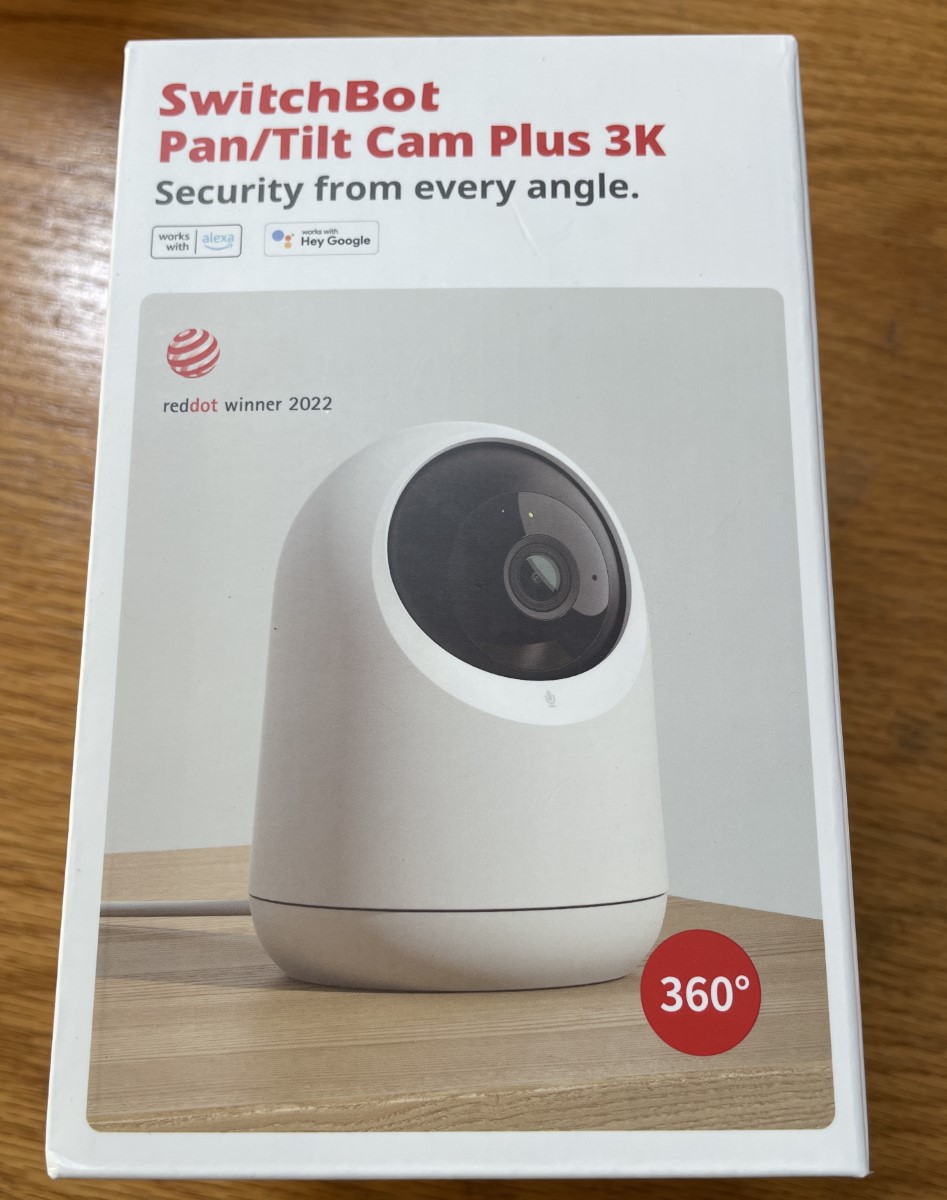
SwitchBot’s power supply is rated at 5 volts and 2 Amps and has a USB-A socket.

A USB-A to USB-C cable plugs into the base’s socket. The little hole to the right provides access to the factory reset button. A “SIM card eject pin” reset tool is in the box.

The camera’s lens rides in a movable, motorized “eyeball.” Under the lens, there is a microSD card socket. The camera can use up to 256 GB cards (not included). I appreciate the inclusion of local storage for reviewing captured footage.


The camera’s body is about 4 1/4 inches tall and slightly more than three inches in diameter at the widest.

Adding the camera to the SwitchBot app is effortless. Click the “+” icon, select “Add Device,” and choose “Pan/Tilt Cam Plus 3K’ from the list.
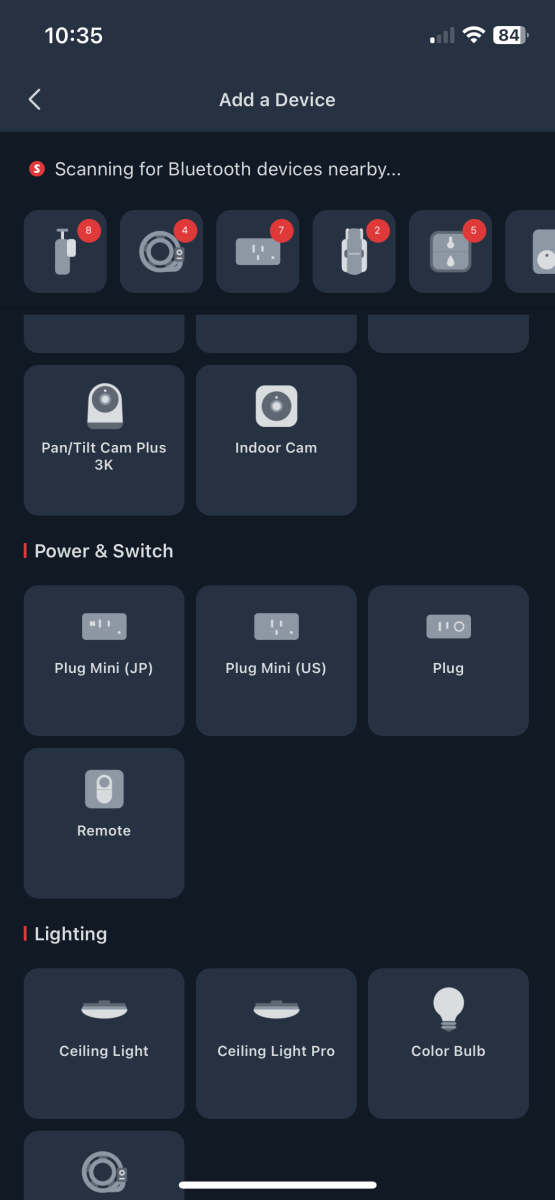
Make sure the camera is powered.

Enter the Wi-Fi credentials.
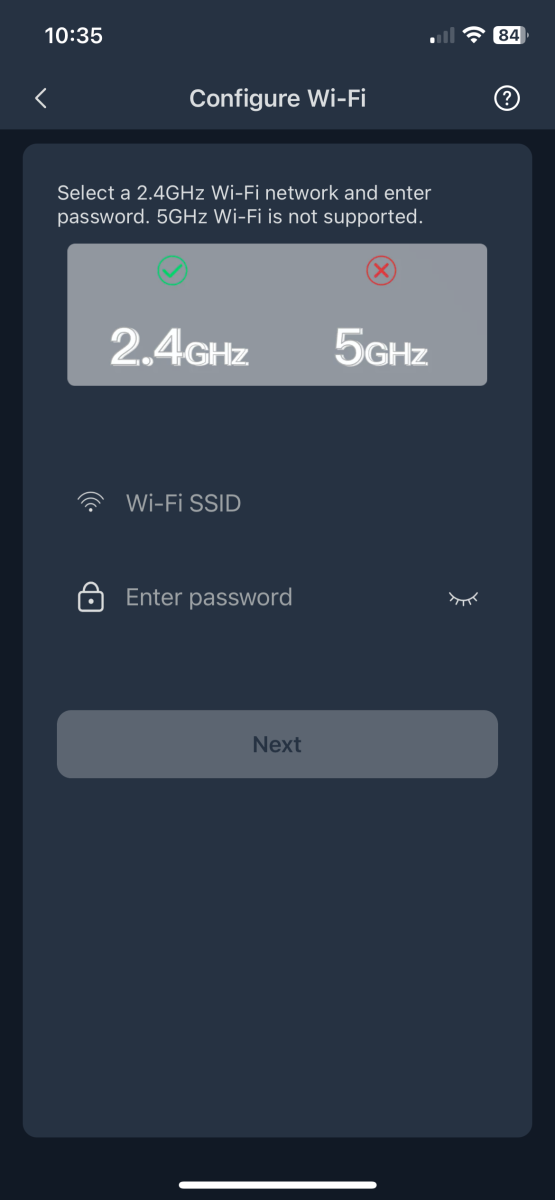
The app generates a QR code that the camera reads to configure the network. When it’s successful, the camera beeps.
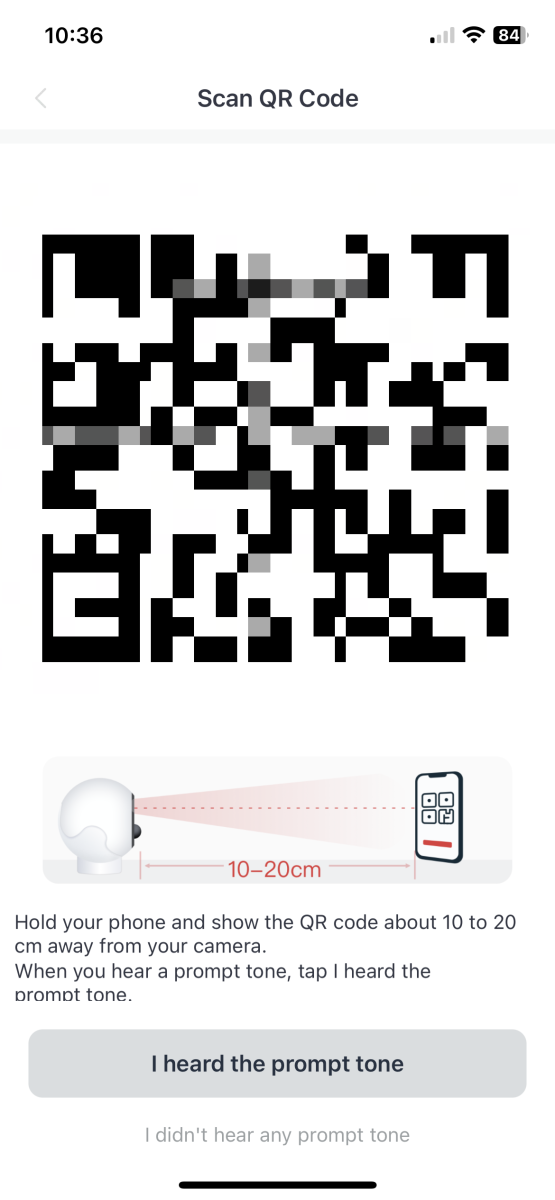
An update was ready and installed automatically.
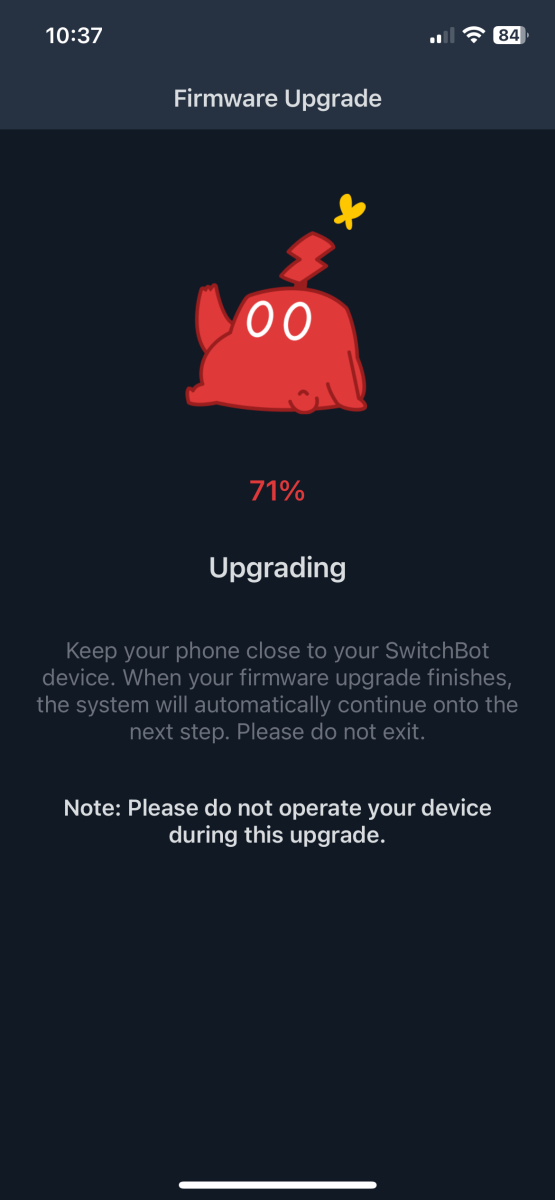
The camera starts transmitting immediately, and a still image to access the camera appears at the top of the app’s device list.
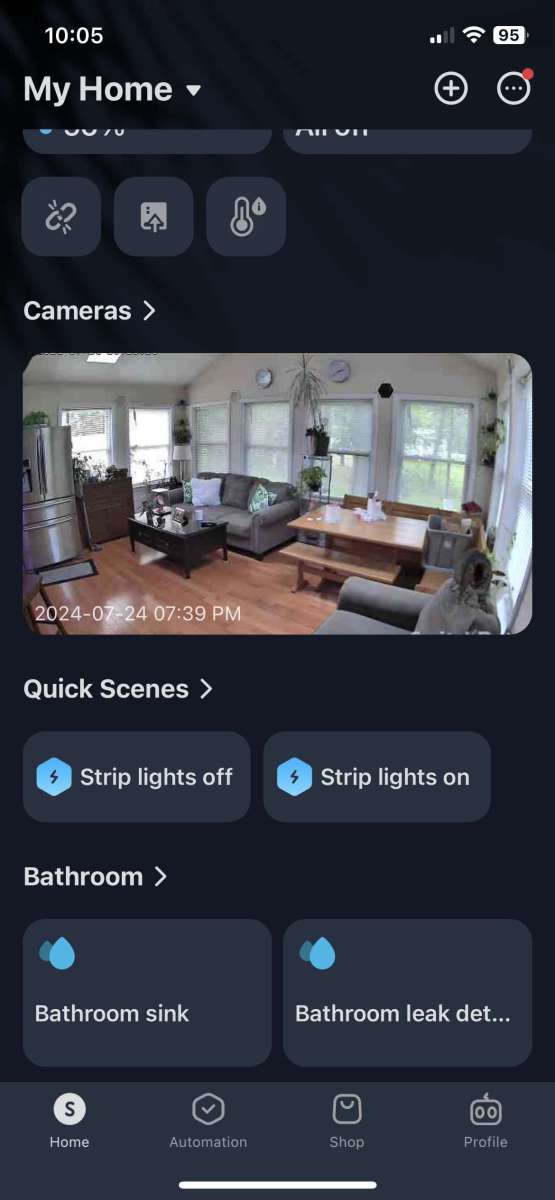
Tapping the picture, the opens live video “Events” screen with icons below to pause, create a screenshot (scissor icon), open audio (microphone icon), record, and open full-screen mode (corner bracket icon). A little lower is an advertisement for cloud storage and a history of the last few images. At the bottom of the page are icons for the event log, directional controls, features, and playback. SwitchBot offers cloud storage at an additional cost.
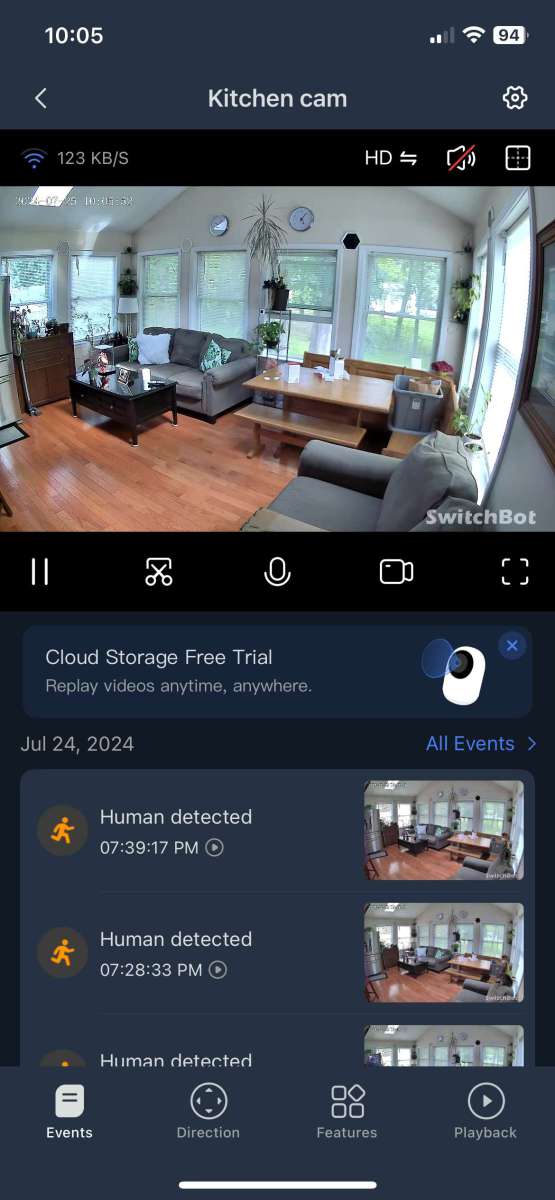

Tapping the “Direction” icon opens a cursor pad that controls the movement of the camera turret. It works very well.
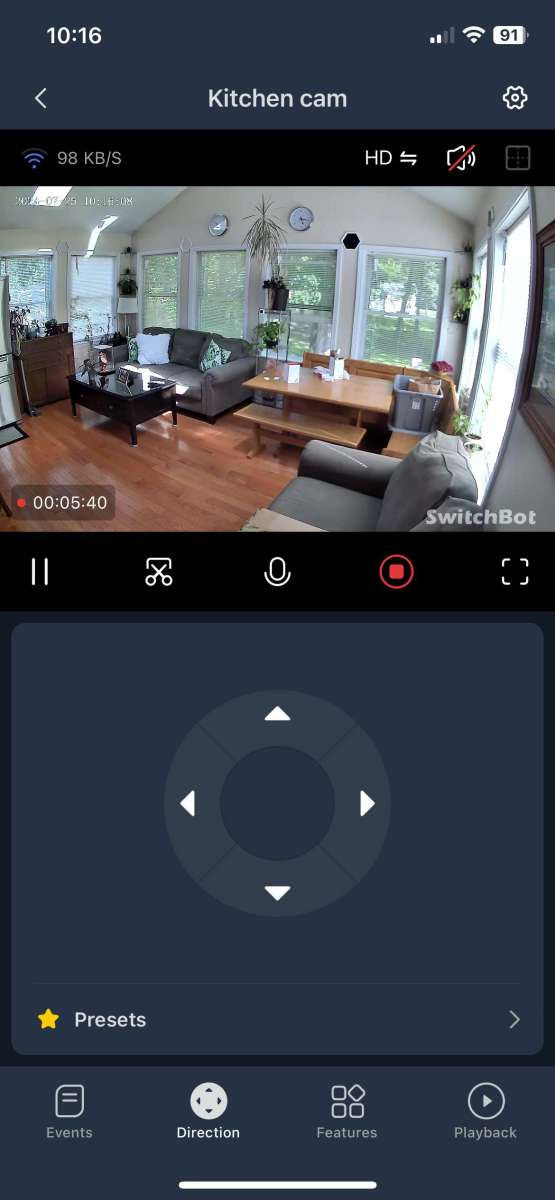

“Features” opens selections for “Privacy Mode.” Turning this on moves the camera lens into the body of the camera so video and stills aren’t recorded. It also suspends motion alert messages and prevents oodles of notifications when you have guests in the house.
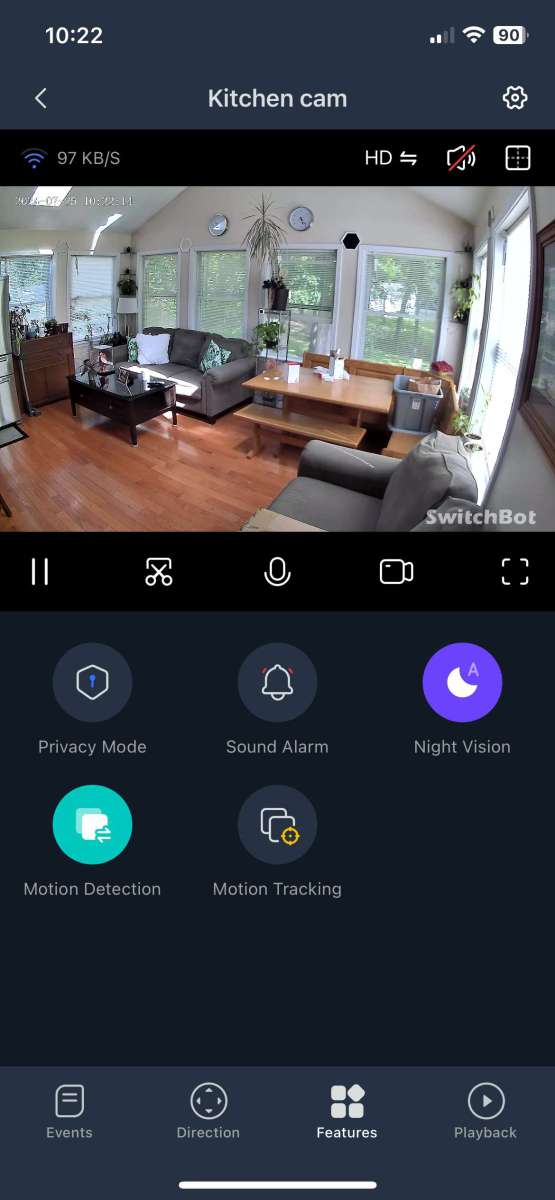
“Sound Alarm” squawks a klaxon through the camera’s internal speaker. It isn’t deafening, but certainly enough to frighten off a potential brigand.
“Motion Detection” turns recording on and off when the camera “sees” motion. “Motion Tracking” enables the camera to move automatically to follow a moving target. It’s an incredible feature!
“Night Vision” selects the performance mode in low light conditions. SwitchBot performs commendably with its infrared (black and white) performance and “Full-Color with Low Light” modes.
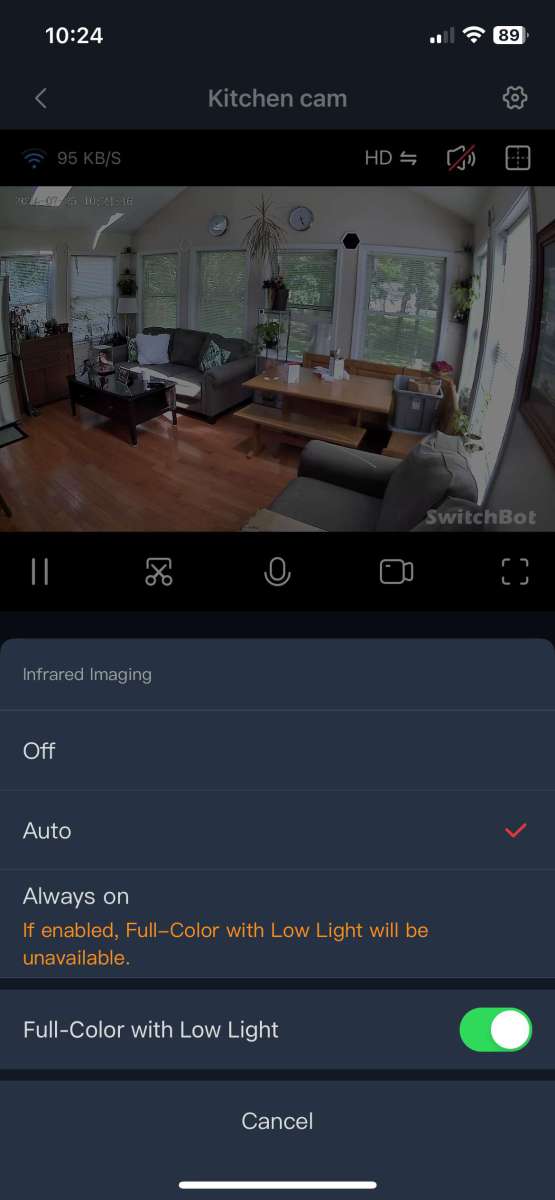


You can use the “two-finger technique” to digitally zoom in full-screen mode.


Tapping the screen pops up image statistics, HD/SD (High and standard resolution) switching, audio mute, and 4-camera mode in the upper right. In the lower left are controls for camera positioning, and in the lower right, pause, screenshot, recording, and microphone controls for two-way chatting with your cat.
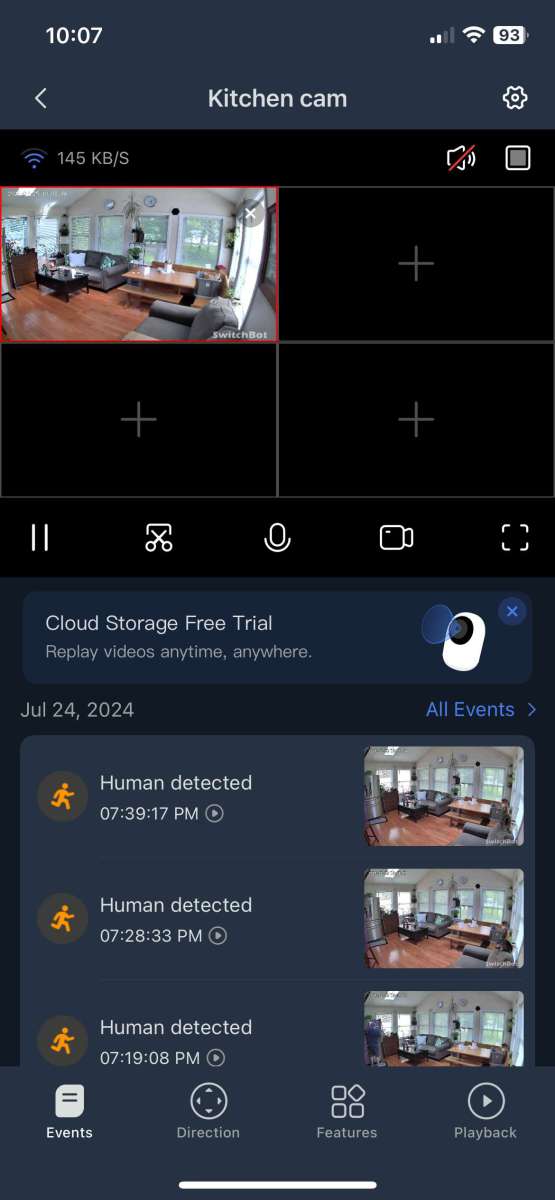
The camera has abundant settings to configure to your heart’s delight
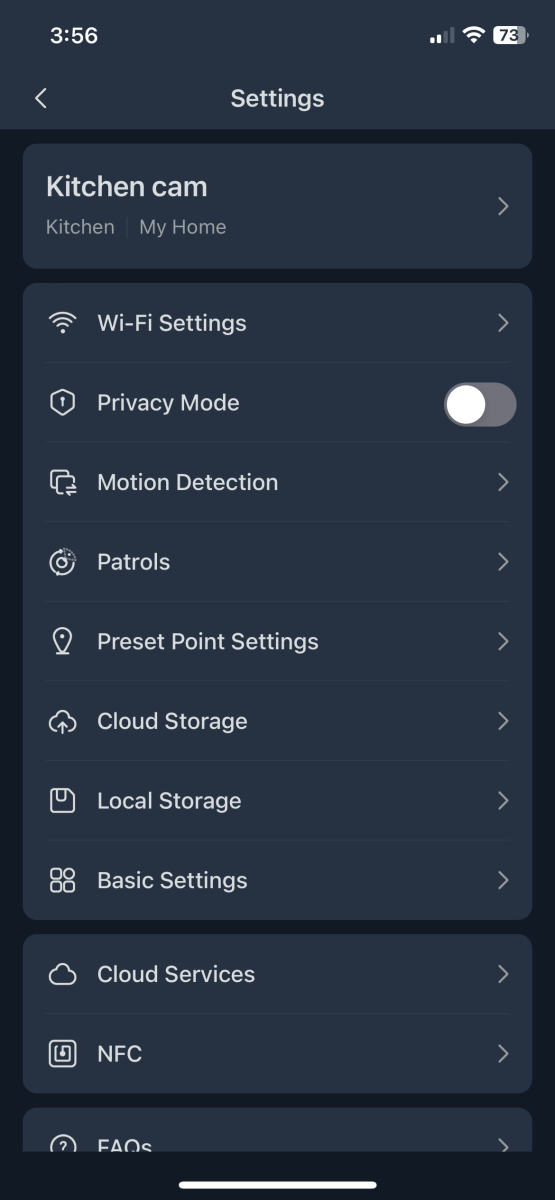
Motion Detection sensitivity level, “Human Detection,” schedule, zones, and motion detection are adjustable.
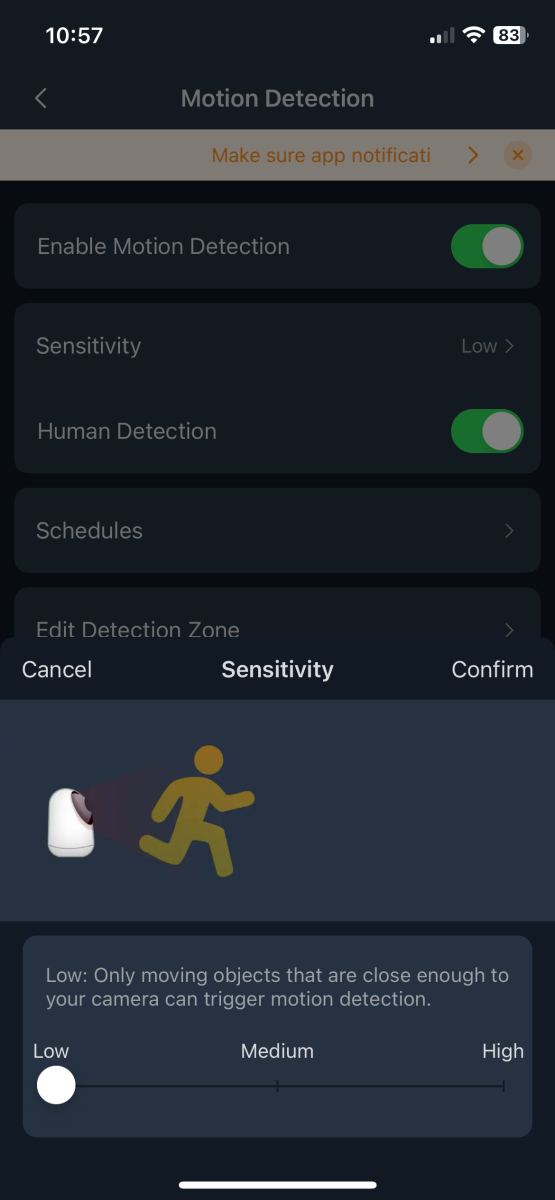
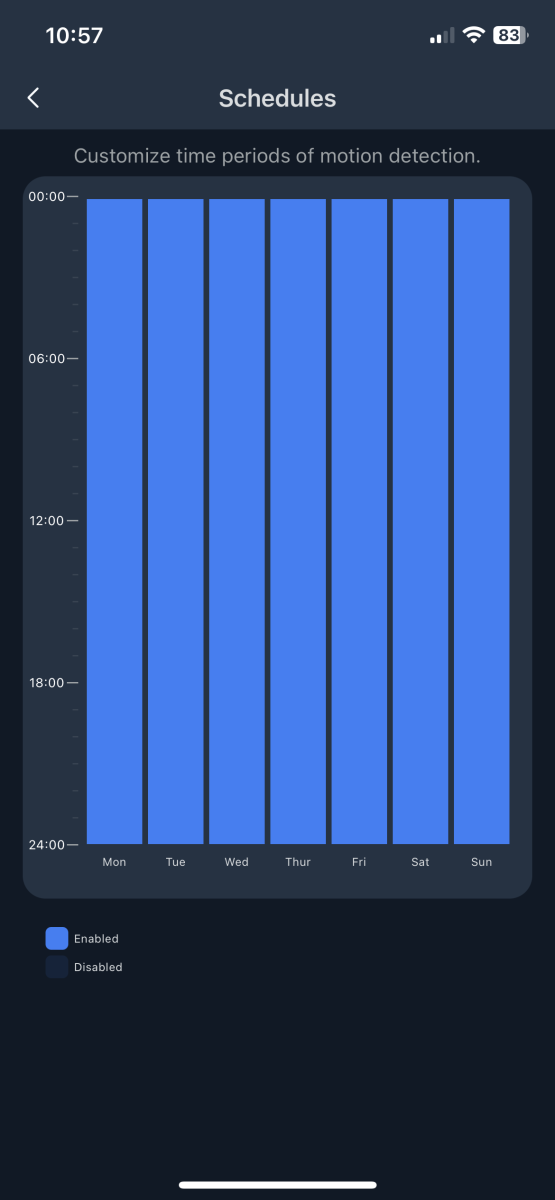
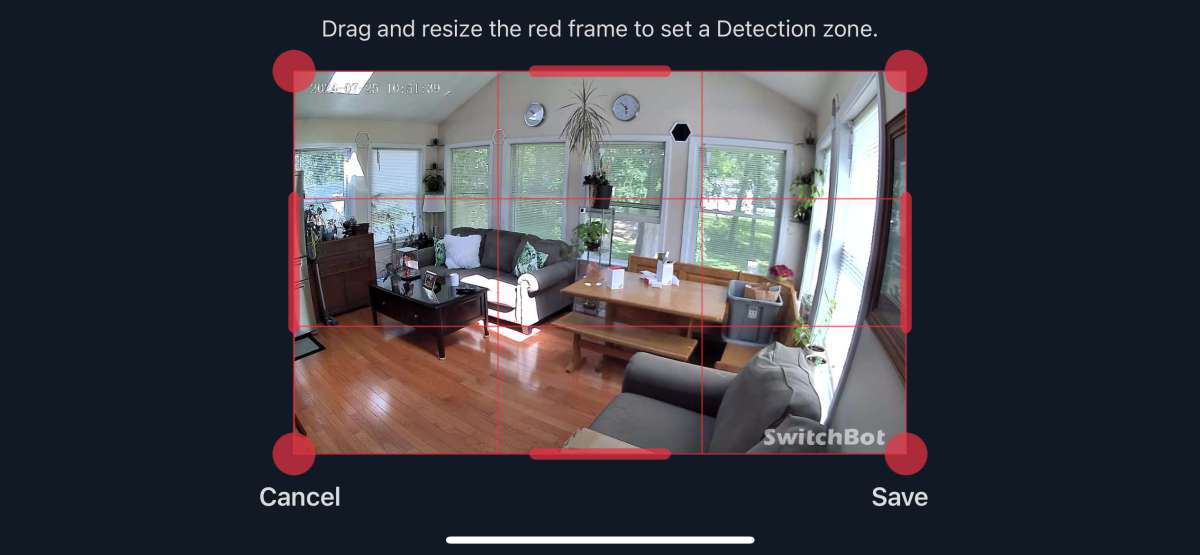
“Patrols” automatically sweeps the camera through its horizontal range of motion. For added versatility, they are schedulable. So cool!
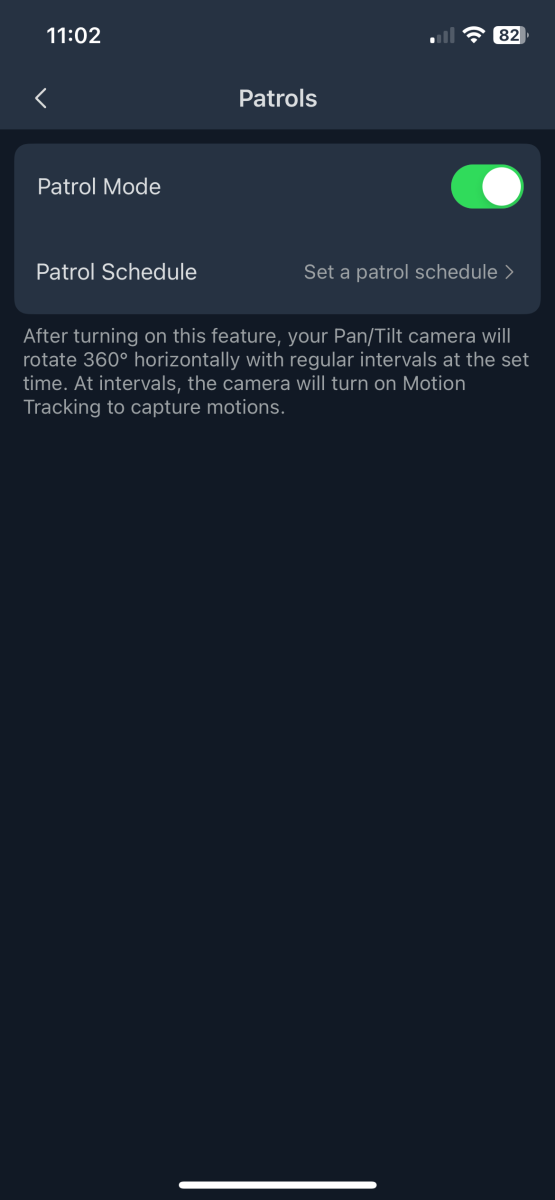
Do you need to monitor a few specific places? SwitchBot thought of that, too! The camera can sequentially move to watch places triggered by motion sensors or switches. With some additional automation like the leak detector, motion sensor, or contact sensor, it’s delightful to ensure the rabbit eats, see what happens when the kitchen door opens, or check if the washing machine has sprung a leak.
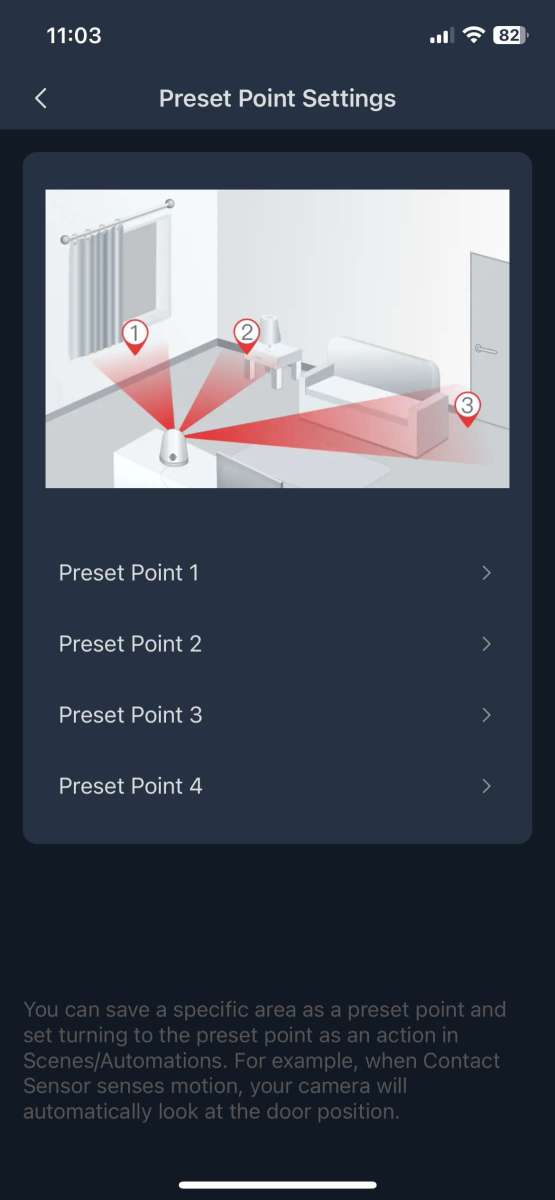
Here are the microSD settings for card management. I’m happy to report that files are organized by date and time and are in MP4, so they are viewable on a computer.
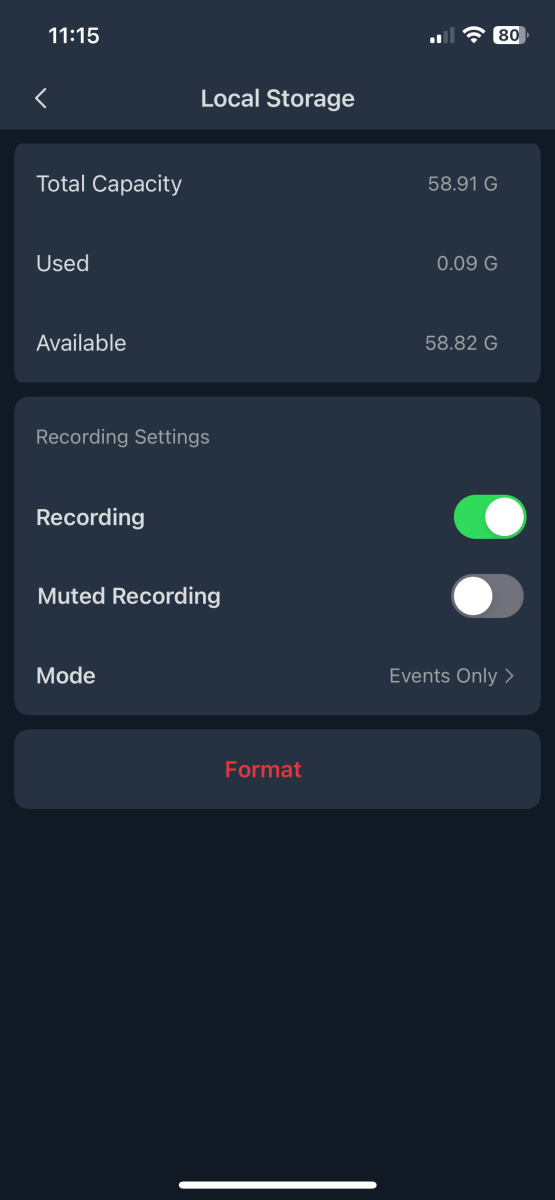
The “Basic Settings” configures the camera’s functions.
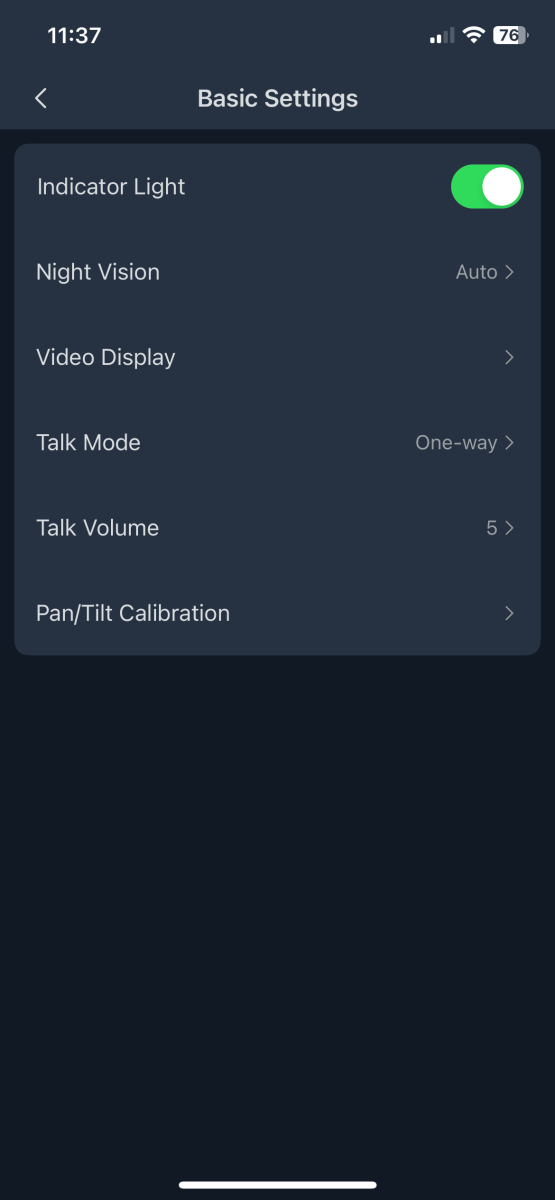
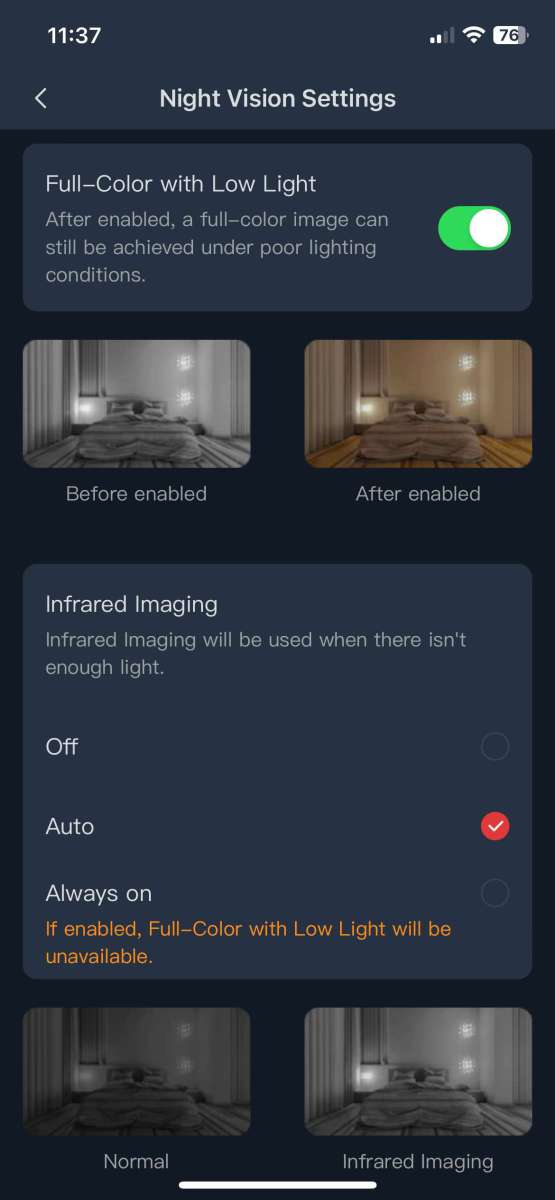
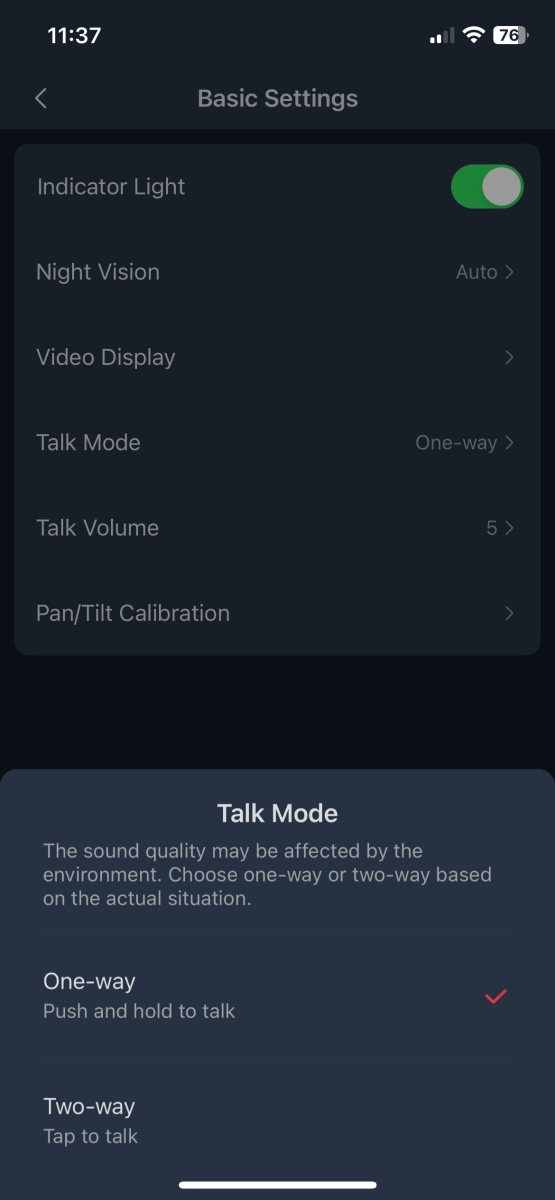
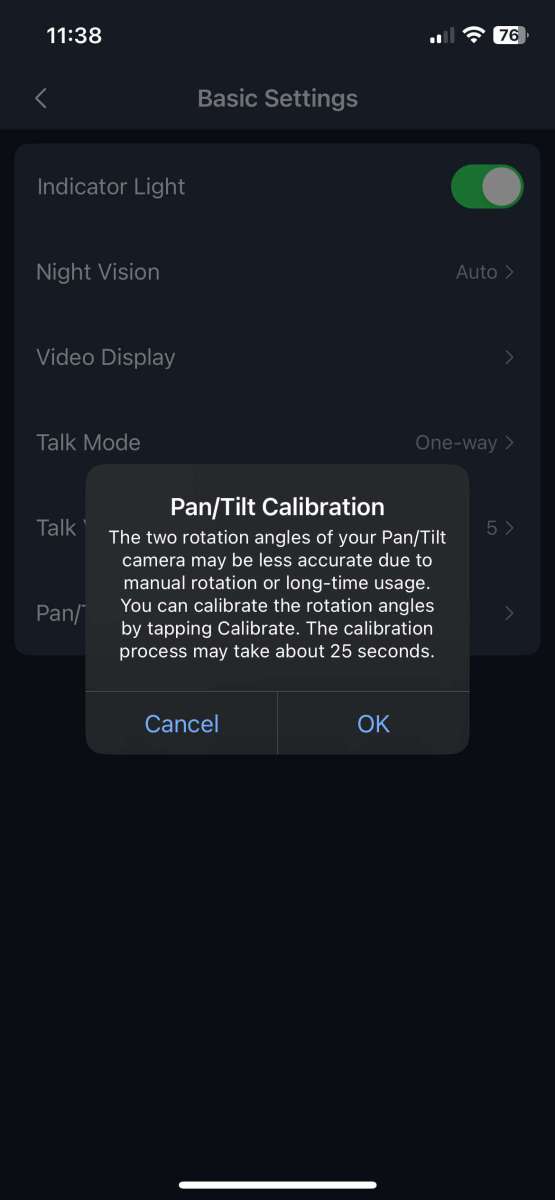
The camera supports Amazon Alexa and Google Assistant
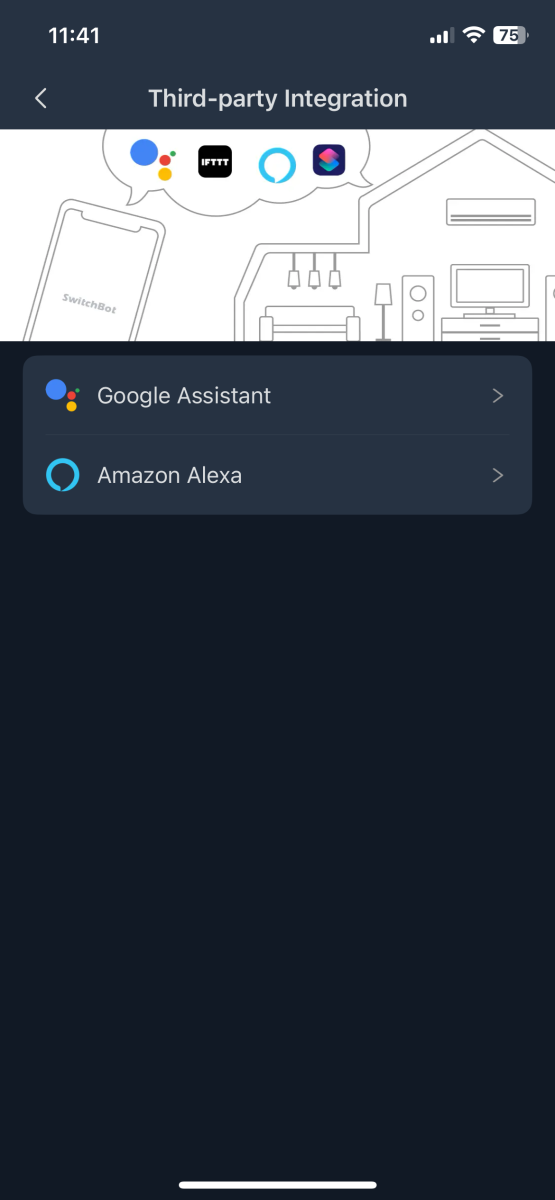
The resolution is lower in the Alexa app, and a few functions are available, but I had no trouble with them.
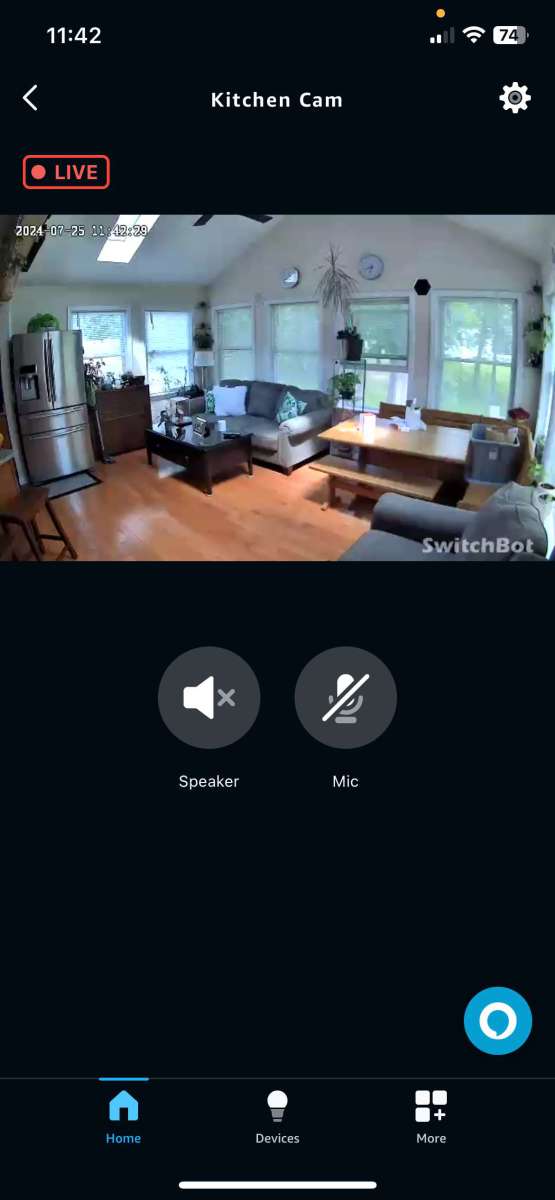
The app supports NFC (Near Field Communications) tags (available here for $6.99 for three).
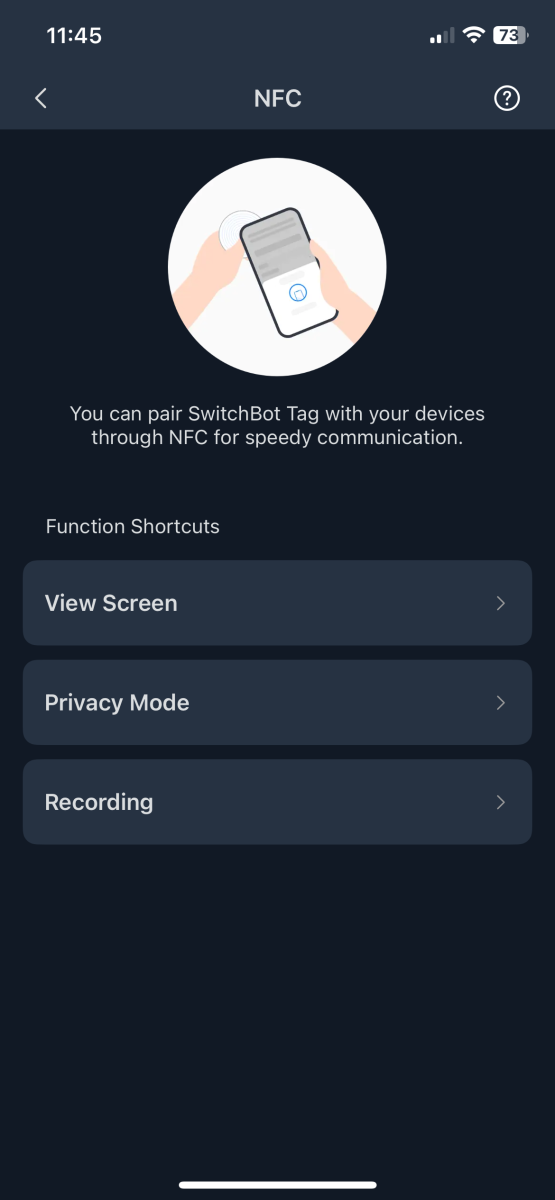
“Talk Mode” toggles between push-to-talk and two-way communication.
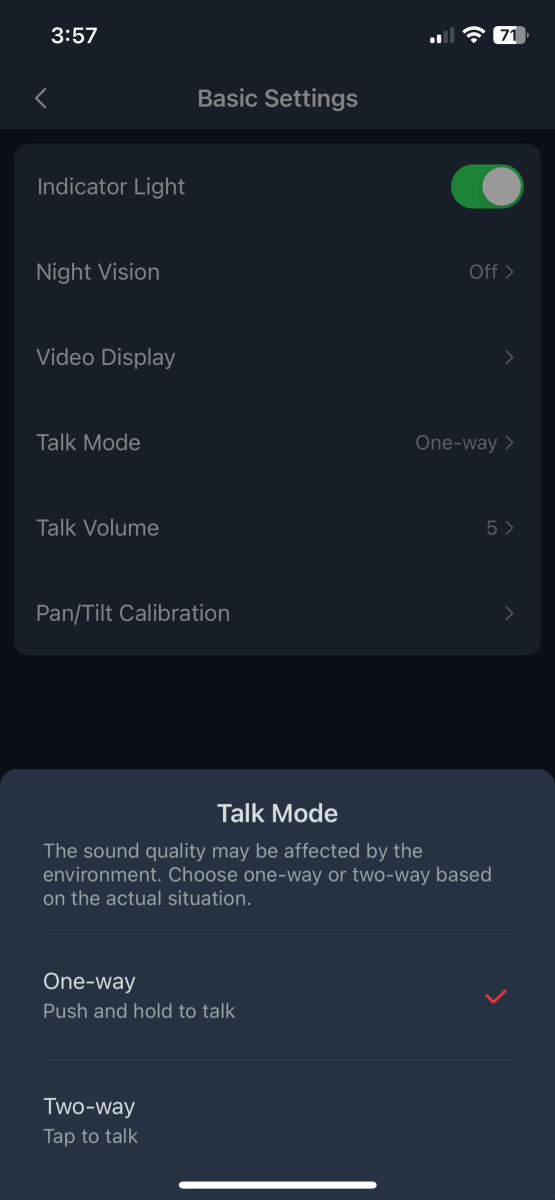
With all these spiffy functions, you might ask, “Ok, but how is the performance?” It’s excellent!

SwitchBot Tilt-Pan cam 3K – 15
What I like about the SwitchBot 3K Pan/Tilt cam
- Great range of motion
- Easy to set up
- Excellent resolution
- Outstanding value at less than $70
- MicroSD card for on-board storage
What needs to be improved?
- Nothing
Final thoughts
I reviewed the previous 2K version (here) back in 2022 and loved it. SwitchBot’s new iteration surpasses its predecessor with a similar form, fit, and function that I love, but the updated circuitry makes for considerably snappier performance. Being able to check on my cat, monitor Oki, the house bunny, and look around is well worth the $70 price tag. Well done, and thank you, SwitchBot!
Price: $69.99
Where to buy: Amazon
Source: SwitchBot provided a free sample for this review but did not provide input, guidance, or editing before it was published.


