
REVIEW – Some years ago, I underwent back surgery. During several weeks of recovery, I realized there was a high probability that cleaning chores wouldn’t be a priority, and I put robotic vacuums on both floors of my house. I’ve used dozens of scrubbing gadgets and was eager to see SwitchBot’s S10 floor-cleaning robot. How does it work? Let’s find out!
What is it?
The SwitchBot S10 is a rechargeable battery-operated floor cleaning robot with separate self-emptying dust collection and self-filling/emptying water bases.
What’s included?
- Floor cleaning robot with brush and roller mop
- Auto empty/charging station with disposable dust bag.
- Autofill/empty water station
- A dual tank water station is for use when water and drain plumbing aren’t available.
- Supply and drain hardware
- Cleaning brush
- Spare side sweeping brush
- Two pouches of floor-cleaning solution
- Brush cleaning tool (located in the onboard dust bin)
Tech specs
- Model: S10 Floor cleaning robot
- Battery: 21.6 volts, 4000mAh lithium-ion battery
- System requirements: iOS 14.0+, Android OS 5.0+
- Rated power: 85 watts
- Charge time: Six hours
- Auto Empty Station
- Rated input: 120 volts, 60Hz
- Rated power:
- 36 watts during charging
- 800 watts emptying dust
- 200 watts drying mop and charging
- Rated power: 24 volts, 1.5 Amps
Design and features
The SwitchBot S10 robot vacuum arrived in a heavy box.
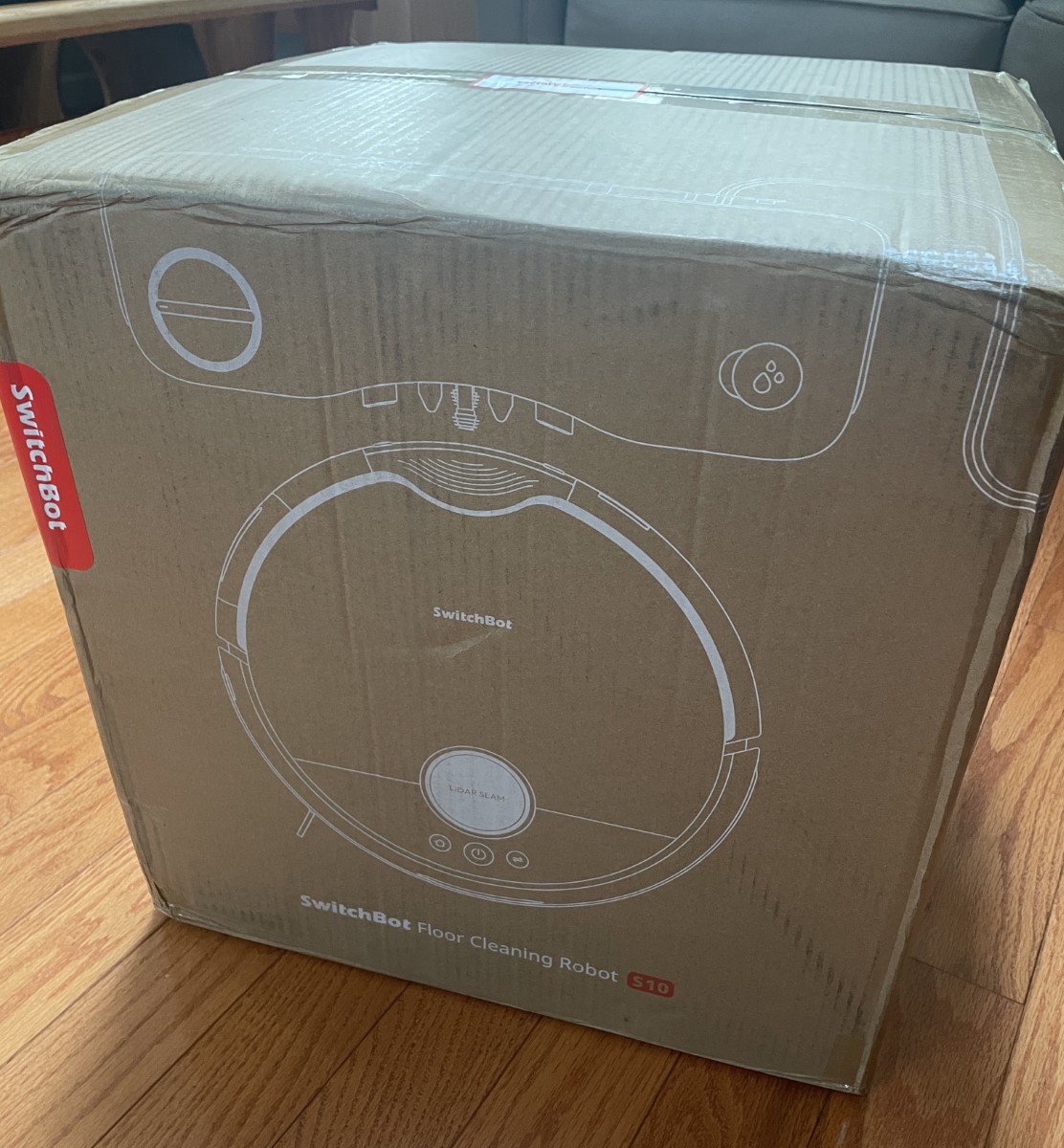
Parts are packaged well in smaller containers.

A spare side-sweeping brush, cleaning brush, and solution are included.

The S10 has three primary parts: the vacuum/mop, charging base, and water emptying station. I’ll start with the vacuum.
The robot is on the chunky side and is one of the largest I’ve used. It’s a tad taller, too, so getting your couch a booster seat (or a few felt or rubber feet) might be necessary if there’s a clearance issue.
The housing is ABS plastic and should endure the inevitable bumps and bruises from bopping around the house.

Sensors around the perimeter help to prevent the robot from tumbling down stairways. More about that shortly.

A detachable swivel wheel at the front keeps the S10 stable.

The underside of the SwitchBot S10 has openings for the vacuum and mopping brush. The narrow design means the S10 won’t be able to clean the last few inches between the floor and baseboards, but I’m happy to report it does an excellent job for everyday cleaning. I can use a manual mop to finish the perimeter when it needs wiping.
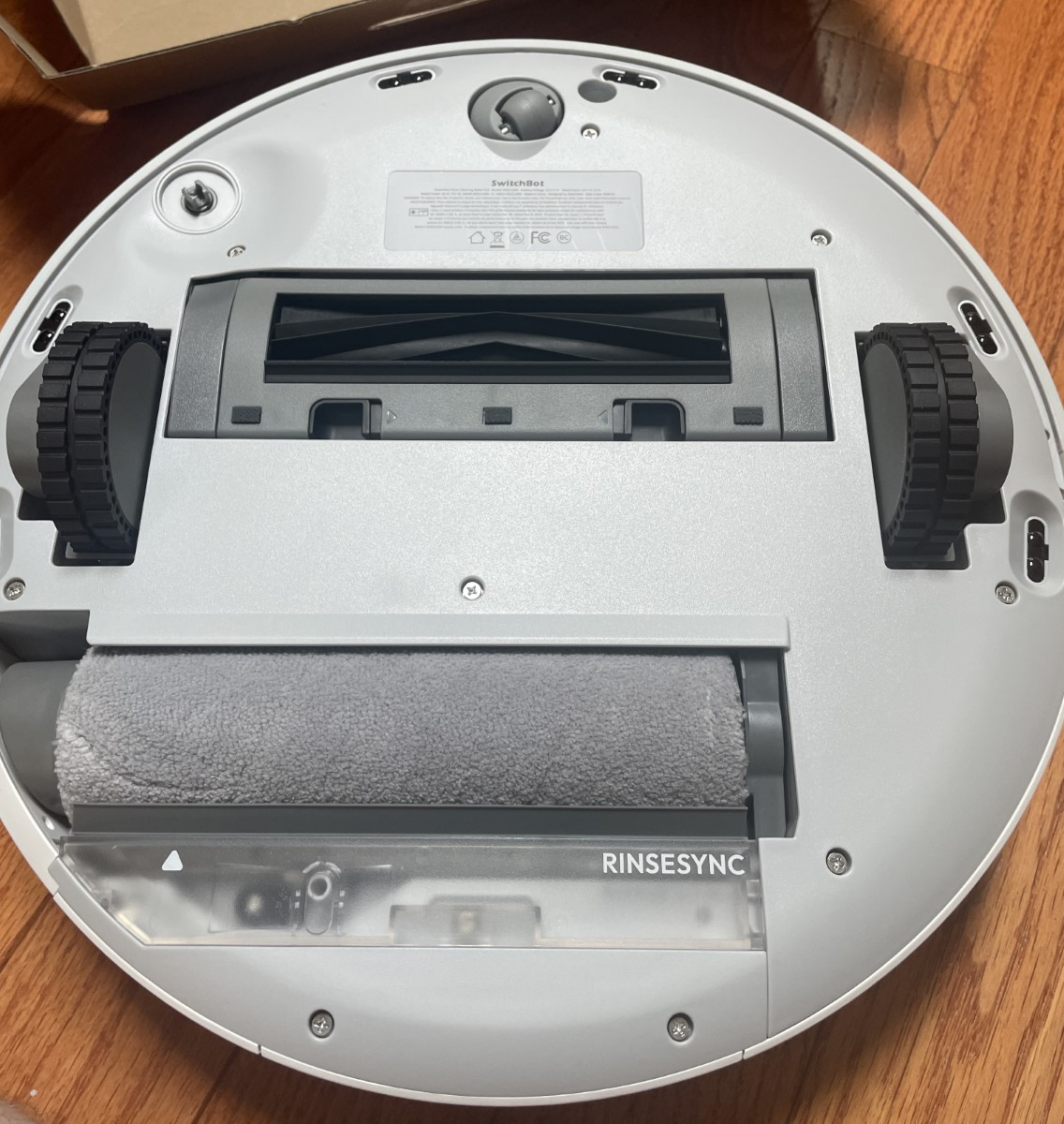
The anti-tangle brush bar is removable for cleaning and maintenance.

The side-sweeping brush directs wayward debris into the vacuum path and works without haphazardly scattering stuff.

The wheels have heavy treads to assist with traction over carpets and door thresholds.

A door in the side provides access to the roller mop.

The rotating mop is exceptionally good at cleaning and leaves very little water behind. Even more impressive is the automatic mop that raises when cleaning carpets! Brilliantly done, SwitchBot! Initially, I was concerned that the narrow width would leave gaps, but I was pleasantly surprised that the S10 does a beautiful job with each path slightly overlapping so every place it can reach gets coverage.

The SwitchBot S10 vacuum draws dust, debris, and dirt into a detachable bin. A filter in the top prevents fine dust from being pushed back into the air.
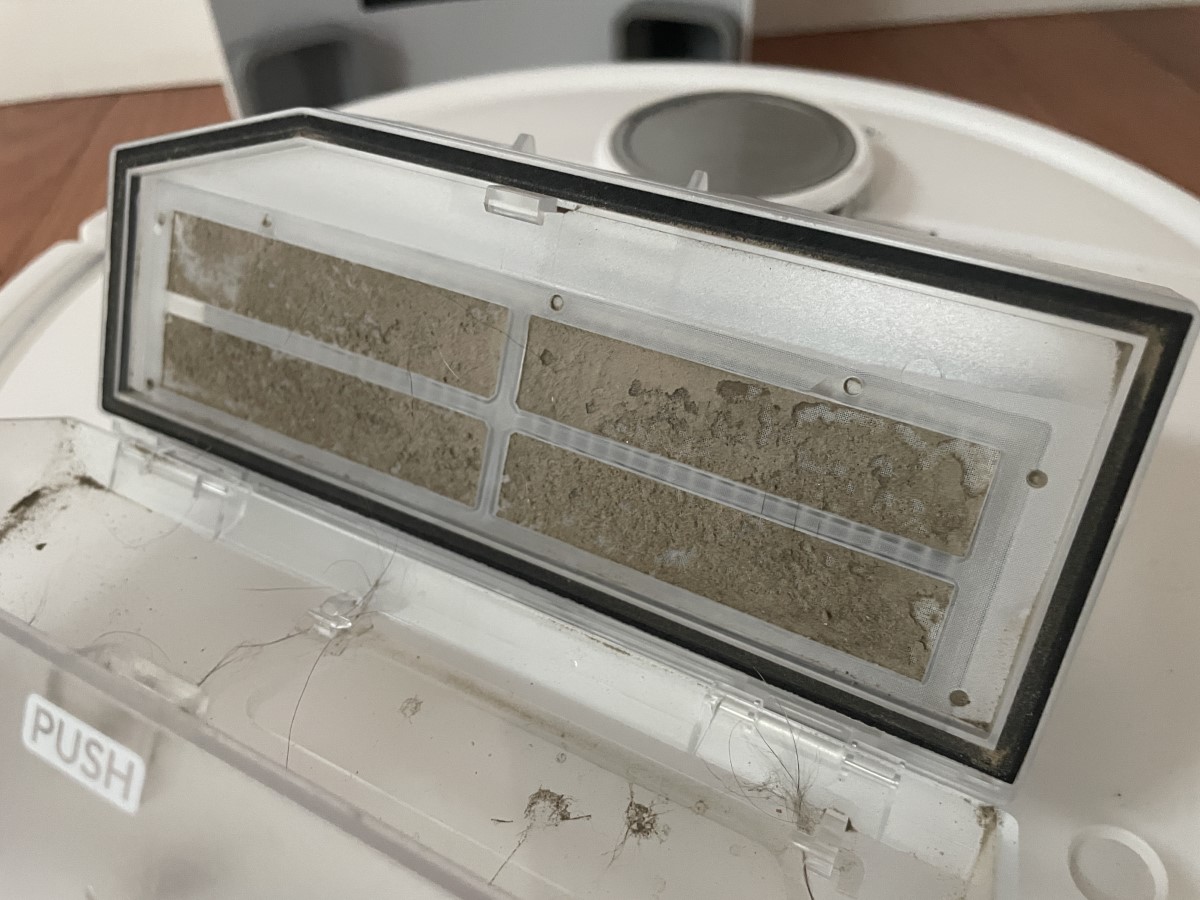
Release the clip, and the bin will pop out. Since the S10 empties into a bag in the charging base, frequent removal isn’t necessary. SwitchBot recommends cleaning every two weeks.
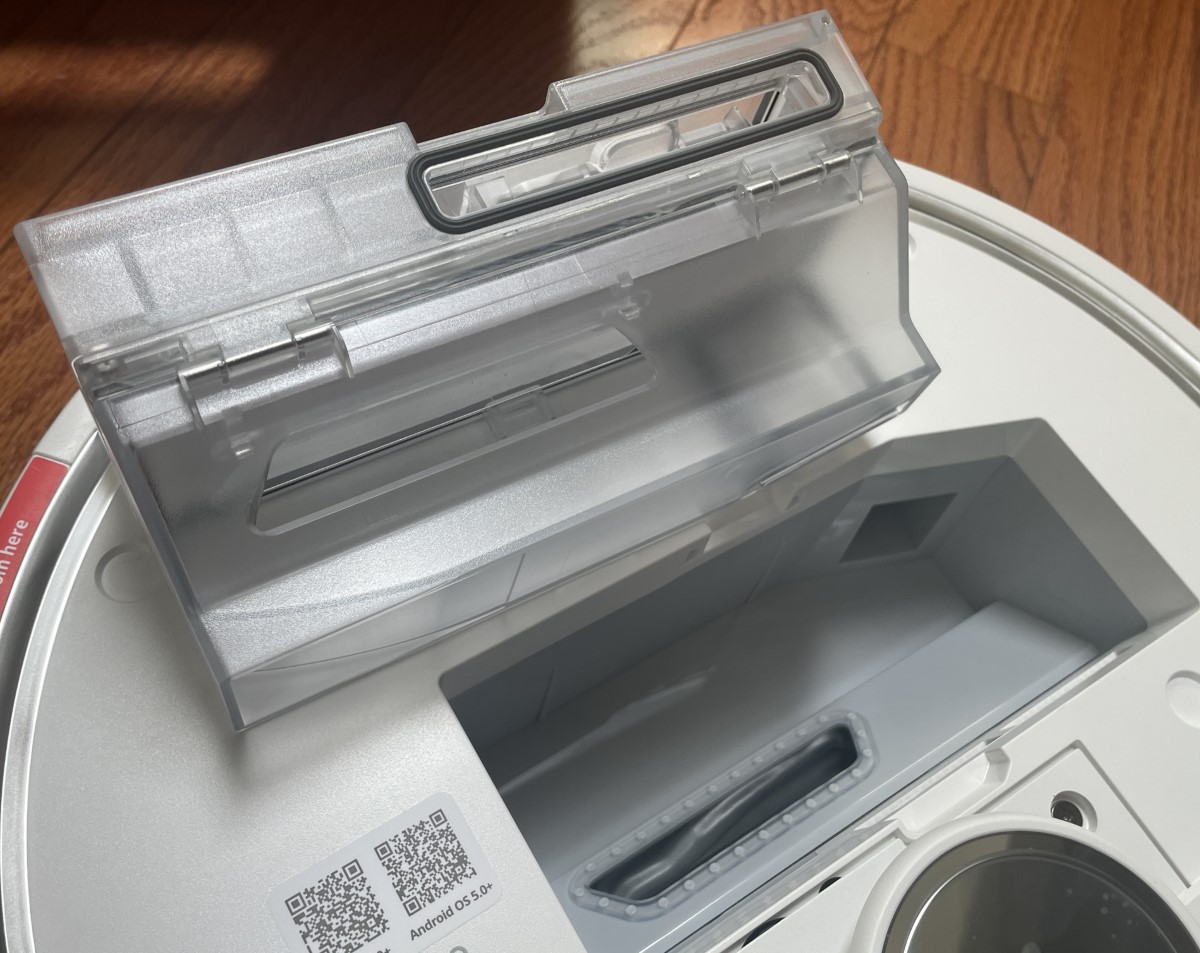
The main power switch is adjacent to the dustbin.

Likewise, when necessary, the water tank detaches for cleaning.

Use the cleaning tool to extract hair from the brush bar.

There are three buttons on the top: “Home,” “On/Clean,” and “Mode.” The LIDAR (Light Detection and Ranging) turret protrudes from the top. Inside, an infrared laser spins and provides the information needed for mapping and navigation. This system works exceptionally well and misses only the narrowest obstacles. The S10 makes very few impacts on stationary objects.

Contacts are in the back of the vacuum mate with spring-loaded pins at the base for charging. When not frolicking about gathering dust and dirt, the S10 parks itself in the Auto-Empty Station.

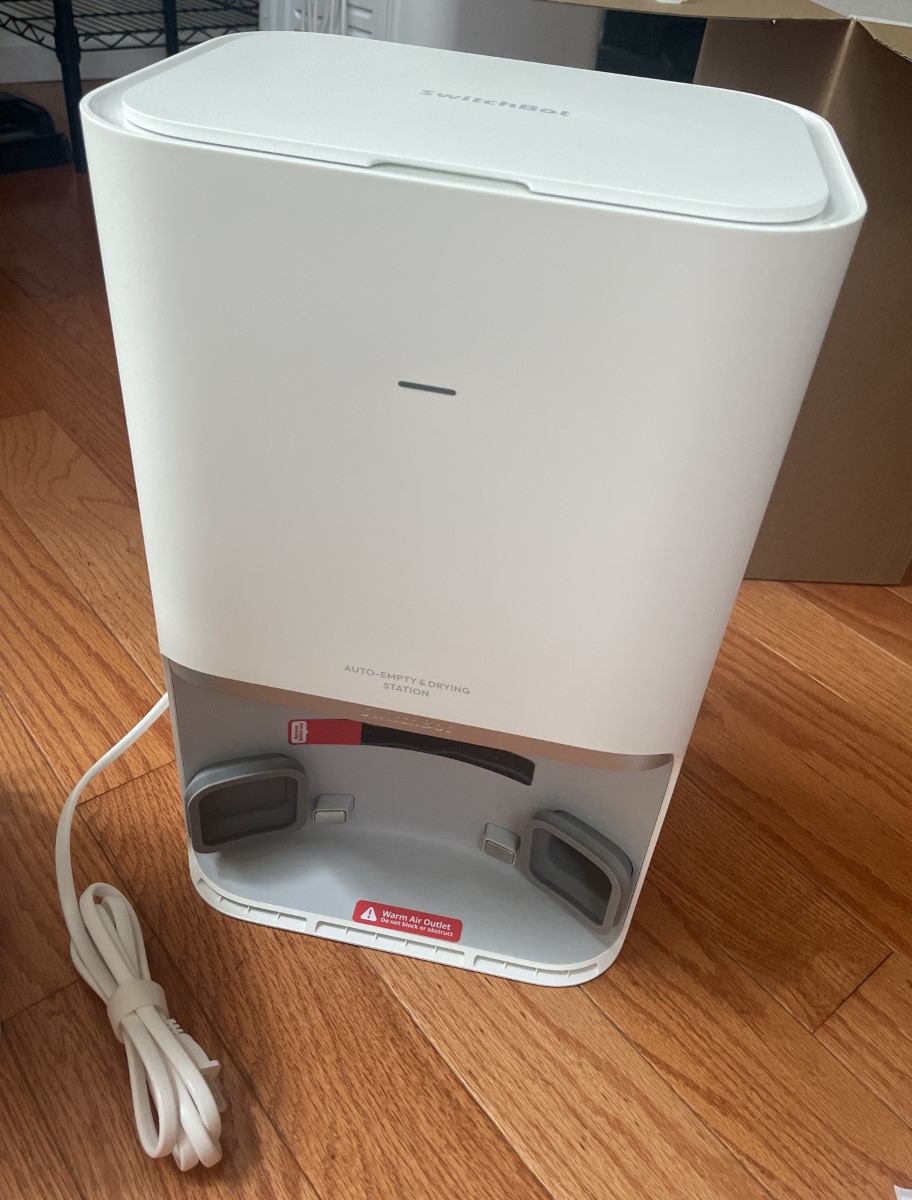
Two flanking ports extract debris from the SwitchBot S10’s onboard dustbin and deposit it into a bag. Vents near the base blow warm air across the mop roller to completely dry it between uses. A dry roller doesn’t stink, both literally and figuratively! Superb!

The canister door opens to access the disposable dust bag, which lasts one to three months. The vacuum automatically empties itself and is quite loud, but only for a few seconds, so you might want to schedule cleaning outside of sleeping hours, watch “A Quiet Place,” or practice yoga.

A unique feature of the S10 is its implementation of a two-base solution, one for charging and vacuum emptying and another for supplying and draining water for the mop. Place the charging station in a location with electrical power and more space. The filling/emptying station needs to live where it has easy access to water and a drain, so the S10 cares for itself for weeks without intervention. Genius!
Here’s the charging/dust emptying/drying station:

I chose to locate the self-filling water station in a bathroom between the commode and vanity. I apologized to the bathroom scale and cat. The scale is taking the move well, but the cat still complains about her relocated water dish. Sorry again, Mini.

Installation isn’t complicated, but hire a professional if you aren’t comfortable fiddling with plumbing. SwitchBot includes supply and drain fittings that fit most sink, toilet, and dishwasher connections but may need additional hardware.

I encountered a problem with the drain fittings. The seals SwitchBot includes are soft, rubbery material and don’t hold securely enough to prevent the p-trap from leaking. In retrospect, Sunday night at 8:00 probably isn’t the best time to start an installation. With Home Depot closed, I had to remove everything and start again after a hardware run in the morning. With more robust seals, everything was back together in ten minutes.

I had no problems with the supply lines. The t-connections and seals are excellent.

Connection on the fill station mate with the S10. I had no issues with dripping.
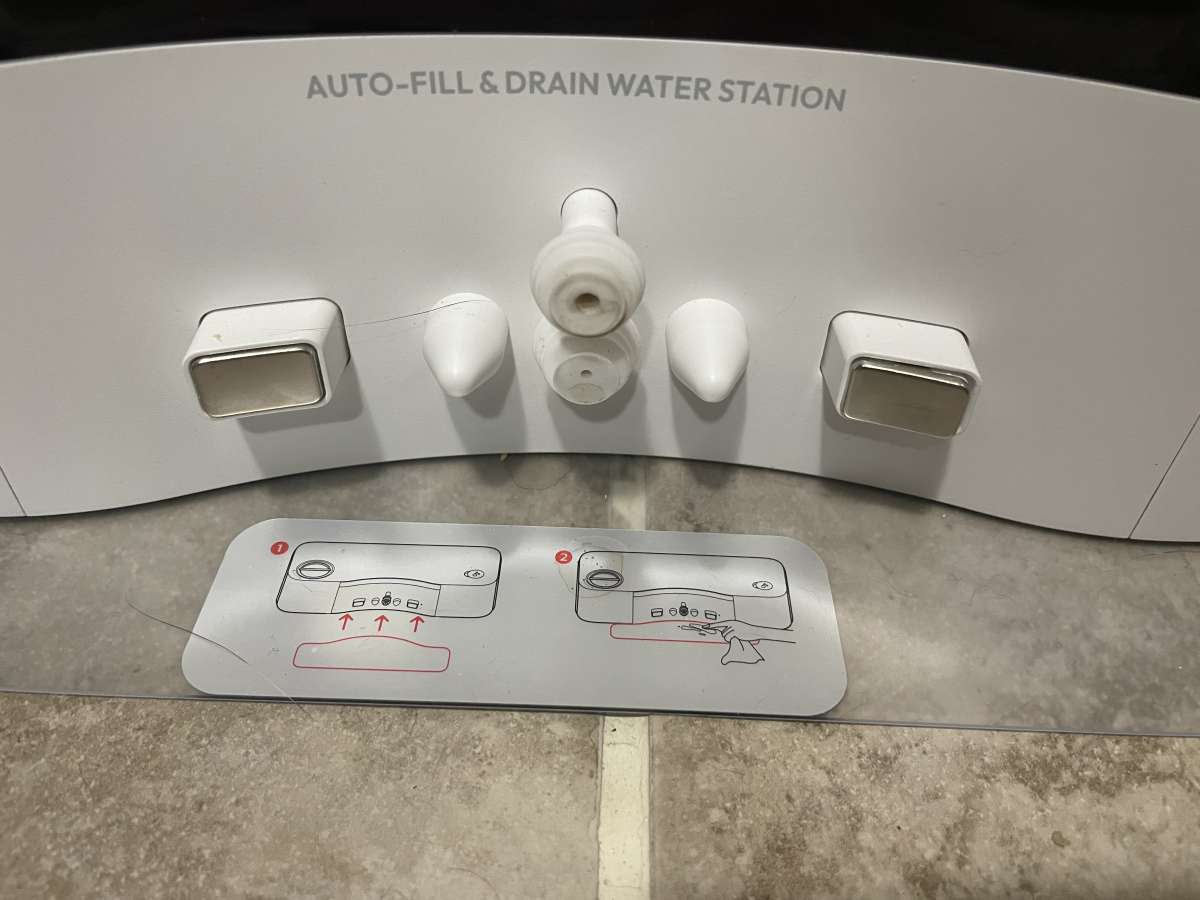
The wastewater filter needs to be rinsed and cleaned every few weeks. It unlocks and pops out with a counter-clockwise twist.

Should your plumbing possibilities be limited, SwitchBot includes a two-tank housing atop the filling station.
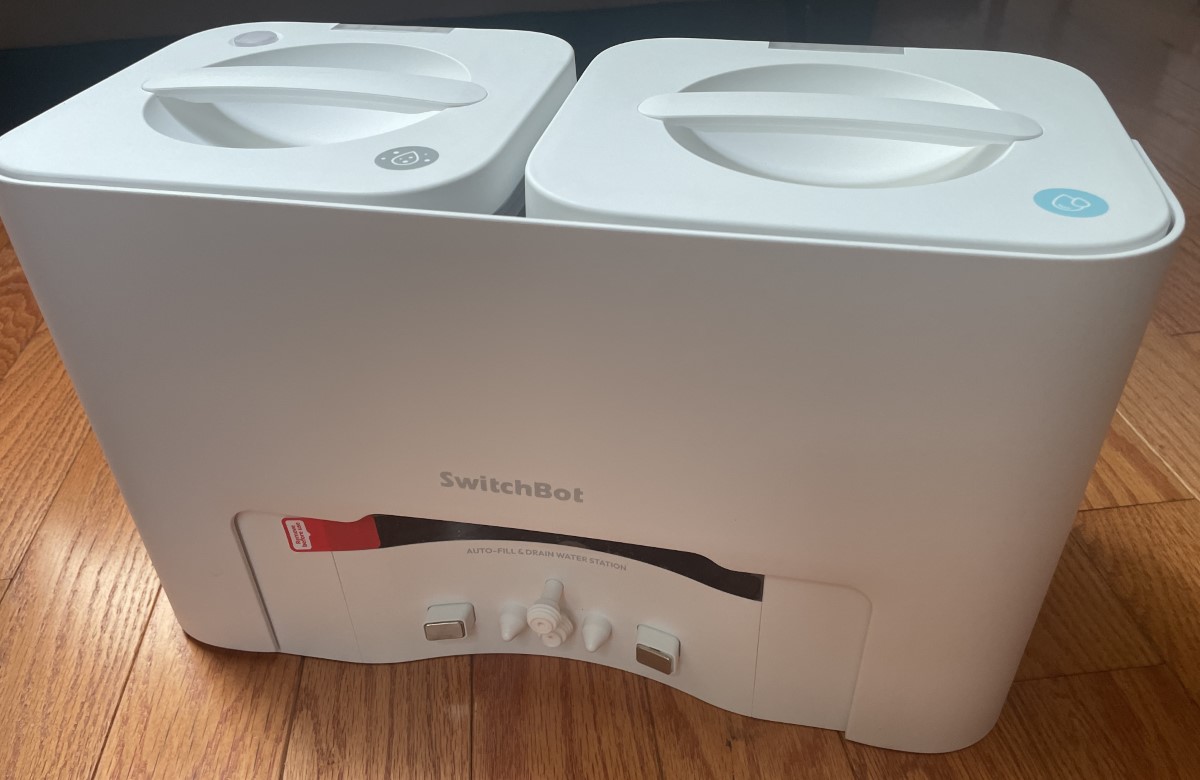

The separate clean and dirty water tanks require manual emptying after each run. It works, but since I can use the S10’s self-filling station, I won’t be using it.

With both bases in place and the S10 fully charged, I added it to the SwitchBot app. There are two mapping options, “Fast” and Map and Clean.”
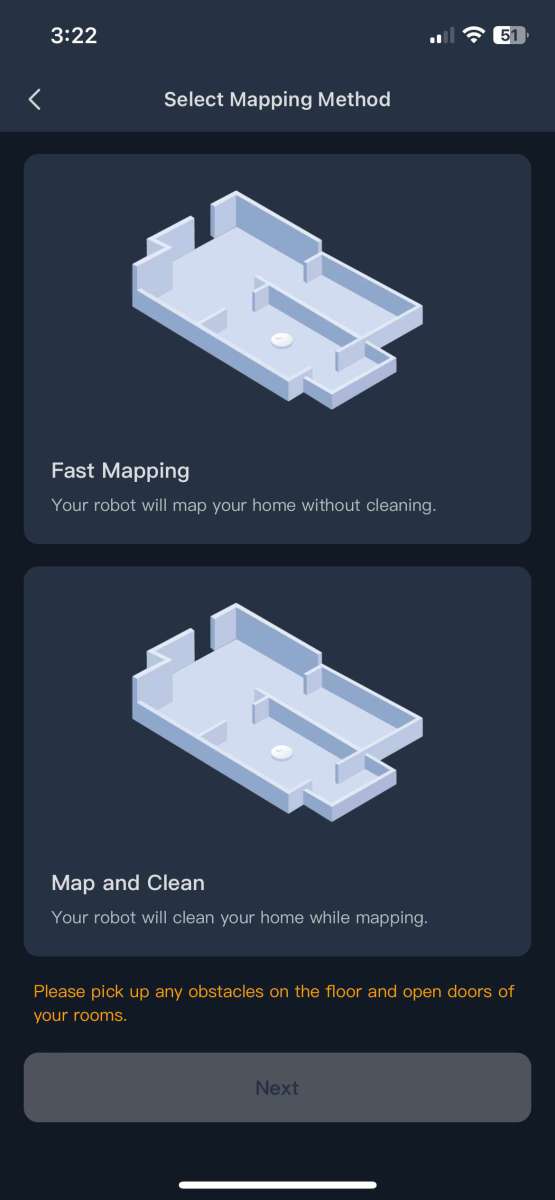
“Fast” sends the S10 around the house using the LIDAR to create rooms and zones automatically. It does a relatively good job, but I ran into a problem. I live in a raised ranch house with several instances of it falling down the stairs. I’m not 100% sure, but it appears that the initial mapping was able to “see” the stairwell’s opposing wall but unable to detect the narrow spindles in the railing. Since it couldn’t pass through, the S10 worked its way around to the stairway opening and plunged headlong into the abyss. I suspect it thought the area was a flat, open area. Several attempts later, it was still falling. I deleted the initial map and performed a “Map and Clean” starting at the head of the stairs so the edge detection sensors could have the “first look.” This mode takes longer, but it alleviated all the issues, and I have had no accidents since. During troubleshooting, I contacted SwitchBot for assistance using the “Help & Feedback” section in the app and always received a reply by the next business day. Thank you, Lola! Great job!
The vacuum’s main page displays the current map.

Tapping the “folded map icon” at the lower left opens the map settings for “No-go Zone,” which sets an accurate prohibited area. Adding a no-go zone or virtual wall across stairways and overhangs is a good idea. “Rotate” reorients the map so it makes the best sense for you.
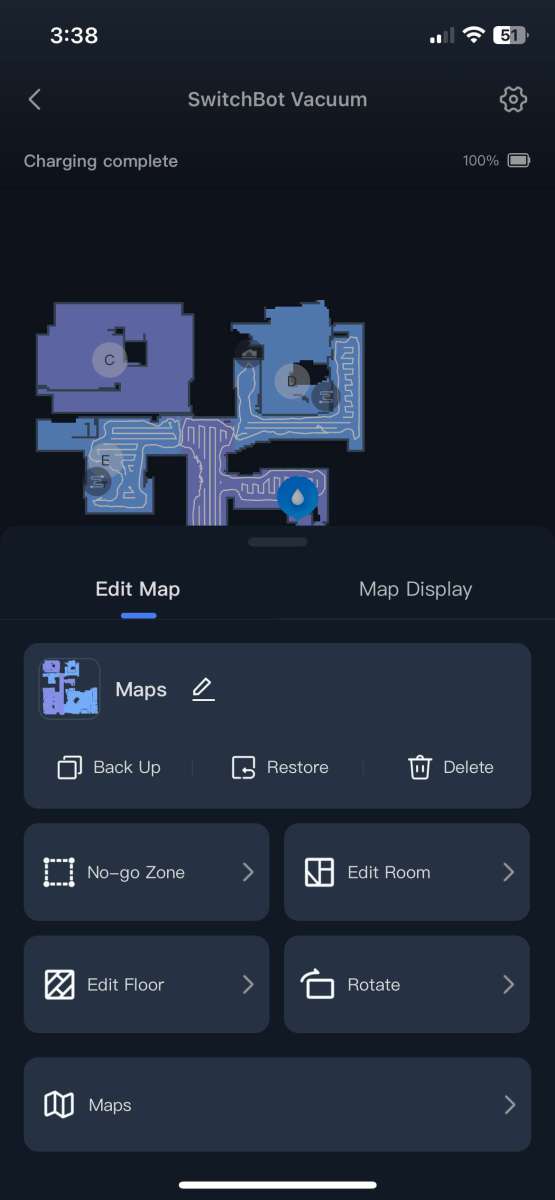
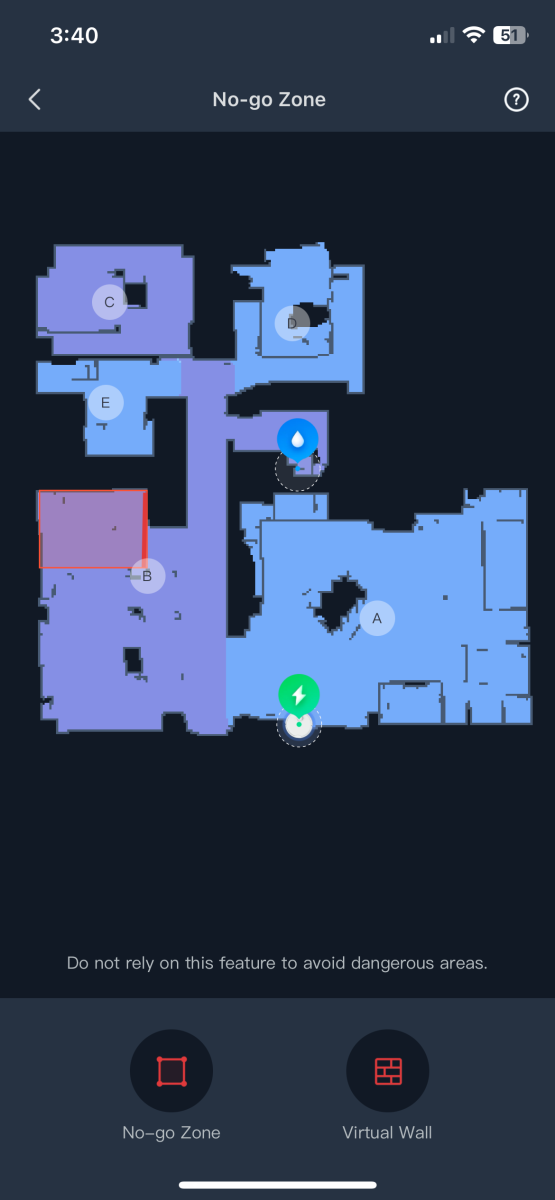
You can use “Edit Room” to rename, merge, and split rooms. I had trouble getting the “Split Room” function to work, but I like the SwitchBot designations, so it’s no big deal.
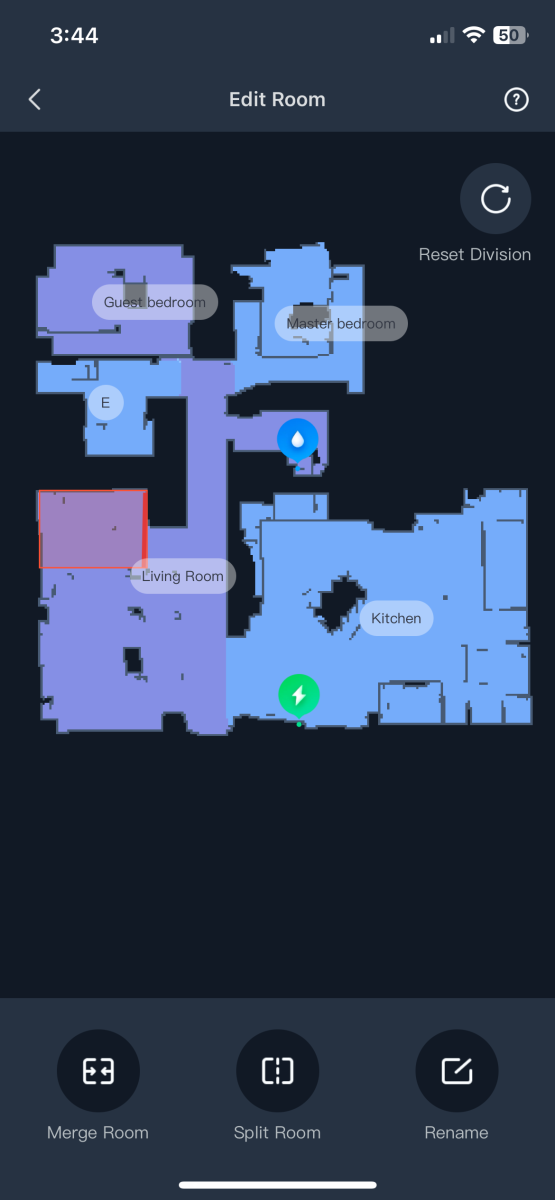
“Edit Floor” adds the location of door sills, floor materials, carpet cleaning settings, and location of furniture. Each setting tweaks the S10 for better cleaning and navigation.
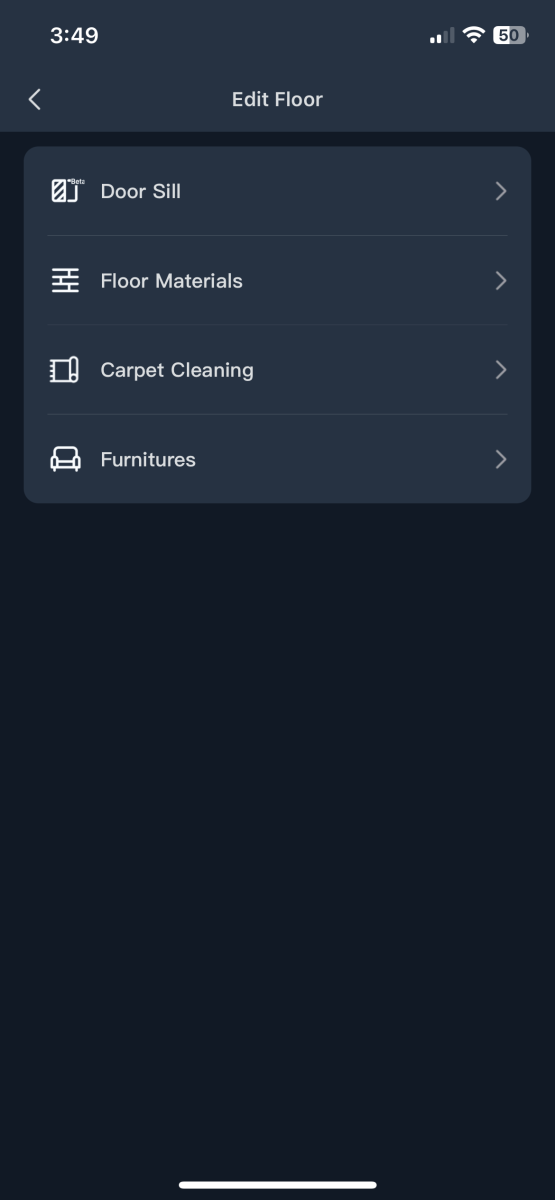
“Maps” selects and deletes floor diagrams so the S10 is usable on multiple levels of your domicile.
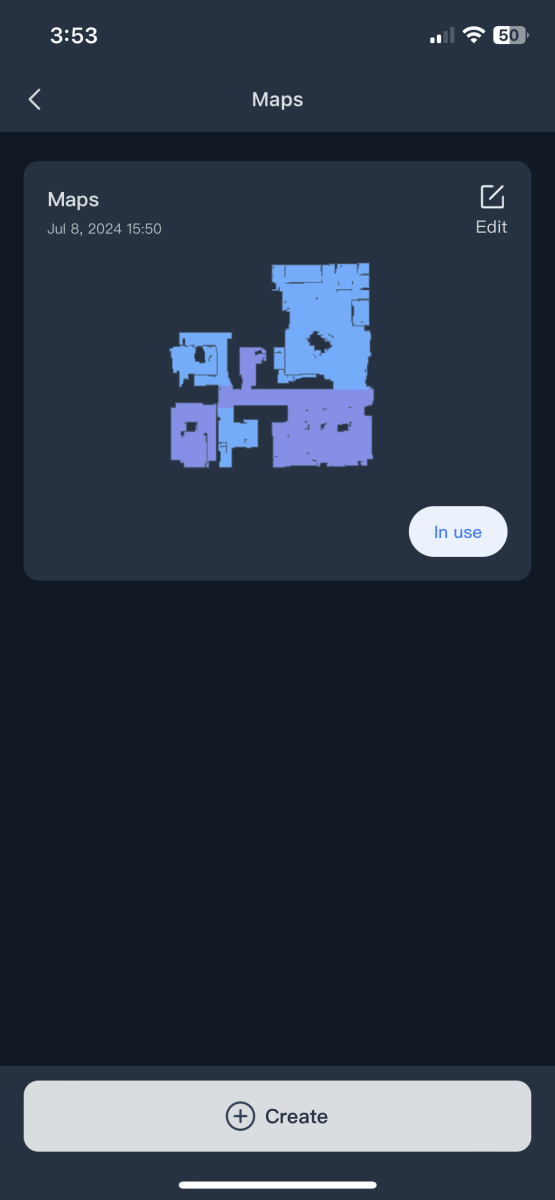
At the bottom of the main screen, “Full House,” “Room,” and “Area,” select the portions of the floor plan you want the S10 to vanquish.
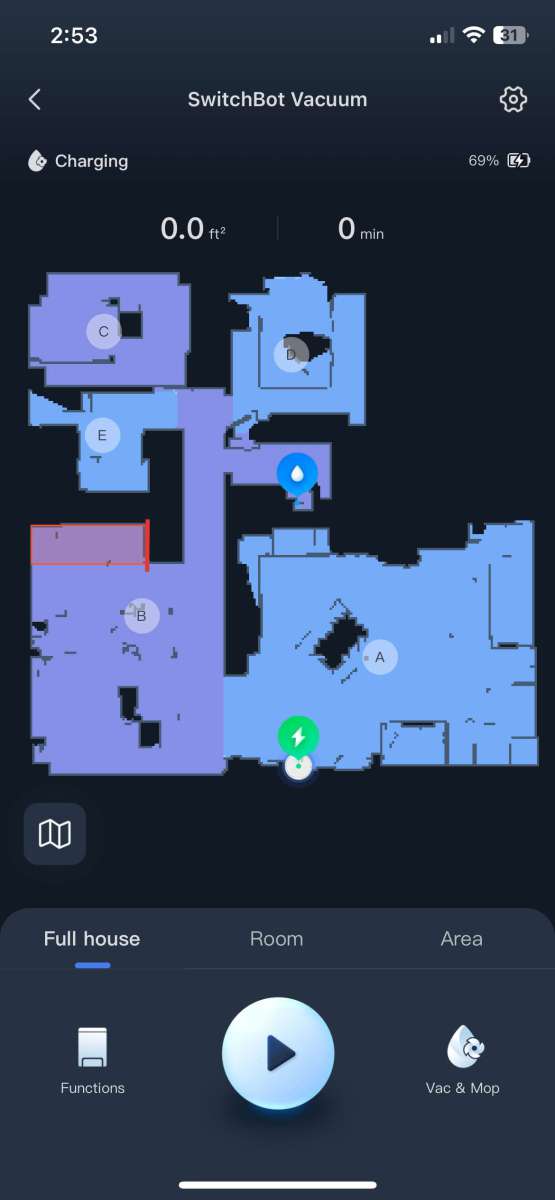
“Functions” sets what the SwitchBot S10 should do when it reaches the base, “Wash Mop,” “Dry Mop,” and “Empty Dust.”
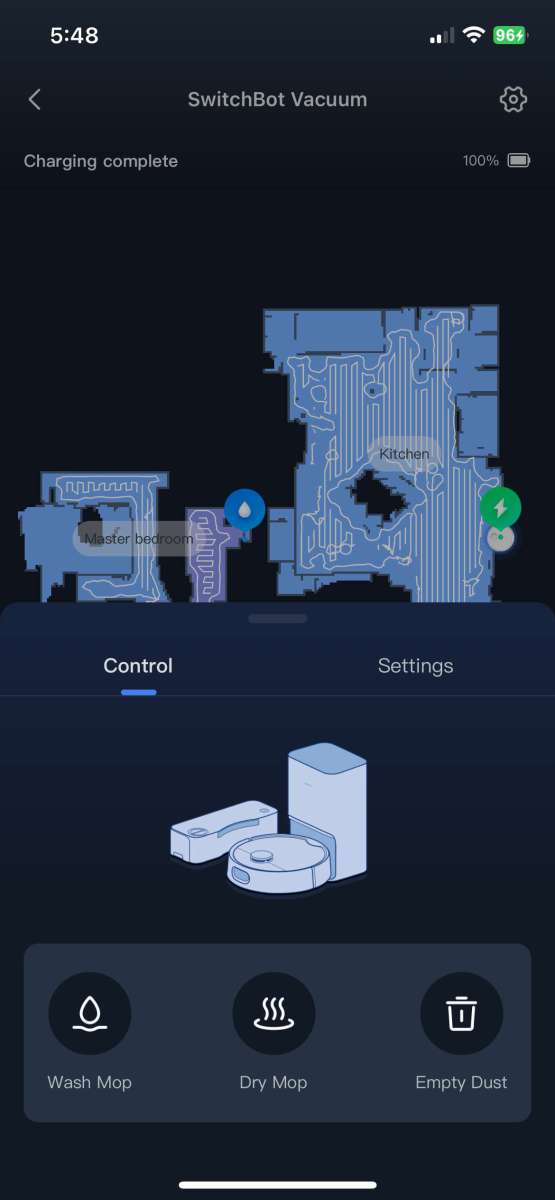
Under the function “Settings” tab are selections for “Mark Water Station Position,” “Drying Time,” and “Maintenance.”
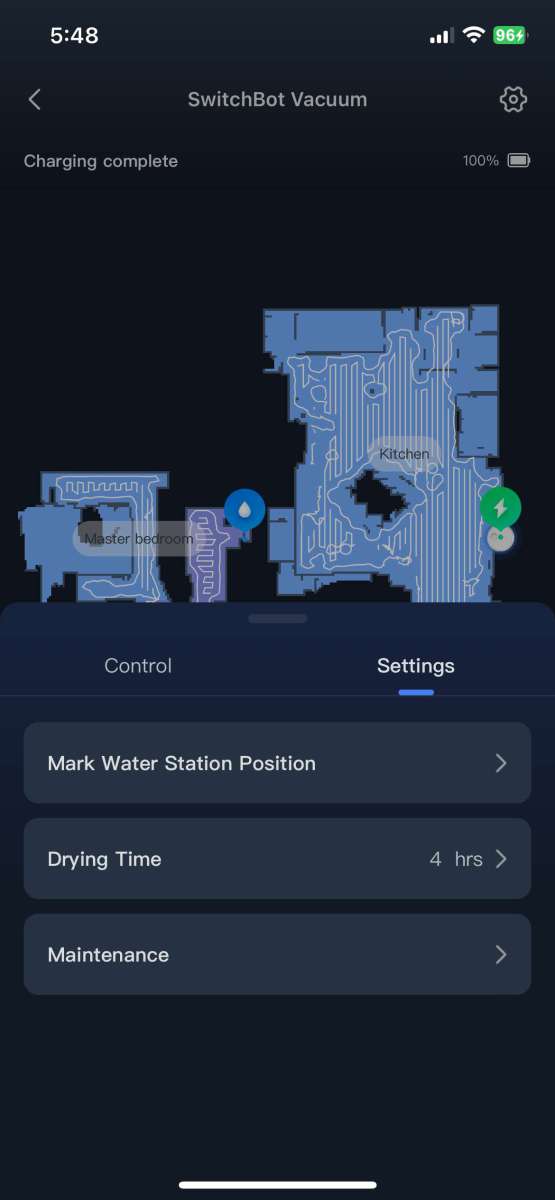
It’s essential to tell the S10 where the refill station is. The process is simple: tap the location on the map, and the robot will return whenever it needs to refresh itself. It works perfectly.

The “Maintenance” section contains consumable statistics. I love this section because it keeps the floor cleaner operating efficiently.
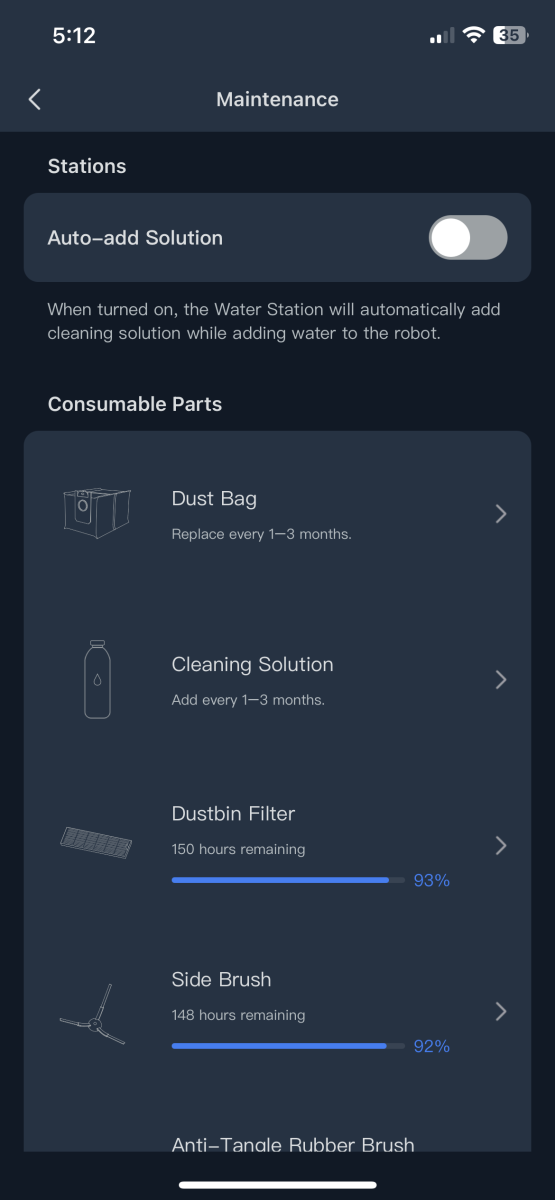
Cleaning liquid pours into a reservoir in the auto-fill station and dispenses automatically if the “Auto-Add solution” switch is on. SwitchBot includes two packets but recommends not using them should you plan to add the upcoming companion humidifier. It’s a slick concept, with the S10’s built-in water tank transporting and refilling the humidifier. It’s a fabulous idea! The cleaning solution leaves a residue and may cause problems with the humidifier, so I’ll use water for now.
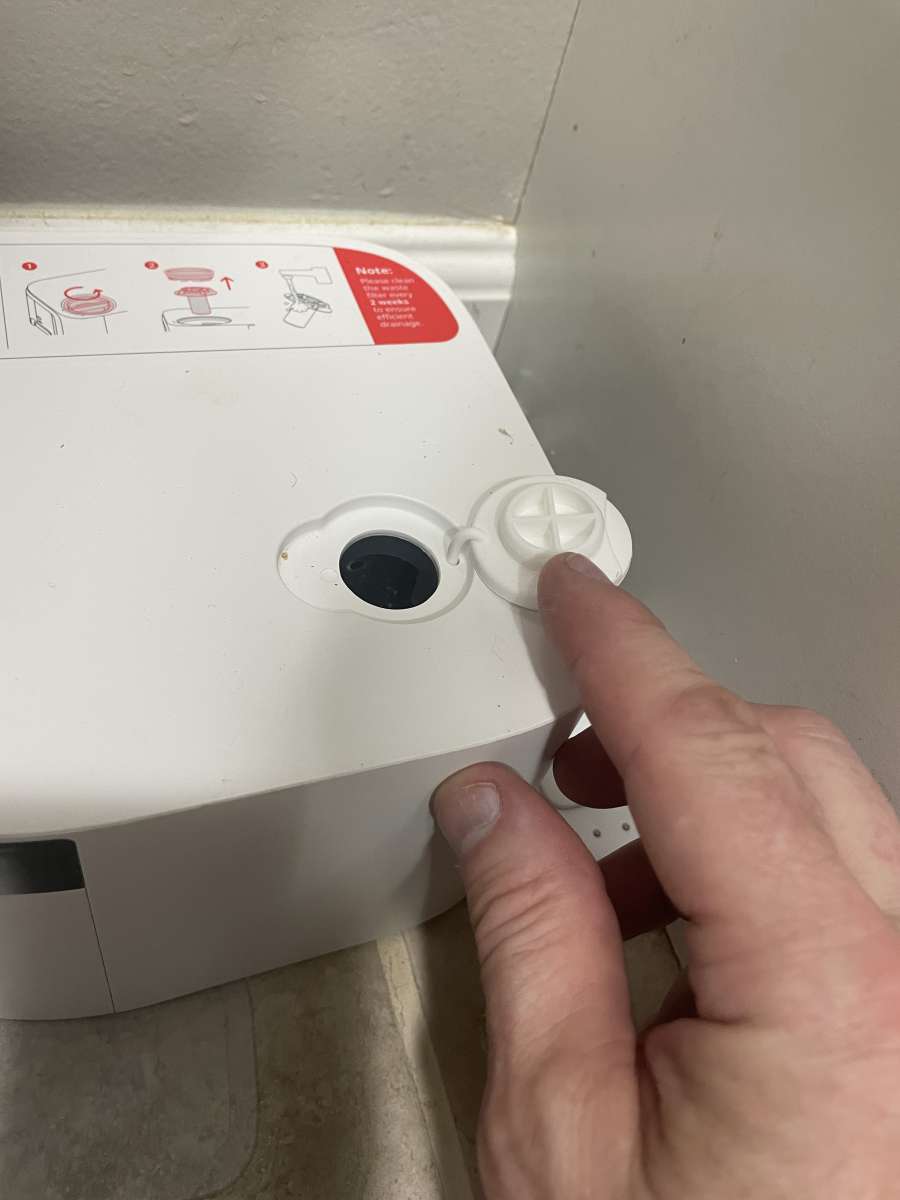
There are more settings for schedules, “Do Not Disturb” hours, map manipulation, carpet cleaning options, audio voice and language, Wi-Fi, logs, maintenance, navigation (under “More Features”), finding the robot, Cloud connections (Google Assistant, Amazon Alexa, IFTTT, and Siri Shortcuts), NFC tags, device info, Help & Feedback, and Firmware & Battery.
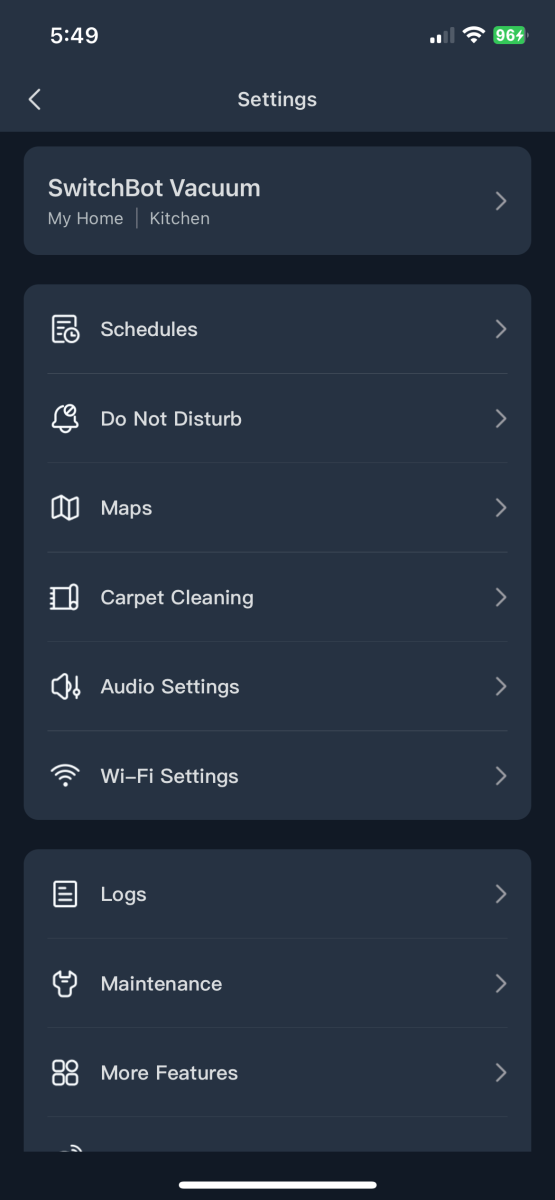
With everything connected and working, I let the SwitchBot S10 off the chain. I was concerned that the relatively narrow mop would leave gaps between passes, so I carefully watched the path and the water deposited on my hardwood floors during mopping. There were no breaks in coverage, the mop did an exemplary polishing job, and the moisture left behind evaporated quickly, even at the higher setting. As a bonus, the mop rises when the S10 transitions to rugs and carpets with no dampness.
Vacuuming was equally good, efficiently collecting dust, dirt, cat hair, and wayward threads. I thought it was interesting.
SwitchBot’s inclusion of a forward-facing camera detects electrical cords and shoes and marks them on the map. In dark environments, the S10 even turns on a pair of headlights. Obstacle avoidance is a massive area of strength for the S10! In three weeks of use, it has not tried to eat cords like spaghetti, hasn’t decided it couldn’t live without my wife’s left shoe and hasn’t attempted to climb the kitchen table leg to the point where it gets stuck. The S10 cruised around with skillful acuity without needing constant rescue. Only once did it become stuck when a mispositioned kitchen rug pulled away from the counter and the front edge wedged under the cabinet toekick. Bravo!
To my surprise, SwitchBot included a few extra vacuum bags and a Leak Detector (reviewed here). It’s a fabulous addition to an already great system.
What I like about the Switchbot S10 Floor Cleaning Robot system
- Mop self-cleaning is terrific!
- Ample options for drain and wastewater connections
- The best navigation and obstacle avoidance of any vacuum I’ve used so far
- Automatically lifts the mop head when cleaning carpets
- Excellent customer service
What needs to be improved?
- Include a few more drain connection parts and seals
Final thoughts

The SwitchBot S10 Floor Cleaning System’s innovative dual base station, automatic refilling and emptying, superb navigation, and the best obstacle avoidance system I’ve ever used make it a vacuuming and mopping powerhouse. The installation is a bit more complicated than other systems because it needs water and drain connections to take full advantage of its features, but it’s worth the effort! Gadgeteers, we have a new champion that will be tough to beat! I currently have a row of robotic floor cleaners in my kitchen. As soon as I can find a place for the others, there will be only one, the SwitchBot S10. Gadgeteers, we have a new champion! Thank you, SwitchBot!
Price: $1199.99
Where to buy: SwitchBot and Amazon
Source: SwitchBot provided a free sample for this review but did not provide input, guidance, or editing before it was published.


