
REVIEW – As a college professor, I spend a lot of time projecting and presenting and while I love where I work, some of our facilities are from the stone age. And after an incident a couple of years ago where someone in IT sent out an update that wiped people’s hard drives all over campus, I don’t trust the campus computers. I bring my own laptop to every class and connect. It’s fraught with problems…cords too short, no place to perch my computer, no power supply. I sought to fix one of these problems with the Minix C1 wireless HDMI adapter.
What is it?
The Minix C1 wireless HDMI adapter is a gadget that plugs into the Usb-C drive on your laptop or phone and an HDMI to USB-A receiver cable that plugs into the projector to enable wireless projection.

What’s included?
- Literature (instructions, warranty info)
- Minix C1 wireless HDMI adapter
- the USB-A to HDMI receiver cable
Tech specs
Supports video resolutions up to 1080p@60Hz
Weight: 35g
Certificates: CE, FCC, RoHS, UKCA
Required: USB-A power source with a minimum of 5V/0.5A output
Will project up to 50 meters/164 feet away.
Design and features
What initially drew me to the Minix C1 wireless HDMI adapter was the fact that it is plug and play. There are no apps or software installations needed, which is key for me because the IT department doesn’t trust any professor with any sort of installation privileges. I’m sure that is warranted and I think it’s pretty standard, but it means that the number of cool things I can use at work is greatly reduced. It will mirror or extend your display, and it works with laptops, tablets or phones. It will also work with gaming consoles, but latency could be an issue and there is some other fine print about compatibility. You should check the Minix website if you’re a gamer and you’re thinking about using this item.

Performance
My first occasion to use the Minix C1 was when I couldn’t get my Roku to play an episode of Charlie’s Angels that I found on YouTube (don’t ask why…ask why not!) Anyway, I busted out the Minix to see how well it worked with a television. The answer is that it worked, but not great. It truly was plug and play and it did project my phone to the TV but there were regular “hiccups” on the screen. This thing wasn’t made to project to a television, and I am sure that’s what the problem was. The good part was that it worked for the pinch I was in and it was truly plug and play~ and quite intuitive to use.
I next took the Minix C1 wireless HDMI adapter to work, and I used it to project in a classroom. It worked great as far as the projection went, but I have kind of a quirky laptop that I don’t think was necessarily the best to test it with. The Lenovo Yoga 91 dual screen that I bought in a fit of “omg two screens” fervor has proven to be a less than perfect experience as far as projecting. It frequently forgets its display settings. I’m hoping that gets fixed with a software update at some point, but when I was using it with the Minix C1, it would forget the display settings even more frequently. Basically, each time I took a PowerPoint out of presenter or projection mode, I would have to reset the display settings. This was not ideal, as you might imagine. I always think students are looking at me like “look at the old lady trying to do technology!” Anyway, Minix C1 was too disruptive to use on a regular basis, but I am 99% sure that my problems were related to the laptop I was using and not the Minix C1.
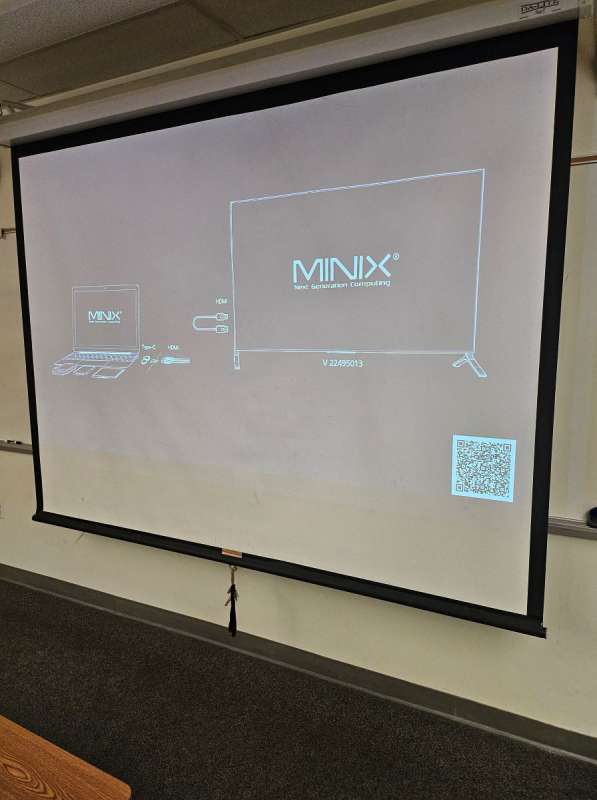
For my next test, I used the Minix C1 with my phone and one of the classroom projectors. It worked perfectly. I had no “hiccups” when streaming video (nor did I on my laptop when I used it there) and it was very easy to hook up and use. I had the same experience when I used it with a regular monitor on my desktop computer, although I did note that the dongle got a bit hot during use. Again, that could have something to do with the fact that it’s meant to be used on a projector, not a monitor.
I really like the Minix C1 wireless HDMI adapter and I plan to carry it in my work bag even though I found it wasn’t ideal with my particular laptop because it’s small and light and you never know when you’re going to have connection problems in a classroom. It’s like a little insurance policy. I really only have a couple of gripes. The first is that if you need a 5V power supply to make something work (as in this case), then it would be nice to get that with the product. As it was I was able to plug it into a random USB drive in the classroom and get by. My other gripe is that in my classrooms, I have a male HDMI connector to plug into my laptop. The receiver cord on the Minix C1 is also a male HDMI connector. That meant I had to buy and adapter to make this work. It would be nice if that inexpensive accessory was included. I’m sure I’m not alone in needing one, and having to buy it separately was a hassle.
What I like about the Minix C1 wireless HDMI adapter
- Truly plug and play
- Was super easy and intuitive to use.
- Worked well when used as intended
What needs to be improved?
- How about including a power supply?
- Please include an HDMI male-to-male connector.
Final thoughts
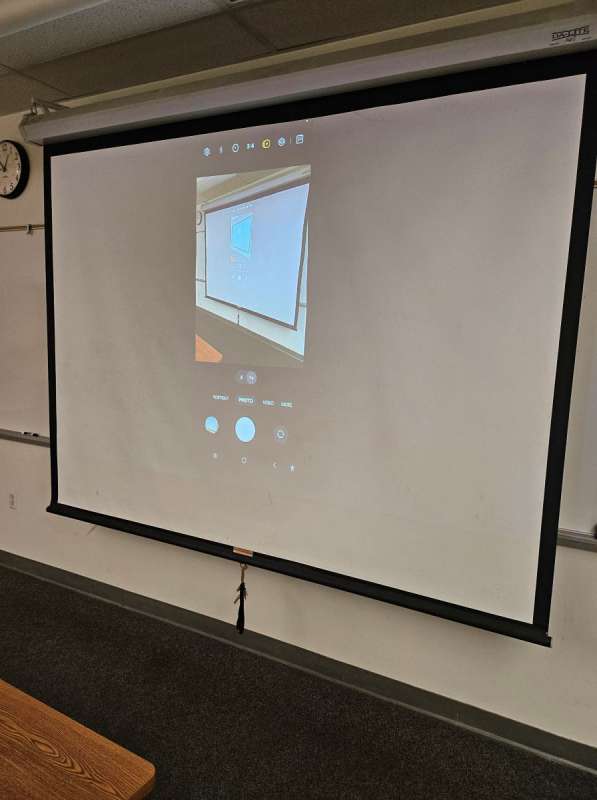
Although this wasn’t the ideal solution for my particular situation, the Minix C1 wireless HDMI adapter would be super useful for many people. It is part of my EDC for work because it is a great little insurance policy if I run into unforeseen projector trouble.
Price: $59.90
Where to buy: Minix and Amazon
Source: The sample of this product was provided for free by Minix. Minix did not have a final say on the review and did not preview the review before it was published.



