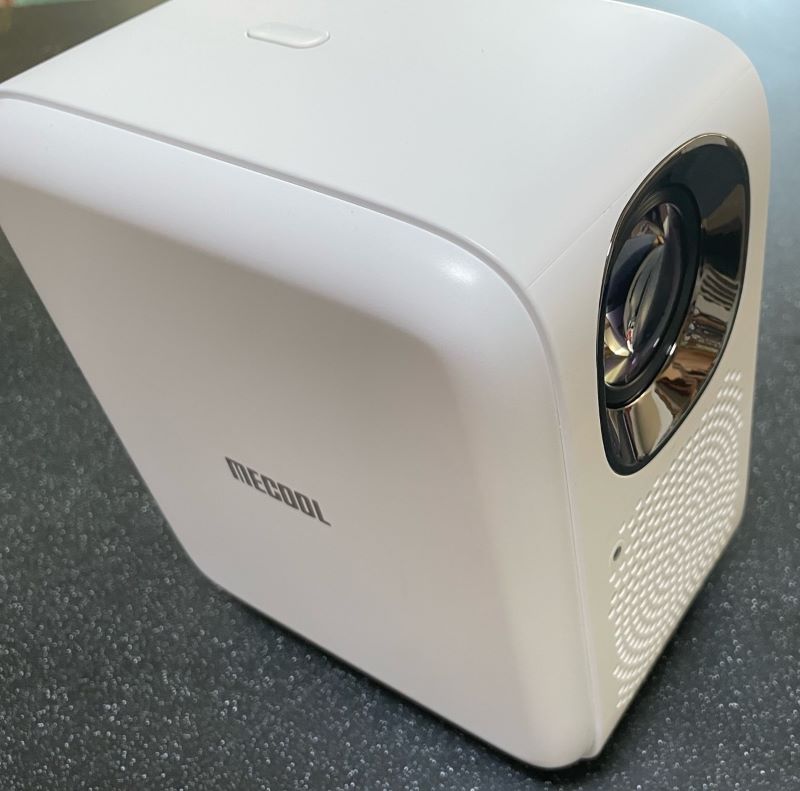
REVIEW – About 7 years ago, we bought a secondhand projector from a university surplus store. In its first life, it was used in giant lecture halls. For us, it worked great for outdoor movies projected onto our house, and my son also liked using it for his room. However, it’s bulky, heavy, loud and gets very hot. When we had a chance to review the MECOOL KP2 Netflix-certified projector, I wanted to see if this small, light model could possibly work as well as the second-hand monster we’ve been using. Spoiler alert: It was even better.
What is it?
The MECOOL KP2 Netflix-certified projector has a 1920 x 1080 pixel resolution, autofocus, an integrated speaker, and a remote control. It’s light, compact, and easy to set up.
Price: $399.99 | Where to buy: MECOOL website ( Save 10% with code: GADGE10 )

What’s in the box?
- MECOOL KP2 Netflix-certified projector
- Adapter
- Power cord
- Remote control
- User manual
Hardware specs
- Resolution: 1080P
- Light source: Up to 12,000 LUX
- Brightness: 600 lumens
- Display: 240 inches
- Ports: DC, USB, HDMI and AUX
- OS: Linux 4.19
- RAM: 1G
- ROM: 8G
- CPU: MTK 9266
- GPU: G31 MP2
- Wi-Fi and BT: 2T2R, IEEE Std.802.11a/b/g/n/ac
- HDMI: 1.0
- HDCP Key: 1.4/2.2
- Dolby: Dolby Audio(MS12-Y)
Design and features
Setup
The MECOOL KP2 projector is compact (about 7 x 8 x 5 inches) and light, plus it can be ceiling mounted, giving you lots of options on where to put it. Also, because of it’s compact size it’s easy to move around the house, bring outside, or take with you camping or to a friend’s house.

Besides giving it some clearance, like you would for any projector, note that all the ports are on the back so you may want to attach any cords you plan to use ahead of time.

You also need to put 2 AAA batteries into the remote.

To connect the remote control via Bluetooth, make sure you’re close to the projector and press the OK button and Volume down. To connect the projector to the Bluetooth function, search for the device and click on Smart Remote. The projector will also display step-by-step directions for you the first time you set it up.
By clicking on the hotkeys for Netflix, YouTube, and Prime Video, it gives you the option to use a QR code that you just need to scan for very quick account paring.
Performance
We really liked how easy it was to adjust the size of the picture and match it to our wall dimensions; go to settings and keystone and 4-points correction.
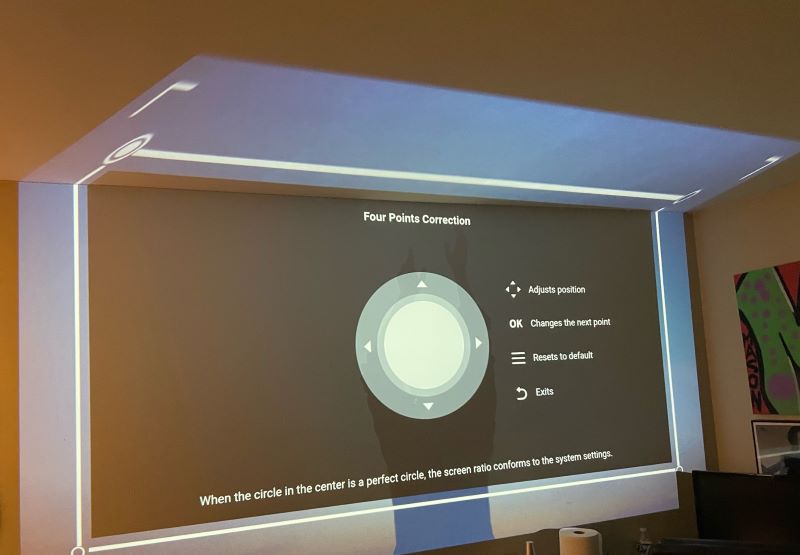
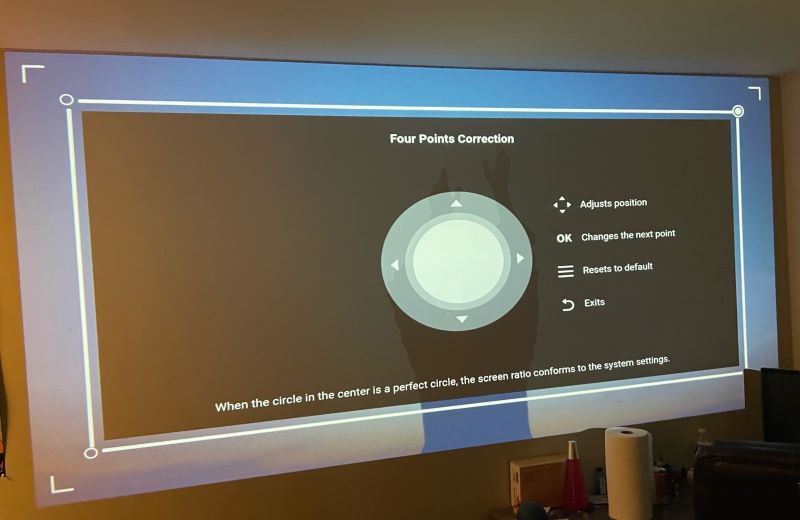 It also saves those settings, as long as you have the auto-correction turned off.
It also saves those settings, as long as you have the auto-correction turned off.
When we moved the MECOOL KP2 projector outside, we liked the 4-points feature even better, because we could account for the slight slope in our backyard and the angles of our house.

The picture quality of this projector is stunning, even at the largest size. Crisp, clear, brilliant colors.
We were also pleased with the integrated speaker. Even though we have external speakers, we found no need to use them.
Even though it’s a small thing, the remote is extremely responsive. My son and co-reviewer commented that our SmartTV would still be loading Netflix in the time it takes him to select the user, pick a show and start watching on the projector.

With hot keys you can easily jump to Netflix, YouTube, Amazon Prime or open a web browser. From the remote, you can also mute the volume, adjust the focus (F+/F-), flip the projection mode (blue projector button in the middle) and switch the USB source (USB button).
A word on the focus. It’s really convenient to have the focus (F+/F-) button right on the remote. On other projectors, it’s a pain to fine-tune the focusing, with this one it’s literally just a couple clicks. You also can switch to auto-focus, and we’ve included a video to show how well that works. Either way you do it, focusing is very easy and convenient with this projector.
We tested the MECOOL KP2 projector indoors in a bedroom, as well as outdoors projecting onto the side of our house. Indoors worked great projecting on a wall in a large bedroom, it didn’t get hot as older models would. Outside, we were extremely impressed that it could give us a large screen, in focus, on the side of our house from about 20 feet away.
What I like
- Good image quality
- Easy focusing
- Portable
- Convenient, responsive hotkeys
What I’d change
- Nothing
Final thoughts
The MECOOL KP2 Netflix-certified projector lives up to its name, it’s very cool! Especially if you’re looking for a light, portable model, we highly recommend it.
Price: $399.99
Where to buy: MECOOL website ( Save 10% with code: GADGE10 )
Source: The sample of this product was provided by MECOOL.


