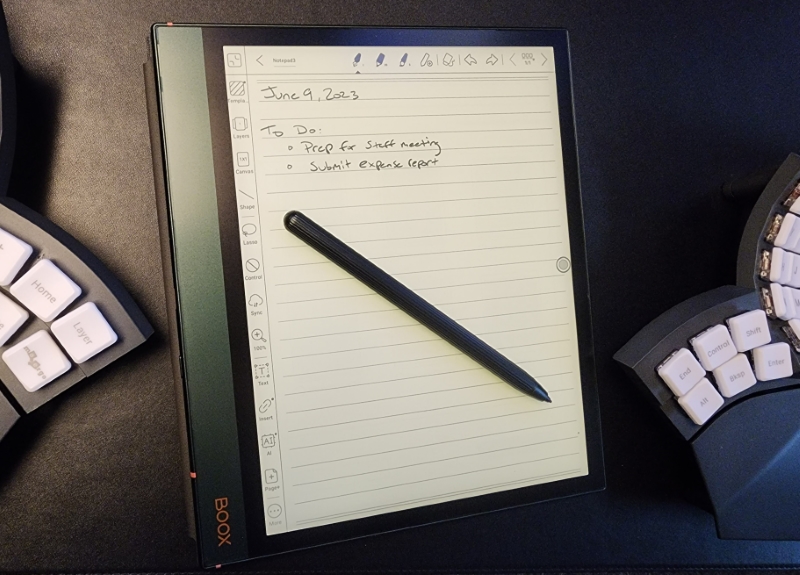
REVIEW – e-ink tablets have gained traction outside of e-readers as productivity devices, though they have often required compromise. Whether due to proprietary software or lackluster hardware, there aren’t many options for a robust slate that offers all the benefits of e-ink while maintaining wide app compatibility. The BOOX Note Air 2 Plus packs a punch in both hardware and software, and might be the perfect upgrade to your productivity workflow.
What is it?
The Note Air 2 Plus by BOOX is a productivity-focused e-ink tablet, powered by Android 11. The Plus variant of the Note Air 2 line is almost identical to the standard one but includes a larger battery (+700 mAh) and support for a magnetic case. As an e-ink tablet, this device is not meant as a media consumption device a la movies, video, and gaming. While it can technically display those things, e-ink screens are not designed to do so and the experience is sub-optimal. As the name implies this device is designed primarily around note-taking, but also works very well by extension as an e-reader.
BOOX released its first e-reader in 2009, and currently has several product lines across e-ink, and e-paper devices.
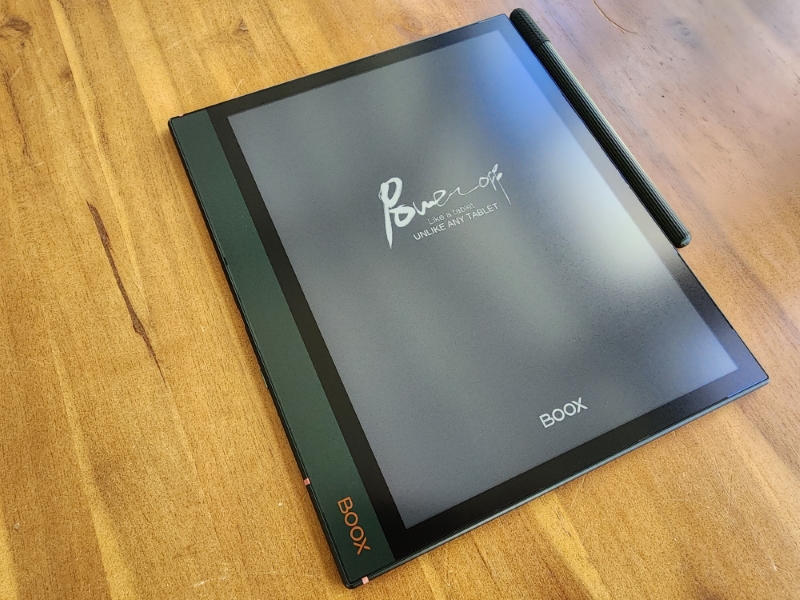
What’s in the box?
- BOOX Note Air 2 Plus
- User manual
- Stylus w/extra pen nibs
- USB cable
- Warranty card
Note: the cover is generally sold separately, but was included by BOOX in our review unit.
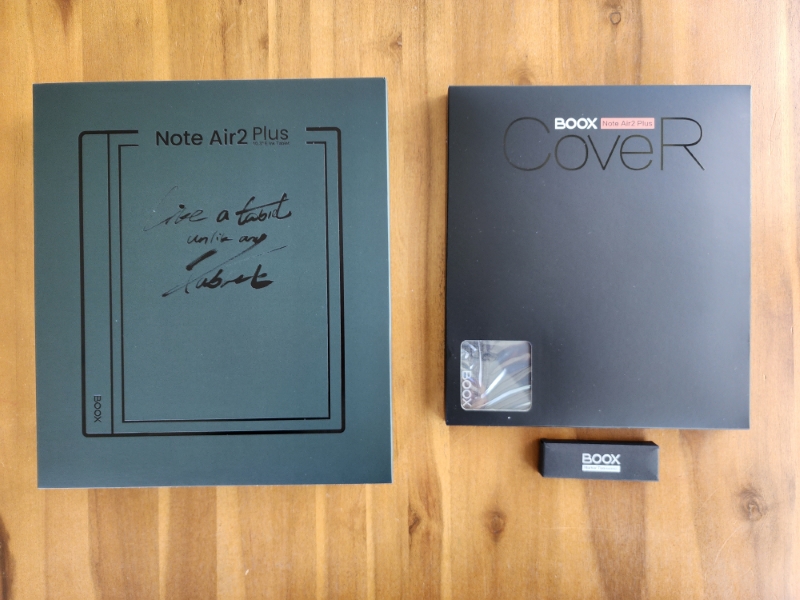
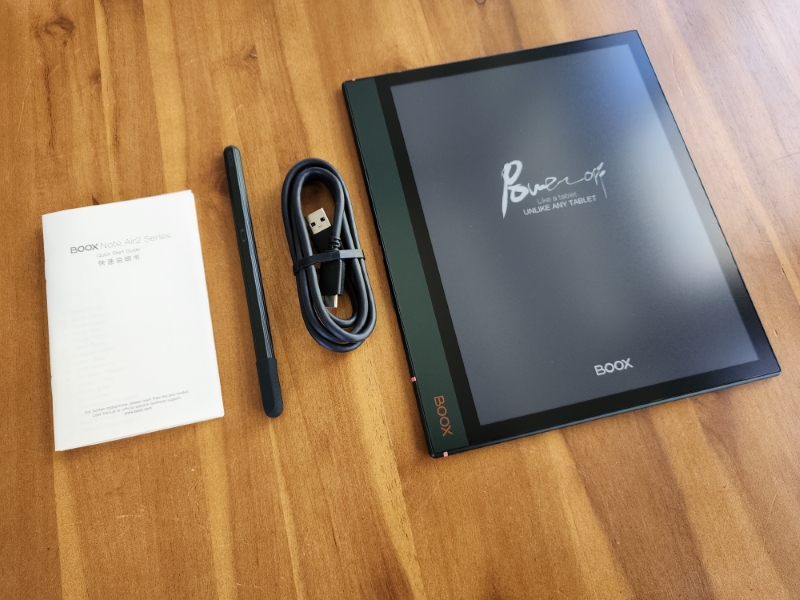
Hardware specs
| Screen | E Ink Carta, 10.3″, touch (inductive + capacitive), resolution 1404 x 1872 dots, 227 ppi, grayscale |
| Front light | Yes (manual, no ambient sensor) |
| Processor | 8-core, 2 GHz |
| RAM | 4 GB |
| Internal memory | 64 GB total / 48 GB useable |
| Wired interface | USB Type-C with OTG support |
| Supported file formats | TXT, HTML, RTF, FB2, FB2.zip, MOBI, CHM, DOC, DOCX, PRC, EPUB, PDF, PPT, DjVu, JPG, PNG, GIF, BMP, CBR, CBZ, MP3, WAV |
| Wi-Fi | Wi-Fi IEEE 802.11 b/g/n/ac |
| Bluetooth | 5.0 |
| Audio | Mono speaker, microphone |
| Sensors | G-sensor, Hall sensor |
| Battery | Polymer Li-on, 3700 mAh |
| Operating system | Android 11 |
| Size | 229.4 × 195.4 × 5.8 mm |
| Color | Dark green |
| Weight | 445 g tablet, .5 oz stylus |
| Warranty period | 1 year |
Design and features
The BOOX Note Air 2 Plus is a familiar slate format, with an asymmetrical bezel. On the left side, the BOOX branding adorns the wider bezel – ergonomically, this is a nice place to rest the thumb while holding the tablet in portrait orientation. The left side of the device is the ‘hub’ of sorts, with the power button, microphone, and USB-C port. On the right side of the tablet is the magnetic holder for the stylus. An orange pinstripe spans the width of the device on the back, where we also find the model, serial, power, and website details for the device. The orange is a bit on the muted side but plays well off the green.
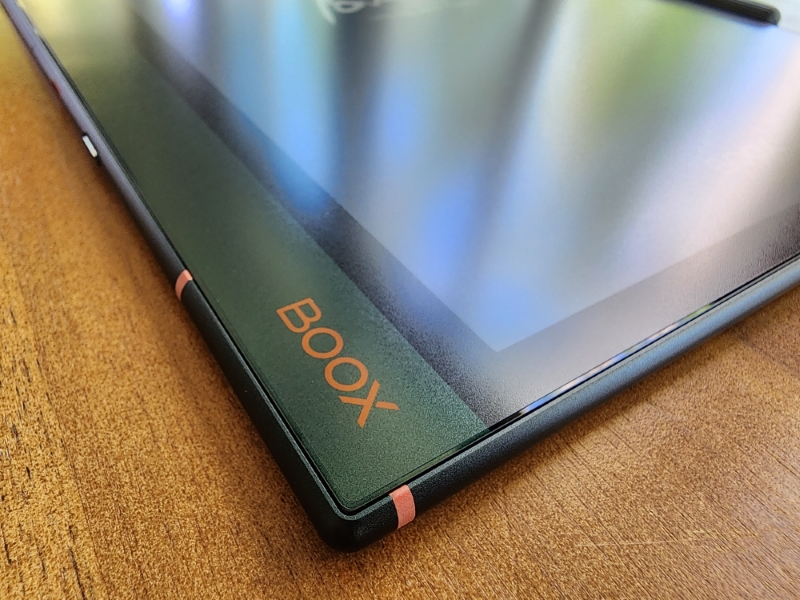
First impressions out of the box are very favorable – the weight, and thinness of the device stand out. My only immediate complaint is with the cap on the stylus… less would have been more here, i.e. not doing a cap at all, as the included one is just a soft rubber cover which is a bit janky. I am shocked that I have not yet managed to lose it yet, though have come close a couple of times.

For an e-ink device, the Note Air 2 Plus has no shortage of features, with the implementation of the Android 11 OS being a key differentiator. Android 11 brings with it the ability to access Google Services including the Play Store, which opens up a world of possibilities with application compatibility. This flies contrary to the approach of other productivity e-ink devices, which use the lack of app access as a point of ‘distraction free’ benefit. I would argue that the performance of the display outside of reading and writing is enough to deter someone from straying too far from the path, and the benefit of getting native access to apps like OneNote or Evernote more than make up for it. I will say that I wish we had Android 12 here, given it was around for 6 months before the Note Air 2 Plus came out. I am also a little pessimistic if an upgrade to a later OS would ever be offered by BOOX, given we’re a year past the release of the Plus and still on Android 11. BOOX is committed to software support for up to three years post-device launch, though the frequency of those updates are not stated.

Other notable features of the Note Air 2 Plus:
- Moon Light 2: a manual front light implementation that lets the user dial in the brightness of amber/white light.
- Auto rotation between portrait and landscape modes, with split screen support for multi-tasking with apps.
- Accepts EMR stylus for wide compatibility.
- Native compatibility with Dropbox, Google Drive, Baidu Cloud, OneDrive, NutStore, WebDAV cloud storage platforms.
- Microphone input for dictation, and a speaker for audio output.
Performance
Before getting into the performance aspect of the device, I think it’s important to talk briefly about my use case and what I look for in a productivity-focused e-ink tablet. I use these primarily for work, and it generally doesn’t leave my desk – always ready for meeting notes, or as a scratch pad. Most important to me though, is the ability for this tablet to run the OneNote app. OneNote is the backbone of my workflow, and having the official OneNote Android app available on the Note Air 2 Plus made this a very exciting review opportunity. Beyond that, a natural writing experience with intuitive and well-executed features that don’t get in the way of my workflow is what I’m looking for in these devices.
A typical daily workflow for me:
- Start each day setting up my meeting note pages in OneNote from my laptop, for each respective meeting of the day.
- Use the Note Air 2 Plus throughout the day for capturing meeting notes and action items and as a scratch pad in OneNote.
- At the end of each day, organize the meeting pages into their respective notebooks and tag action items for follow-up. I use Microsoft To-Do to organize all of those action items across OneNote and Outlook.
This flow allows me to leave my laptop at my desk, or go full-screen on Zoom while I capture meeting information on the Note Air 2 Plus. Not having my laptop in front of me helps me stay present, and avoid distractions.

Hardware
The display is what makes an e-ink tablet, well, an e-ink tablet. The 10.3″ e-ink Carta display is crisp, and the textured screen cover applied at the factory for that paper-like writing experience is unobtrusive on the display clarity. In full sunlight, the screen remains comfortably visible across the spectrum of viewing angles, even with polarized sunglasses on. To address ghosting, BOOX has a gamut of refresh options, which can even be set at the application level. The ability to dial this in based on your use case is a nice touch.
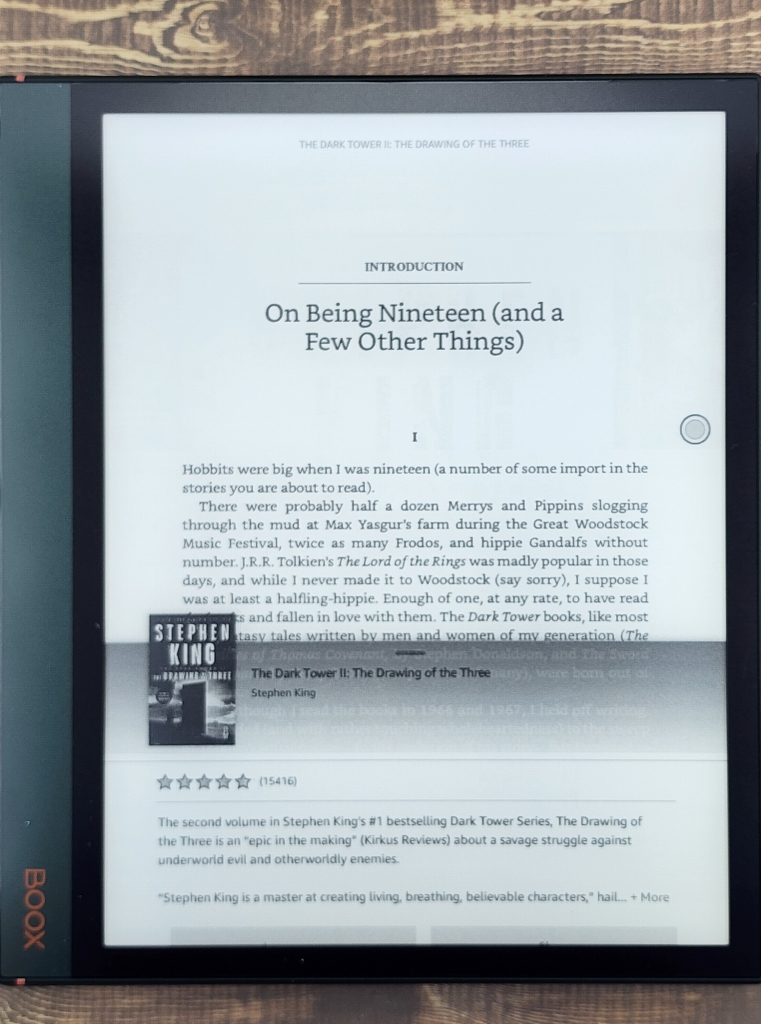
One of the standout features of e-ink devices is that the battery life tends to be quite good in comparison to a traditional tablet. In my usage I found I was getting about 22 hours of screen-on-time, which in practice translated to needing to recharge just shy of the two-week mark. I have the tablet set to sleep after 30 minutes of inactivity, and power off after four hours of sleep. WiFi stays on while the device is active, and Bluetooth is generally off at all times. I would expect better battery life with WiFi off, and shorter intervals for sleep/power down.
The hardware is otherwise very fit to purpose, and the processor/RAM spec is up to task with handling the productivity Android apps that I’ve thrown at it. Again, we’re not trying to play Fortnite or PUBG here.
I haven’t run into any issues with the stylus, and it is pretty spartan – albeit very lightweight at half an ounce. I’m still on the original nib after a month with no signs of excessive wear. Not having the ability to flip the stylus for the eraser functionality is kind of a bummer, but in general, it offers a comfortable writing experience. The tablet is equally responsive to input from the stylus as well as touch, with support for gestures. Naturally, BOOX offers an upgraded stylus in the BOOX Pen2 Pro.

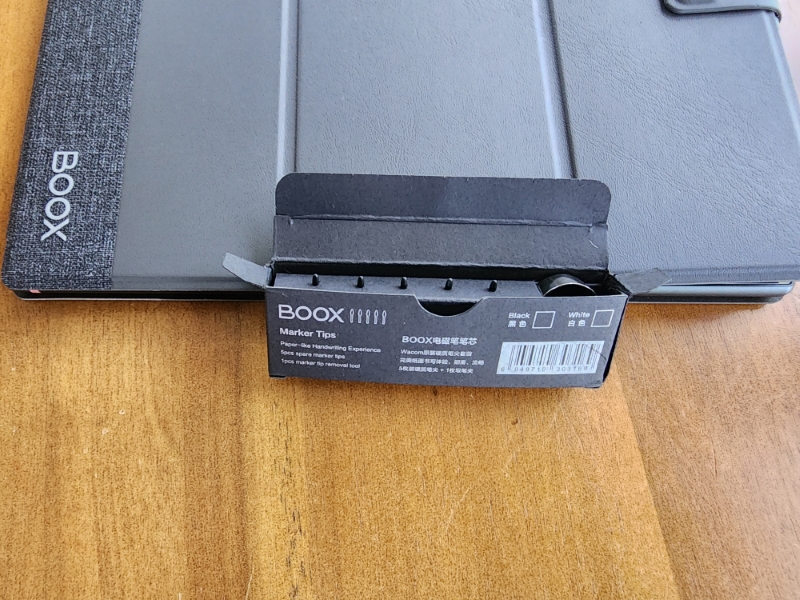
The microphone and speaker are functional, though expectations should be tempered as they are as suited to their limited purpose. The speech-to-text as an option of input capture works pretty well, however, the voice recordings aren’t the highest quality. As expected the single built-in speaker isn’t going to win any awards, but will serve in a pinch. Bluetooth audio output is supported, so if you’re after a richer media experience that may be of interest.
Software
Most of the capabilities of the Note Air 2 Plus are found at the software level, and there’s a lot that BOOX has built into the tablet. The OS is built around Android 11 with access to the Google Play Store makes this an exciting opportunity to maintain parity with your existing processes without workarounds.
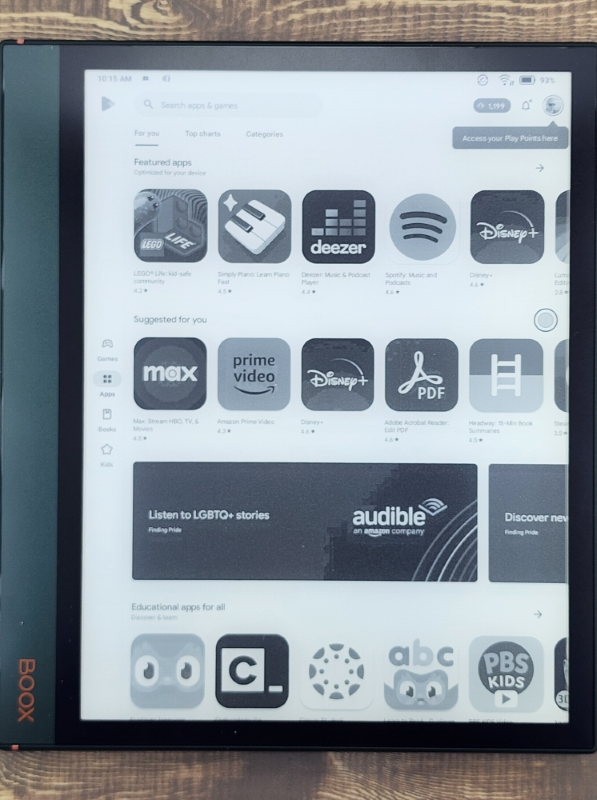
I mentioned my usage of OneNote earlier so I’ll just get that out of the way. The application experience using OneNote on the Note Air 2 Plus is comparable to any other tablet that I’ve used it on. Everything works and displays as I’d expected, and I haven’t found any snags in my workflow. This may not have always been the case though, as early reports of OneNote on this device talk about excessive input lag, and using the stylus for a handwritten note rendering app side as a picture – which greatly reduces what you can actually do with your handwritten notes. I suspect BOOX or Microsoft has released an update to address some of these issues, as my firmware dated March 2023 shows no sign of this. I did observe that when I first installed OneNote it did have a lot of input lag – but that may have been in part to it still synching in all of my notebooks and pages. It has been flawless ever since.
So how do other apps from the app store perform? Generally, pretty well. I’ve played with Kindle, Evernote, Blinkist, Harvard Business Review, and Microsoft To Do. Having the ability to toggle display refresh options based on the application in use is helpful in minimizing ghosting. Just don’t expect a lot of smoothness around animations or amazing graphical fidelity for anything meant to be viewed in color.
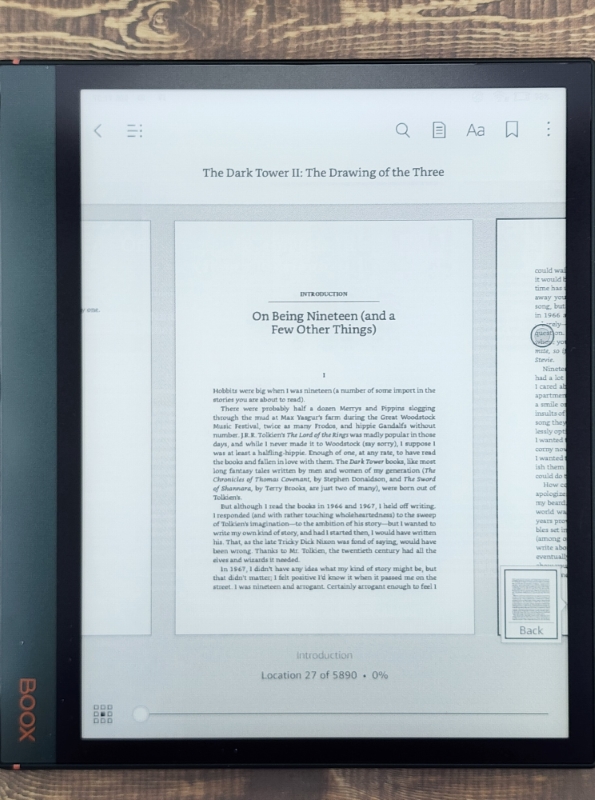
The built-in Notes application has some great quality-of-life features, and the search and indexing are pretty powerful. In addition to tagging, the Note Air 2 Plus also has the ability to search for words within the notepad itself from handwritten notes. Alongside the included templates, you can set up your own or easily upload one. This is made possible by the ability to have layers on your notes, where the template would serve as the base layer. Folders and bulk management at the notepad level are also supported.
BOOX offers 10GB of free cloud storage through the Onyx Cloud service, where you can sync notes away to. Other cloud storage platforms are also supported for backup, should you choose to forgo the Onyx account.
From an input perspective, a touchscreen keyboard is offered as well as handwriting-to-text conversion, and dictation. This is built into the OS level so is available regardless of what app you’re using. These features all work quite well and offer useful options depending on your needs. In the native Notes application, an AI feature exists which can be used to convert your handwritten notes into text. It does a good job of respecting formatting, which makes this a viable feature.
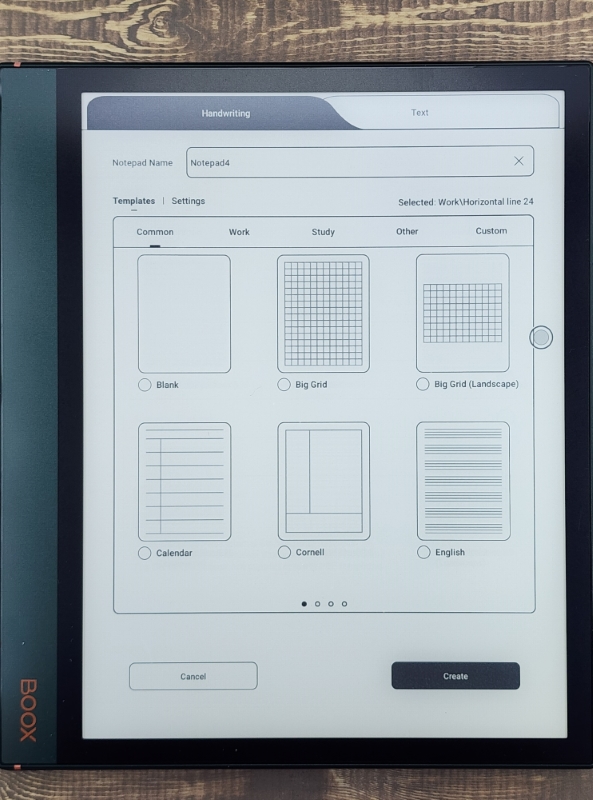
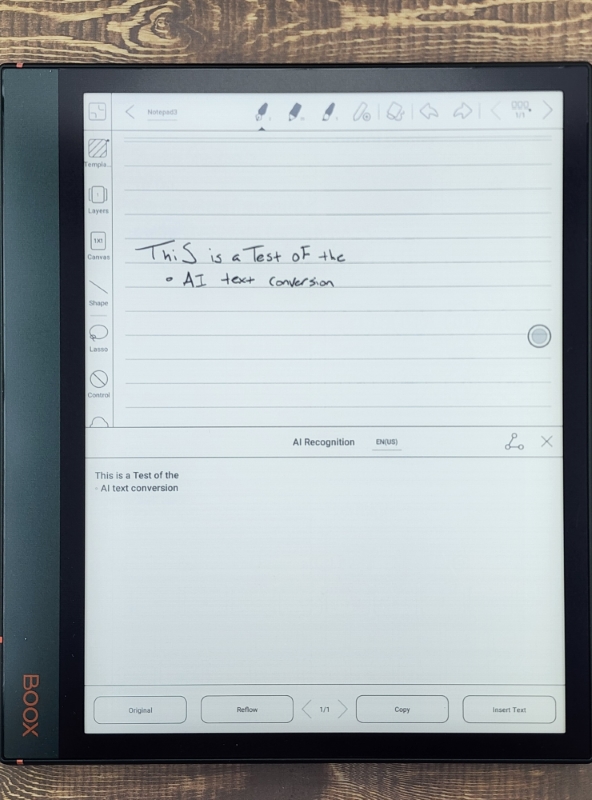
One of the surprise features that I really like is the navigation ball. This helpful little icon persists across any application and offers up to nine shortcuts on demand. There are 27 total shortcuts you can select, from toggling scroll buttons to toggling WiFi. As you use the Note Air 2 Plus, adjusting these to suit your workflow can make accessing certain features much simpler.
Lastly, as you may have noticed in the photos throughout, it’s important to call out that the Nova Air 2 Plus OS is built on Android 11. This is not a typical Android 11 UI, UX, or even launcher. This makes sense considering the significant difference in hardware between an e-ink tablet and a traditional tablet. While you still see a familiar notification and info bar at the top of the ‘Home’ page, the settings page is starkly different. The OS is fit to purpose and I’m not feeling like it’s missing anything… just very different.
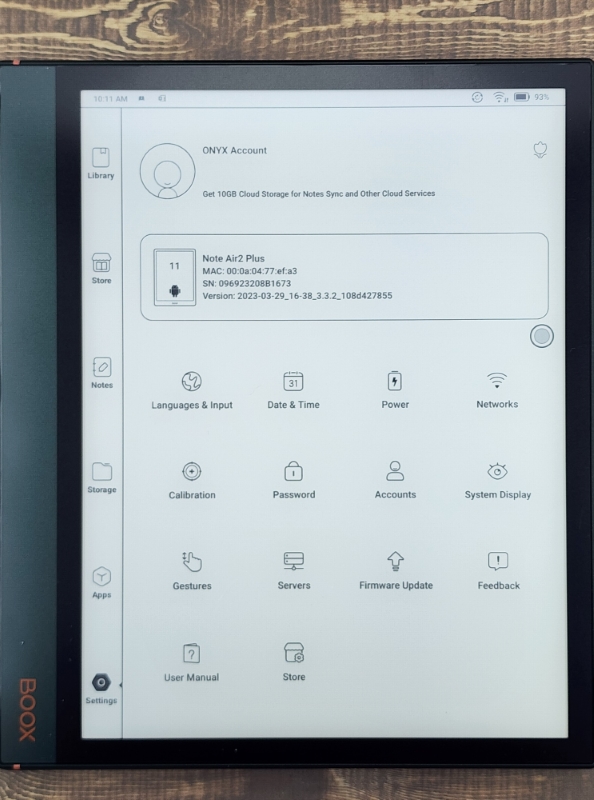
What I like
- Solid hardware, supported by the Android 11 platform and Google services
- Battery life is very good
- The ability for this tablet to seamlessly fit into my workflow
What I’d change
- Included stylus is rather unexciting
- More personalization options out of the box, such as lock screens
Final thoughts
BOOX has delivered what other e-ink writing tablets could not for me, which is parity with my existing process and workflow. Not relying on cumbersome workarounds to get my notes into the applications that I use most is a powerful differentiator, and makes this tablet a no-brainer to use on a daily basis. If I didn’t already have a Kindle Paperwhite, I’d have no problem with the Note Air 2 Plus handling my leisure e-reader needs as well. Given the size of their product pool and the rapidity that BOOX is launching devices, I remain cautiously optimistic that they’ll remain true to their word of supporting the Note Air 2 Plus for the next couple of years. All around this is an excellent device, complimented well with software that truly opens up its capabilities.
Price: $449.99
Where to buy: BOOX.com and Amazon
Source: The sample of this product was provided by Onyx.

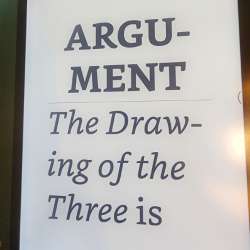
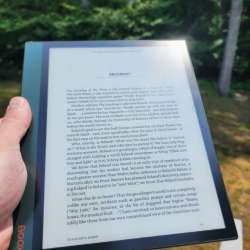


Gadgeteer Comment Policy - Please read before commenting
Thanks for this! I’d love to see a side by side comparison with the ReMarkable 2 even though both are very different devices. I still love my ReMarkable BTW
I like how I can hand write in a book. BUT on Kindle, Nook, kobo it converts handwritten to text but there is still a box that pops up to hand write the note first. It’s great for drawing! Note taking feels like paper especially when you use a new NIB