
REVIEW – I got my hands on this new offering from Bluetti. The Bluetti 180AC Portable Power Station is a nice-sized, fast AC charging solar generator that can pretty much power any appliance in your home and additionally provides pass-through charging with UPS (Uninterruptable Power Supply) capabilities. Read on to discover all the features of this full-featured device.
What is it?
The Bluetti 180AC Portable Power Station is a compact, full-featured lithium iron phosphate powered solar generator/power station with an oversized pure sine wave inverter allowing the device to be used on just about any standard 120V power situation.
What’s in the box?

- The Bluetti AC180 Unit
- AC Charging Cable
- Car Charging Cable
- Solar Charging Cable
- User Manual
Hardware specs
- BATTERY INFO
- Capacity: 1152Wh (36Ah)
- Type: LiFePO4 (Lithium Iron Phosphate)
- Life Cycles: 3,500+ Cycles to 80% Original Capacity
- Shelf-life: Recharge to 80% Every 3-6 Months
- Management System: MPPT Controller, BMS, etc.
- OUTPUT
- AC Outlet: 4 × 120V/15A, 1800W in Total
- Inverter Type: Pure Sine Wave
- Surge Power: 2,700W
- USB-C Port: 1 × 100W Max.
- USB-A1: 5VDC/3A 15W in total (2*USB Ports)
- USB-A2: 5VDC/3A 15W in total (2*USB Ports)
- 12V DC Outlet: 1 × 12V/10A (Car outlet, regulated.)
- Wireless Charge Pad: 1 × 15W Max.
- INPUT
- AC Input: 1,440W Max.
- Solar Input: 500W Max., VOC 12-60VDC, 10A
- Car Input: 12/24V from Cigarette Lighter Port
- Max Input: 1,440W
- AC Charging Cable: 1.3-1.8 Hours (1,440W Turbo Charging)
- Solar Panel (s) : 2.8-3.5 Hours (500W Max.)
- GENERAL
- Pass-through Charging: Yes
- Weight: 37 lbs / 17 kg
- Dimensions (LxWxD): 340mm × 247mm × 317mm
- Operating Temperature: -4℉-104℉ / -20℃-40℃
- Storage Temperature: 32℉-104℉ / 0℃-40℃
- Certifications: UL, CEC, DOE, FCC, CA Prop 65
- Warranty: 5 years
- Accessories: AC, Car, Solar Charging Cables
Design and features
The Bluetti 180AC Portable Power Station is a very impressive device, possessing the typical outputs, be it USB both A and C, wireless charging pad, 12V DC or 120V AC. These are detailed in the above hardware spec list. With this one device, you can literally run any single thing or just about any combination of things. Washing machine, microwave, space heater, as well as the easy stuff, TVs, game systems, powering laptops, charging phones, camera batteries, etc. I really do not personally own anything that it cannot power that uses a standard 120V plug. This standard 120V plug rules out 220V appliances like large in-window AC units and electric dryers. This screen grab from their website highlights the features of this device in a descriptive and colorful way.


The picture above shows the wireless charging pad located on top of the device. This worked fine for my iPhone 8, but did not work with my AirPods. I do not have the Pro ones, so I am not sure how it works with them. I don’t see this as a big deal as the wireless charging pad is really geared to work with phones.
I do not own any heavy duty power tools, but the device has been designed to have a Constant Power mode that can deliver up to 2700 Watts. Of course, with the roughly 1.1kWh battery size, it will not be able to power anything like that for very long, but it can do it if you are in a pinch. More on the Constant Power mode below.
The unit has a nice, detailed display showing not only battery state of charge, but also power coming into the unit and power going out. In addition, it shows how much time is left either charging, or discharging. The display is multicolored as well, and overall, is very pleasing to look at. In addition, there are numerous on-screen icons that communicate a wealth of state information about the system depending on what is going on.
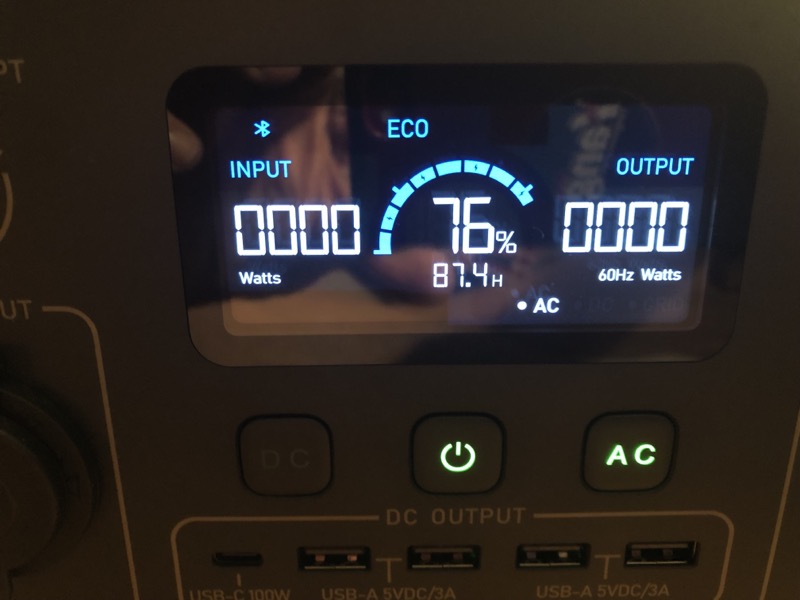
The only thing I do not like, and I get it as all of them nowadays seem to be like this, is that the display will go blank after a minute and is brought back to life with a hit of one of the three front buttons. I understand that the display requires energy. I would love to know how much that is compared to say using the wireless charging pad. To me, there is value in being able to see the status of the unit with a glance from across a room. That said, this shortcoming can be somewhat overcome by the next feature.
The unit can optionally be paired with a very nice App via Bluetooth which can show most of the unit’s state information, as well allowing for the configuration of some of the Bluetti AC180 Portable Power Station’s features.
There are many other interesting features in this very capable unit. ECO mode for instance is described like this: When in ECO mode, the AC and or DC outputs will automatically turn off if the Bluetti AC180 Portable Power Station is bearing low or no load for a while. The while here is 1, 2, 3 or 4 hours, and the low load is 10W – 30W for AC loads, and 5W – 10W for DC loads. These are independently controlled so the user has complete control over how the Bluetti AC180 Portable Power Station responds with delivering low power. I could not find a way to configure this feature from the front mounted buttons, however, both the load and timeout are adjustable easily with the BLUETTI App. I tested both features and they worked as advertised.
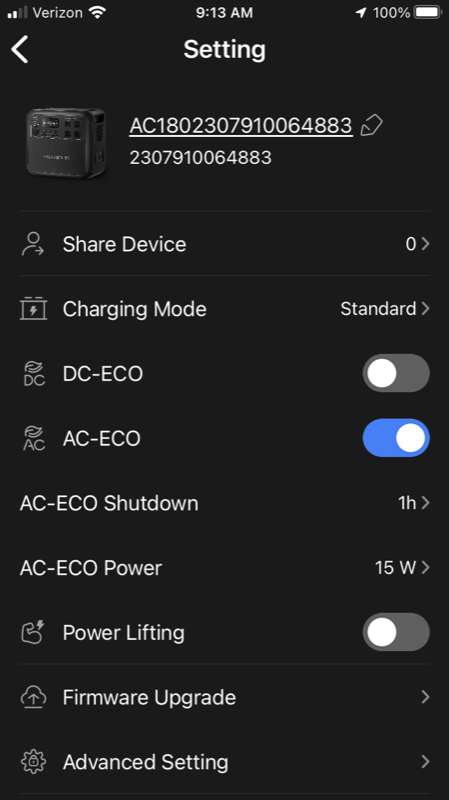
Another very well-thought-out feature is the ability to AC charge the device (brickless using a typical AC cable) in three separate modes, selectable via the BLUETTI App. In the standard charge mode, the device can recharge at a blistering 1.4kW rate. This results in a recharge on the order of a little over an hour. The two other modes, turbo and silent are available for situations where you want the battery to be charged at either the highest rate regardless of how it affects the battery or prefer a quieter fan by selecting silent. As expected, the silent selection charges at a lower power rate, around 300W where the unit’s fan does not run as fast as in the standard or turbo charging modes. My guess is that the Turbo charge mode just pushes as much charge as possible into the battery, even when it might be better for the battery to have the incoming power stepped down to protect the battery. I briefly verified this mode worked, but I would not suggest ever using it as the standard recharge mode charges the unit adequately as I witnessed an eighty-minute recharge from a 3% battery SoC. The silent mode does exactly what one would expect. It capped the incoming power in my tests such that the internal cooling fan does not run as hard, thus reducing the sound. The one thing I really liked about this mode is that if you have access to other lower powered portable generators, it may allow them to transfer their charge into this larger unit, vs not being able to put that stored charge to use for those larger tasks.
The Bluetti AC180 Portable Power Station can also be charged by either DC, or solar. The solar input is capped at 500W, 12 – 60V @10A, which would theoretically provide the fastest recharge time in under 3 hours I would guess. I do not have that much solar, so I really could not test this feature out. Given the input current is limited to 10A, the solar panels would have to be configured in series to stay under that limit I am thinking.
A DC charge can be done but is very limited from that standpoint with 12V @ 10A, resulting in 101W flowing into the unit during my test. Given that value, completely recharging the Bluetti AC180 Portable Power Station via the included car charger would require more than 10 hours. Depending on what the situation is, DC car charging might not be a viable charging method.
Finally, the Bluetti AC180 Portable Power Station has pass-through charging with UPS capabilities. Since I have a laptop, I knew I could not test the UPS functionality with that, I decided to plug in a TV and see if it was disrupted when I unplugged it. As expected, the switch over did not seem to affect the TV at all. The manual states that the switching time is less than 20 milliseconds, and it mentions that you test this feature beforehand to prevent data loss. This is the very first unit I have ever tested that had this kind of capability. All the other devices I have tested explicitly state that charging the device while using it is not recommended. A very nice addition to be able to do that.
Lastly, I would be remiss if I did not point out how all aspects of the unit are so well labeled. If you lost the user’s guide you would still have access to most of the specification information just by reading the label under each input / output / button, or the big black label on the back. Very nice.

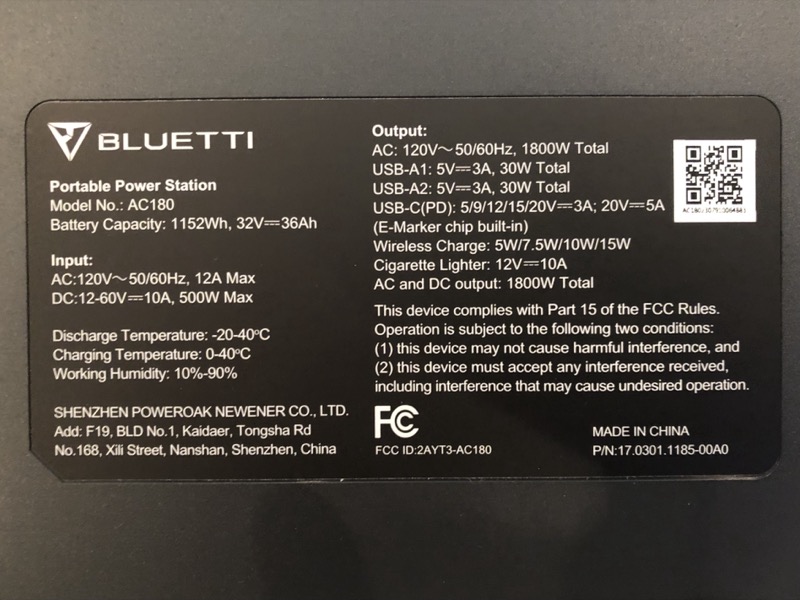
Setup
The setup for the Bluetti AC180 Portable Power Station is very simple. Charge the unit, in the most convenient way possible, usually AC, turn the unit on, activate either AC, DC or both and plug in your devices into the corresponding power output(s). That’s it! Given it has pass-through charging capabilities, you could use it as a very full-featured power strip that can switch to the internal battery as soon as power is lost, Units with pass-through charging with UPS support should steal some of the market from the standard UPS devices that are out on the market today, with their limited output support and inferior battery technology.
You will also want to install the BLUETTI App to unlock some of the features which were not accessible by the front panel buttons. This is very straightforward and is available from either the Apple App Store, or Google Play. The manual conveniently includes a QR code to facilitate direct access into either store. I only used the Apple version of the BLUETTI App during my review of this unit. As you can see in the below image the BLUETTI App can interact with a bunch of Bluetti devices. I only have one, but you can imagine this list is filled up with each additional Bluetti device you own.
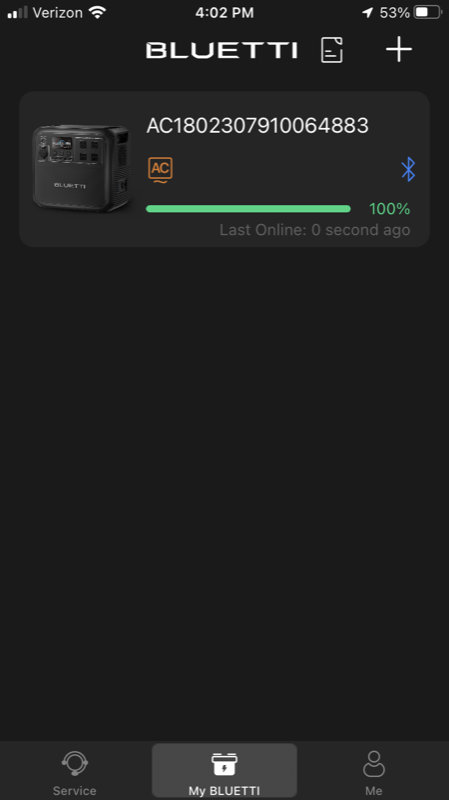
Once you have the associated App installed and the unit has sufficient charge, you can turn the unit on with the front power (middle) button and pair the device with your phone. After you have the App paired with the unit and the unit is on, you can connect to it with the BLUETTI App and control everything from there. You can even shut down the entire unit, however, if you do, you will not be able to turn it on again with the App as the Bluetooth connection will be broken when the unit is fully powered down and will require you to turn on the unit with the front power (middle) button. That said, the individual circuits AC or DC, can be completely controlled by using the Bluetti App, as well as monitoring the status of the device.
Performance
I was provided access to the Bluetti AC180 Portable Power Station a little ahead of release and had a major issue, that I will not go into here, as it was fixed with a firmware update. In short, I think the Bluetti AC180 Portable Power Station performed spectacularly once the firmware was updated. I could easily power my AC/DC powered portable fridge without any issue, and as expected, it worked better with DC as the inverter did not have to be run to be able to do this. It ran my old garage fridge, being recharged by a smaller device in silent mode, further extending the duration that it could power the fridge. Unlike another 1000W device LiPower Mars 1000 it ran a full-size wash cycle without issue. It also powered a 1500W microwave, and a 1500W portable space heater without issue. I would not expect to have any problem running any kind of standard device.

In short, this unit has the capability to power everything a larger unit can power, but it just can’t do it for as long. The Bluetti AC180 Portable Power Station does not follow the practice of being able to deliver its rated power for one hour. Of course, adding time to a unit can only be done by adding weight, and the cost of more battery, and right now the unit is about as heavy as one would want for a completely portable unit.
Let’s revisit Constant Power mode, identified as Power Lifting in the BLUETTI App. The manual describes the Constant Power mode as the ability of the Bluetti AC180 Portable Power Station to run appliances with a maximum power of 2700W. This mode can be selected either by the front panel with a button dance or by accessing the mode via the Bluetti App. As one would expect, using the BLUETTI App is easier, but it is not that bad with the button dance either. Once activated there are icons both on the display and the App to signify that the unit is operating in that mode. I tried to test this feature and found it to be a little confusing, more on that later.
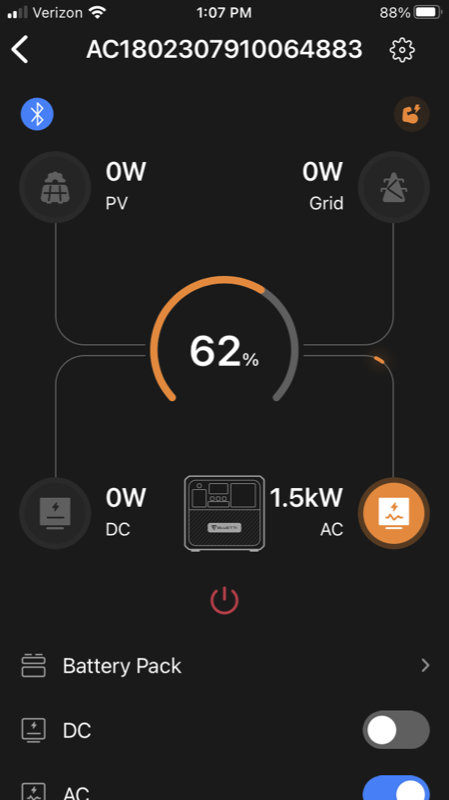
With the AC180 Portable Power Station as mentioned earlier I could of course power a standard 1500 W space heater with no problem and independently power one of those oil-based space heaters set to the 900 W setting. However, combined they would overload the unit (2400W), with the unit’s display temporarily displaying close to 2400 Watts before shutting off as expected. Initiating Constant Power mode, I could now power both devices at the same time, however when doing so the display of the Bluetti AC180 (and the BLUETTI App) would show 1780-ish Watts, which caused me to scratch my head. Connecting a Watt meter to one of the inputs shows that the displayed power draw for the device connected to the Watt meter has indeed dropped close to 85%. I looked at this for both devices and the same was true for either device. I had to do a little research and what I discovered was that when the Bluetti AC180 is in this mode, the resulting sine wave may not be pure, and the unit will vary the voltage and current to keep both devices powered, but not at full power. I could hear the power difference in the fan speed of the 1500 W space heater running at a lower speed. To me, this is kind of misleading as the devices are not pulling their normal load, and therefore the device is not really delivering over 1800 Watts. It is just able to lower the power delivered, and thus not reset if it detects a demand for more than 1800 Watts in this special mode. That all said, I did not really have a way to monitor those electrical values independently. This is a weird feature to me as I am sure that being able to power both heaters independently is doable but at a reduced performance level. Some online info I saw said that this is not a recommended mode for electronic equipment. Well just about anything today has an electronic component, so I am not sure how a connected device would react in this special power delivery mode. They do call out that it works for resistive loads, however, I am not sure all users will understand what this actually means. One more thing to add is that if the Bluetti AC180 Portable Power Station is plugged in, the connected devices are powered in a bypass mode and the Constant Power mode is disabled. When this happens, if the unit is attempting to deliver more than 1800 Watts of power, the unit will trip with an Inverter Overload fault. Ie it acts as if the feature was never turned on at all.
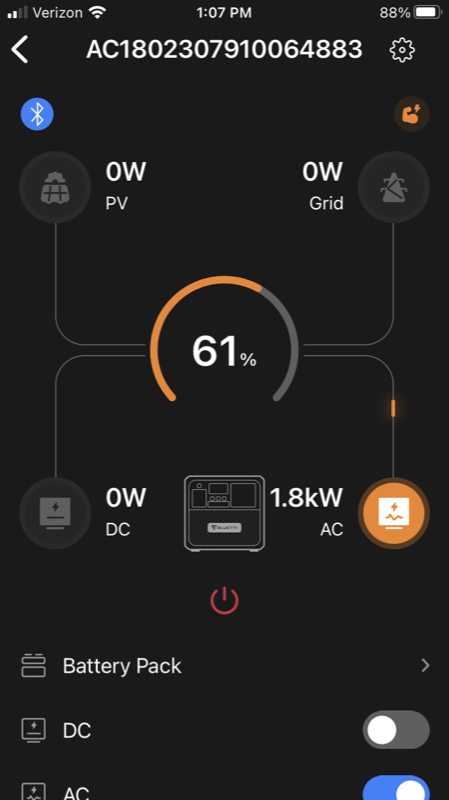
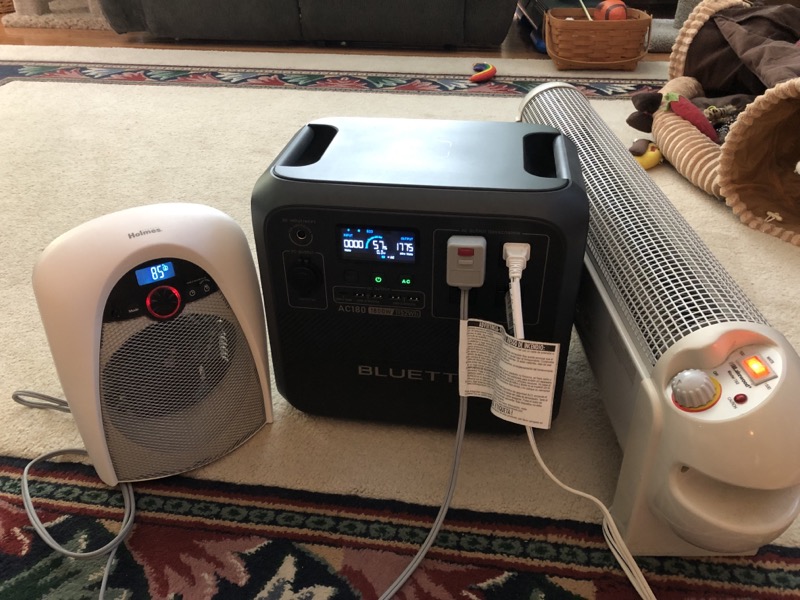
As a side note, I have been following some RV videos and one thing I discovered is that RV AC units will be destroyed if the voltage coming into them is not high enough. Users cannot see the values of the voltage that is being delivered, and I think it could be risky to overload this unit, even though it appears to have a clever way to get around it.
One more thing I noticed is that when the unit is fully charged (100% state of charge) and plugged in the input will match the output. It does not do this perfectly and the battery state of charge will drop to 99% charging will begin and the power flowing in from the grid will exceed the output power until the battery state of charge gets back to 100%.
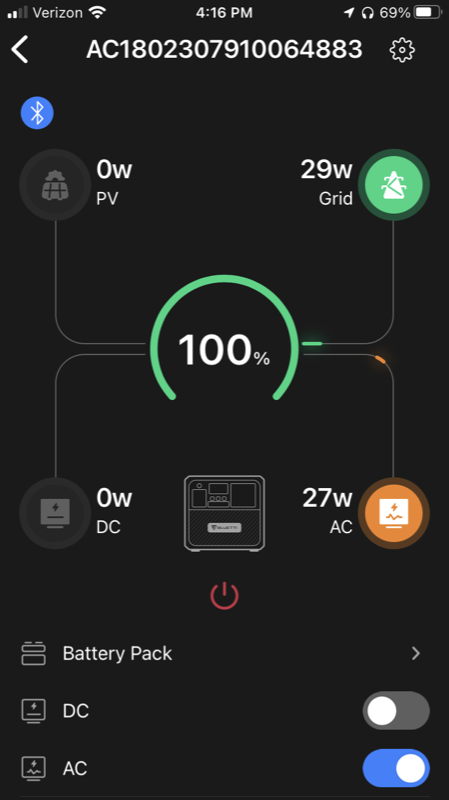
What I like
- Love the power of the unit
- Detailed display.
- Brickless Rapid AC Charging
- Three AC Charging options – well two of them
- Pass through charging with UPS capabilities
- 5 year warranty
What I’d change
- Display times out
- Constant Power mode.
Final thoughts
In the end, there is really not much to not like, or better stated grammatically, a lot to like / love about the Bluetti AC180 Portable Power Station. It is a great-looking device, that can provide emergency power to just about anything. The fact that Bluetti AC180 Portable Power Station has a way to allow less powerful devices to transfer their stored energy into this unit is another great hidden feature.
Price: $799.00
Where to buy: Bluetti
Source: The sample of this product was provided by Bluetti



Gadgeteer Comment Policy - Please read before commenting
Great review! Sounds simple enough, charge it then use it. My concern is all the other things I’ve read for initial charge: charge fully, discharge fully, then charge again before use? This is a big investment and charging properly is a huge concern for me, especially WHEN to charge. Should I wait until it’s 10%, or simply top it off whenever I feel the need? I wouldn’t want to run out of power if there was no sun for the solar panels or no access to a wall plug. Thanks!
Tanya,
Glad that you liked the review. Before I answer any of your questions, I need to make it clear that I do not work for Bluetti. I would address specific questions and concerns to Bluetti support for the most accurate answers.
OK, now that I have that out of the way. Since this unit can operate as a UPS, it can always be plugged in. I could not find anything that says you should always charge from 10% to full, ie I think it is fine to just top it off. At least that is what I have done.
It really is a nice unit. I used it recently to power a portable DC fridge for a couple of days and it really worked great.
I hope that helps.
Hi there. Will this unit power a normal full size refrigerator? We are in a hurricane zone and would need something to keep the fridge/freezer going. Thanks.
I do not see any reason why it would not. It powered a much older (1984) full sized refrigerator for me. I would think all of the more modern ones require far less energy to run. In addition, this unit has UPS capabilities which means it will switch on the instant power is removed from it and then continue to power whatever it is connected to, up until the battery is consumed of course.