
REVIEW – I recently inherited an iPad 7th generation tablet from my kids. To make it more functional for me I wanted a keyboard case for it. The Logitech Rugged Combo 3 Touch keyboard case for iPad 7, 8, and 9 caught my eye. I had several things I wanted out of a keyboard case and I found that this one has many of those features, but is missing some that I wish it had.
What is it?
The Logitech Rugged Combo 3 Touch keyboard case is a drop-protection type of keyboard case with a trackpad for your iPad 7th, 8th, and 9th generation tablets.
What’s in the box?
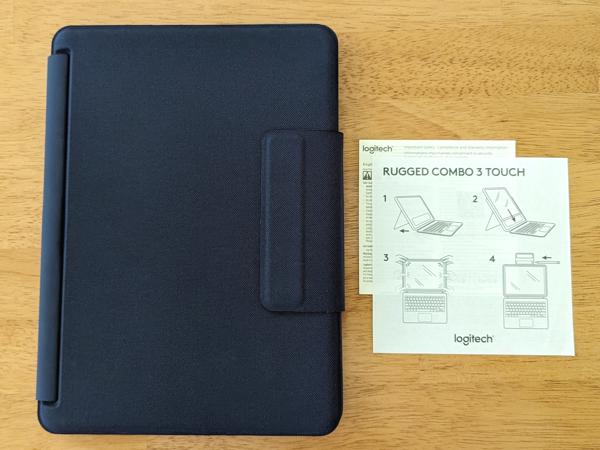
- Logitech Rugged Combo 3 Touch Keyboard case for iPad 7th, 8th, and 9th generation
- Documentation
Hardware specs
COMPATIBLE DEVICES
- iPad (7th generation) – Model: A2200, A2197, A2198
- iPad (8th generation) – Model: A2270, A2428, A2429, A2430
- iPad (9th generation)
DIMENSIONS
- Height: 10.24 in (260.2 mm)
- Depth: 0.92 in (23.4 mm)
- Width: 7.46 in (189.6 mm)
- Weight: 22.57 oz (640 g)
SYSTEM REQUIREMENTS
- iPadOS 13.4 or later
TECHNICAL SPECIFICATIONS
- 5 Modes: Type, View, Sketch, Read, Camera
- Keyboard Type: Attached keyboard
- Backlit Keys: No
- Adjustable Angles: 20-60°
- Power and Connectivity: Power by iPad via Smart Connector
Case
- Space to stow Logitech Crayon or Apple Pencil 1st generation
- Front, back, and side protection
- Access all ports: Camera, Lightning connector port, headphone port
Keyboard
- 0.71 in (18mm) key pitch
- 0.05 in (1.2 mm) key travel
- A row of iPadOS Shortcut Keys (from Left to Right):
- Home
- Screen brightness (brightness down, brightness up)
- Virtual Keyboard
- Search
- Siri®
- Screenshot
- Media controls (back, pause/play, forward)
- Volume controls (mute, volume down, volume up)
- Screen lock
WARRANTY INFORMATION
- 3-year limited hardware warranty
PART NUMBER
- 920-010341
Design and features
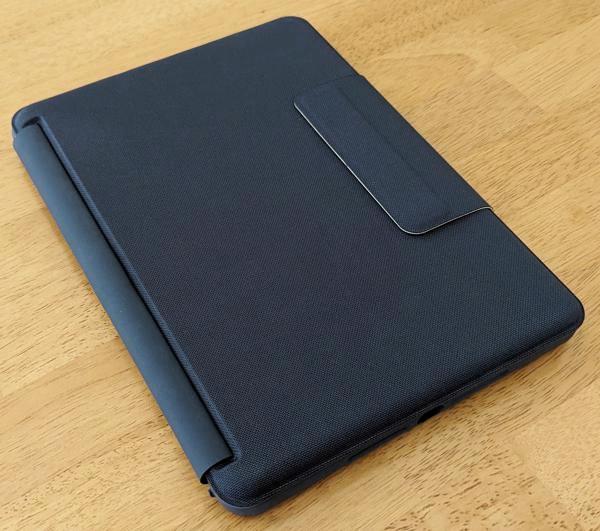
The Logitech Rugged Combo 3 Touch keyboard case is marketed for educators and students. Thus it is a very rugged and protective case that is made to withstand being carried in backpacks and field trips, and being used by kids of all ages everywhere they might go.
The case exceeds MIL-STD-810g drop tests which means that it can withstand drops up to 4.5 ft (or 1.4 m). Because it is built to be rugged, it adds a bit of bulk to the tablet. Thick rubber material surrounds the iPad. The case by itself weighs 1.5 pounds (22.5 oz or 640 g).
The case has a woven nylon or canvas texture on the outside. Logitech says that the material was inspired by the luggage industry and chosen for its durability.
I like the color of the case which is called “Classic Blue”. This is the only color this particular Logitech iPad case comes in. I like it better than the black or grey colors of Logitech’s other iPad keyboards.

The back of the case shows the camera and microphone cutouts. You can tell by the depth of the camera cutout just how thick the rubber protection around the iPad is.
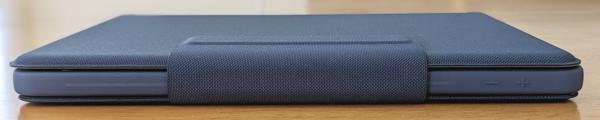
On this side of the case are the volume up and the volume down buttons. The latch that keeps the case closed is magnetic.

The inside of the latch is lined with a bright orange flexible material that feels like a combination of plastic and silicone. It contains slits on either side that allow it to hold an Apple Pencil 1 or a Logitech Crayon.

The keyboard isn’t detachable; it is attached to the case with flexible woven material, the same material that the rest of the case is covered in. I like the fact that the keyboard is attached because I don’t want two separate pieces to keep track of. This was a “must-have” for me. I can easily fold the keyboard flat against the back of the case to use my iPad in tablet mode.
This binding is also long enough that when folded flat against the back of the case, you can slide the keyboard out of the way from covering the camera, thus allowing you to take pictures and videos.

The top of the Logitech Rugged Combo 3 Touch keyboard case shows microphone and audio jack cutouts. You can also see the power button on the left side of the photo above.

The bottom of the case has a cutout for the speakers and the power port.
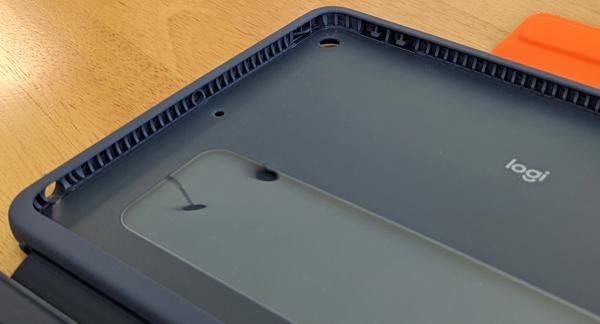
The above photo shows the inside of the top of the case. It contains ribbing along all sides to protect the iPad.

And here is the inside of the bottom of the case. On the side nearest to the keyboard, you can see the Smart Connector which attaches the iPad to the keyboard. The keyboard is powered by the Smart Connector and thus doesn’t have a battery that you would have to charge. This also means that there is no need to pair the keyboard to the iPad as you would a Bluetooth keyboard.
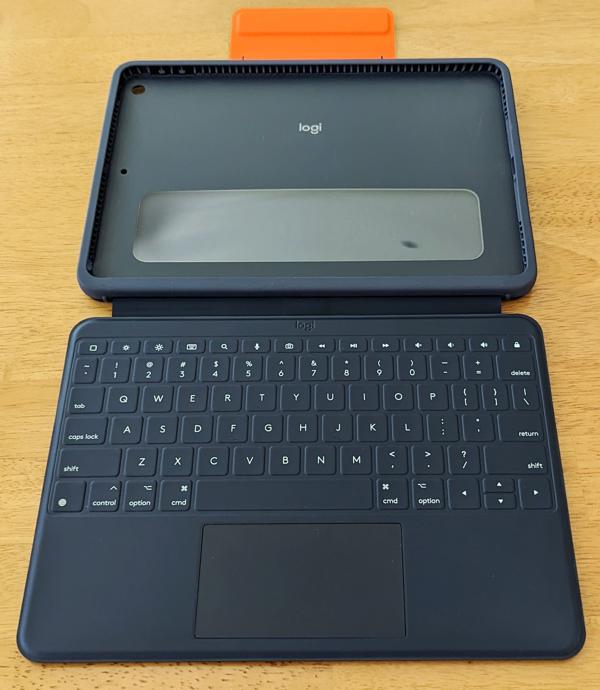
The keyboard is sealed with a rubber/silicone membrane so that the keys are protected from being pried off and it is safe from spills, dust, and dirt. The membrane withstands disinfectants and allows the user to clean the keyboard easily.
The keyboard includes several iPadOS shortcut keys in the top row. They are as follows (from left to right): Home, decrease brightness, increase screen brightness, virtual keyboard, search, Siri, screenshot, backward search media control, play/pause media control, forward search media control, mute audio, decrease volume, increase volume, and lock (to lock the iPad) buttons.
The Logitech Rugged Combo 3 Touch keyboard case also has a multi-touch trackpad.

The Logitech Rugged Combo 3 Touch has a kickstand. This allows the user to adjust the angle of the iPad between 20 – 60 degrees. The kickstand is rigid and easily adjustable.
The Rugged Combo 3 Touch has an asset window that allows schools to view the asset tagging information they need to access without having to remove the iPad from the case.
Performance
The Gadgeteer has reviewed other Logitech iPad keyboard cases (Logitech Combo Touch review – A near perfect keyboard and trackpad case for iPad Pro, Logitech Slim Combo iPad case with Detachable Backlit Keyboard and Smart Connector Technology review, and Logitech Slim Combo 10.5 inch iPad Pro keyboard case review to name a few). But I was looking for one for my iPad 7.
There were certain things that I wanted in a case. I wanted it to use the iPad Smart Connector so that I wouldn’t have to charge it separately from the iPad. Additionally, I wanted it to be able to fold back flat against the back of the tablet so that I could use it in tablet mode and not have to keep track of a detachable keyboard when carrying it around.
I also wanted a storage spot for an Apple Pencil 1st generation, a trackpad, and a backlit keyboard. Furthermore, I wanted the case to open and fold out in such a way as to create a flat surface that would allow me to use the keyboard and iPad flat on my lap. The Logitech Rugged Combo 3 Touch keyboard for iPad 7, 8, and 9 has almost all I was looking for except for the backlit keyboard and a flat surface while using the keyboard on my lap.

I placed my iPad into the case being careful to line up the camera with the camera opening on the case. The iPad fits pretty snugly in the case. Extracting the iPad from the case is a little difficult, but I think that’s what Logitech is going for since this case is designed to be roughly handled by students.
The case adds a bit of bulk. With the iPad and Apple Pencil, the whole thing weighs 2 lbs. 10 oz while my Lenovo Yoga 730 weighs 2 lbs. 11 oz.

Here you can see the viewing angle for typing. You can see that the kickstand would cut into your legs if you used this keyboard case on your lap.

Here’s the viewing angle for using the tablet to view a video.

At this angle, you can use the iPad to draw or sketch.

The Logitech Rugged Combo 3 Touch keyboard case also converts to a reading mode.

The asset window is easily accessible by opening the kickstand.
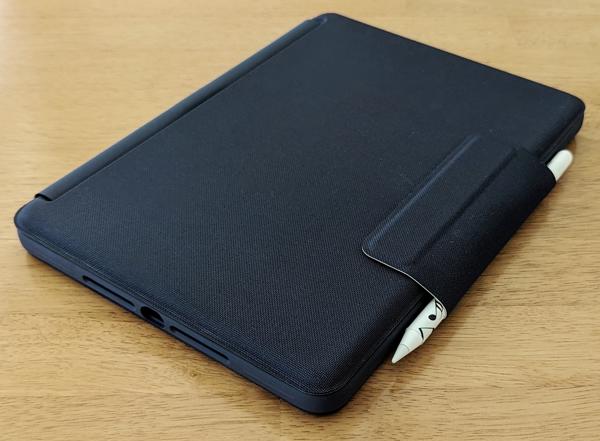
My Apple Pencil (1st generation) fit in the inside latch of the case and stayed in place without any problems. Time will tell if I have any problems with the material getting loose such that the Pencil might slip out and if the pencil gets damaged from being exposed.
I wish Logitech had provided an Apple Pencil storage place inside the case so it would be more protected and safe from being lost when being carried around.

This is not a flimsy case. It’s quite robust. The keyboard is about 8 mm in thickness.

The iPad protective portion of the case is about 1.5 mm in thickness.

When closed, the case measures about 23 mm in thickness which is almost an inch. It’s a little bulky.
When using the Logitech Rugged Combo 3 Touch keyboard case, I found that I really enjoyed the feel of the typing experience. The key travel is about 1 mm and felt really comfortable and strangely satisfying to use. All of the keys worked well including all of the iPadOS shortcut keys. Typing is also very quiet which is helpful if you are typing in a library or next to someone sleeping.
The membrane covering the keyboard really does make cleaning the keyboard easy. Dusting it off is a breeze and it keeps the dust from getting inside the keyboard so that you can avoid having to do a deep cleaning by prying the keys off to get to where the dirt and dust fell. And the membrane also makes it possible to wipe the keyboard off using disinfecting wipes.
The trackpad also worked well enough – as good as can be expected from iPadOS. I found that the frustrating things about the trackpad actually had to do with the iPad operating system or the application I was using at the time. For example, I started typing up this review in WordPress in the Brave browser using the Logitech Rugged Combo 3 Touch keyboard case but gave up halfway through because scrolling through the review using the trackpad was driving me crazy.
When scrolling through my review using Brave, the top of the page would shift around and display things as if I was using “split-screen” to divide my review in half. I experience this same scrolling behavior when using two different Bluetooth mice with my iPad too. However, when using WordPress on other browsers, I didn’t experience this with the trackpad or the mice. Nor did I have this problem when scrolling through various websites on any browser using the trackpad or Bluetooth mice. All this leads me to believe that the trackpad isn’t the problem.
I also found a few other things that were a bit frustrating with the Logitech Rugged Combo 3 Touch keyboard case. The biggest one is that there’s no backlighting for the keyboard. Additionally, the power and volume up and down buttons are fairly difficult to press because the rubber material is so thick (thank goodness for the volume iPadOS shortcut keys), the case is a bit heavy, the Apple Pencil is exposed and could be lost or damaged when carrying it around, and there’s no way to tell if the Caps Lock key is on without typing.
Lastly, I’m not a huge fan of the kickstand. I’d rather have a case that folds out to a flat surface when using the keyboard with the iPad so that I can more comfortably use it on my lap. Of course, I know that that means the angle of adjustability would then be limited. I also understand that this is made for students, so they would most likely have a flat surface to set it on.
What I like
- It uses the iPad’s Smart Connector to power it (no battery charging and no pairing necessary)
- It folds back flat against the back of the iPad so I can use my iPad in tablet mode without losing the keyboard
- Typing on the keyboard was highly enjoyable
- The membrane covering protects the keyboard from spills and dust
- The case protects my iPad from drops up to 4.5 ft
- I love the iPadOS shortcut keys
- It has a trackpad
What I’d change
- There’s no keyboard backlighting
- The kickstand is uncomfortable on my lap when using the keyboard with the iPad
- The Apple Pencil is exposed when carrying the case around and could get damaged
- You can’t tell if the Caps Lock key is on until you start typing
Final thoughts
The Logitech Rugged Combo 3 Touch keyboard case for iPad 7, 8, and 9 is a high-quality rugged case. It protects your iPad from drops up to 4.5 ft and the membrane covering the keyboard protects it from spills, dust, and dirt. And it has a trackpad. All of this is vital when your target customer is a student.
There are a few features that are my favorite. It uses the Smart Connector to connect to the iPad, I found that typing on the keyboard was quiet and quite satisfying, it has a trackpad that can make scrolling through content faster (depending on what you are using the trackpad with, it can be great or not so great feature because of the app or iPadOS) and I can fold the attached keyboard back flat against the back of the iPad when I want to read something.
However, there were a handful of things that I didn’t care for in the Logitech Rugged Combo 3 Touch keyboard case. It was really disappointing that the keyboard isn’t backlit and using the kickstand on my lap was uncomfortable. I also found that the thickness of the rubber around the iPad made using the Power and Volume Up and Down buttons difficult (thankfully the volume shortcut keys work well). Additionally, there is no indication that the Caps Lock key is on until you start typing, the Apple Pencil is exposed to getting knocked around when carrying it from place to place, and the case is pretty expensive.
The features that are included on the Logitech Rugged Combo 3 Touch keyboard case were done so with students and educators in mind. For everyone else, hopefully by providing information about all the things it does and doesn’t do, you can make a choice that best suits you.
Price: $149.99
Where to buy: Amazon and Office Depot
Source: The sample of this product was provided by Logitech.


