
REVIEW – For me, movies are an escape from reality and I love the zip-zap, swashbuckling of action, sci-fi, and adventure films! Immersion is the key and a bright, clear image is crucial. JMGO’s new N1 Ultra 4K triple laser projector packs a seriously bright, vibrant image to enjoy the story as the director intended.
What is it?
The JMGO N1 is a high-brightness, Android OS, video projector with laser illumination and 4K UHD resolution.

Hardware specs
- Model: JMGO N1 Ultra
- Resolution: 4K UHD, 3840 x 2160 pixels, HDR 10
- Brightness: 4000 ANSI Lumens
- Contrast ratio: 1600:1
- Throw ratio: 1.2;1
- Color gamut: 110% BT.2020
- Display technology: DLP
- Color accuracy: ΔE <1
- Color depth: 10-bit (1.07 billion colors)
- Brightness uniformity: >95%
- Zoom: Digital
- Projection modes: Front, rear, front ceiling, rear ceiling
- 3D support: HDMI only
- SoC: Mediatek MT9629
- Audio certifications: DTS, Dolby Audio with tuning co-created with Dynaudio
- Display chip: TI 0.47-inch DMD
- Memory: 2GB RAM, 32GB ROM
- Light source: Triple laser
- Lamp life: 30,000 hours
- OS: Android TV11
- Features: Milti-adaptive, auto screen fill, smart object avoidance, smart eye protection
- Dimensions: 9.49 v 7.99 x 9.29 inches
- Weight: 9.92 pounds
- Connectivity: Wi-Fi 6, Bluetooth 5.0
- Connectivity: 2xHDMI (One supports eARC), 1xUSB, 1×3.5mm headphone jack, 1xDC port
- Speaker: 2×10-watt speakers
- Noise level <26db

What’s in the box?
- N1 projector
- Foam carrying case
- Power supply and cord
- Bluetooth remote control
- Unpacking reference card

Design and features
I was surprised at the weight of the box when UPS delivered the projector. It’s definitely on the hefty side.

Don’t use sharp objects that penetrate the cardboard because it might damage the foam case. It protects the projector very well and fits like a glove.

The N1 nestles inside like a bird in a nest. I love it!
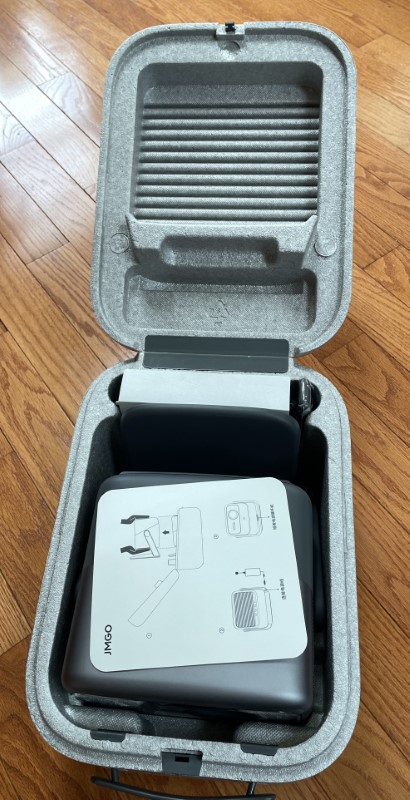
The power supply is a familiar power brick. Input is rated at 2.5 amps and produces an output of 24 DC volts at 7.5 amps. The detachable AC cord is a three-lobe “Micky Mouse” style.


The outer casing is plastic and aluminum and feels extravagant and remarkably solid.

The coated lens is offset on the projector’s business end. Also, front-and-center are cameras and sensors used for auto-focus, tombstone correction, and auto-dimming. The projector does a commendable job of reorienting, refocusing, and alignment any time it’s moved. The auto-dimming function detects that an object (or person) has invaded the projector’s airspace and dims the output to eyeball-safe levels. This is an excellent feature, especially considering that the light being blasted out of the lens is generated by three honest-to-goodness lasers.


The sides are virtually identical and the projector’s swivel hinges live here. Internally are the speakers. Sound is a bit better than average for projectors of similar size – good enough for a backyard drive-in event or an office presentation, but for a better theater experience, external amplification and speakers will be essential. Fan noise from the N1 is virtually non-existent. It’s one of the quietest projectors I’ve reviewed. The first few times I turned it on, I wasn’t sure it was running.


The JMGO N1 projector is perched atop a swivel base that pivots 135° and addresses many of the shortcomings of single-screw mechanisms to adjust inclination. The action of the bracket is smooth and I felt no binding or cogging.

It works equally well inverted.

There’s even a turntable in the base. Slick!
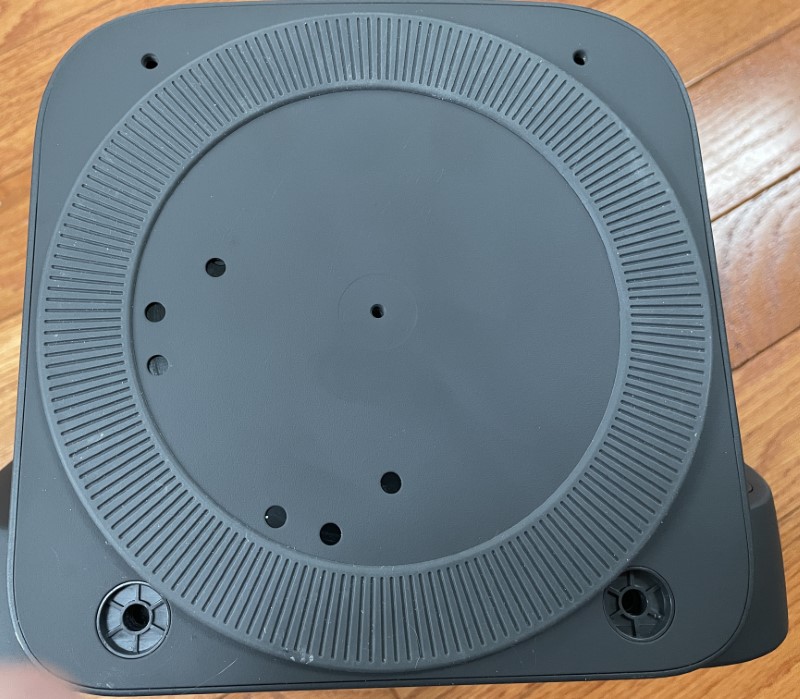
Exploring the JMGO N1’s design, I was curious as to how it could be mounted on the ceiling. Behold! A pair of removable bolts in the base! Be sure to implement a solid mounting solution because it weighs a beefy 10 pounds (4.5kg). I like the base very much. It makes the setup super simple and, when combined with the auto adjustments and impressive carrying case, makes the projector great for temporary installations. That being said, I would think the size and weight wouldn’t make it a “road warrior’s” choice.

Power feeds to the projector through a socket in the base.

Looking for the power button? It’s in the base too.

The top of the JMGO N1 projector.

The bottom of the projector carries a warning label that reads, “Warning. Do not stare into beam. RG2 (Risk Group 2 for retinal injury). Class 1 laser product. Standard GB/T 30117.5-2019.” I suspect that the new versions being shipped will have a similar warning in English… Consider yourself warned and please protect your peepers.
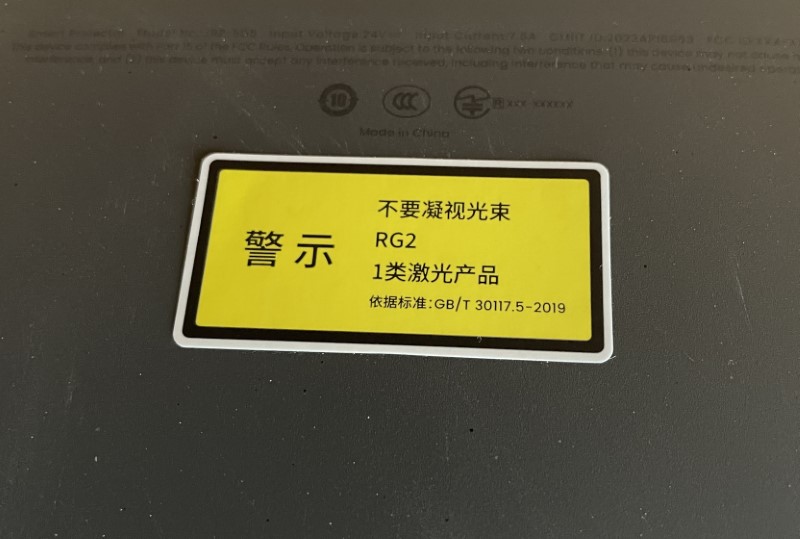
The back contains one USB-A port, two HDMI ports, and one 3.5mm audio port.

Two AAA batteries (not included) are required for the remote.

The remote control fits comfortably in my hands, connects to the projector via Bluetooth, and has an intuitive key layout. I was able to memorize the button’s locations in minutes. To pair the remote, hold the “gear (settings)” and “three lines (shortcut)” buttons for about five seconds. A pairing notice will appear at the bottom of the screen. I see the value in a connected/smart remote control, especially for voice operation. But…

[Warning – Initiating “soap box mode” 😛 ]
The lack of infrared control makes integration into existing home theater systems very cumbersome. My existing system has a dozen remotes for the amplifier, subwoofers, BluRay, lighting controls, and more, so I rely on a custom-programmed Philips Pronto remote. It’s been discontinued for over a decade, but I have not found anything as versatile, customizable, or user-friendly.
For example, I have macros that turn the home theater on and off, others that change inputs, settings, and screens to swap between streaming players, BluRay, and game consoles. Another launches a sequence that dims the lights, starts a movie, and changes surround-sound modes for a big-screen cinema feel. I even programmed a “Dad Mode” to help my father easily operate the system to monitor multiple sporting events being broadcast at the same time.
Intricate systems propagate remotes and many have idiosyncrasies that oblige familiarity to operate proficiently. A single remote with oodles of memory, macros, and timers, eliminates bunches of button presses and simplifies everything for “one remote to rule them all” simplicity. Yep, Bluetooth is more advanced and has wonderful competencies, but I have thus far been unable to locate a contemporary product that can compete with the venerable Pronto. For now, I’ll champion infrared for any sophisticated home theater system. Go light beams and thank you, Pronto!
[Terminate “soap-box” mode 😀 ]
After being paired with a Google account, the remote can transmit voice commands, open apps, and play content. It works very well and is fun to use.
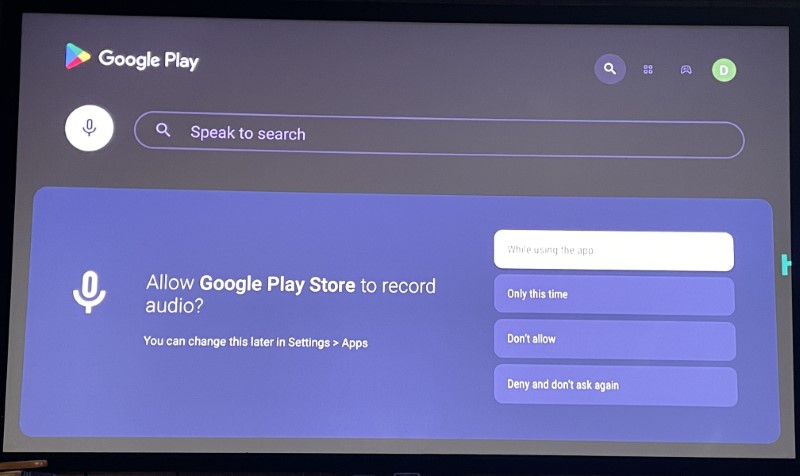
Initial powerup and boot took about 40 seconds and afterward, forward-facing cameras automatically adjust the focus and tombstone.

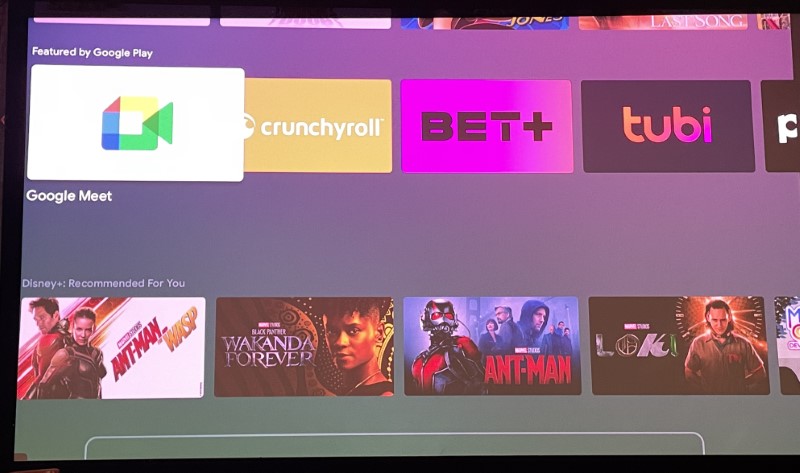
There are plenty of settings to tweak the projector to your heart’s content.
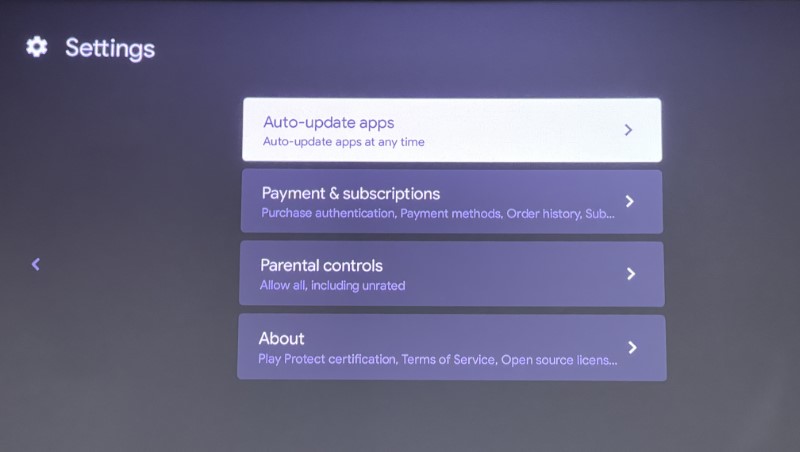
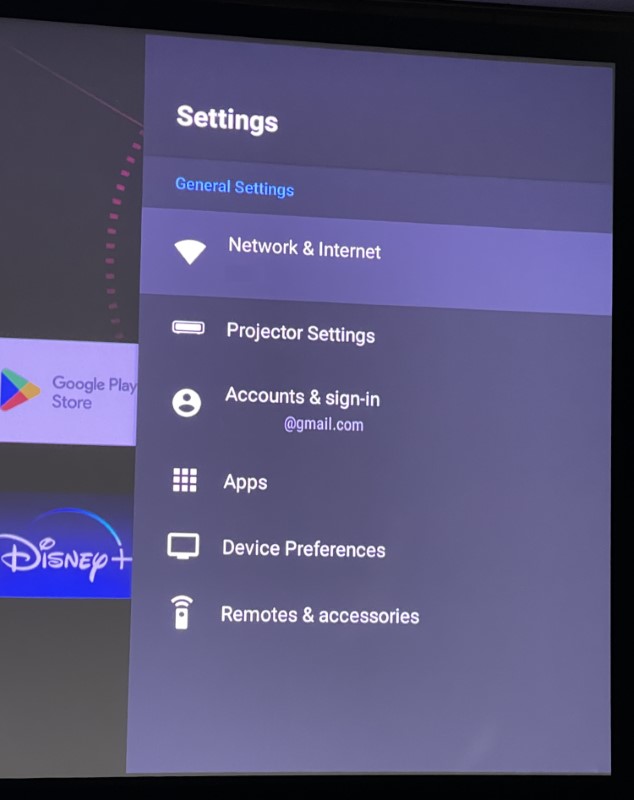
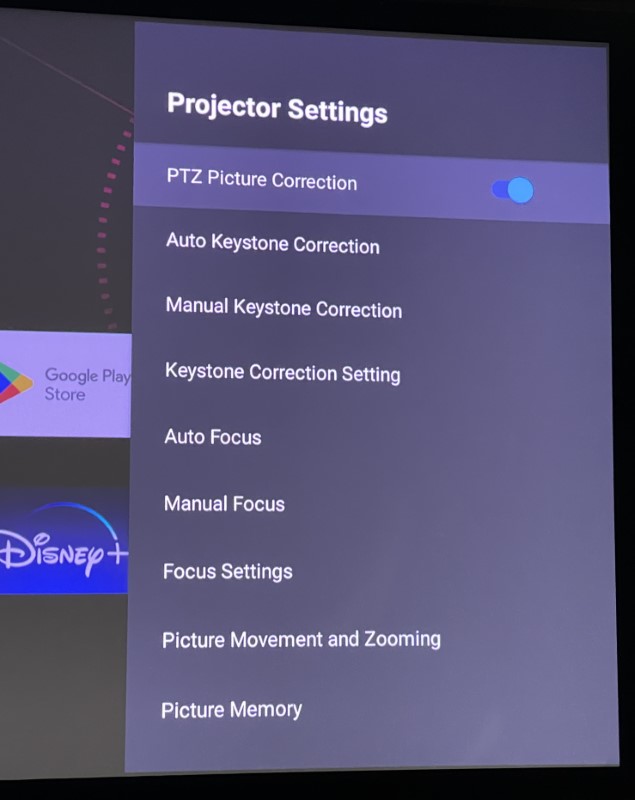
As soon as the default screen appeared on the wall, my wife said, “Wow! That’s really bright!” She’s 100% correct. The N1 is astonishingly bright. It’s easily the most brilliant projector I’ve owned or reviewed. Two projections on the same screen?… Let’s fight!! Here is a comparison between another projector and the N1. It’s the same content from the same film from two different Roku streaming players. The N1 is the clear winner.
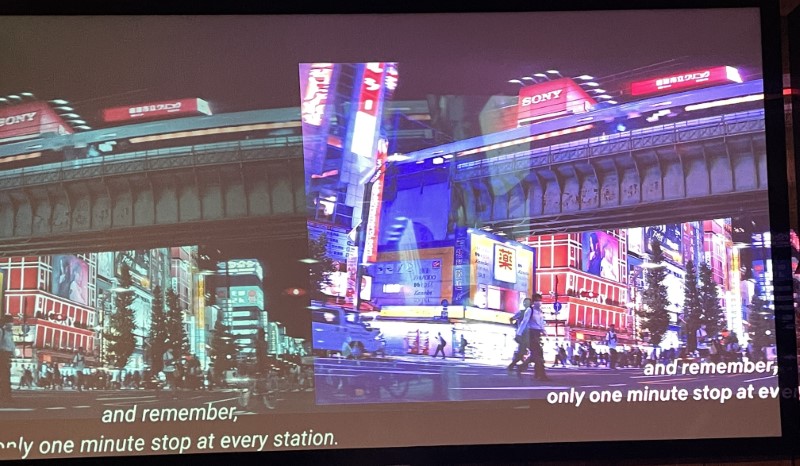
Automatic corrections focus and align the image after bootup but can be disabled for fixed installations. The sensors are very sensitive even to very small changes but can be fine-tuned. I made a few minor adjustments and I’m very happy with the results.
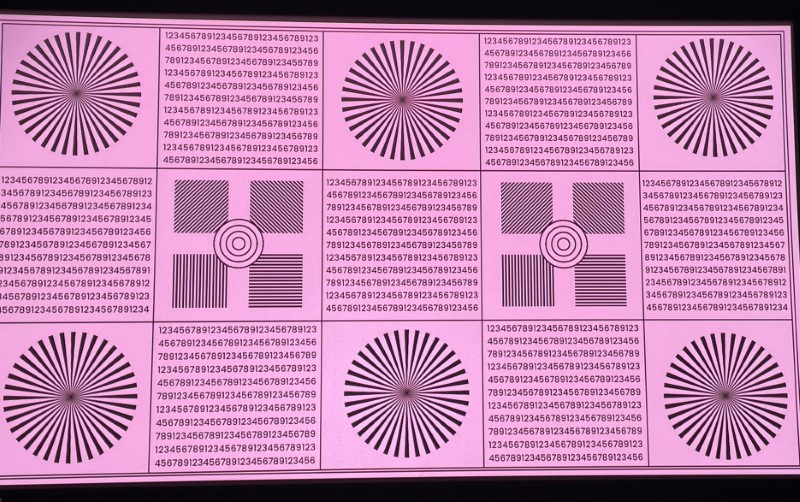

The colors are lovely. Seriously, they’re just luscious. I was so tickled I called my wife for a “Please come and take a look at this!” moment.

Using HDMI configured to 4K HDR 60 frames per second, I fed the N1 several different sources with varying content. The display was beautiful with no pixelation, streaking, or artifacts to speak of.
Should someone wander in front while it’s in operation, the light level is reduced dramatically and a warning appears on the screen. Sorry, kiddies. You won’t be able to dance with Cocomelon in front of this big screen. Let’s keep your little eyes protected!
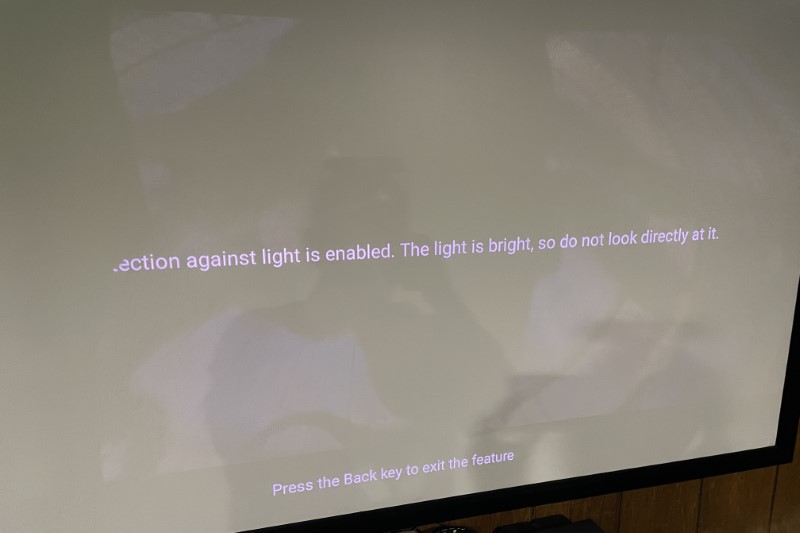
Using the JMGO N1 as a standalone device was a positive experience. The Android TV (version 11) and processor are quick to respond and there are many apps preloaded. I was able to fire up Disney+, Amazon Prime, HBOMax, and YouTube. I experienced no problems streaming content, but I’ll stick to a Roku for my streaming needs.


Streaming options are aplenty but Netflix is MIA. I suspect it’s a version or licensing issue. Hopefully, it will be available in the Google Play store for the JMGO shortly.

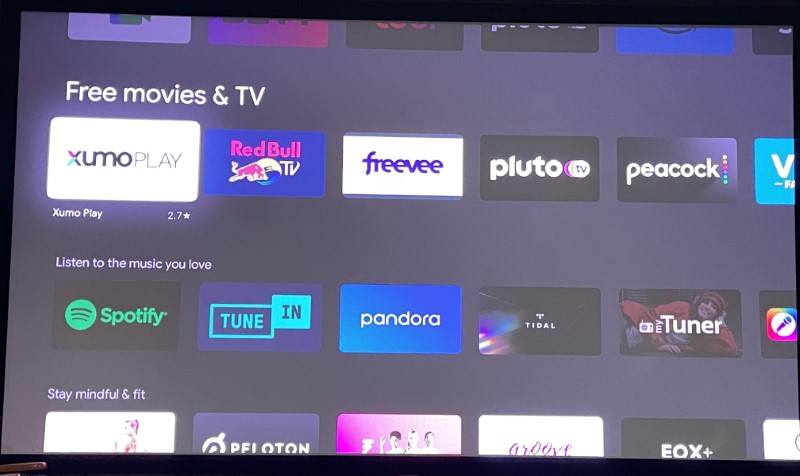
Loading apps was easy, but a Google account is mandatory to access the Play Store. Loading Amazon prime took only seconds.
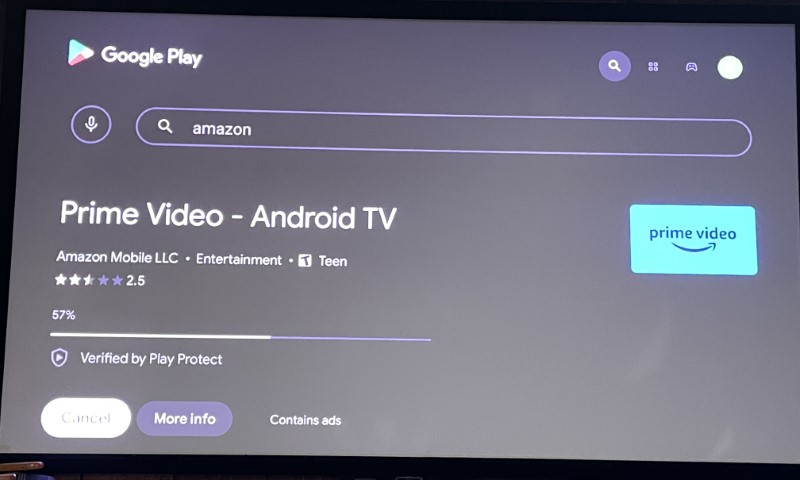

Bluetooth is available enabling the N1 to connect to external speakers. I didn’t use it preferring audio from my surround sound system.
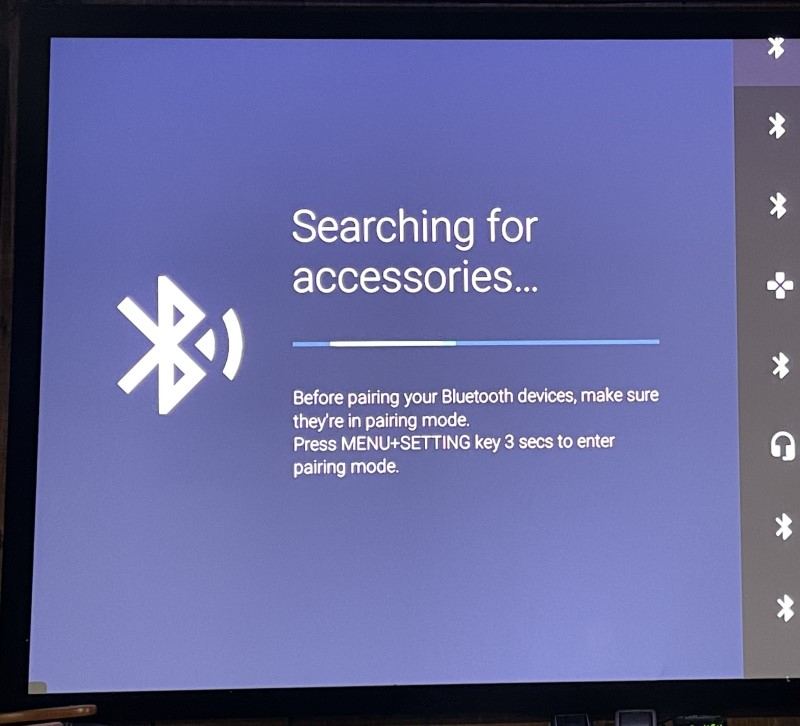
The JMGO N1 projector is currently on Kickstarter. Within the first 48 hours, backers can get an N1 for $1099 USD which is 52% off the MSRP of $2299 USD, the next 400 for $1199, the following 600 for $1349, and units 1101 to 1300 for $1499. The MSRP is $2299 so if you can snag one during the campaign, it’s a huge bargain!
JMGO has found a place as the flagship of my home theater! Wooo! I still need to dress come cords, but I’m a happy camper!

What I like
- Dazzlingly bright
- Vivid colors
- Abundant features settings and configuration options
- The Kickstarter campaign makes the N1 a phenomenal bang for the buck! Woo!
What I would change
- Offer an infrared remote control… please?.. Pretty please?
- Bueller….? Bueller…? Netflix…?
Final thoughts

With stunning color, luminant brightness, and an insanely reasonable price during its Kickstarter campaign, the JMGO N1 Ultra projector is a no-brainer opportunity to upgrade to 4K. I’ve installed it in my home theater and I’m looking forward to watching more Darth and Obi-Wan, T’Challa and Okoye, Saitama and Genos, Diana, Bruce, Clark, and so many others! Laser beams and lightsabers never looked so good! I don’t just like this projector, I love it! Thank you, JMGO!
Price: $2299.00
Where to buy: JMGO
Source: The sample for this review was supplied by JMGO.

![[ Native 1080P Full HD Resolution ] - Enjoy crystal-clear visuals with HAPPRUN H1's native 1920x1080 resolution, delivering sharper, brighter, and more vibrant images for an immersive viewing experience. This 1080p projector is perfect for creating a...](https://m.media-amazon.com/images/I/51DzpeQc4FL._SL160_.jpg)

Gadgeteer Comment Policy - Please read before commenting
Thanks for the review. Ordered one.
Can you do a follow-up on how it looks with 720p sports on FS1?
How did you manage to mount it to the ceiling? What bracket did you use?
Can this be used in a small room? I live in a apartment so my wall is about 12 foot from wall to wall
Dear Dave,
Could you Kindly explain How you mounted the N1U to the ceiling and what Tools you used?
I got my projector fm Kickstarter campaign about 2 days ago and am struggling to find a good ceiling solutiin. I tried my old projector Mount only to find out that the bolts used in the N1U are of M7 seize.. Which are really Hard to get in Continental Europe. How did you get N1U to the ceiling?