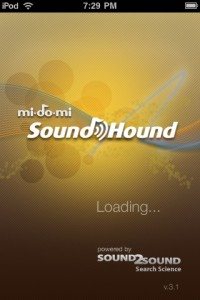 Some time ago, I saw an iTunes commercial where they demonstrated an app that could “listen” to a song and tell you what it is and who performs it. This app was just what I needed. No longer would I hear something on the radio that I liked but had no idea what it was or who performed it. To use this app, of course, your device has to have a microphone. I have a second generation iPod touch, so I didn’t have a built-in microphone. When Julie recently gave me the Arctic Cooling E361-WM earphones with built-in microphone to review, I realized I now had the tools I needed to finally find out what I’ve been missing! I went straight to iTunes and bought the SoundHound app from Melodis Corporation. (This app used to be called MiDoMi or MiDoMi SoundHound, as I recall.) So how does SoundHound work?
Some time ago, I saw an iTunes commercial where they demonstrated an app that could “listen” to a song and tell you what it is and who performs it. This app was just what I needed. No longer would I hear something on the radio that I liked but had no idea what it was or who performed it. To use this app, of course, your device has to have a microphone. I have a second generation iPod touch, so I didn’t have a built-in microphone. When Julie recently gave me the Arctic Cooling E361-WM earphones with built-in microphone to review, I realized I now had the tools I needed to finally find out what I’ve been missing! I went straight to iTunes and bought the SoundHound app from Melodis Corporation. (This app used to be called MiDoMi or MiDoMi SoundHound, as I recall.) So how does SoundHound work?
I added SoundHound to my iPod touch and spent about an hour playing around with it the first night. I scanned from radio station to station, stopping to let SoundHound listen to every song I found. To identify a song, you simply tap the orange “Tap Here” button, and hold the microphone close to the source for best results. In all, I used about 60-65 songs on the radio to test SoundHound. It found matches to almost every song, usually in 10 seconds or less. It found matches to a wide variety of genres – orchestral, classic rock, modern pop and hip-hop, country, and most things in between. There were three songs it didn’t identify – one religious song, and two easy-listening instrumentals.
If you have an iPod touch like me, you won’t always have an internet connection when you want to identify a song. That’s no problem with SoundHound. I turned off my wifi connection, and let SoundHound “hear” a song. The information was saved in memory until I had internet connectivity again, then SoundHound immediately identified the song.
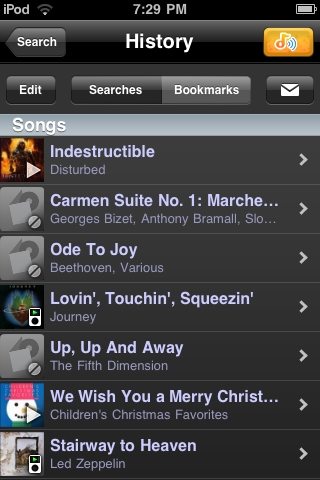
Once a song is identified, you can save information about it to a history listing for later use, or you can click to buy it immediately from iTunes. There’s even an icon to notify you that you already have it on your device to prevent you from buying it again. If lyrics are available, you can see them as well.
SoundHound also can identify songs you sing or hum into the microphone. It was able to identify several songs I sang, including Christmas songs, Journey, and Beethoven’s Ode to Joy. It didn’t get Bach’s Brandenburg Concerto when I hummed part of it. Guess I wasn’t orchestral enough to make it identifiable!
If you don’t want to hum, you can type in some lyrics, or you can say the name of the artist or the name of the song to get more information.
You can review the history of saved songs at any time, and you can see information about songs others are buying – what’s hot, what’s underplayed, and songs recently bought by others.
If you are listening to music on your device, SoundHound will show you album art for that song. You can see the lyrics, if available, or you can watch YouTube videos for the song.
SoundHound by Melodis is exactly what I’ve been looking for. No longer will I have to hope the DJ will say who performed that song I loved, nor will I have to drive myself crazy trying to remember a snippet of lyrics until I can get home to Google it. Apple should pay for SoundHound to be one of the standard apps shipped on the iPhone, iPad, and touch. I think it would pay for itself in no time in increased song sales from iTunes.
Note: When I reviewed this app, the iPad had not been released. There is now an iPad-specific app, but this review was done using the iPhone/iPod touch version.
PixFolio - Google Photos and Slideshows
$0.00 (as of January 17, 2026 17:45 GMT -06:00 - More infoProduct prices and availability are accurate as of the date/time indicated and are subject to change. Any price and availability information displayed on [relevant Amazon Site(s), as applicable] at the time of purchase will apply to the purchase of this product.)Photo Editor
$0.00 (as of January 17, 2026 17:45 GMT -06:00 - More infoProduct prices and availability are accurate as of the date/time indicated and are subject to change. Any price and availability information displayed on [relevant Amazon Site(s), as applicable] at the time of purchase will apply to the purchase of this product.)Product Information
| Price: | $4.99 |
| Manufacturer: | Melodis Corporation |
| Pros: |
|
| Cons: |
|


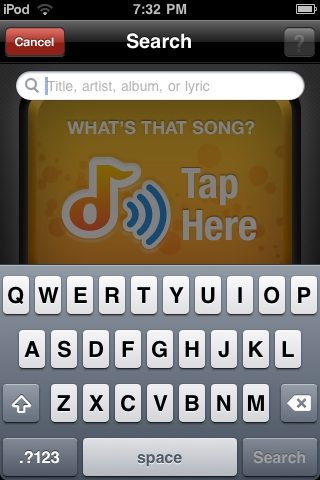
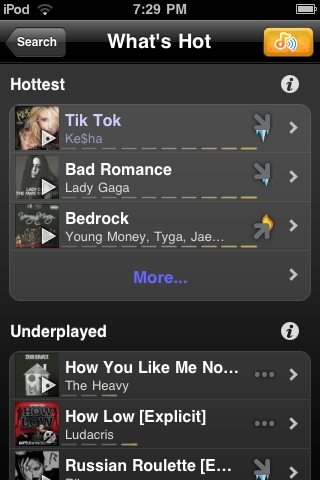
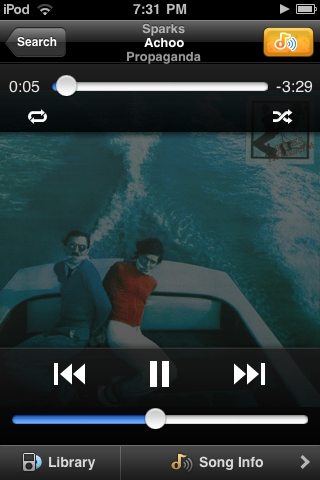



Gadgeteer Comment Policy - Please read before commenting
I used a similar no-name app included in Sony Ericsson W880i back in 2006 and then on an Sony Ericsson X1 again, same no-name app that did the same thing then again on my Samsung S5230 since the start of 2009, not to mention I was pretty pissed when Apple started advertising it in 2009 as “revolutionary” and even charged people for it (via iTunes).
Maybe the phone apps you used in the past were from the same people who developed SoundHound? And to be fair, Apple doesn’t set the prices for the apps – the developers do.
I used a similar no-name app included in Sony Ericsson W880i back in 2006 and then on an Sony Ericsson X1 again, same no-name app that did the same thing then again on my Samsung S5230 since the start of 2009, not to mention I was pretty pissed when Apple started advertising it in 2009 as “revolutionary” and even charged people for it (via iTunes).
+1
That old iPhone commercial featured the app called Shazam. I picked Midomi (now SoundHound) over Shazam because it was the first (I *think*) that worked with the iPod touch (with a microphone added) and would also accept singing and humming. Both programs seem to have a lot of features, but I don’t really use anything other than finding out the title/artist of a song.
There is a phone number I got from some ‘best of’ list some time ago- ‘411-Song (1-866-411-7664). Dial it, listen for the beep, let it listen to the song for 15 seconds, and they will send you a link to it. Free to try, 0.99 per use or 3.99 a month.
Never tried it, but it based on Shazam as well apparently.
The app sounds nice and a lot more versatile.
@Mark Adkins The iPad version is even nicer because of the built-in microphone. I don’t have to be able to get out the iPod touch, get the headphones/mic out and plugged in, and still hope I have time to “listen” with the app. I still say Apple should provide it for free on their portable devices. I’ve bought several songs from iTunes since I got the SoundHound app.
any free apps for song recognition that do more then a hand full of songs each month
It is good but useless Bluetooth does not work with Ipad better get Shazan for free
@Rick What does Bluetooth have to do with it? You use the microphone to listen to the sound source. SoundHound has free and paid versions – just like Shazam does.